AI has transformed how stock images are created, offering faster, cheaper, and customizable solutions for businesses and creators. Here’s a quick look at the top tools in 2025:
- DALL-E Enterprise: High-resolution images, brand consistency, and enterprise-grade features ($499/month).
- Midjourney Pro: Artistic visuals with style controls, ideal for designers ($10-$60/month).
- Stability Cascade: Ultra-HD (4K) images with technical accuracy, great for e-commerce ($15/month).
- ShortsNinja: Tailored for video creators, aligning visuals with scripts and timelines.
- Adobe Firefly: Integrated into Creative Cloud for seamless workflows ($19.99/month).
- Artbreeder Collage: Creative control through AI blending for unique visuals ($19.99/month).
- Picsplice: Focused on structured commercial visuals like product mockups ($19.99/month).
- Runway Gen-2: Multi-input generation for mixed-media projects ($15-$35/month).
- DeepAI Stock Generator: Copyright-safe stock photos with 4K resolution ($19.99/month).
- Dreamlike Art AI: Surreal and fantasy-inspired visuals for artistic projects ($9.99-$29.99/month).
Quick Comparison Table
| Tool Name | Max Resolution | Focus Area | Price Range | API Access | Licensing | Ideal For |
|---|---|---|---|---|---|---|
| DALL-E Enterprise | 1024×1024 | Branding & customization | $499/month | Yes | Full commercial use | Corporate branding |
| Midjourney Pro | 2048×2048 | Artistic visuals | $10-$60/month | Yes | Non-exclusive | Designers & artists |
| Stability Cascade | 4096×4096 | Technical accuracy | $15/month | Yes | Royalty-free | E-commerce & marketing |
| ShortsNinja | 1920×1080 | Video-focused visuals | Custom pricing | Yes | Commercial | Social media creators |
| Adobe Firefly | 2048×2048 | Ecosystem integration | $19.99/month | Yes | Adobe standard | Creative professionals |
| Artbreeder Collage | 3072×3072 | Artistic blending | $19.99/month | No | Attribution required | Unique stock imagery |
| Picsplice | 2560×1440 | Commercial visuals | $19.99/month | Enterprise | Royalty-free | E-commerce brands |
| Runway Gen-2 | 1920×1080 | Mixed-media creation | $15-$35/month | Yes | Non-exclusive | Advertising & media |
| DeepAI Stock Generator | 1024×1024 | Stock photos | $19.99/month | Yes | Limited commercial | Marketing teams |
| Dreamlike Art AI | 3840×2160 | Fantasy visuals | $9.99-$29.99/month | Yes | Royalty-free | Artistic projects |
These tools cater to various needs – whether you’re a marketer, designer, or e-commerce brand. Choose based on your focus: branding, artistic creativity, or technical precision.
7 BEST Free & Paid AI Image Generators
1. DALL-E Enterprise
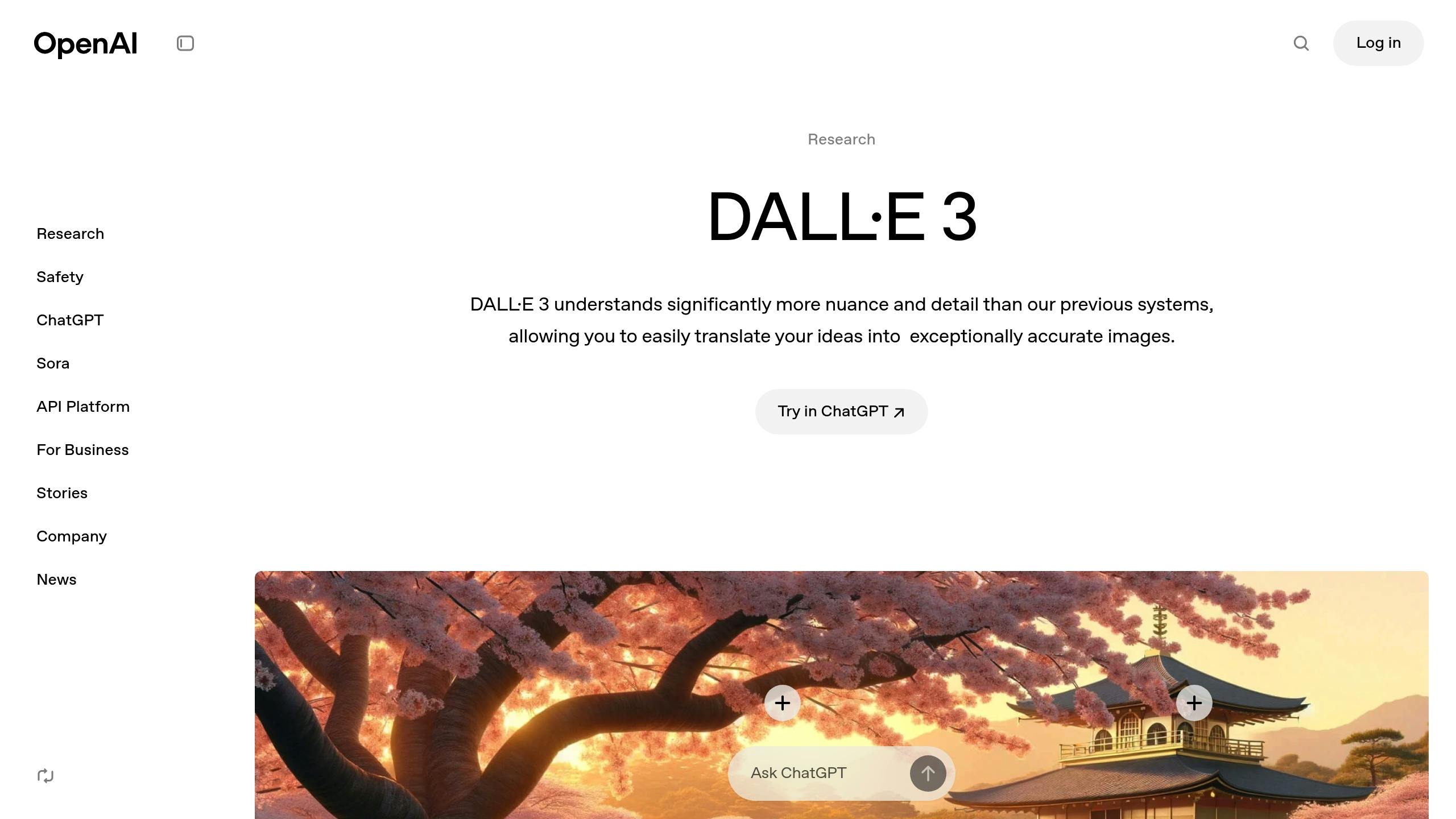
DALL-E Enterprise leads the way in AI-driven stock image creation for 2025, providing businesses with professional-grade visuals. Its latest version produces high-resolution images up to 1024×1024 pixels [1], making it a go-to solution for various commercial needs.
One standout feature is its ability to maintain brand consistency. Businesses can upload their brand guidelines, color palettes, and visual elements, seamlessly integrating them into the image generation process [1].
Pricing starts at $499/month for 5,000 image generations. This package includes:
- 24/7 technical support for enterprise users
- Advanced API access for smooth workflow integration
- Brand training modules for tailored visuals
- Full commercial usage rights [1]
Security is a priority, with features like end-to-end encryption and private cloud deployment options [1]. The platform’s API also supports batch processing, making it perfect for high-volume demands [2].
To ensure ethical use, DALL-E Enterprise includes content filters and invisible watermarks, promoting transparency in image creation [1][2].
For businesses needing tailored visuals, DALL-E offers fine-tuning options. The system can be trained to replicate specific visual styles through targeted training [4], a valuable tool for creating large quantities of consistent, on-brand content.
While DALL-E Enterprise shines in corporate branding, Midjourney Pro specializes in artistic use cases…
2. Midjourney Pro

Midjourney Pro has become a go-to choice for professional stock image creation in 2025, offering advanced style controls that appeal to artists and designers alike [1]. Unlike DALL-E, which leans toward corporate branding, Midjourney Pro focuses on artistic and commercial applications.
Here’s a breakdown of its pricing plans [2]:
| Plan | Cost | GPU Time | Features |
|---|---|---|---|
| Standard | $10 | 200 GPUs | Basic generation |
| Pro | $30 | 15 hrs | Priority queue |
| Mega | $60 | 30 hrs | Maximum capacity |
One standout feature is its commercial licensing, which includes limited protection against copyright claims – a valuable asset for businesses producing stock images on a large scale [2].
Midjourney Pro is known for its ability to create visually stunning and artistically rich images. However, it does have some quirks worth noting. Its distinct artistic style is easily recognizable [1][4], and its text rendering in images can be tricky [1]. The platform operates through a Discord-based interface, which encourages team collaboration.
Key features for professional users include:
- Priority queue access for faster processing [1]
- Brand style training modules to maintain consistency [4]
- Commercial rights with legal protections [2]
- Style customization tools for tailored visuals [1]
Midjourney Pro also enforces strict content filters and ethical guidelines while rolling out regular updates to improve its models and ensure better representation [2]. For example, Heinz recently utilized the platform for an AI-driven ad campaign [3].
Additionally, its API access (available in higher-tier plans) allows seamless integration into existing workflows, making it a practical choice for businesses [4]. With its blend of creative tools and commercial functionality, Midjourney Pro is ideal for generating stock images with a unique artistic edge.
3. Stability Cascade
Stability Cascade, the latest from Stability AI, focuses on delivering precise, high-quality visuals tailored for commercial stock image needs. Unlike Midjourney Pro, which leans into artistic styles, Stability Cascade emphasizes technical accuracy. Its standout feature is a three-step refinement process that creates detailed images up to 4K resolution without compromising quality [1]. Even better, it generates these ultra-HD images in just 1-2 seconds, while also offering style transfer tools to maintain brand consistency [1][2]. This makes it a great choice for fast-paced stock image production.
With the demand for ultra-HD visuals on the rise, Stability Cascade’s 4K resolution support is a game-changer for marketing materials [1]. Pricing starts at $15/month for 500 generations (up to 2K resolution), with enterprise plans available for businesses needing bulk image solutions.
The platform is particularly suited for creating e-commerce-ready product photos and lifestyle visuals that require no additional editing [1]. Its ability to maintain consistent branding [1] makes it an excellent fit for industries like e-commerce and digital marketing, where polished, professional visuals are essential.
Stability Cascade surpasses its predecessor by 30% in quality benchmarks [2] and tackles common issues in AI-generated images with features such as:
- Fixing distorted objects in complex scenes
- Improved text rendering within images
- Accurate interpretation of commercial-focused prompts [1]
For enterprise clients, the platform also offers API access, streamlining large-scale image production workflows. Its dedication to producing high-quality, reliable stock images cements Stability Cascade as a top choice for professional content creators [1].
4. ShortsNinja
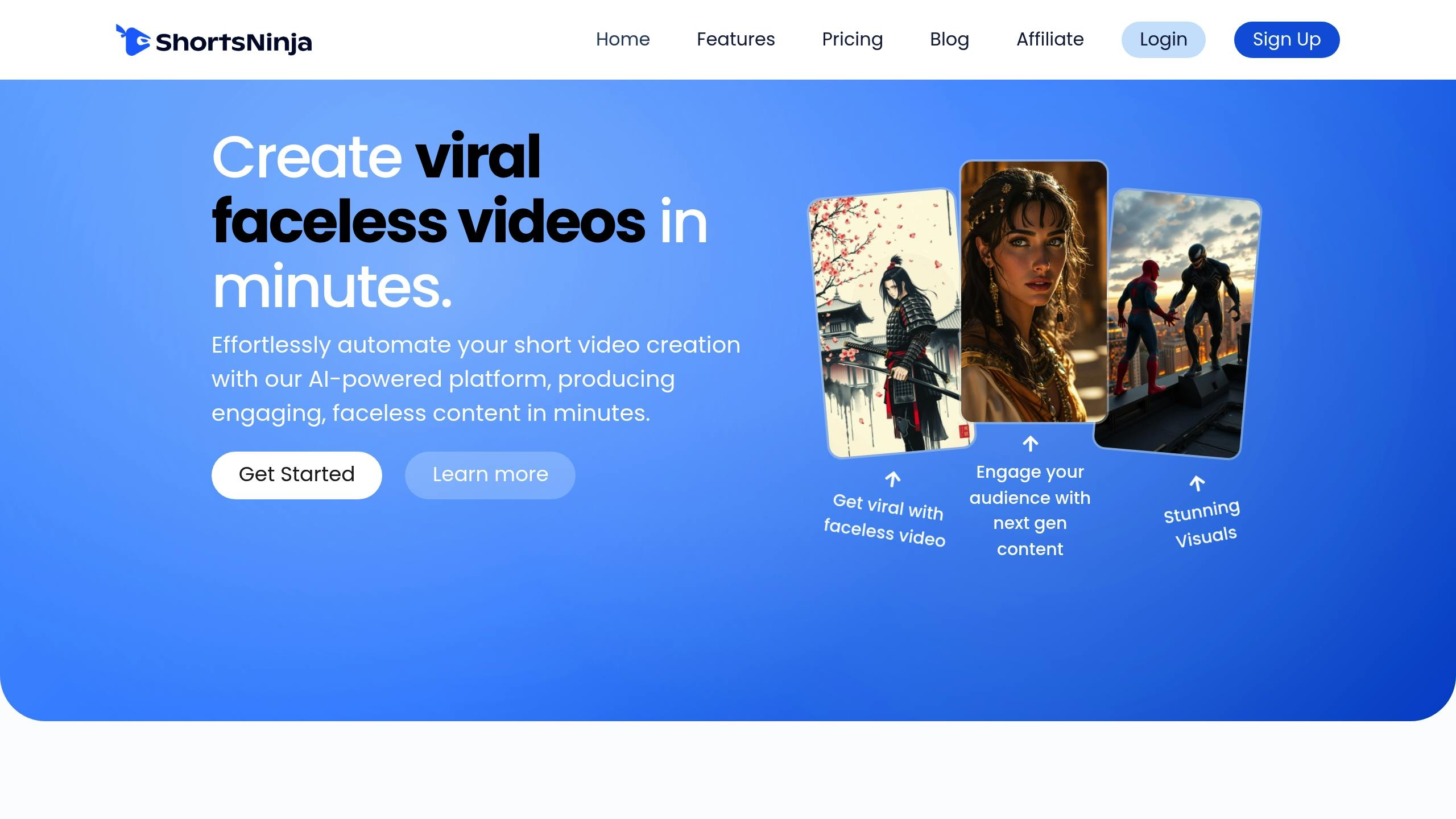
ShortsNinja is perfect for creators who need stock images tailored for video projects. Unlike typical image generators, it focuses on creating visuals that fit seamlessly into video narratives, keeping the story consistent throughout the timeline.
This tool generates stock images ready for video use, aligning them with scripted stories and platform-specific formats. It’s especially helpful for TikTok and YouTube creators. Plus, the smart video editor offers key customization options, such as:
- Adjusting styles to match your brand
- Managing custom color palettes
- Adding text overlays
- Optimizing images for multiple formats
One standout feature is its smooth workflow integration. ShortsNinja can:
- Match images to your script
- Place visuals in the right spots on your timeline
- Sync with voiceovers
- Add motion effects for a more dynamic feel
With this video-focused design, ShortsNinja is a go-to tool for social media creators and marketers looking to produce high-quality visual content efficiently.
5. Adobe Firefly Integration
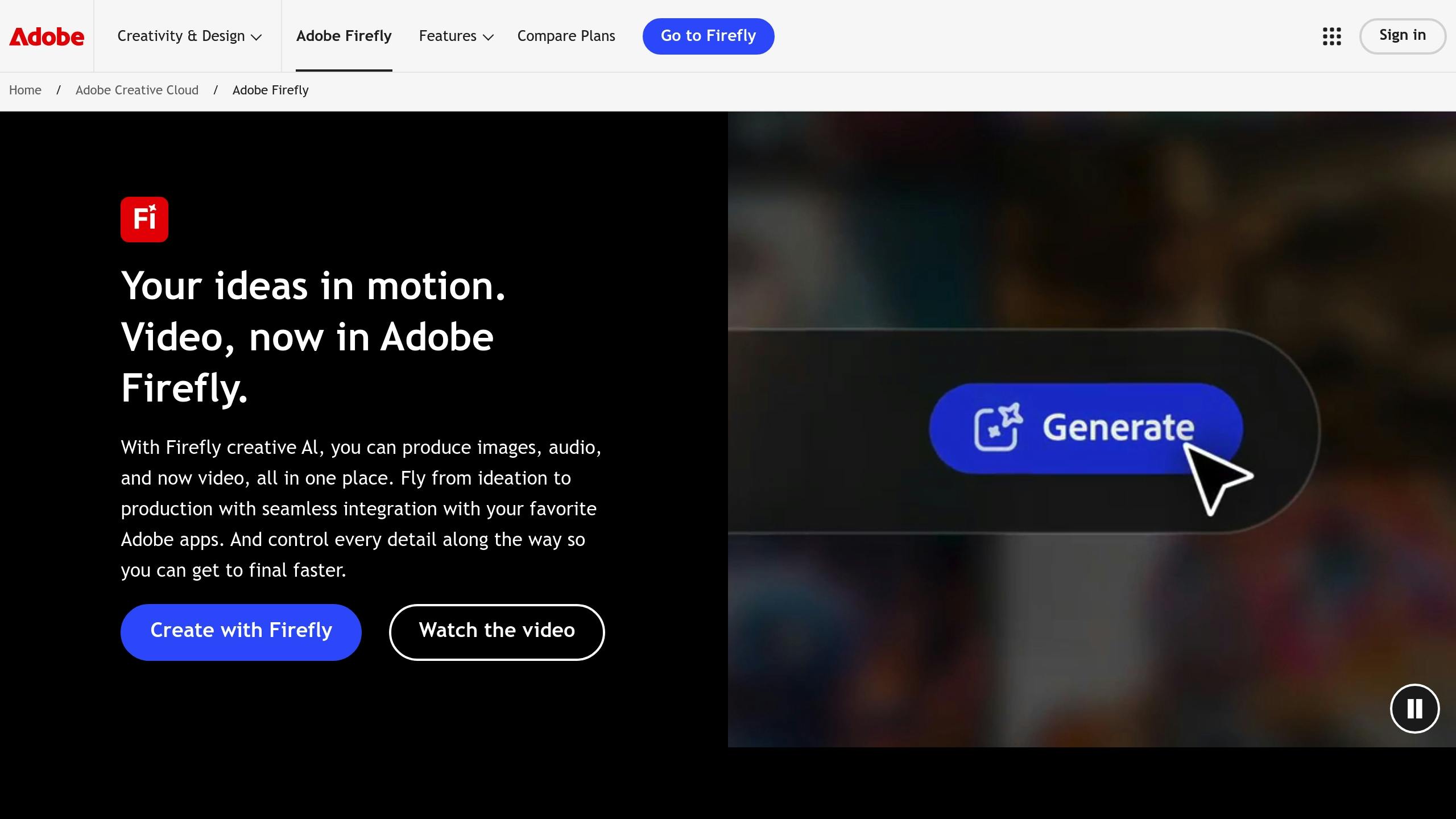
Adobe Firefly is a key player in ecosystem-driven workflows, seamlessly blending into Adobe’s suite of tools like Photoshop, Illustrator, and Adobe Express. This integration allows designers to generate and edit stock images directly within the tools they already use.
What sets Firefly apart is its ethical approach to AI. The system is trained using Adobe Stock images, public domain content, and openly licensed works[1]. Plus, every AI-generated image includes metadata indicating its origin, ensuring transparency for commercial use.
Firefly shines in creating professional-grade stock images with advanced features such as:
- Vector graphics support for creating scalable assets
- Multiple aspect ratios for better platform-specific optimization
| Feature | What It Does |
|---|---|
| Generative Fill | Expands images with smart context-aware edits |
| Style Transfer | Applies artistic styles to images |
| Vector Creation | Generates scalable graphics from text prompts |
| Background Generation | Quickly creates or replaces scenes |
Firefly is included in Creative Cloud subscriptions starting at $19.99/month and offers unlimited generations, making it ideal for professionals with high-volume needs[2][4].
One of Firefly’s standout strengths is its seamless integration into Creative Cloud workflows. Designers can create base images in Firefly, refine them in Photoshop, design layouts in InDesign, and manage assets across projects – all within the same ecosystem. This smooth flow saves time and effort while enhancing productivity.
Adobe also provides strong support for commercial usage. Their content credentials ensure transparency, and indemnification coverage protects users who incorporate Firefly-generated stock images into commercial projects[1].
While maintaining consistent styles across multiple images can require precise prompts, Firefly’s integration with Photoshop simplifies adjustments. For designers already immersed in Adobe’s ecosystem, Firefly is an invaluable tool for streamlining stock image workflows.
6. Artbreeder Collage
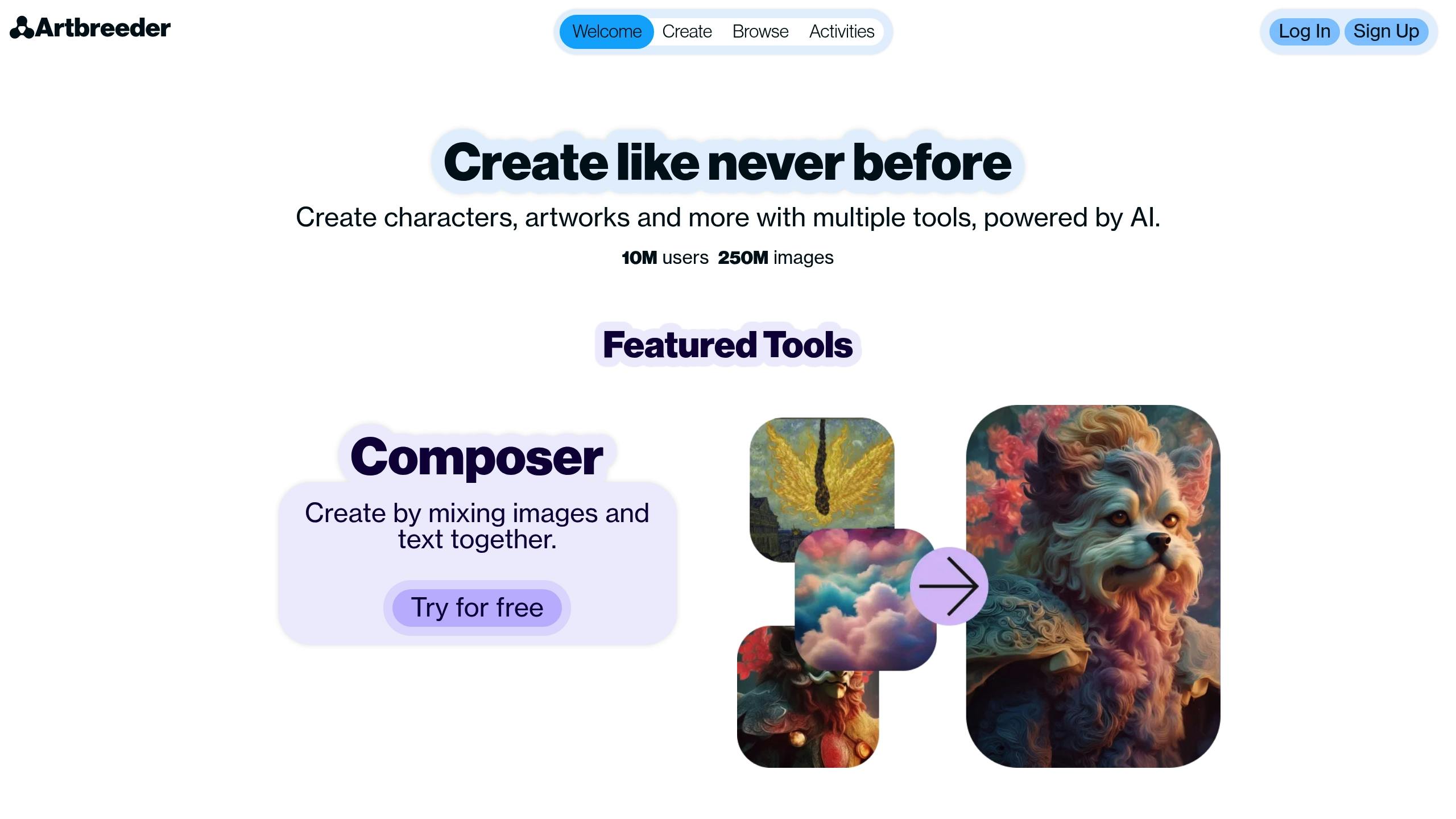
Artbreeder Collage stands out by offering users creative control through its AI-powered image blending technology. Unlike Adobe Firefly, which focuses on ecosystem integration, Artbreeder Collage specializes in transforming existing artworks into new, original visuals using advanced blending tools[1].
The platform is designed for ease of use, featuring a drag-and-drop interface with real-time previews. This makes complex AI processes accessible while still delivering professional-quality results. It’s particularly useful for creating stock imagery through style transfers and AI-enhanced editing[1].
| Feature Category | Capabilities |
|---|---|
| Image Creation | Style transfer, facial editing, background generation |
| Technical Output | 4K support |
| Content Types | Abstract art, landscapes, portraits, product visualizations |
| Export Options | High-resolution downloads |
Artbreeder Collage offers a range of pricing options: a free plan for basic features, a $19.99/month plan for commercial-grade outputs, and custom enterprise plans for high-volume needs[6].
One of its standout features is the style-mixing system, which allows users to upload assets and create completely new compositions. For stock image creators, this means an efficient way to produce unique, royalty-free images that stand out in the marketplace[1].
The platform has received high praise from the design community, boasting a 4.7/5 rating on ProductHunt from over 1,200 reviews[11]. Users frequently highlight its ability to generate original stock visuals tailored for marketplaces.
Artbreeder Collage also supports seamless export to major stock image platforms[4]. Its focus on artistic recombination makes it a go-to choice for creators looking for distinctive, high-quality stock images. Meanwhile, Picsplice caters to other specific needs in the image generation space.
sbb-itb-5c23652
7. Picsplice
Picsplice is designed for creating structured commercial visuals, using its NeuralBlend technology to produce high-quality marketing images, architectural renders, and product mockups. Unlike Artbreeder Collage, which leans toward artistic designs, Picsplice focuses on precision and practical applications like object placement and context-aware composition[1][4].
With its ability to make elements interact naturally within an image, Picsplice is a go-to tool for e-commerce brands that need consistent, high-quality visuals in bulk[4].
| Feature | Commercial Use Case |
|---|---|
| NeuralBlend | Layered marketing visuals |
| Style Transfer | Brand-consistent aesthetics |
| Real-time Editing | Collaborative stock creation |
Picsplice offers plans ranging from a free tier (50 monthly 720p images) to a $19.99/month plan that includes 500 HD images. Enterprise-level users can access API integrations for larger-scale needs. Paid plans also feature transparent AI watermarks and royalty-free licensing, making it easier to use the images commercially without legal concerns[2][5].
The tool has earned a strong reputation, with a 4.7/5 rating on the Chrome Web Store from over 1,000 users. Features like smart prompt recommendations make it accessible for beginners, while Adobe Suite integration supports more advanced workflows[4].
For stock image creators, Picsplice provides clear watermarking for AI-generated content and detailed licensing options for paid plans. However, users should be aware of a few drawbacks, such as limited control over facial features and occasional artifacts in complex scenes. These limitations are worth considering when planning projects[2][3].
8. Runway Gen-2
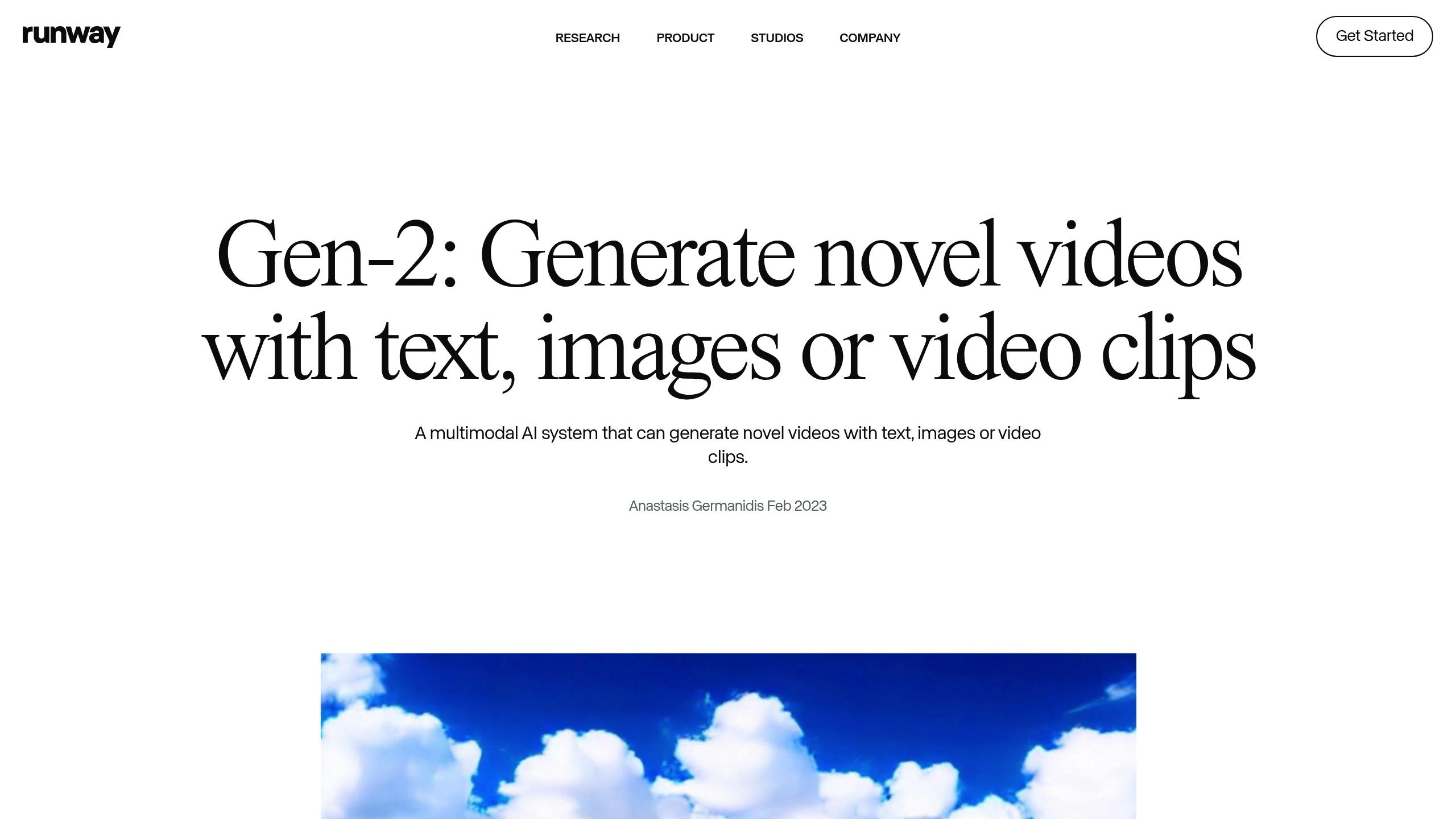
Runway Gen-2 offers a multi-input generation system that allows creators to blend text, image, and video inputs, making it a flexible tool for producing stock images [4]. While Picsplice focuses on structured commercial visuals, Runway Gen-2 shines in its ability to handle diverse creative needs.
Its advanced editing tools include:
- Background replacement and removal
- Style transfer options
- Infinite canvas expansion [1][4]
- Custom model training for enterprise users
| Plan | Cost | Features |
|---|---|---|
| Standard | $15/month | Basic generations |
| Pro | $35/month | Higher resolution outputs |
| Team | Custom | Collaborative workspace |
| Enterprise | Custom | API access |
The platform is designed for dynamic scene composition, though users should be aware of occasional challenges with complex scenes. Some features can also be demanding on hardware, so optimized systems are recommended [1][4].
Runway Gen-2 simplifies creative workflows by offering:
- Direct exports to popular design software
- Cloud storage integration
- Tools for team collaboration
- Custom API options [1][4]
These features make it a great fit for industries like advertising, e-commerce, and publishing, where high-quality, customizable stock imagery is essential. It’s a compelling option compared to specialized tools like the upcoming DeepAI Stock Generator.
9. DeepAI Stock Generator
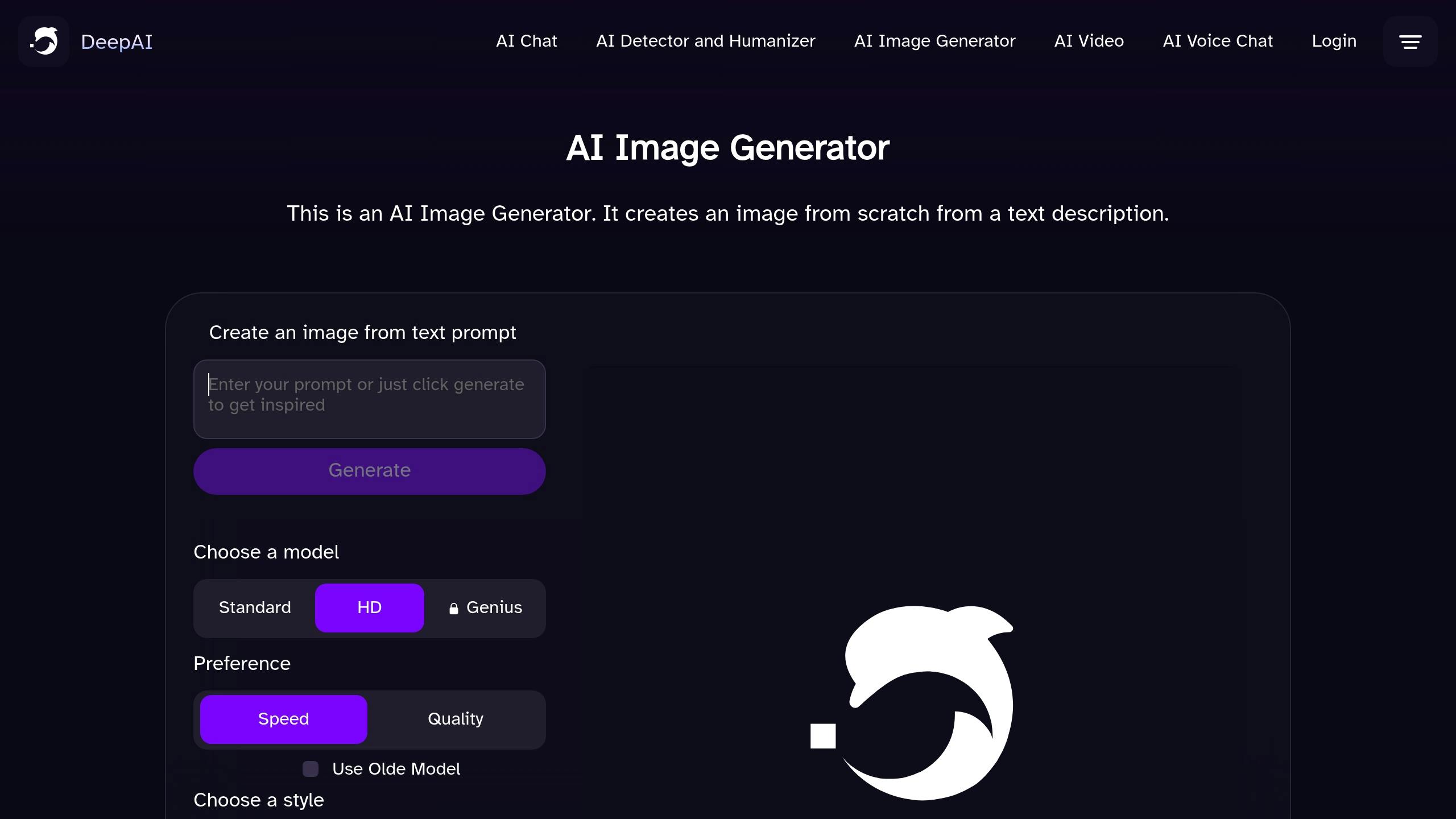
DeepAI Stock Generator focuses on creating commercial-grade stock photos that are ready for use and meet licensing standards. Unlike Runway Gen-2, which offers flexibility with multi-input content creation, this platform is tailored for professionals needing stock imagery that complies with industry licensing requirements [1].
The tool generates high-quality images across common stock photo categories, delivering 4K resolution for professional use. Its copyright-safe algorithms are designed to meet the growing demand for AI-generated content that aligns with stock platform guidelines [7].
| Plan | Price | Output | Key Feature |
|---|---|---|---|
| Pro | $19.99/mo | 5K images | API/plugin access |
| Enterprise | Custom | Unlimited | Bulk metadata tagging |
One of the standout features of DeepAI Stock Generator is its focus on commercial usability. It employs copyright-safe algorithms and automatic quality checks to ensure professional-grade results [4].
Users appreciate its seamless integration with design tools. The platform offers API access and plugins for software like Adobe Creative Suite, making it a practical option for professionals looking to streamline their workflows [12].
That said, the tool does have some limitations. It can occasionally struggle with generating highly complex scenes, and maintaining a consistent style across multiple images can be tricky [7].
For enterprise users, the platform provides bulk generation capabilities with automated metadata tagging, making it an excellent choice for marketing teams that require large volumes of compliant visuals.
10. Dreamlike Art AI
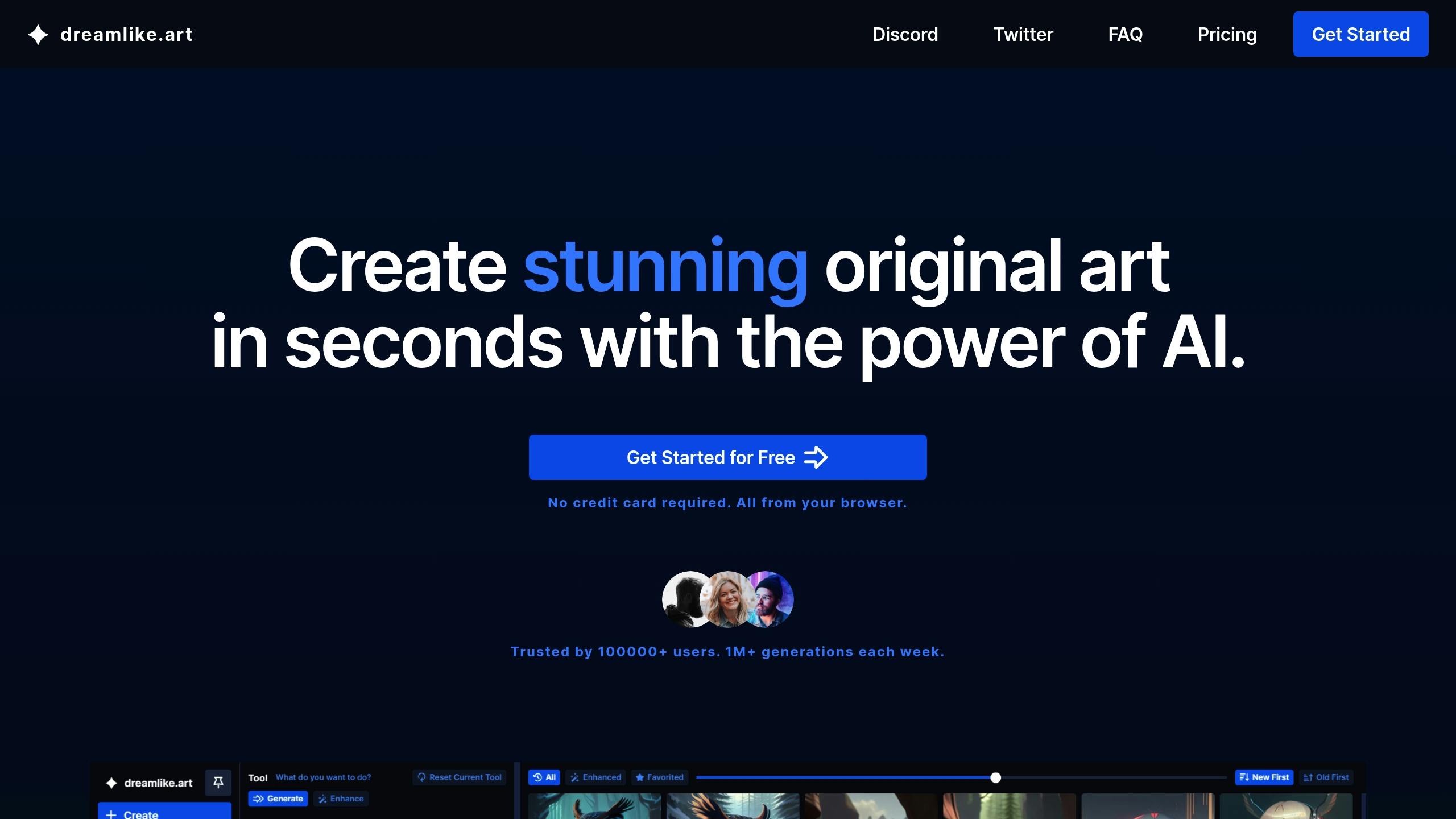
Dreamlike Art AI stands out for its focus on surreal and fantasy-inspired visuals, making it a go-to choice for creative stock imagery. Using advanced AI models like Stable Diffusion XL and custom models, it generates high-resolution images up to 1024×1024, perfect for artistic and editorial needs[1].
The platform specializes in abstract and mood-driven illustrations, offering an alternative to traditional stock photography. Its style-blending tools allow users to craft unique aesthetics, making it particularly appealing for creative industries and editorial collections[1][4].
| Plan | Price |
|---|---|
| Free | $0 |
| Basic | $9.99/month |
| Pro | $29.99/month |
| Enterprise | Custom |
One standout feature is its content filters, designed specifically for artistic elements[7]. With a quick 5-second generation time and API/plugin access, it easily integrates into existing workflows[1][4].
Creating custom models is straightforward, requiring only 10-20 reference images[1]. The platform also includes continuous model training and quality checks to ensure consistent results[10].
For teams, Dreamlike Art AI supports bulk processing and integrates seamlessly with digital asset management systems[9]. It boasts a 4.5/5 rating on ProductHunt, thanks to its user-friendly design and high-quality output tailored for stock platforms looking for artistic and standout content[10].
Tool Comparison Chart
Here’s a look at key features for professional users:
| Tool Name | Max Resolution (≥2048px for Pro Use) | Licensing | API Access | Speed (Avg) | Bulk Capacity | File Types |
|---|---|---|---|---|---|---|
| DALL-E Enterprise | 1024×1024 | Commercial, Full Rights | ✓ | 2-5s | 50 images | Standard Formats |
| Midjourney Pro | 2048×2048 | Commercial, Non-exclusive | ✓ | 30-60s | 10 images | Standard Formats |
| Stability Cascade | 4096×4096 | Commercial, Royalty-free | ✓ | 5-10s | 100 images | Standard Formats, TIFF |
| ShortsNinja | 1920×1080 | Commercial | ✓ | 60-180s | Video-focused | Video Formats |
| Adobe Firefly | 2048×2048 | Adobe Standard | ✓ | 3-7s | 25 images | PSD, AI, Standard Formats |
| Artbreeder Collage | 3072×3072 | Commercial with Attribution | ✗ | 10-20s | Limited | Standard Formats |
| Picsplice | 2560×1440 | Commercial, Royalty-free | Enterprise | 15-30s | 20 images | Standard Formats |
| Runway Gen-2 | 1920×1080 | Commercial, Non-exclusive | ✓ | 20-40s | 30 images | Standard Formats, Video |
| DeepAI Stock | 1024×1024 | Limited Commercial | Basic | 5-10s | 5 images | Standard Formats |
| Dreamlike Art AI | 3840×2160 | Commercial, Royalty-free | Paid | 8-15s | 50 images | Standard Formats, PSD |
This chart highlights the tools’ strengths, helping you match features to your specific needs rather than just focusing on technical specs.
Summary and Recommendations
After analyzing 2025’s top tools, here are tailored suggestions based on your licensing needs and production scale:
Enterprise Teams: Opt for DALL-E Enterprise if scalability is your priority, or go with Adobe Firefly for seamless integration with Creative Cloud.
Artists and Creatives: Consider Midjourney Pro for its artistic capabilities or Dreamlike Art AI for surreal and imaginative visuals.
For Small Businesses & Startups
If you’re looking for advanced customization, Stability Cascade allows precise control over image generation parameters[13]. For a budget-friendly option with fast processing, DeepAI Stock Generator is a solid choice[6].
For Content Creators & Social Media
ShortsNinja simplifies video-focused content creation by integrating directly with platforms like YouTube and TikTok. It combines AI-generated images with automated publishing workflows[4]. Meanwhile, Runway Gen-2 excels in mixed-media projects, offering video-to-image capabilities[8].
For tools that ensure long-term reliability, focus on options like DALL-E Enterprise and Adobe Firefly, which provide regular updates and clear licensing terms for commercial use.
Budget Overview
Pricing varies widely, from affordable options like DeepAI at $0.02 per image to premium enterprise tools that can exceed $500 per month.
| Use Case | Recommended Tools | Key Considerations |
|---|---|---|
| E-commerce | Adobe Firefly, Picsplice | Consistent product photography |
| Marketing | DALL-E Enterprise, Midjourney Pro | Brand alignment and quality |
| Social Media | ShortsNinja, Runway Gen-2 | Optimized for platform needs |
| Artistic Projects | Dreamlike Art AI, Artbreeder Collage | Experimentation and creativity |
For creators focused on video content, ShortsNinja stands out with its unified workflow, making it perfect for social media platforms.
FAQs
Here are answers to common questions about selecting tools from our ranked list:
Which free AI image generator is the best?
Leonardo AI is a top choice for free AI image generation, offering high-quality outputs and a generous free plan[7]. For beginners, Canva is a simple and approachable option with basic AI features included in its free tier. If you’re looking for an easy-to-use web-based tool, Craiyon (previously known as DALL-E mini) is another good pick[7].
| Tool | Strength | Limitation |
|---|---|---|
| Leonardo AI | High-quality output | Limited monthly usage |
| Canva | Beginner-friendly | Basic functionality only |
| Craiyon | Easy accessibility | Lower image resolution |
Keep in mind, free tools are ideal for trying out ideas but may not offer the licensing or resolution required for professional use.
What is the most accurate image AI?
For top-tier accuracy in stock photography, Google’s Imagen 3 in ImageFX is unmatched for technical precision, while Midjourney delivers exceptional realism for commercial projects[7]. Your choice depends on the specific need: Imagen 3 is ideal for technical details, Midjourney for lifelike commercial visuals, and Firefly is great for maintaining brand consistency.
Key factors that influence image quality include:
- Consistency in style
- How well details are rendered in complex scenes
- Accurate color and lighting adjustments

