Uploading a YouTube Short is as simple as it gets. You just create a vertical video under 60 seconds, open the YouTube app, hit the "+" icon, and follow the on-screen steps. But don't let the simplicity fool you—properly uploading YouTube Shorts is your first step into what’s become one of the most powerful creator tools available today.
Why YouTube Shorts Are a Creator's Secret Weapon
Let's get one thing straight: YouTube Shorts aren't just a fun little feature or a passing trend. They represent a massive shift in how people discover content and how channels grow on the platform. For so many creators I know, Shorts are the single best way to reach viewers who would have never stumbled upon their longer videos.
Think of Shorts as the perfect appetizer. They’re bite-sized introductions that give new viewers a taste of your brand, your personality, and your value.
The scale of this thing is just mind-boggling. Since launching in 2020, daily views have skyrocketed from 30 billion in 2021 and are on track to hit an estimated 90 billion by 2025. That's a 3x increase. With over 2 billion people logging in every month, this format is an absolute powerhouse. You can dig into these YouTube Shorts statistics to see just how fast it's all moving. This huge, dialed-in audience is hungry for quick, entertaining videos, giving your channel a shot at visibility it's never had before.
It’s About More Than Just Views
The real magic of Shorts isn't just the raw view count. It's what happens after someone watches. A Short that takes off can lead directly to a wave of new subscribers who are then ready to check out your longer, more detailed content.
It creates a perfect cycle:
- Discovery: Someone finds your 45-second Short on a topic they're into.
- Engagement: They watch it, like it, maybe even loop it a few times.
- Curiosity: They're intrigued, so they tap on your channel name to see what else you've got.
- Conversion: They find a whole library of related long-form videos and hit subscribe.
A great Short is like a movie trailer for your entire channel. It hooks the viewer and gives them a reason to stick around for the main feature.
This is how you turn casual scrollers into a real community. By consistently creating and uploading YouTube Shorts, you're constantly casting a wide net, grabbing fresh attention, and funneling it right back to your core content. For any creator serious about growth right now, it’s not just an option—it’s essential.
Creating Shorts That Get Noticed

Before you even think about uploading to YouTube, the real work on your Short has to be done. We all know the basics—keep it under 60 seconds, shoot vertically. But the magic that turns a forgotten clip into a viral hit happens long before you press "upload." It’s all in the creative details.
Your first three seconds are everything. That's the tiny window you have to stop a viewer from scrolling right past. You need an immediate, irresistible hook. It could be a wild question, a shocking visual, or a problem that you instantly promise to solve. Get this wrong, and even the most brilliant content gets swiped into oblivion.
Crafting A Captivating Short
Once you've hooked them, you have to keep them. The rhythm of your edit is a huge part of this. Think quick cuts that sync up with a trending audio track—it's almost hypnotic. But don't just jump on any popular sound. Make sure it actually fits your brand's vibe and elevates the story you're telling.
On-screen text is another secret weapon. Use it to drop in context, highlight your main points, or even tell the whole story for viewers watching with the sound off. Just remember: most people are on their phones. Keep your text big, bold, and away from the top and bottom of the screen where YouTube's interface can block it.
A great Short tells a complete story in a flash. It needs a solid beginning (the hook), a middle (where you deliver value or entertainment), and an end (the payoff or a clear call-to-action).
The numbers back this up. YouTube Shorts see an average engagement rate of around 5.91%, which is fantastic. What's really interesting is that the sweet spot for top performers often lands in the 50-to-60-second range. That gives you just enough time to build a narrative and deliver something genuinely useful or entertaining.
And finally, before you upload, a quick technical check can save you a world of headache. Getting the format right from the start is non-negotiable for a professional look.
To make it easy, here’s a quick checklist to ensure your video file is perfectly prepped for the Shorts player.
YouTube Shorts Technical Specifications Checklist
| Specification | Requirement | Pro Tip |
|---|---|---|
| Duration | 60 seconds or less | Aim for 50-60 seconds to build a strong narrative and hit the sweet spot for engagement. |
| Aspect Ratio | Vertical (9:16) | Always shoot and edit vertically. This is a must for the Shorts feed. |
| Resolution | 1080×1920 pixels | This standard HD resolution ensures your video looks crisp and professional on mobile screens. |
| File Format | .MP4, .MOV | These are the most common and reliable formats. Sticking to them prevents upload errors. |
| File Size | Under 128 GB | While the limit is high, smaller file sizes upload faster. Compress without losing quality. |
Getting these specs right is a simple but crucial step. Mastering the technical side, especially the vertical video dimensions, ensures your content fills the screen and looks polished, giving you the best possible shot at capturing viewer attention.
Navigating The Upload Process On Any Device
Getting your Shorts onto YouTube is pretty simple, but the exact steps change depending on whether you’re on a computer or your phone. The good news is that both methods are designed to be fast, helping you move your video from your camera roll into the Shorts feed without a lot of fuss.
https://www.youtube.com/embed/1EAus8qZeyM
If you’re working from a desktop, you'll start by hitting the “Create” button, which looks like a little camera icon, usually chilling in the top right corner of your YouTube Studio. From there, you can drag and drop your video file or browse your computer to find it. This is my go-to method when I've done a more detailed edit in professional software and have a polished final version ready to go.
On mobile, it's even quicker. Just tap the big “+” button at the bottom of the YouTube app, then select “Create a Short.” You can either record something on the spot or, more likely, pick a pre-edited vertical video right from your phone’s gallery.
From Mobile To Masses
The mobile upload screen keeps things clean and straightforward, as you can see here.
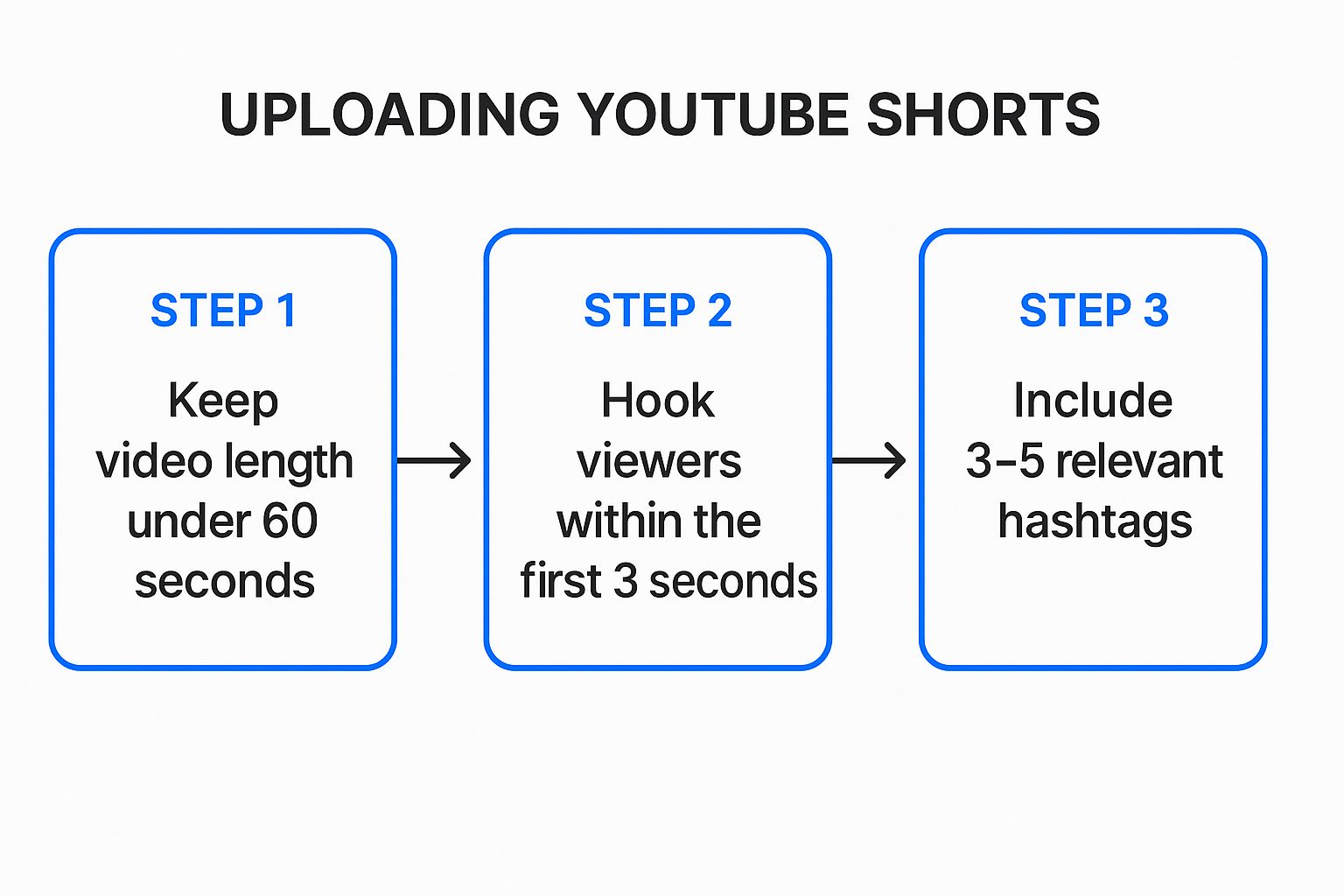
It’s all about speed. You can quickly select your video clip, add some last-minute touches like sounds or text, and get it published. One crucial step on mobile is picking your thumbnail frame—this is your one shot to choose the still image that will represent your Short before it plays.
No matter which device you use, the two non-negotiables are a vertical format (9:16) and a length of under 60 seconds. YouTube's system is smart enough to automatically categorize videos that meet these specs as Shorts. Still, I always recommend adding #shorts to your title or description. Think of it as a strong hint to the algorithm to make sure your content gets seen.
For those of us juggling a lot of content, dedicated YouTube scheduling tools can be a real game-changer, simplifying the whole upload and scheduling workflow.
How to Optimize Your Shorts for the Algorithm
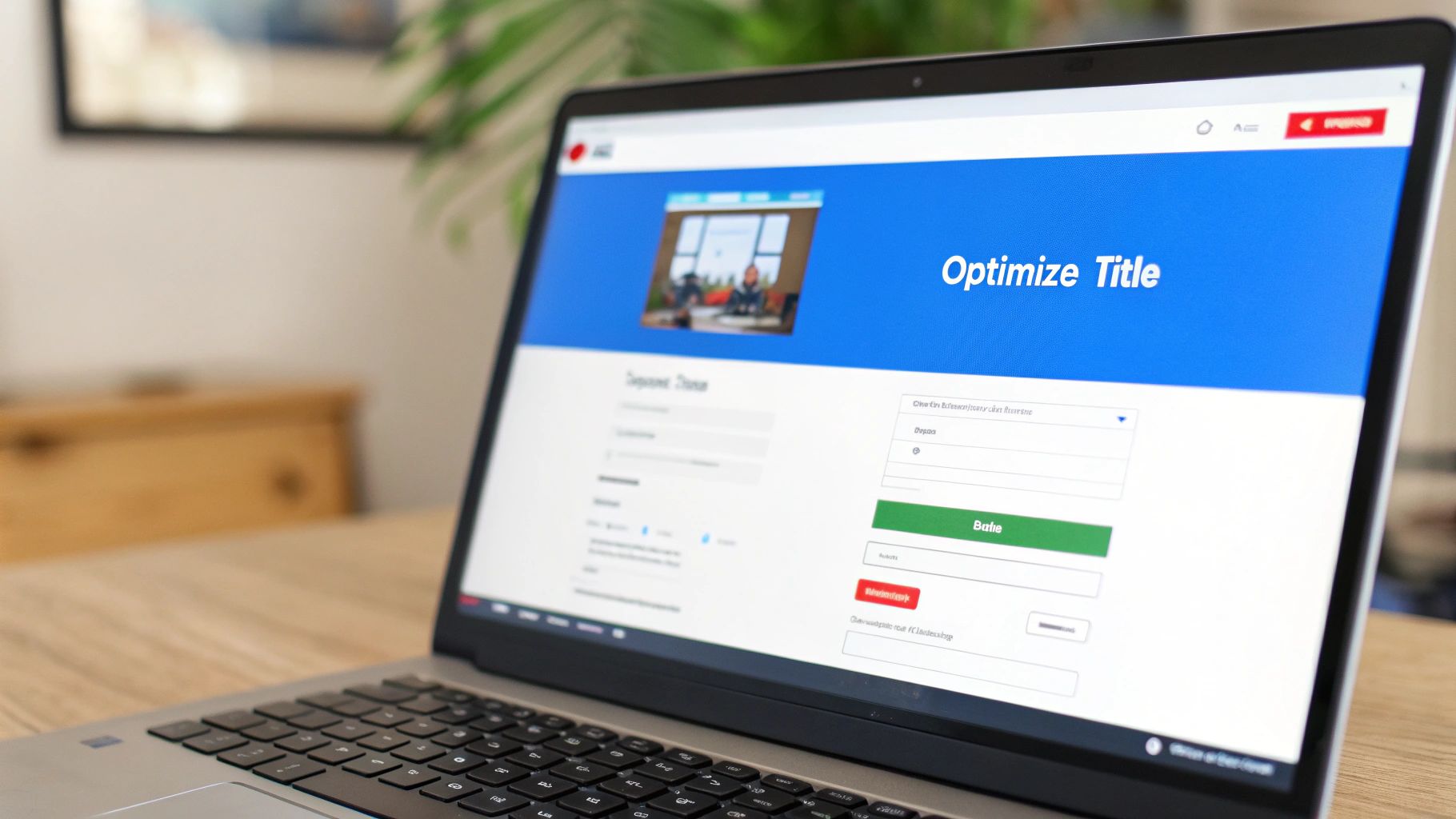
Getting your video uploaded is just the first part of the job. The real work begins when you need to convince the YouTube algorithm to actually show it to people. This is where you shift from being just a creator to a strategist, feeding the algorithm exactly what it wants to see.
Think of your title as a mini-movie poster. It has to be magnetic and spark immediate curiosity, all while sneaking in a relevant keyword. Instead of a flat "Funny Cat Video," go for something like, "My Cat's Reaction to a Cucumber Was Not What I Expected." It teases a story and makes people click to see the payoff.
So many creators treat the description like an afterthought, and that's a massive missed opportunity. Use this space to flesh out the context of your video with secondary keywords. More importantly, it's the perfect spot for a call-to-action, like linking to a related long-form video on your channel.
Mastering Your Hashtag Strategy
Hashtags are your direct line to the algorithm, basically telling it who to show your video to. A good strategy here is layered.
- The Must-Have: Always, always include #shorts. This is the non-negotiable tag that tells YouTube your video belongs on the Shorts shelf.
- The Niche-Down: Add 2-4 more specific tags that fit your content. If you just made a Short about baking sourdough, you’d use tags like
#sourdough,#breadmaking, and#bakingtips. This helps YouTube pinpoint your ideal audience.
Of course, if you really want to maximize your reach, it pays to learn the secrets of virality. This complete guide to going viral on YouTube Shorts digs much deeper into the strategies that can drive serious exposure.
Here's a pro-tip I swear by: pin a strategic comment the second your Short goes live. Ask a question related to the video, like "What should my cat react to next?" This kickstarts engagement and sends a powerful signal to the algorithm that your content is getting people talking.
Mastering these small optimization steps is one of the foundational 10 best practices for short-form video content and can make a huge difference in your results. With recent algorithm changes favoring new creators, consistent, well-optimized uploads are more critical than ever for building momentum.
Building a Consistent Shorts Content System

Uploading Shorts whenever you feel like it won't get you very far. If you're serious about growth, you need to shift from a reactive approach to a proactive one. It's time to build a content system that works for you, turning your Shorts strategy into a hands-off growth machine.
The secret is consistency, and the easiest path to it is batching your work. Don't just create one Short per day. Instead, block out a chunk of time and knock out a bunch of them at once. This is way more efficient and ensures you always have a steady stream of high-quality content ready to go.
A content system isn't just about what you post, but when you post it. Consistent timing helps the algorithm understand your channel and trains your audience to anticipate your new videos.
Once you have a backlog of videos, YouTube's native scheduling feature becomes your best friend. This tool lets you maintain a regular posting schedule without the daily grind. Just upload your finished Shorts and set them to go live at specific times down the road.
Find Your Audience's Prime Time
Scheduling your Shorts for maximum impact means knowing when your viewers are actually online and watching. You don't have to guess. Just dive into your YouTube Analytics and look for the 'When your viewers are on YouTube' report.
This report shows you the exact days and hours your audience is most active. The darkest purple bars are your golden hours. For instance, if you see a lot of activity on Wednesdays around 7 PM, that's a perfect slot to schedule your next Short.
Here’s how to put that data into action:
- Identify Peak Hours: Pinpoint the 2-3 time slots where you see the most viewer traffic.
- Test and Measure: Schedule your Shorts to go live just before or during these peak times for a few weeks.
- Analyze Performance: Track which time slots deliver the best initial views and engagement.
This simple system transforms uploading from a shot in the dark into a data-driven strategy. It also helps you build a healthy content ecosystem that balances discoverability with revenue potential. As your system matures, understanding the monetization differences between Shorts and long-form videos will be critical to your overall success.
Got Questions About Uploading Shorts?
Even when you feel like you've got your Shorts process down pat, new questions always seem to pop up. Let's walk through some of the most common ones I hear from creators, so you can get past any roadblocks and back to creating.
A big point of confusion is whether you really need to put #shorts in your title or description. While YouTube's system is pretty sharp at identifying vertical videos under 60 seconds, I always recommend adding the hashtag. Think of it as an extra insurance policy—it leaves no doubt for the algorithm, helping it categorize your video correctly and push it straight into the Shorts feed.
Then there's the thumbnail question. Can you upload a custom-designed image like you do for your long-form videos?
The short answer is, unfortunately, no. When you upload a Short, YouTube only lets you pick a single frame from the video itself to be the thumbnail. This makes it absolutely critical to choose a frame that’s visually striking and grabs attention instantly.
Why Aren't My Shorts Getting Views?
This is the million-dollar question, isn't it? If your Shorts are flatlining, the problem usually falls into a few key areas. The most common culprits I see are a weak hook in the first 1-3 seconds, poor video quality, or using audio that just doesn't resonate. Your optimization plays a huge role, too—a boring title or totally irrelevant hashtags can stop your video from ever getting off the ground.
If you're just starting out, remember that it can take a little while for the algorithm to figure out who your audience is. Your best friend here is consistency. Keep publishing, pay attention to what's working, and do more of that.
What about when your upload gets stuck at 0%? While it's rare, sometimes the platform has glitches that affect everyone, on both mobile and desktop. If you run into this, the best move is to check YouTube's official help channels for any announcements. It's usually better to wait it out and try again later instead of repeatedly canceling and re-uploading.
Want to get a better handle on what drives success? Dive into our guide on the top 5 metrics for YouTube Shorts growth.
Ready to stop guessing and start growing? ShortsNinja uses AI to help you create and schedule a month's worth of high-quality, faceless Shorts in minutes, not hours. Automate your content and watch your channel grow hands-free. Start your free trial at ShortsNinja.
Article created using Outrank

