Warming up your YouTube account is about showing the platform you’re an active, reliable creator. It’s not just about uploading videos – it’s about building trust with YouTube’s algorithm and your audience. Here’s how to get started:
- Consistency is key: Stick to a regular posting schedule, even if it’s just once a week. Quality matters more than quantity.
- Engage with the platform: Watch videos in your niche, leave thoughtful comments, and interact with your audience.
- Focus on early engagement: Respond to comments, encourage likes and shares, and optimize your videos for retention.
- Start small and grow gradually: Avoid overwhelming the platform with too much activity too soon.
Quick Tips:
- Post at the right time: Experiment with upload times based on when your audience is most active.
- Use analytics: Track what works and adjust your strategy.
- Create attention-grabbing thumbnails and titles: These are critical for clicks.
- Leverage tools like automation or AI: Tools like ShortsNinja can help simplify your workflow.
By following these steps, you can build momentum, grow your audience, and set your channel up for long-term success.
How To Warm Up A YouTube Channel (BEST METHOD)
Creating a Regular Content Schedule
Consistency is the backbone of warming up your YouTube channel. Regular uploads show YouTube’s algorithm that your channel is active and committed to delivering value to its audience. This steady flow of content is especially important during the warm-up phase, as it helps YouTube decide if your videos should reach a larger audience.
78% of YouTube users favor channels with consistent posting schedules, while 65% are more inclined to support channels that seem organized and reliable. A predictable upload routine not only builds trust with your viewers but also strengthens your standing with the platform.
The trick lies in balancing ambition with practicality. Many creators aim to upload daily but quickly burn out. Instead, focus on a schedule you can stick to long-term, even if it means starting small. Once you establish a pace you can maintain, structure your workflow to keep up with regular uploads.
Setting Up a Posting Schedule You Can Stick To
Creating a sustainable posting schedule begins with an honest look at your available time. Factor in everything – filming, editing, creating thumbnails, and uploading. While faceless creators might save time on production, quality editing and thorough research are still essential.
Start with a manageable goal. Even one video per week can make a difference. Consistency often outweighs frequency. For instance, a tech reviewer saw their subscriber count and engagement rates triple in just six months by adopting a twice-weekly schedule, planning their content in advance, and posting at optimized times.
Using a content calendar can help you stay ahead of the game. Plan at least two weeks in advance to avoid last-minute stress. Include details like video topics, relevant keywords, and any seasonal or trending themes that align with your niche.
"Consistency is not about perfection; it’s about progress." – Xperts Facility
Batching your content can also be a game-changer. Dedicate specific days to filming multiple videos and others to editing and uploading. This method ensures your channel stays active, even when life gets hectic. A fitness vlogger successfully turned their channel into a thriving community by implementing this approach with the help of a content calendar.
Using Automation to Keep Your Schedule on Track
Automation tools can make maintaining a consistent upload schedule much easier, especially if you’re juggling multiple responsibilities. Platforms like ShortsNinja offer features like Series Automations, allowing you to schedule several videos in advance. This ensures your channel stays active, even when you’re busy.
Automation also lets you upload during your most productive hours while scheduling the content to go live when your audience is most active. This is particularly useful for creators managing irregular schedules or catering to audiences in different time zones.
ShortsNinja offers flexible pricing to match your upload needs. For example, the Starter plan costs $19/month and supports up to 12 videos – perfect for weekly uploads. The Creator plan, at $69/month, accommodates up to 60 videos, ideal for more aggressive posting schedules.
Ease into automation gradually. Start by scheduling one week’s worth of content, then expand to two weeks and eventually a full month. This step-by-step approach allows you to fine-tune your workflow before committing to longer automation periods.
Choosing the Best Times to Upload
When you post can significantly influence your video’s early performance, which is critical during the warm-up phase. According to Buffer’s analysis of over one million videos, the best time to post on YouTube is Wednesday at 4 p.m.. Other high-performing times include Thursday at 4 p.m. and Monday at 4 p.m. However, these are just starting points. Your audience’s viewing habits may vary based on factors like demographics and location. Be sure to check YouTube Analytics under the "When your viewers are on YouTube" section for personalized insights.
| Days of the Week | YouTube’s Peak Engagement Times | Best Times to Post On YouTube | Posting Tips |
|---|---|---|---|
| Monday | 5 PM | 2–3 PM | Posting early helps with indexing before peak engagement. |
| Tuesday | 12 PM | 12 PM | Mid-day uploads catch viewers during breaks. |
| Wednesday | 7–8 AM | 7–8 AM | Morning posts work well for quick, snackable content. |
| Thursday | 3–4 PM | 3–4 PM | Build momentum before evening engagement spikes. |
| Friday | 12–1 PM | 12–1 PM | Post early to capture viewers transitioning into the weekend. |
| Saturday | 1–2 PM | 1–2 PM | Afternoon uploads suit audiences with more free time. |
| Sunday | 9 AM | 9 AM | Early posts ensure videos are ready for viewers. |
Quick reference guide for optimal posting times
Your content type can also influence the best upload times. For instance, YouTube reaches more adults during prime time than any cable network, and mobile users are twice as likely to stay engaged compared to TV viewers. If your content targets working professionals, afternoon uploads might work better than early mornings.
Experiment with different posting times and analyze the results. Release similar videos at various times and days, then track metrics like first-hour views, engagement rates, and click-through rates. This data will help you fine-tune your strategy to suit your audience and content style.
As Rob Glover, Senior Copywriter at LocaliQ and WordStream, put it:
"Posting at the right time can help start a snowball effect of viewership"
When your video gains early engagement, YouTube’s algorithm is more likely to recommend it to a broader audience, creating momentum that can carry throughout the day.
Interacting With the Platform and Building Your Community
Creating a thriving community around your YouTube channel goes beyond just uploading videos. YouTube rewards channels that encourage meaningful interaction, making it crucial to actively engage with your audience. This not only boosts your channel’s visibility but also strengthens its reputation.
Replying to Comments and Starting Conversations
Engaging with comments is one of the most effective ways to show YouTube that your content resonates with viewers. The more interaction your videos generate, the more likely they are to appear in search results and recommendations. Responding to comments, especially within the first 24 hours of posting, can significantly impact your video’s performance.
For example, a fitness creator saw a 45% increase in views over 60 days simply by replying to every comment within the first hour of upload. To replicate this strategy, set aside time right after posting to interact with your audience. Start with a pinned comment or a thought-provoking question to spark discussion.
When responding, aim for genuine and personal replies. Avoid generic responses like “thanks” – instead, ask follow-up questions or share additional thoughts related to the comment. This approach not only builds trust but also encourages further interaction. If you encounter negative feedback, respond calmly and constructively. Focus on resolving issues rather than engaging in arguments.
Encourage viewers to interact with one another by using open-ended questions in your replies. When your audience starts conversations among themselves, it creates a sense of community that can thrive even when you’re not actively participating.
Working With Other Creators in Your Area
Collaborating with other YouTubers is a fantastic way to introduce your channel to new audiences and enhance your content. Partnering with creators in your niche can boost engagement and help you grow faster. The key is to find collaborators whose audience aligns with yours in terms of interests and demographics.
Instead of focusing solely on subscriber counts, look at engagement levels. A creator with 50,000 active followers may bring more value than one with 200,000 inactive subscribers. Use YouTube Analytics to understand your audience and identify creators with similar viewers.
Start small with simple collaboration ideas like guest appearances, challenges, or response videos. For example, you could feature each other in videos or co-create a mini-series. Clear communication is essential – agree on the concept, roles, and promotion responsibilities upfront. To build excitement, promote the collaboration on platforms like Twitter or Instagram before it goes live.
Even outside formal partnerships, engaging with other creators through thoughtful comments or participating in discussions can lead to natural collaboration opportunities.
Using YouTube’s Community Tools
YouTube’s built-in Community tools are perfect for staying connected with your audience between uploads. These tools help keep your channel active in subscribers’ feeds, signaling to YouTube that your channel remains relevant. For instance, the Community Tab allows you to share behind-the-scenes updates, ask for input on future videos, or create polls to involve your viewers.
Polls are a great way to engage your audience and gather ideas for upcoming content. You could ask questions like, “What topic should I cover next?” or “What’s your biggest challenge in [your niche]?” For channels where creators prefer to stay off-camera, the Community Tab offers a way to share insights, ask questions, or post engaging visuals without appearing on screen.
Incorporate audience suggestions into your videos and give credit to those who contribute ideas. This not only provides fresh content but also makes your viewers feel valued. For example, you can create videos addressing frequently asked questions or expanding on popular discussion topics.
Celebrate milestones and acknowledge active community members to show appreciation. Highlight achievements, thank supporters, or share success stories inspired by viewer input. These gestures foster loyalty and make your audience feel like they’re part of something bigger.
To maintain a positive environment, use YouTube’s moderation tools to filter out spam and inappropriate comments. As your channel grows, you might also assign trusted individuals as moderators to help manage discussions.
sbb-itb-5c23652
Making Your Content Easy to Find
Once you’ve nailed consistent uploads and actively engaged with your community, the next step is making sure your videos are easy to discover. With YouTube’s algorithm responsible for driving 70% of views, it’s crucial to create content that appeals to both viewers and the platform itself. By refining your visuals, grabbing attention early, and leveraging AI tools to improve production, you can significantly boost your reach.
Creating Thumbnails and Titles That Grab Attention
Thumbnails and titles are your video’s first impression, and viewers form an opinion in just 0.3 seconds. Since 70% of YouTube views happen on mobile devices, your thumbnails need to be clear and engaging, even on smaller screens.
Here are some tips for thumbnails:
- Use high-contrast, uncluttered images optimized for 1280 x 720 pixels.
- Include faces or numbers to clearly highlight the video’s value (e.g., “5 Quick Tips” instead of vague descriptions).
- Stick to a consistent design style to make your content instantly recognizable.
When it comes to titles, clarity always wins. Keep them under 60 characters so they display fully on mobile, and lead with the value your video offers. For example, instead of a generic title like “How to Cook Pasta,” try something like “Perfect Pasta in 10 Minutes.” Incorporate relevant keywords naturally, but avoid misleading clickbait.
To stay ahead, research your competitors. Analyze their thumbnails, keywords, and titles. Tools like Google Trends can also help you identify trending topics in your niche, giving you insights into what your audience is searching for.
Keeping Viewers Watching With Strong Openings
Viewer retention is a key metric for YouTube’s algorithm, so keeping your audience engaged from the start is non-negotiable. Hook them within the first 5 seconds. Skip slow intros and dive straight into the action. For example, opening with a teaser like, “By the end of this video, you’ll know how to…” can spark curiosity and set clear expectations.
To maintain interest, use fast cuts, dynamic graphics, or on-screen text. For longer videos, chapters and timestamps in the description can make your content easier to navigate. Playlists and the “Autoplay Next Video” feature can also encourage binge-watching, which increases your channel’s total session time.
Take advantage of YouTube’s built-in features:
- Add 2-3 end screen elements, such as links to your next video or a subscribe button.
- Insert cards at natural transition points to guide viewers to related content.
"Our algorithm doesn’t pay attention to videos; it pays attention to viewers. So, rather than trying to make videos that’ll make an algorithm happy, focus on making videos that make your viewers happy." – YouTube
Captions are another powerful tool. With 4 out of 5 viewers more likely to finish a video when captions are available, adding them can significantly improve viewer retention.
Improving Video Quality With AI Tools
Creating high-quality videos doesn’t require expensive equipment or advanced skills anymore. AI tools can elevate your production value while simplifying the process, helping you stick to a consistent upload schedule – critical for building momentum on YouTube.
For example, ShortsNinja’s smart video editor allows you to create polished videos quickly. Its AI features can generate scripts, optimize titles and descriptions, and even suggest SEO improvements.
AI voiceovers are another game-changer, especially for creators running faceless channels. The global AI voice market is expected to hit $3.5 billion by 2026. These tools can produce realistic voiceovers in multiple languages, making your videos accessible to a broader audience while maintaining consistency. A great example is a friend of Harris Ward, a tech YouTuber, who initially used free text-to-speech tools and gained 1,500 subscribers. After switching to premium AI voice generators, their channel grew to 100,000 subscribers and achieved monetization.
AI tools can also clean up your audio by removing background noise and enhancing clarity, ensuring your content sounds professional. ShortsNinja’s analytics features complement these enhancements, offering data-driven insights to help you fine-tune your content for better SEO and discoverability. By analyzing what resonates with your audience, you can continuously refine your approach and grow your channel.
Using Analytics to Improve Your Results
Use analytics to turn a lukewarm YouTube channel into a thriving hub. With over 500 hours of video uploaded to YouTube every minute, standing out requires more than just creativity – it demands strategy. Analytics provide the roadmap by showing what connects with your audience.
Learning About Your Viewers Through YouTube Analytics
YouTube Analytics is packed with tools to help you understand your viewers. Metrics like watch time, average percentage viewed, retention graphs, and click-through rate (CTR) can reveal what keeps people watching and where they lose interest. Given YouTube’s reach of over two billion users each month, these insights are invaluable for tapping into its massive audience.
- Watch time: This metric shows how long viewers spend watching your content. It’s especially important during your channel’s early stages because it directly impacts search rankings and recommendations.
- Average percentage viewed: This tells you how much of your video people watch on average. A higher percentage means your content holds attention better, boosting its visibility on the platform.
- Retention graphs: These visual tools pinpoint the exact moments when viewers drop off, helping you identify areas for improvement.
"YouTube wants more people to watch more videos for longer. And to achieve this, YouTube has designed an algorithm that incentivizes creators who attract and hold viewer attention." – Biteable
Your impressions CTR measures how effective your titles and thumbnails are at attracting clicks. Meanwhile, traffic source data reveals whether viewers find your content through YouTube search, suggested videos, or external links. Demographic insights like age, gender, and location allow you to tailor your content and posting schedule to better align with your audience.
By diving into these metrics, you can refine your strategy during the critical warm-up phase of your channel. And while YouTube’s built-in tools are powerful, external platforms can take your analytics game to the next level.
Using ShortsNinja‘s Analytics Features for Better Decisions
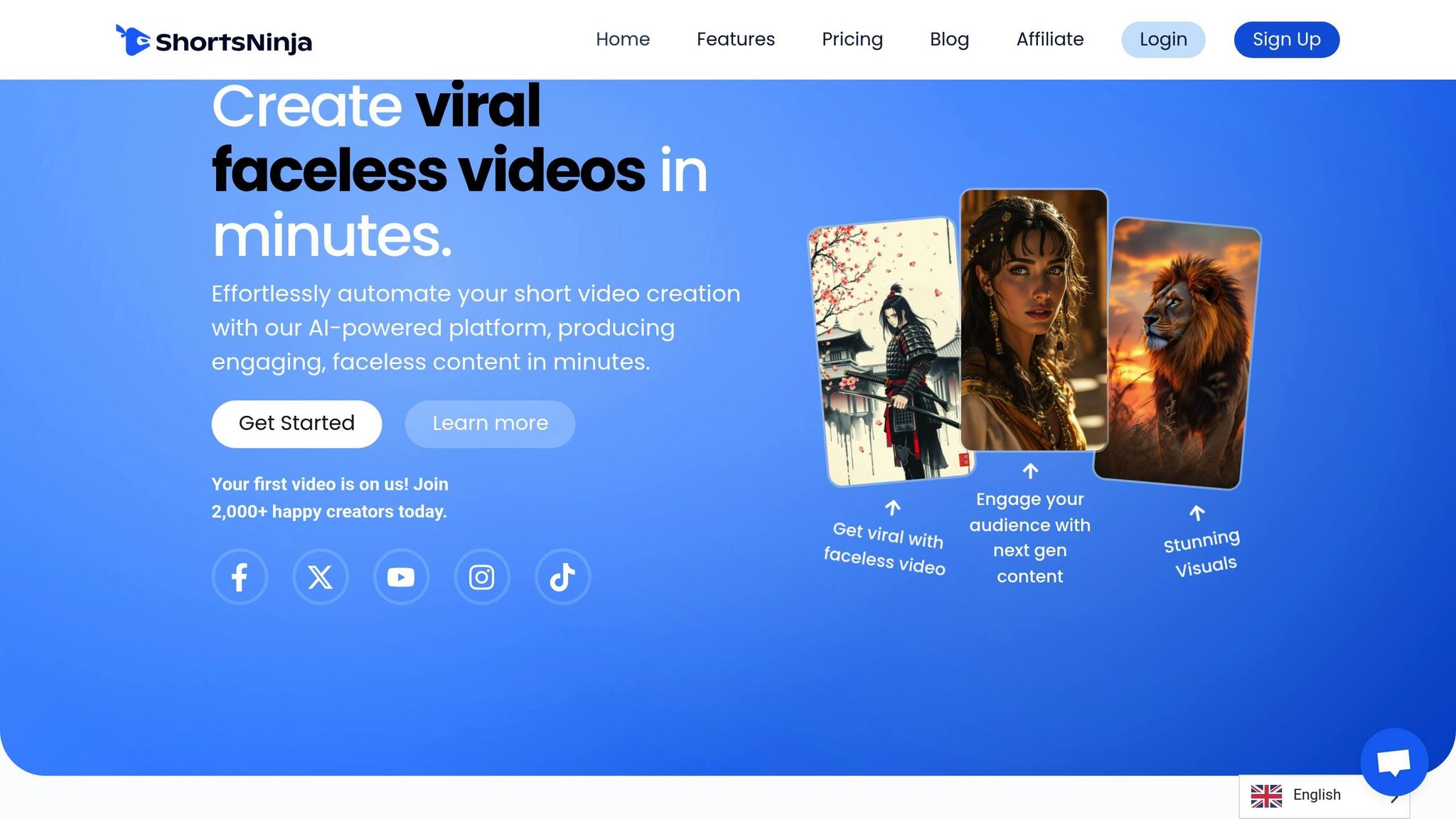
ShortsNinja builds on YouTube’s native analytics by offering deeper insights and competitor comparisons. While YouTube Analytics focuses on your channel alone, ShortsNinja provides a broader view, perfect for creators aiming to grow their short-form content presence.
With ShortsNinja, you can analyze performance across multiple dimensions, such as audience demographics, watch time trends, and traffic sources. It also provides competitor analysis, showing how your content stacks up against others in your niche. This feature identifies gaps in your content strategy and highlights opportunities to stand out.
The platform’s cross-channel comparison tools let you evaluate your YouTube performance relative to your efforts on other platforms, helping you fine-tune your overall approach. Plus, its automated reporting zeroes in on the metrics that matter most, saving you time while delivering actionable insights.
By combining YouTube’s native tools with ShortsNinja’s advanced features, you’ll have a clearer picture of how to adapt your strategy for growth.
Changing Your Approach Based on What the Data Shows
Analytics aren’t just numbers – they’re a guide for action. Use the insights to tweak your strategy and measure the results of those changes.
Adjust your upload schedule, video topics, and lengths based on performance trends. For example, if your data shows peak engagement between 6 PM and 9 PM EST on weekdays, schedule uploads during that window. Focus on topics and formats that drive the most watch time and engagement.
SEO also becomes more effective when guided by analytics. Use high-performing keywords from YouTube Analytics in your titles, descriptions, and tags to improve your search rankings. Track revenue trends in the Revenue Tab to see which videos generate the most income, and keep an eye on subscriber growth to understand what content turns casual viewers into loyal followers.
YouTube is the third-largest search engine, with users watching over a billion hours of content daily. By leveraging these tools and insights, you can fine-tune your strategy to capture a bigger slice of this enormous audience.
Conclusion: Main Points for Warming Up Your YouTube Account
Getting your YouTube channel off the ground is all about creating a solid base for lasting success. Consistent activity shows YouTube that your channel is active and dependable.
Building Growth Through Regular Activity and Engagement
When it comes to warming up your account, consistency is more important than perfection. Posting regularly and engaging with your audience increases your channel’s visibility and watch time. Taking the time to interact through comments and encouraging shares helps foster a loyal community.
"The more clicks you get, the better YouTube’s algorithm will love you for it. Once they’ve clicked on your video, you need to make sure they’re staying around for as long as possible and watching a good chunk of that video. That’s called your retention and YouTube’s algorithm loves a video with high retention."
- Jade Beason, Founder of the Creator Project
YouTube’s recommendation algorithm accounts for 70% of what viewers watch on the platform. By staying consistent and authentically connecting with your audience, you align with the algorithm’s priorities. These steps lay the groundwork for leveraging tools that can streamline your efforts.
Using ShortsNinja to Make Your Work Easier
Time-saving tools can help you maintain the steady activity needed during the warm-up phase. For instance, ShortsNinja simplifies video creation and scheduling, ensuring you stay consistent without feeling overwhelmed. Plus, it supports over 50 languages, making it adaptable to creators worldwide.
Final Tips for Growing Your Channel Over Time
As your subscriber base grows, it reflects both loyalty and satisfaction with your content. The habits you establish early – like creating shareable videos and building a sense of community – set the stage for long-term growth. Responding to comments thoughtfully, encouraging interaction in your videos, and asking questions are great ways to strengthen your audience connection.
With this foundation in place, you can continue refining your strategy as your channel grows. Videos with strong engagement naturally perform better in search results and recommendations, giving your channel more visibility. Building a thriving YouTube channel takes time, but with consistent effort, meaningful interactions, and the right tools to support your workflow, your initial efforts will pay off with a growing audience and a vibrant community around your content.
FAQs
What are the best times to post videos on YouTube to get more views and engagement?
The best times to post on YouTube in the U.S. are generally between 3 p.m. and 5 p.m. on weekdays, with Thursday and Friday being particularly strong days. Viewer activity often peaks during these hours, making it a great opportunity to connect with your audience. Posting a bit earlier, around 12 p.m. to 4 p.m., can also be effective, as it aligns with the time people are wrapping up their work or school day.
These time slots give your content a higher chance of being seen and engaged with, while also signaling regular activity to YouTube’s algorithm. Keep an eye on your channel’s analytics to fine-tune your posting schedule and discover what resonates most with your viewers.
How can I stick to a consistent YouTube posting schedule without feeling overwhelmed?
Maintaining a steady posting schedule on YouTube without feeling overwhelmed starts with setting goals that work for you. Choose a schedule that blends well with your daily routine and leaves room for flexibility. Using a content calendar can be a lifesaver – it helps you map out ideas and stay organized, cutting down on those last-minute scrambles.
Another smart approach? Batch-creating your content. Set aside specific days for brainstorming, filming, and editing. This way, you’re not trying to manage everything at once, which can quickly lead to stress. And don’t underestimate the power of taking breaks. Stepping away to recharge and making time for non-YouTube activities is key to keeping your work-life balance in check.
Most importantly, focus on creating videos you truly enjoy making. When you’re passionate about your niche, the whole process feels more rewarding and far less draining.
How does interacting with my audience help grow my YouTube channel?
Engaging with your audience through comments and community tools is a powerful way to grow your YouTube channel. When you take the time to reply to comments or share updates in the Community Tab, you build a stronger bond with your viewers. This connection encourages them to interact more, which, in turn, sends signals to YouTube’s algorithm that your content is worth recommending. The result? Better visibility and more opportunities for your videos to reach new audiences.
Beyond the algorithm, creating a sense of community inspires loyalty. Viewers who feel connected to your channel are more likely to watch, share, and engage with your content regularly. Plus, interacting with your audience gives you valuable insights into what they enjoy, helping you tailor your videos to match their interests and keep them coming back for more.

