Learning how to schedule social media posts is pretty straightforward: you create your content ahead of time, pop it into a scheduling tool, pick when you want it to go live, and let the software handle the rest. This simple shift—from posting on a whim to planning with intention—is the real secret behind consistent, impactful social media growth. It keeps your accounts active even when you’re completely offline.
Why Scheduling Social Media Is a Game Changer
Let’s be real, posting whenever you remember isn't a strategy. It's a fast track to burnout and seeing zero results for your effort. The most successful brands and creators I know all rely on scheduling because it turns social media from a relentless daily chore into a powerful growth engine.
The magic word here is batching. Instead of scrambling for a new idea every single day, you set aside one block of time to create a week's—or even a month's—worth of content. This frees up an incredible amount of mental and creative space, letting you focus on the bigger picture, like actually engaging with your community and figuring out what content truly hits home.
The Power of Consistency and Automation
A planned schedule means your audience hears from you regularly, which builds trust and keeps your brand top-of-mind. This consistency is also a huge signal to social media algorithms, which almost always favor accounts that post predictably. It's the difference between followers who might stumble upon your content and a community that actually looks forward to it.
Planning ahead ensures your social media feeds stay alive and engaging, even when you're swamped with other work or taking a well-deserved vacation. It’s all about working smarter, not harder, to build something that lasts.
AI has made this whole process even more powerful. The social media management market is on track to hit USD 51.8 billion by 2027, and a big driver of that growth is AI that can analyze data to pinpoint the absolute best times and formats for your posts. Marketers can now schedule content for maximum impact with way less guesswork. To see how this fits into a broader plan, check out our guide on building a complete social media marketing strategy.
Ultimately, getting the hang of automated social media posting is what separates the amateurs from the pros. It shifts your role from a frantic content creator to a strategic publisher, letting your accounts grow while you focus on what really matters in your business.
Building Your Content Foundation Before You Schedule
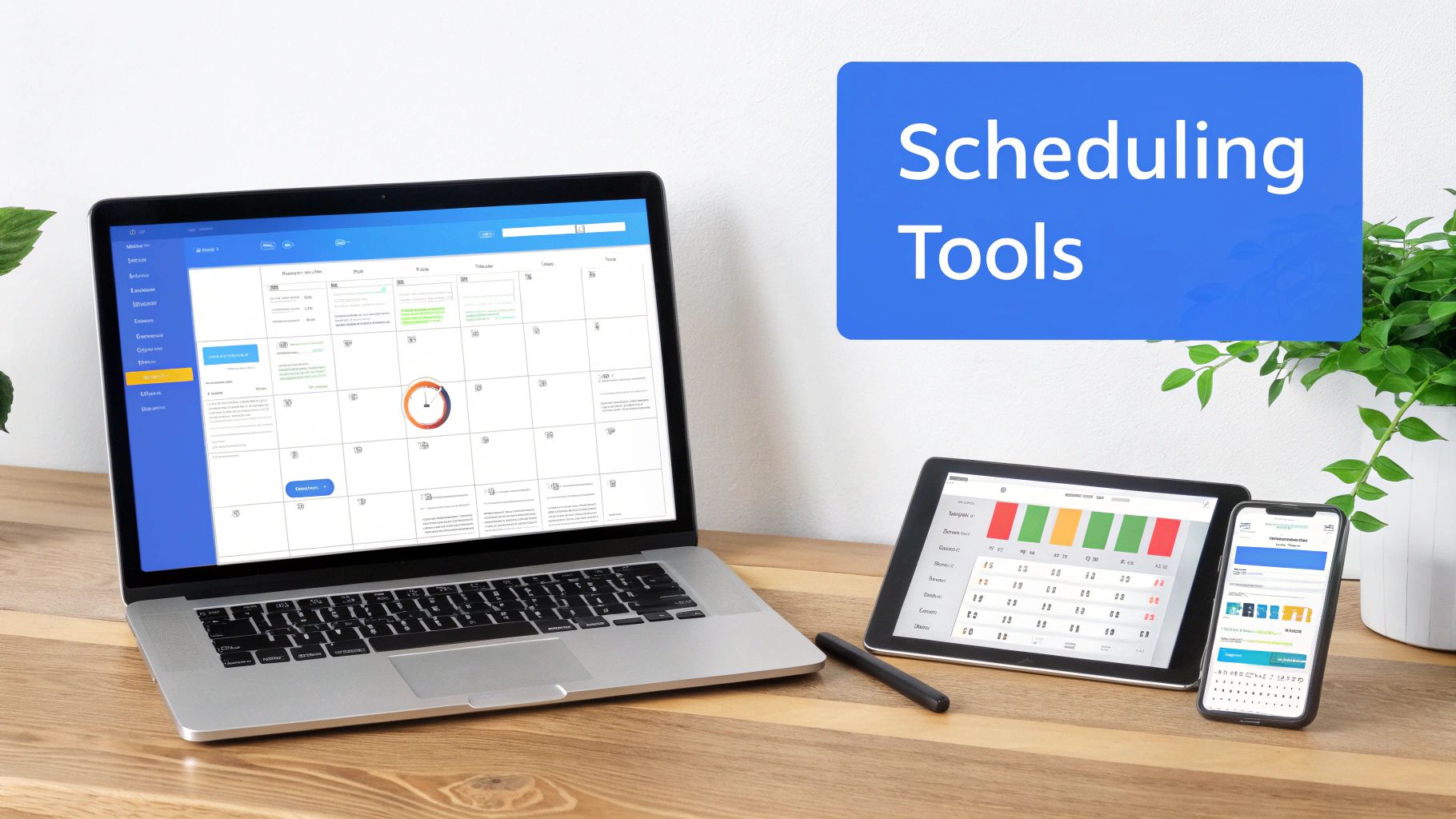
Before you jump into picking a scheduling tool, let's pump the brakes for a second. A scheduler without a plan is just an empty box. The real secret to making social media feel effortless is building a solid content library first.
Start by nailing down your content pillars. These are the 3-5 core themes your brand will own. Think of them as the main channels of your TV network. For a fitness coach, this might be workout tips, healthy recipes, client transformations, and mindset motivation. Everything you post should fit neatly into one of these buckets, keeping your message consistent and clear.
From Ideas to a Workable Plan
Once your pillars are set, it's time for the fun part: brainstorming. Don't censor yourself here—just get a bunch of ideas down for each theme. Then, think about how you can bring those ideas to life in different ways.
- Informative Carousels: Got a complex topic? Break it down into bite-sized, swipeable slides.
- Engaging Videos: Short-form video is king. Create quick Reels or TikToks that showcase your expertise.
- Behind-the-Scenes Stories: Show the real, unpolished side of your brand. It’s how you build a genuine connection.
- User-Generated Content: Nothing builds trust like social proof. Share posts from happy customers or clients.
Doing this groundwork turns scheduling from a frantic, last-minute chore into a calm, strategic activity. You’ll have a bank of great, on-brand content ready to pull from at a moment's notice.
The secret to consistency isn't finding more time each day; it's creating a system that works for you when you have no time at all. A well-organized content calendar is that system.
Putting this all together in a content calendar is a game-changer. If you’re not sure where to start, checking out an ultimate guide to creating a social media content calendar can save you a ton of headaches. You don't need anything fancy; a simple Google Sheet or a Trello board works perfectly. This is where you'll map out your topics, draft captions, and keep all your visuals organized, giving you a clear roadmap for the weeks and months ahead.
Choosing the Right Social Media Scheduling Tool
With so many options on the market, picking a tool to schedule social media posts can feel overwhelming. Instead of getting lost in endless feature lists, the key is to match the tool to your actual needs. What works for a solo creator is often overkill for a big marketing team, and vice versa.
The first question to ask is about your workflow. Are you a one-person show focused on visual platforms like Instagram? A tool like Later, with its strong emphasis on grid planning, might be a perfect fit.
But if you're part of a larger team that needs to collaborate and get posts approved, a platform like Planable or Hootsuite will save you from countless headaches and messy email chains.
Evaluating Core Features and Budget
Beyond your workflow, think about the depth of features you'll genuinely use. Some tools are straightforward schedulers, while others are all-in-one powerhouses.
- Analytics: Do you just need basic engagement metrics, or are you looking for deep-dive reports on competitor performance and campaign ROI? Tools like Sprout Social offer powerful analytics but come with a higher price tag.
- Budget: Free plans from providers like Buffer are fantastic for getting started. Just be realistic about your growth. As you add more social accounts or need advanced features, you'll likely need to upgrade.
- Unique Needs: Do you need to schedule the first comment on Instagram or manage a high volume of client accounts? These specific requirements will narrow down your options fast.
The best tool isn't the one with the most features. It's the one that slips seamlessly into your process and removes friction, rather than adding another complicated step to your day.
Knowing when your audience is most active is a huge piece of the puzzle. As the data shows, peak engagement times vary wildly between platforms.
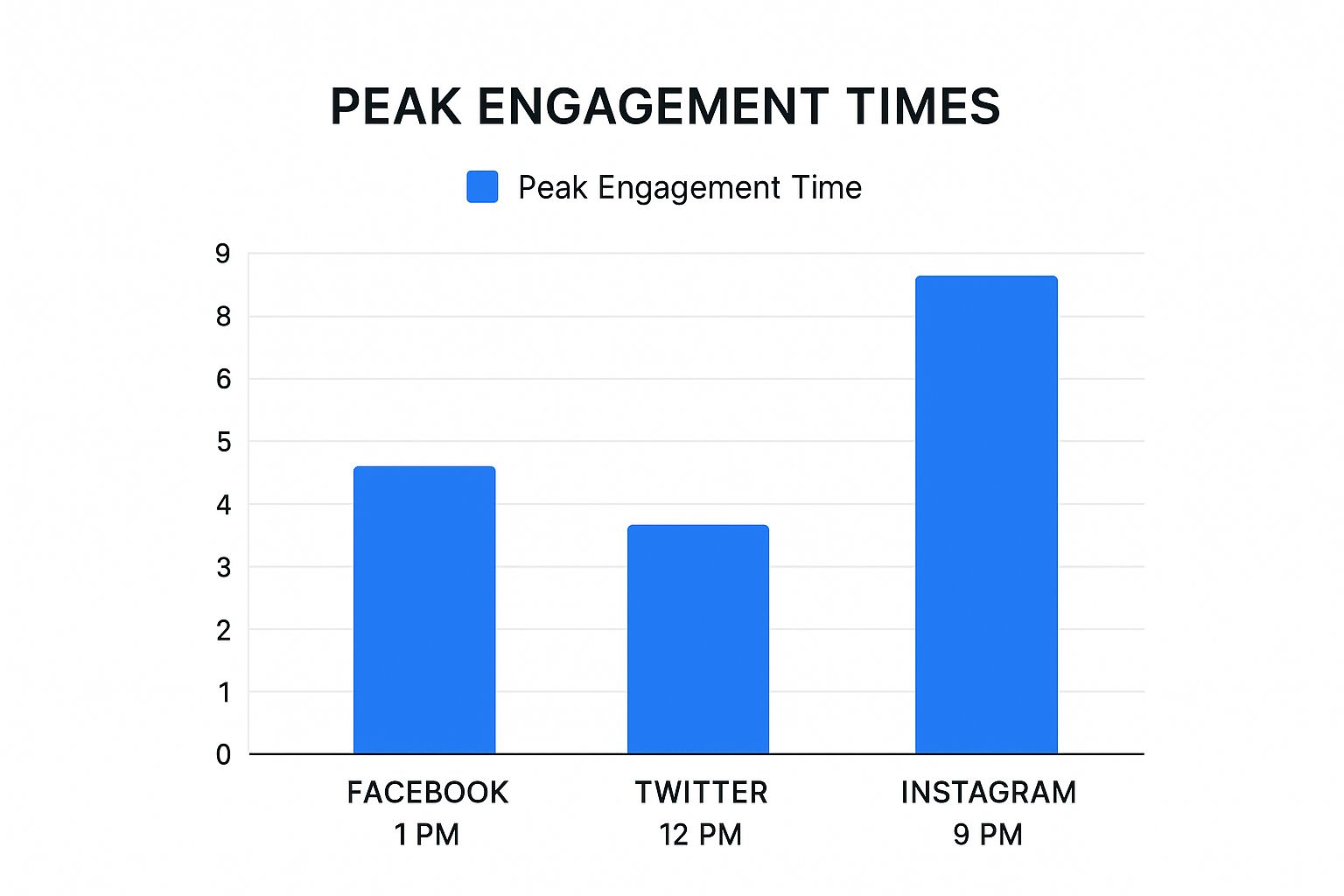
This is exactly why a "one-size-fits-all" posting time just doesn't work. It really drives home the need for a tool that can customize schedules for each network you're on.
For a closer look at how these systems can supercharge your strategy, check out this guide on automated social media posting and how it can streamline your efforts.
Comparison of Popular Social Media Scheduling Tools
To help you find the right fit, here's a quick breakdown of some of the top scheduling platforms out there. Each one has its own strengths, so think about what matters most for your specific goals—whether that's team collaboration, in-depth analytics, or just simple, no-fuss scheduling.
| Tool | Best For | Key Features | Free Plan Availability |
|---|---|---|---|
| ShortsNinja | Automated video content & multi-platform publishing | AI-powered video creation, automatic scheduling, multi-language support | Yes, with core features |
| Buffer | Beginners & small businesses | Clean interface, intuitive scheduling, basic analytics | Yes, for up to 3 channels |
| Hootsuite | Large teams & agencies | Advanced analytics, team collaboration, extensive integrations | Limited free plan available |
| Sprout Social | Enterprise-level social media management | Deep analytics, CRM features, social listening tools | No free plan (offers a free trial) |
| Later | Instagram-focused creators & brands | Visual grid planner, Linkin.bio tool, Stories scheduling | Yes, for one social set |
Ultimately, the best way to choose is to take a few for a spin. Most offer free trials or generous free plans, giving you a chance to see which one clicks with your workflow before you commit.
Finding Your Ideal Posting Frequency
It’s easy to think that posting more is always better. The pressure to be constantly visible is real, but one of the biggest mistakes you can make is flooding your followers' feeds. The real goal isn't to be the loudest voice in the room; it's to find a consistent, predictable rhythm that keeps your audience hooked without tuning you out.
This is all about finding your sweet spot. It’s a balancing act between what the platforms prefer, what your team can realistically handle, and—most importantly—what your audience actually wants. A solo creator simply can't churn out content at the same pace as a brand with a full marketing team, and that's completely okay.
Consistency will always beat intensity. It's far better to publish three genuinely great posts every week than to drop ten mediocre ones, burn out, and go silent for a month.
What the Platforms (and Data) Tell Us
Every social media platform has its own personality and its own appetite for content. General guidelines are a good starting point, but it's fascinating to see what businesses are actually doing out in the wild.
For instance, while experts might recommend 3-5 Instagram posts and 1-2 Facebook posts per week, real-world data from Q1 2025 shows a much more aggressive approach. On average, businesses were posting 14.2 times weekly on Facebook and 9.3 times on Instagram.

This doesn't mean you need to post a dozen times a week to succeed. It just shows there's a wide spectrum of what works.
The perfect posting frequency is whatever you can realistically maintain for the long haul. It's better to be a reliable presence your audience can count on than a sporadic one they forget exists.
When you stick to a steady schedule, you're training both the algorithm and your followers to expect your content. It signals to the platforms that you're an active, valuable account worth showing to more people.
Over time, that predictable rhythm is exactly what turns casual viewers into a loyal community. Building that kind of trust is everything, and a sustainable content strategy is the key to making it happen. It’s how you ensure your efforts compound and lead to real, meaningful growth as you learn how to grow social media followers.
Pinpointing the Best Times to Post Your Content

It’s an old saying in social media, but it’s true: when you post is just as important as what you post. You could spend hours creating the perfect piece of content, but if you publish it while your audience is asleep or offline, it's just shouting into the void.
Figuring out the best times to schedule your social media posts is a game-changer for getting maximum impact. Sure, industry benchmarks are a decent starting point, but the real gold is in your own data. Every audience is different—a community of night-owl gamers isn't going to be scrolling at the same time as early-bird entrepreneurs.
Unlocking Your Audience Insights
The best data is always your own, and luckily, it's right at your fingertips. Every major social media platform has built-in analytics that tell you exactly when your followers are most active. They want you to succeed, so they make this information easy to find.
Here’s where to look:
- Instagram Insights: Head to your professional dashboard and tap on "Total Followers." If you scroll down, you'll see a super helpful chart showing the specific days and hours your audience is online.
- TikTok Analytics: In your "Creator tools," find the "Analytics" tab. Under the "Followers" section, you get a clean breakdown of follower activity by both the hour and the day.
- Facebook Page Insights: Go to your Meta Business Suite, click "Insights," and then "Audience." This gives you a deep dive into when the people who like your page are most active.
While general research often points to weekday business hours as a sweet spot, the specifics can vary dramatically. We're talking about a world with over 5 billion daily social media users, so even a small tweak in your posting time can make a huge difference in who sees your content. If you want a broader look, this guide on the best times to post on social media and how to find them is a great resource.
The most valuable insights won't come from a generic guide; they'll come from your own analytics. Check your data weekly, look for patterns, and let your audience's behavior guide your scheduling decisions.
By making a habit of checking these analytics, you can stop guessing and start making smart, data-driven decisions. It’s the best way to ensure all your hard work actually gets in front of the right people at the right time.
Common Questions About Scheduling Social Media Posts
Even with a solid plan, jumping into social media scheduling always brings up a few questions. I get it. One of the biggest fears I hear from creators is that using a scheduler will make their content feel robotic and kill their authentic vibe.
That’s a totally fair concern, but the truth is, authenticity comes from your content—your voice, your message, your visuals—not from whether you hit "publish" in real time. Think of a scheduling tool as just the delivery truck; what really matters is the quality of the package it's delivering.
Will Scheduling Hurt My Engagement?
There's a persistent myth that social media platforms penalize content posted through third-party tools. Let's clear this up: it's largely untrue. Platforms like Meta (Facebook and Instagram) have official partnerships with schedulers, meaning they've built legitimate integrations for this exact purpose.
The algorithm doesn't care how a post was published. It cares about engagement signals—likes, comments, shares, and saves. If you're consistently dropping high-quality content when your audience is most active, your reach will almost always go up. Scheduling is simply the most reliable way to make that happen.
Scheduling doesn't hurt engagement; posting inconsistently at random times does. The goal is to use tools to serve your audience better by showing up for them predictably.
How Far In Advance Should I Schedule?
Finding the sweet spot for scheduling is all about balancing being efficient with staying flexible. You don't want to be so far ahead that you can't react to a trend, but you also don't want to be scrambling every single day.
Here's a practical approach I've found works wonders:
- Evergreen Content: For your foundational posts—think tips, tutorials, or brand stories—schedule them out 2-4 weeks. This builds a reliable backbone for your content calendar.
- Timely Content: For trending topics, news-related posts, or promotional campaigns, plan about one week in advance. This gives you enough runway to be strategic while still being nimble enough to pivot if the conversation changes.
This hybrid model keeps your feed alive and kicking with solid content while leaving you room to jump on those spontaneous, in-the-moment opportunities.
Ready to turn your content ideas into a hands-free growth engine? With ShortsNinja, you can create and schedule engaging videos for TikTok and YouTube in just minutes, letting our AI handle the heavy lifting. Start your free trial and see your channels grow automatically at https://shortsninja.com.

