Turning a YouTube video into a Short is about more than just snipping a clip. It's about strategically repurposing your existing long-form content into a vertical, sub-60-second powerhouse that taps into a whole new discovery algorithm.
Why Turning Videos Into Shorts Is a Growth Superpower
If you're not slicing up your long-form videos into Shorts, you're leaving a massive growth opportunity on the table. This isn't just about hopping on a trend; it's a core part of a modern YouTube strategy that saves a ton of time while blowing up your reach.
Think of it as your own low-effort content pipeline. It keeps your channel buzzing and your audience hooked in between those bigger, more time-intensive video uploads.
This strategy is so effective because Shorts operate on a completely different discovery algorithm. You get to reach a whole new crowd—the people who live for quick, scrollable clips and might never have stumbled upon your main channel otherwise. A killer Short acts as the perfect teaser, pulling fresh eyes back to your long-form videos.
The numbers here are just wild. Since launch, Shorts have racked up over 5 trillion total views, and daily views now top 70 billion. That’s not just a trend; it's a massive shift in how people consume content on the platform.
When you repurpose, you're not just making more content—you're building new doorways into your channel. Every single Short is another shot at getting discovered, earning a subscriber, and getting someone hooked on your entire video library.
Getting a handle on the metrics behind this explosion can give you a serious edge. When you know what to track, you can fine-tune your approach and pump out Shorts that actually perform. To get started, check out our guide on the top 5 metrics for YouTube Shorts growth.
How to Find Gold in Your Existing Videos
Your next viral Short is probably hiding in plain sight, buried inside one of your long-form videos. The real trick to learning how to make a YouTube video a Short is developing an eye for these "golden moments." You're not just chopping up a random segment; you're hunting for a high-impact, self-contained clip that tells its own story.
Think about the parts that deliver a quick win or a powerful emotional gut-punch. It could be that one game-changing tip in a tutorial, a hilarious off-the-cuff reaction, a profound quote, or just a visually stunning sequence. These are the perfect building blocks because they offer immediate value or entertainment without needing the context of the full video.
This infographic breaks down the core elements that make Shorts so powerful.
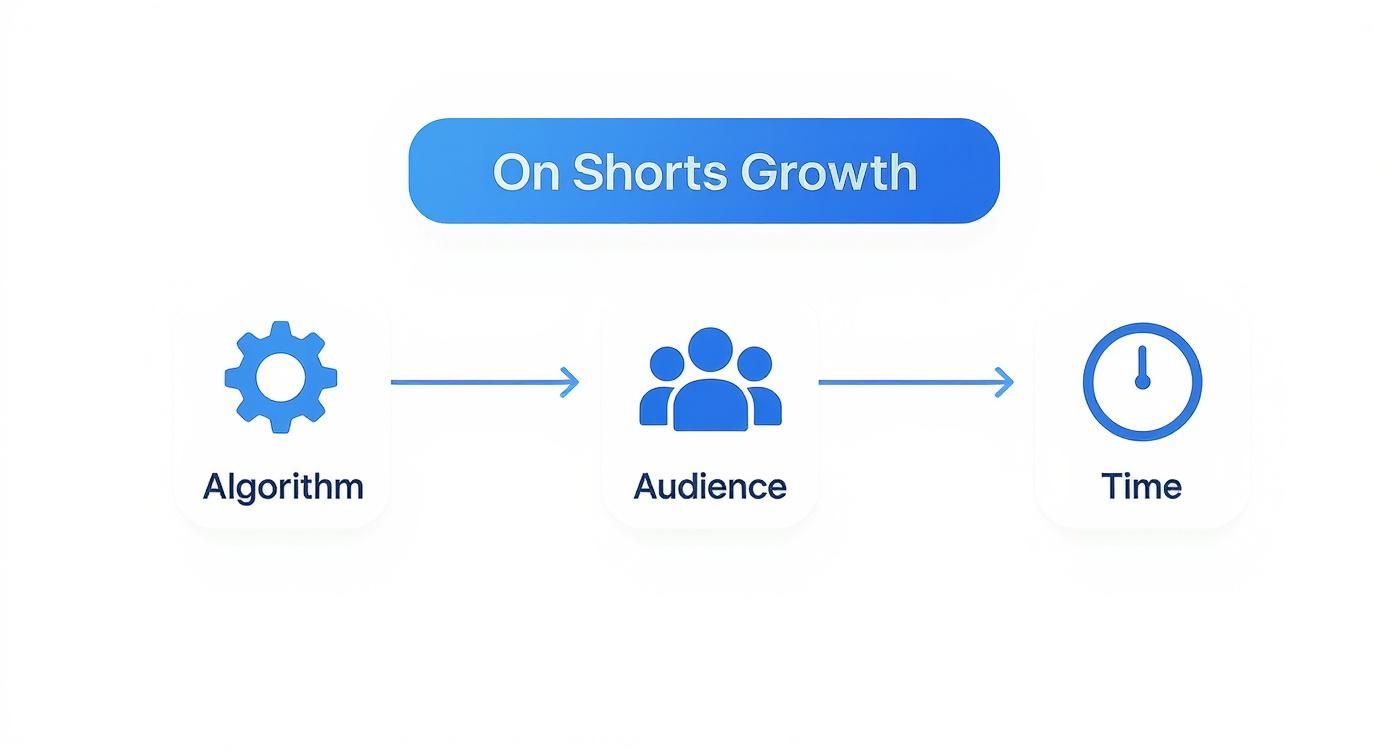
As you can see, it's the dance between the algorithm, viewer behavior, and the sheer brevity of the content that creates such a unique environment for creators to get discovered.
Use Analytics to Pinpoint Winning Clips
Instead of spending hours manually scrubbing through your old footage, let your data do the heavy lifting. Pop into your YouTube Analytics for any long-form video and pull up the Audience Retention graph. What you're looking for are the sudden spikes or bumps in that timeline.
Those peaks are your audience pointing a giant neon sign at what they found most engaging. A spike means people were re-watching that specific part, which is a crystal-clear signal that the content there is powerful, interesting, or just plain useful.
A spike in your retention graph is your audience literally telling you, "This part is gold." That's your prime candidate for a Short. Isolate that 15- to 60-second segment, and you have a clip that's already proven to resonate.
This data-driven approach takes the guesswork out of the equation. It's one of the most effective content repurposing strategies you can use for consistent results.
Types of High-Potential Clips to Look For
To get your creative gears turning, start training your eye to spot these specific kinds of moments while you're reviewing your videos. The table below breaks down what to look for and why these formats just work for Shorts.
Identifying High-Potential Clips for YouTube Shorts
| Clip Type | What to Look For | Why It Works as a Short |
|---|---|---|
| Quick "How-To" Moments | A single, actionable step from a longer tutorial. | Delivers immediate, tangible value that solves a viewer's problem in under a minute. |
| Pivotal Punchlines or Reveals | The climax of a story, the punchline of a joke, or a big reveal. | Hooks the viewer with suspense or humor and provides a satisfying payoff quickly. |
| Strong Opinions or Quotes | A concise, thought-provoking, or controversial statement that stands alone. | Sparks conversation and encourages comments, which signals engagement to the algorithm. |
| Unexpected Reactions | Genuine moments of surprise, authentic laughter, or pure awe. | These moments feel real and relatable, creating an instant emotional connection with the viewer. |
Focusing on these types of clips gives you a solid foundation for creating Shorts that grab attention from the very first second.
You can also explore other comprehensive content repurposing strategies to get even more mileage out of the content you've already created.
Editing and Reframing for Vertical Video

Okay, you've found your golden clip. Now for the fun part: the transformation. Turning a landscape video into a killer Short is all about mastering that vertical, 9:16 aspect ratio. This isn't just a simple crop job; it's a creative reframing process to make sure your subject stays the star of the show.
The big goal here is to guide the viewer's eye. In a wide 16:9 video, the action might wander across the screen, but in a vertical format, that same action can disappear out of frame in a heartbeat. You have to actively direct the focus and keep the important stuff front and center.
For a quick and dirty workflow, YouTube's built-in mobile editor is surprisingly capable. It lets you snip a segment from any of your uploaded videos, reframe it for vertical, and even toss in text or music right inside the app. It's perfect for getting content out the door fast without firing up separate software.
Mastering the Art of the Reframe
Just slapping a center crop on your clip and calling it a day usually isn't enough. A great reframe feels intentional, dynamic—almost like you shot it for a vertical screen in the first place. You're aiming for visual clarity and a tight narrative focus, which is absolutely critical when people are endlessly scrolling the Shorts feed.
To make your clip pop, try out these reframing techniques:
- Follow the Subject: If someone is talking or an object is moving, pan your vertical frame to keep them in the shot. This creates a sense of purpose and tells the viewer exactly where to look.
- Split Screen Effect: Got a clip with two points of interest, like a dialogue? Try stacking them vertically. This keeps both subjects on screen and preserves the back-and-forth context.
- Focus on the Details: Use the vertical real estate to punch in on a specific detail that might get lost in a wider shot. This can really amplify the impact or highlight the core message of your clip.
The best vertical reframes don't just crop the video—they recompose it. Think of yourself as a director creating a new shot, not just an editor trimming the edges. A well-framed Short should feel complete and purposeful on its own.
Ensuring Your Short Makes Sense
Here's something a lot of people forget: your Short has to survive on its own, completely detached from the original video's context. A huge part of editing is making sure the clip is 100% self-contained. It needs to land its punchline, deliver its tip, or hit its emotional beat without any setup or follow-up.
This might mean you need to add a quick text overlay at the start to set the scene or pose a question to hook the viewer instantly. The goal is for someone to "get it" in under 3 seconds, even if they’ve never seen your channel before. We get into more advanced strategies in our detailed guide on how to edit YouTube Shorts.
Adding Captions and Visuals That Stop the Scroll

A great Short is so much more than a well-trimmed clip. It’s an experience built for silent viewing. A huge chunk of people watch videos with the sound off, which means your text and visuals have to do all the heavy lifting. This is where dynamic captions become your secret weapon.
Don't just slap on the default YouTube subtitles and call it a day. Think of your captions as a core visual element. Their job is to grab attention, punch up key points, and keep eyeballs glued to the screen. The goal is simple: make your Short just as engaging in complete silence.
With YouTube Shorts pulling in 70 to 90 billion daily views, you're competing for attention on a massive scale. That number screams mobile-first, where people are watching on the go, often without sound. You can dig into more of these stats over at Global Media Insight.
Best Practices for Eye-Catching Captions
Making your text pop doesn't require a graphic design degree. Readability is always the top priority, but that doesn't mean your captions have to be bland. The right styling choices can make a huge difference in engagement and even help build a recognizable look for your channel.
Here are a few tips I've picked up for creating captions that command attention:
- High-Contrast Colors: Go for bold colors that stand out against whatever is happening in the background. A classic combo that almost always works is white text with a black outline or a semi-transparent black background.
- Clear, Bold Fonts: Stick to clean, easy-to-read sans-serif fonts. Think Montserrat, Poppins, or Anton. They’re designed to be legible on small screens, even when someone is scrolling fast.
- Strategic Placement: Keep your text away from the very edges of the screen, where it can easily get cut off by the UI. That middle third of the screen is usually prime real estate.
- Dynamic Highlighting: This is a game-changer. Animate your captions so words appear as they’re spoken. You can also play with color changes or sprinkle in emojis to emphasize certain words and inject some personality.
Think of your captions as a visual narrator. They aren't just transcribing—they're guiding the viewer's focus and pumping an extra layer of energy into your clip.
Adding Simple, High-Impact Graphics
Beyond captions, a few simple visual additions can hook a viewer in those critical first few seconds. For instance, a strong headline right at the beginning of your Short immediately tells people what they're about to get out of watching. No guesswork needed.
Another surprisingly effective trick is adding a progress bar. This little visual cue shows viewers how much time is left, which subtly encourages them to stick around until the very end. It's a small detail that can really boost your watch time.
Publishing Your Short for Maximum Reach
You’ve done the hard work. Your clip is trimmed, the captions are perfect, and now it’s time to send your new Short out into the world. But just hitting "upload" isn't enough. If you want to get your creation in front of the right audience, you need a smart publishing strategy.
https://www.youtube.com/embed/PjdchIHA1WI
First things first: the title. It needs to be concise and packed with keywords people actually search for. Forget vague, artsy titles. Think practical. Instead of "My Latest Project," try something specific like "30-Second Photoshop Tip" or "Fixing a Wobbly Chair Leg in 60 Seconds." This gives YouTube a clear signal about what your content is.
Optimizing for the Shorts Algorithm
Now for the non-negotiable part: you absolutely must include #Shorts in either the title or the description. This hashtag is the primary signal that tells YouTube to push your video into the Shorts feed. Without it, your vertical video is just… a vertical video. It’ll miss out on the massive discovery potential of the Shorts shelf.
To really get an edge, you need to understand the signals that drive visibility in the first place. For a deeper dive, learning more about decoding the YouTube algorithm can give you some powerful insights into how your content gets discovered and promoted.
Another pro move is scheduling your uploads. Don't just publish whenever you finish editing. Jump into your YouTube Analytics and find out when your audience is most active. Scheduling your Short to go live during those peak hours gives it the best possible launchpad.
Finally, and this is crucial for channel growth, always link back to your original video. Use the ‘Related Video’ feature to connect your Short directly to the full-length version it came from. This creates a seamless path for viewers who are hungry for more, driving traffic right back to your main content and giving it a nice performance boost.
Your goal is to create a seamless growth loop. The Short acts as a high-energy trailer, and the 'Related Video' feature is the bridge that turns a fleeting viewer into a long-term subscriber.
Common Questions About Turning Videos into Shorts
Diving into the world of repurposing can feel a little uncertain at first. I get it. When I first started turning my longer videos into Shorts, I had a ton of questions. Let's walk through some of the most common ones so you can get started with total confidence.
Probably the biggest question on everyone's mind is about the money. Can you actually monetize Shorts made from your existing videos? The short answer is yes, absolutely.
As long as your channel is part of the YouTube Partner Program, any eligible views your repurposed Shorts get will contribute to your revenue share from the Shorts ad pool. It's a fantastic way to squeeze a little extra income out of the content you've already put so much work into.
Will Shorts Hurt My Main Videos?
This is another huge one. Creators often worry that a Short will just steal views from the original, long-form video. In my experience, the reality is the exact opposite—it actually helps.
Shorts and long-form videos are discovered through totally separate algorithms. Think of a Short as a new front door to your channel, introducing your content to a massive audience that probably would have never found you otherwise.
A good Short is basically a high-energy trailer for your main content. When you use the 'Related Video' feature, you're building a direct bridge for interested viewers to jump from the Short straight to the full-length version. This drives traffic and can give your original video a nice little performance boost.
Think of it this way: a Short isn't a replacement for your long-form content; it's an advertisement for it. Each Short is a new entry point into your channel's ecosystem.
When it comes to the right tool for the job, it really depends on what you're trying to do.
If you just need something fast and simple, you can't beat YouTube’s own mobile app. It lets you snip a clip from any of your uploaded videos right from your phone. But if you want more control—things like advanced reframing, custom captions, and slick visual effects—you'll want to look at a desktop editor. Free tools like CapCut or DaVinci Resolve give you professional-level features without the hefty price tag.
Ready to automate your Shorts creation and get hours of your life back? ShortsNinja uses AI to turn your ideas into engaging, ready-to-publish vertical videos in minutes. Create your first video for free and see just how easy it is to grow your channel.

