Making a traditional YouTube Short means filming a vertical clip under 60 seconds, slapping on some text and music in the app, and hoping for the best. But let's be real, who has time for that? Tools like ShortsNinja are flipping the script, using AI to turn a simple idea into a ready-to-publish video in minutes.
Why YouTube Shorts Are a Creator's Gold Rush
Before we get into the nuts and bolts of how to make Shorts, we need to talk about why they matter. This isn't just another shiny feature YouTube rolled out. Shorts represent a massive shift in how people consume content, and for creators, it’s a golden opportunity to grow a channel faster than ever before.
If you’re ignoring Shorts, you’re basically leaving a massive, hungry audience on the table.

The boom in short-form video has kicked off a modern-day gold rush for creators. The format is perfectly wired for today's short attention spans, delivering quick hits of entertainment that keep viewers endlessly scrolling. For channels that know how to play the game, this creates a powerful growth engine.
The Numbers Behind the Momentum
The sheer scale of this trend is hard to wrap your head around. Since launching, YouTube Shorts has become a juggernaut. We're talking about a format that now racks up over 70 billion views every single day. That number is staggering, and it points to an insane level of engagement.
This isn't just passive viewing, either. People are actively discovering new channels through the Shorts feed, which means a single viral video can introduce your brand to millions of potential subscribers overnight.
To put the growth into perspective, here are a few key stats that show just how big this opportunity is for creators.
YouTube Shorts Growth at a Glance
| Metric | Statistic |
|---|---|
| Daily Views | Over 70 billion |
| Creator Participation | Over 75% of creators on the platform have used Shorts |
| Monetized Creators | Over 25% of channels in the YouTube Partner Program are now monetizing with Shorts |
| Monthly Logged-in Viewers | 2 billion |
These figures tell a clear story: Shorts is not just a trend; it's a core part of the YouTube ecosystem. For a deeper dive, you can explore more mind-blowing YouTube Shorts statistics to see the full picture.
For a new or small channel, a well-crafted Short is one of the most effective tools for boosting discoverability. It bypasses the traditional subscription model and places your content directly in front of a fresh audience.
Real-World Growth Scenarios
I’ve seen countless channels blow up by making Shorts a central part of their strategy. It works across almost any niche.
A gaming channel can post epic kill clips or funny moments. A cooking channel can share 30-second recipe tutorials. Both can pull in thousands of new subscribers who then stick around for their long-form content.
The benefits are clear and immediate:
- Rapid Subscriber Growth: Shorts are built for discovery, often leading to much faster subscriber gains than long-form videos alone.
- Increased Engagement: The fast pace and high re-watch value of Shorts drive up likes, comments, and shares like crazy.
- Brand Building: Pumping out consistent Shorts helps establish your channel's unique personality and builds a loyal community faster.
Crafting a Winning Script with AI Assistance
Every viral Short starts with a killer concept, but let's be honest—turning that idea into a snappy script is where most creators hit a wall. Instead of getting lost staring at a blank page, you can fire up an AI assistant like ShortsNinja and hammer out a script in just a few minutes.
The real trick is to move past generic prompts. Don't just ask for a "video about marketing." Get specific. A detailed prompt acts like a creative brief for the AI, making sure the script it spits out actually matches your vision.
Prompting for Niche-Specific Scripts
First, what's the goal of your video? Are you trying to explain something complicated, show off a cool product, or just make people laugh? Each goal needs a totally different scripting approach.
Here are a few examples to get your gears turning:
- For a quick tutorial: Try something like, "Generate a 45-second script for a YouTube Short explaining how to repot a snake plant. Include a strong hook, three simple steps, and a call to action to follow for more plant tips."
- For a product demo: You could use, "Create a script for a 30-second Short showcasing the top three features of a new smart coffee mug. The tone should be energetic and focus on convenience."
- For a comedy skit: A prompt might be, "Write a funny 20-second script about a cat who thinks he's the CEO of the house, giving his owner a performance review."
This infographic breaks down the simple flow from a basic idea to a finished script using AI.
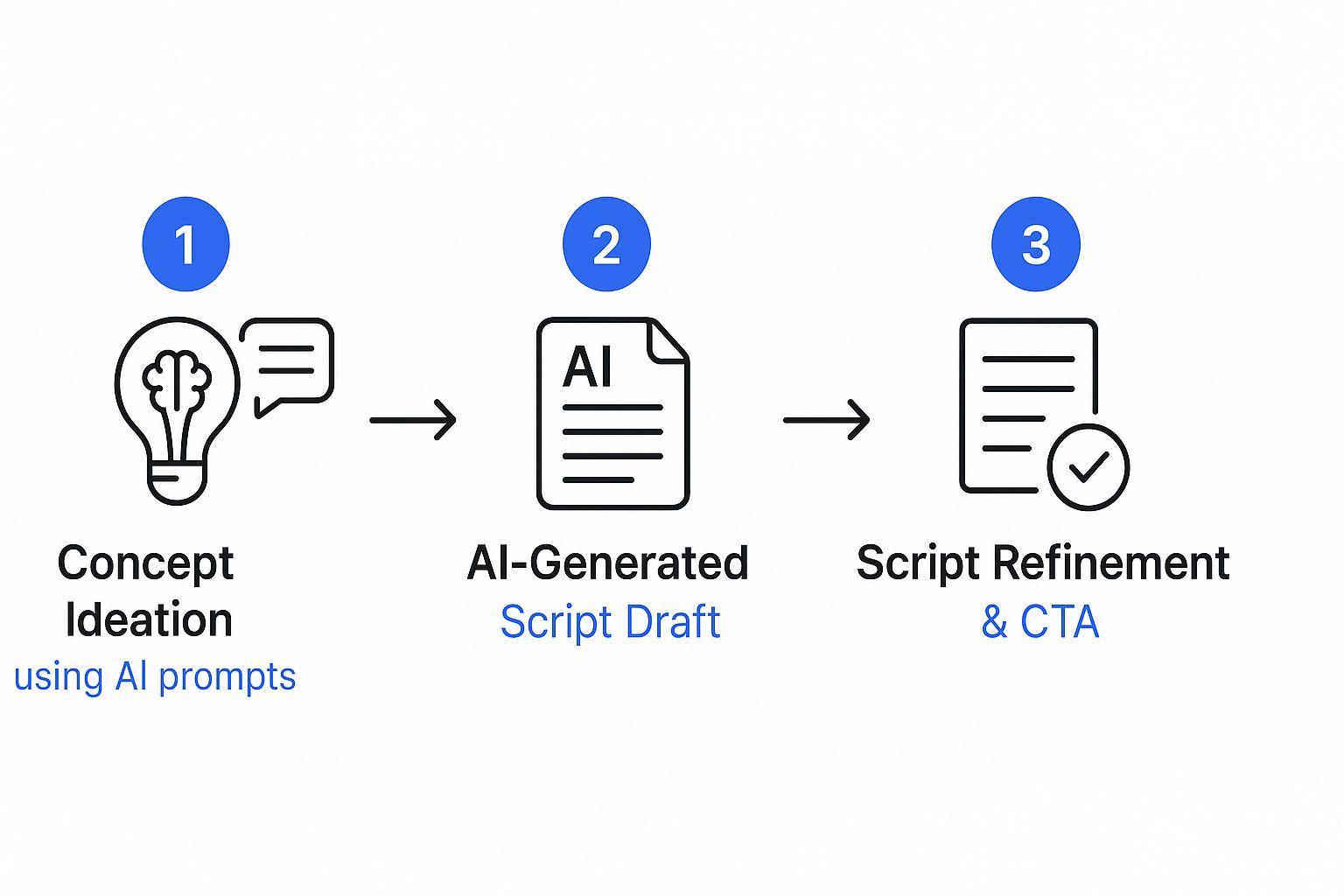
As you can see, the AI really just condenses the whole process into three main phases: brainstorming, drafting, and refining.
Once the AI gives you a draft, it's your turn to add that human touch. Tweak the wording, adjust the pacing, and make sure the call-to-action sounds like something you'd actually say. If you're new to this whole scripting thing, our guide on script writing for beginners has some great pointers on structure and flow.
Remember, the AI is your co-writer, not the final author. Its job is to do the heavy lifting so you can focus on the creative details that make your content yours.
This approach is a game-changer for cutting down production time. It frees you up to create more content and really learn how to make a Shorts video on YouTube that connects with your audience.
Generating Your Video Content Instantly with AI
Alright, you’ve got your script locked and loaded. Now for the fun part: bringing it to life. This is where ShortsNinja really shines, taking what used to be hours of painstaking work and boiling it down to just a few clicks. You feed it your text, and it immediately starts building the bones of your video.

This isn’t just about being fast, though. The AI is making intelligent creative decisions for you. Instead of you losing an afternoon scrolling through endless stock footage sites, the platform’s AI digs in and selects visuals that actually match the context and tone of your script.
Selecting the Right Voice and Visuals
First up, the voiceover. ShortsNinja gives you a whole library of AI voices to choose from, so you can find one that fits your brand’s personality. For instance, if you’re creating content on financial tips, you’d probably want a calm, authoritative voice. But for a gaming channel? Something high-energy makes way more sense.
Once the voice is set, the tool gets to work populating your timeline with relevant stock footage and images. This feature alone is a game-changer. A script about "healthy breakfast ideas" will instantly pull clips of oatmeal, fresh fruit, and people enjoying their morning.
The real magic is how the AI syncs the visuals with the narration. Each sentence gets a corresponding clip, creating a cohesive, professional-looking video right from the jump.
This kind of automation is the core of what it means to efficiently generate videos with AI.
The platform's AI features work together to build your video's foundation, saving you a massive amount of manual effort. Here’s a quick breakdown of how each component helps.
AI Video Generation Feature Breakdown
| Feature | Key Benefit | Pro Tip |
|---|---|---|
| AI Voiceover | Instantly generates a human-like voiceover from your script. | Test a few voices to see which one best captures your brand's tone. A mismatch can feel jarring to viewers. |
| Visual Selection | Automatically finds and adds relevant stock footage and images. | While the AI is good, always do a quick scan to swap out any clips that don't perfectly fit your vision. |
| Auto-Subtitles | Generates and syncs subtitles to the voiceover in seconds. | Customize the font and color to match your branding. It’s a small touch that makes a big difference. |
Each of these AI-driven steps builds on the last, handing you a nearly-finished video that just needs a few final tweaks.
Fine-Tuning Your Subtitles
Finally, let’s talk subtitles. Most Shorts are watched on mobile, often with the sound off. That makes captions absolutely essential for keeping viewers engaged. ShortsNinja generates and syncs them automatically from your script.
You have full control to dial them in:
- Check for Accuracy: Give them a quick once-over to correct any words the AI might have fumbled.
- Adjust Timing: Nudge the text to make sure it appears exactly when the words are spoken.
- Customize Appearance: Tweak the fonts and colors to match your branding for a clean, polished look.
This level of control ensures your message lands perfectly, sound on or off. With this solid foundation in place, your AI-generated video is ready for the final polishing touches.
Polishing Your Short for Maximum Impact
An AI-generated video is a fantastic starting point, but it's the final polish that separates good content from truly great content. This is where your human touch comes in, transforming a solid draft into a shareable YouTube Short that genuinely connects with your audience.

First things first, let's weave in your unique brand elements. This could be as simple as adding a subtle watermark of your logo or using your brand's specific color palette for text overlays and captions. Consistency is key here; it helps viewers instantly recognize your content as they scroll through their feed.
Next, think about swapping out a few AI-generated clips for your own B-roll. If your Short is about a product, for instance, a quick, authentic clip of you actually using it adds a layer of trust that stock footage just can't match. To keep your workflow smooth, especially when dealing with high-resolution footage, having the right hardware is a game-changer. For those who are serious about quality, investing in high-end workstations for video editing can make all the difference.
Fine-Tuning Audio for Discoverability
One of the most powerful moves you can make is in the sound design. Your AI-generated voiceover is already in place, but you can—and should—layer in trending audio or background music directly within the YouTube editor. This is absolutely critical for discoverability, as the algorithm heavily favors Shorts that use popular sounds.
Tapping into trending audio can give your video an immediate algorithmic boost, placing it in front of a much wider audience that is already engaging with that sound.
This isn't just a small trick; it's a vital strategy in a space where Shorts dominate. As of 2025, YouTube Shorts were pulling in over 90 billion daily views globally, proving just how powerful they are for capturing attention.
Finally, get granular with the pacing. Trim a few milliseconds here, extend a clip there—make those tiny adjustments to perfectly match the rhythm of the voiceover. These subtle tweaks create a seamless viewing experience that keeps your audience hooked right to the very end. That's how you make a Short that doesn't just get views, but gets results.
Fine-Tuning Your Upload for the Shorts Algorithm
https://www.youtube.com/embed/a-yeaMDQN8w
So you've created a great Short. Now what? Hitting "publish" is only half the battle. If you want your video to have a fighting chance of going viral, you need to think like the YouTube algorithm and give it every possible signal to push your content out.
A fantastic video can get completely lost in the noise without the right metadata. It's the digital signpost that tells YouTube what your Short is about and who needs to see it.
First up, your title. This is prime real estate. It needs to be punchy enough to catch someone's eye while they're mindlessly scrolling, but it also has to contain keywords people might actually search for. Forget the generic clickbait; aim for clear headlines that spark curiosity.
For instance, "Cool Cooking Hack" is forgettable. But "This 10-Second Trick Will Change How You Cook Eggs" is specific, searchable, and creates a little information gap that makes people want to click.
Nailing Your Hashtag Strategy
Hashtags are your direct line of communication with the algorithm. They're critical signals that categorize your content. A huge mistake I see people make is just stuffing their video with broad, super-competitive tags and calling it a day.
The real key is using a strategic mix to cover all your bases.
Here’s a simple framework that just works:
- The Must-Have: Always, always, always include #shorts. This is non-negotiable. It’s the tag that officially places your video in the Shorts feed.
- The Broad Strokes: Toss in 1-2 high-volume tags that relate to your overall topic. Think
#cookingor#techreview. - The Bullseye: Finish with 2-3 super-specific tags that describe exactly what’s in the video, like
#airfryerrecipesor#iphone15pro.
This blend gives YouTube the full picture—it understands the broad category and the specific niche your video fits into, which is exactly what you want for maximum reach.
Don’t sleep on your description! Even though it's short, it’s another golden opportunity for keywords. Write a quick sentence summarizing the video’s value and drop a question to get the comments rolling.
If you really want to get into the weeds of the entire upload process, check out our complete guide on uploading YouTube Shorts.
Getting these details right is more important than ever. The Shorts ecosystem is absolutely massive—as of 2025, YouTube Shorts is pulling in between 70 and 90 billion daily views. That's a mind-boggling amount of potential eyeballs. You can find more wild statistics on YouTube's user base if you're curious.
And for those of you creating for multiple platforms, it’s worth brushing up on video compression tips for YouTube and TikTok to make sure your quality is top-notch everywhere.
Finally, a pro tip: use YouTube's scheduling tool. A consistent posting schedule is one of the strongest signals you can send the algorithm that you're a serious creator worth paying attention to.
Of course. Here is the rewritten section, crafted to sound completely human-written and natural.
Your Top Questions About YouTube Shorts, Answered
Jumping into YouTube Shorts is exciting, but it's natural to have questions. Getting the right answers early on can save you a lot of trial and error and help you build momentum much faster. Let’s clear up some of the most common things creators ask.
A big one is always video length. You can go up to 60 seconds, but should you?
Not always. The real sweet spot for keeping people watching is often between 20 and 40 seconds. Your main goal is to deliver your message quickly and get people to re-watch—that’s a huge positive signal to the YouTube algorithm. I'd suggest starting with shorter videos, maybe around 30 seconds, and then diving into your analytics. See where people are dropping off and adjust from there.
What's More Important: The Title or the First Three Seconds?
For Shorts, the first three seconds are everything. Think about how people find them—they're scrolling through the feed, and your video just starts playing. You have a split second to give them a reason to stop swiping.
A good, keyword-rich title is still important, don't get me wrong. It helps YouTube figure out what your video is about and show it in search results. But a great title won't rescue a boring intro. The hook always comes first.
In the Shorts feed, the pecking order is clear: 1. The Visual Hook, 2. The Audio/Sound, and 3. The Title. If you can nail that initial hook, you've already won half the battle.
Another common question is about making money. Can you actually earn from day one?
Yes, but there’s a catch—you have to get into the YouTube Partner Program (YPP) first. The requirements are pretty specific:
- You need 1,000 subscribers and 4,000 public watch hours on your long-form videos in the last 12 months.
- OR you need 1,000 subscribers and 10 million public Shorts views in the last 90 days.
Once you’re in, you’ll start earning a slice of the ad revenue from views on the Shorts feed. This turns creating Shorts from just a hobby into a real potential income stream.
Finally, what about trending audio? Is it worth using?
Absolutely. Hopping on a trending sound is one of the easiest ways to get your Short in front of more eyeballs. The algorithm loves to push content that uses popular audio, making your video feel fresh and massively increasing its odds of being shown to a wider audience.
Ready to stop spending all your time on video creation and start pushing out high-quality Shorts in just minutes? Give ShortsNinja a try. Let AI do the heavy lifting, from scripting all the way to the final video. Get started with a free trial and see how easy growing your channel can be.

