Knowing how to create a Shorts on YouTube is more than just a passing trend—it's become a core part of any serious creator's growth strategy. It's not about just throwing quick videos out there; it's about understanding how to tap into a powerful algorithm built for rapid discovery and massive engagement.
Why YouTube Shorts Are Essential for Growth
Short-form video completely changed the game, and for anyone serious about growing on YouTube, Shorts are a must. They’re a fantastic way to reach entirely new audiences that your long-form content might never touch. The whole system is built around a unique discovery algorithm that rewards quick engagement and, most importantly, high rewatch rates.
This creates a powerful feedback loop. A viewer watches your Short, then they watch it again. That single action tells the algorithm your content is compelling, which can trigger an exponential boost in reach, pushing your video to thousands—or even millions—of new viewers overnight. It's also a low-risk, high-reward way to test out new content ideas without the heavy lift of a full-length video.
Since launching, the platform's growth has been staggering. By early 2025, YouTube Shorts was hitting up to 90 billion daily views across the globe, with over two billion people watching them every month. And with a solid 5.91% engagement rate, it's clear people aren't just scrolling past—they're actively watching and sharing. If you want to see the bigger picture, you can dive deeper into the latest YouTube statistics.
This visual breaks down how the Shorts algorithm turns simple viewer behavior into real channel growth.
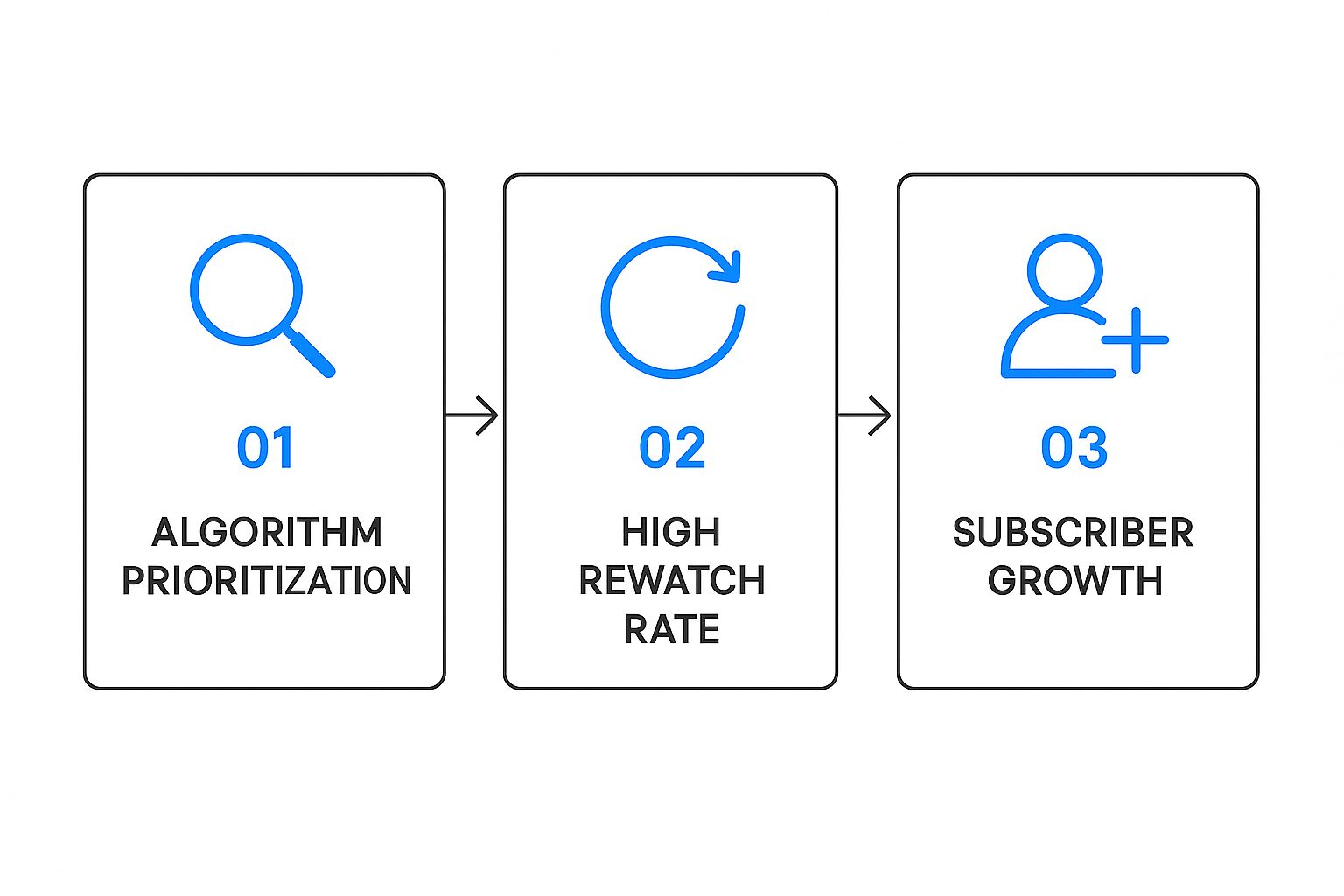
As you can see, high rewatch rates are the real engine here. They fuel the algorithm's promotion of your content, which ultimately drives a major uptick in new subscribers.
Planning a Short That Grabs Attention

Let's be real: a viral Short is rarely just a lucky shot. The ones that consistently perform are built on a solid foundation, specifically engineered for the lightning-fast scroll of the Shorts feed. Before you even touch a single visual, you need a plan for an idea that can land its punch in under 60 seconds.
Start by getting deep into your niche. What sounds are popping off? Which topics are others in your space hitting over and over again? The goal isn't to copy trends verbatim but to find clever ways to spin them into your own unique style. This is where a strategic content plan for user acquisition becomes so valuable—it ensures every single Short you create has a clear purpose.
The Hook, Story, CTA Model
To give your ideas structure, lean on the tried-and-true "Hook, Story, Call-to-Action" (CTA) model. It's brutally simple but incredibly effective.
You have maybe two seconds—if that—to stop someone's thumb. Your hook needs to be an absolute showstopper. Think of a controversial statement, a visually jarring opening, or a question that pokes directly at a viewer's pain point.
Once you’ve got them, the "Story" is the meat of your video. Keep it lean. If you're teaching something, boil it down to one single, actionable tip. If you're going for laughs, get straight to the punchline. No fluff.
Finally, the CTA tells them what to do next. It can be as simple as "Follow for more" or a question designed to spark a comment war. A solid CTA is what turns a passive view into an active subscriber.
Pro Tip: Your script needs to make sense with the sound off. A huge chunk of users watch Shorts on mute, so use on-screen text and obvious visual cues to make sure your message hits home, no matter what.
For instance, a fitness Short could kick off with a hook like, "Stop doing sit-ups." The story would then quickly demonstrate a superior core exercise, and the CTA would be, "Try this and tell me how it feels!" This simple framework is your secret weapon for creating Shorts that actually perform.
Before you start writing, it’s helpful to know which scripting framework will work best for your specific idea. Different models are better suited for different types of content, whether you're educating, entertaining, or persuading.
Shorts Scripting Frameworks
Here's a quick comparison of different scripting models to help you structure your YouTube Short for maximum impact and viewer retention.
| Framework | Best For | 3-Second Hook Example | Core Message Focus |
|---|---|---|---|
| Hook, Story, CTA | General Purpose, Educational | "You're cleaning your air fryer wrong." | Delivering one key takeaway or tip. |
| Problem, Agitate, Solve | Product Demos, How-Tos | "Is your phone battery always dying?" | Highlighting a pain point and presenting your solution. |
| Before, After, Bridge | Transformations, Case Studies | "This was my cluttered desk a week ago…" | Showing a clear transformation and explaining how to get there. |
| Myth, Fact, Proof | Debunking Misconceptions | "Everyone thinks cardio is for weight loss…" | Correcting a common belief with evidence. |
Choosing the right framework from the get-go streamlines your entire process. It gives you a clear roadmap, ensuring your hook, core message, and call-to-action all work together seamlessly to create a powerful, compelling Short.
Using AI to Create Stunning Visuals

Forget about needing an expensive camera or a fancy film set. The real secret to creating scroll-stopping YouTube Shorts is now in the hands of anyone with a good idea, thanks to AI video generation. Tools like ShortsNinja can take your finished script and spin it into a dynamic, engaging video, completely sidestepping the need to film anything yourself.
The magic starts with your text prompts. Think of a prompt as a direct instruction to the AI, telling it exactly what kind of scene to bring to life. Specificity is your superpower here. A vague prompt like "a person working" will get you a generic, forgettable clip. But what if you tried, "a young entrepreneur in a modern, minimalist office, typing on a futuristic laptop, golden hour light streaming through the window"? Now you're getting somewhere.
Crafting Prompts for Visual Consistency
One of the biggest hurdles when you create a Short on YouTube with AI is making sure all your clips look like they belong in the same video. A mishmash of styles can feel jarring and unprofessional. The fix? Settle on a visual theme before you start generating and stick with it in every single prompt.
Here are a few tricks I use to keep my scenes flowing together seamlessly:
- Pick a Style: Always kick off your prompt with a style descriptor. It could be anything from "cinematic, realistic" to "whimsical watercolor animation" or even "retro 8-bit pixel art."
- Set the Mood with Color: Add phrases like "warm, earthy tones" or "vibrant neon colors" to guide the AI’s color choices. This creates a cohesive atmosphere.
- Keep Characters Consistent: If you have a character that appears in multiple scenes, nail down the details. For instance, always describing them as "a female scientist with short red hair and glasses" helps the AI generate a similar figure every time.
Key Takeaway: The smallest details in your prompts can make a world of difference. I've found that experimenting with things like lighting, camera angles ("wide shot," "close-up"), and mood ("serene," "energetic") is what really elevates a video from good to great.
For example, you could start with a simple prompt like "a cat sitting on a couch." But a much, much better version would be: "Close-up shot of a fluffy orange cat with green eyes, peacefully napping on a plush velvet couch, cinematic lighting, warm and cozy." See the difference? That level of detail gives the AI a clear roadmap to produce exactly what you have in mind.
If you really want to get good at this, I'd recommend exploring some of the top AI image tools for viral visual content creation. Once you get the hang of writing great prompts, you can produce a high-quality Short without ever touching a camera.
Editing and Assembling Your Masterpiece
Okay, you've got your script dialed in and a folder full of AI-generated visuals. Now for the fun part: stitching it all together into a fast-paced, thumb-stopping Short.
This is where the magic happens. Your editing choices will make or break your video's rhythm and energy, which is everything in the world of Shorts. A slow, meandering video is a dead end.
You can use the built-in YouTube editor or a more powerful app like CapCut, but the core principles don't change. Speed is the name of the game. You want quick, almost jarring cuts to keep the viewer’s brain firing. Let a single static shot linger for more than three seconds, and you risk losing them for good.
Syncing Audio and Visuals
First things first, drop your visuals on top of your voiceover or music track. Your audio is the spine of the video—let it dictate every cut and transition you make.
If you’re using a voiceover, each visual clip should perfectly align with the sentence being spoken. It sounds simple, but getting this timing just right makes a world of difference.
Working with a trending sound? Let the beat drops and transitions guide your cuts. Slicing to a new visual right on a beat drop is a classic trick for a reason. It's incredibly satisfying for the viewer and makes your edit feel professional and intentional.
Adding Captions and Text Overlays
A huge chunk of Shorts views happen with the sound off. This makes on-screen text an absolute must. Your captions need to be bold, easy to read, and timed perfectly with the audio.
Don't just slap a transcription on the screen. Use text to punch up key words, inject some personality, and guide the viewer's attention.
Pro Tip: Use simple animations and color changes to make your text pop. A quick fade-in or a color flash on an important word is way more engaging than a static block of text.
Many creators are now using a variety of AI video editing tools to automate captioning and even suggest cool text styles. This can be a massive time-saver and helps ensure your message hits home, even when the video is muted.
Finally, do a quick technical check before you hit publish. Make sure your video is in a 9:16 vertical aspect ratio to properly fill a mobile screen. The standard resolution is 1080×1920 pixels, which keeps everything looking crisp. Nailing these final details is the last bit of polish your video needs to thrive in the Shorts feed.
Publishing and Optimizing for Maximum Reach

Hitting "publish" isn't the finish line; it's the starting gun. Those first few hours after your Short goes live are absolutely critical. This is when the YouTube algorithm is putting your video through its paces, testing it with small audience pockets to see how it performs.
Your title and description are your first line of attack. You need a short, punchy title that gets people curious and includes your main keyword. Forget something generic like "Using AI for Art." Go for "AI Art Hack You Didn't Know." See the difference?
Then there's the description. This is where you can add a bit more context and, more importantly, your hashtags. The one you absolutely cannot skip is #shorts. It's non-negotiable. This is how you tell YouTube exactly what kind of video it is. After that, toss in 2-3 more relevant hashtags that fit your niche and the specific topic of the video.
Timing and That Initial Engagement Boost
Uploading at the right time can give your Short the running start it needs. Dive into your YouTube Analytics, head over to the "Audience" tab, and find out when your viewers are most active. You'll want to schedule your Short to post just before that peak hits.
Once it's live, don't just walk away. Stick around and engage. Responding to comments as they roll in sends a powerful signal to the algorithm that your content is building a community. That initial burst of interaction can be the rocket fuel that launches your Short into the feed.
A classic rookie mistake is to publish and ghost. That first hour is your golden window. Interacting with those early viewers can be the difference between a video that sinks and one that swims.
Of course, there's more to it than just posting and commenting. If you really want to level up, you need to understand the mechanics behind what makes a video take off. You can dive deeper into some advanced strategies on how to go viral on YouTube Shorts to really push your content's potential.
Finally, always think beyond that single view. Use a pinned comment or a quick mention in your video to point people to a related long-form video on your channel. This is how you turn a fleeting view into a loyal subscriber. For a complete play-by-play, check out our full guide on uploading YouTube Shorts for peak performance.
Got Questions About Making YouTube Shorts?
Even with a solid game plan, you're bound to have a few questions when you first dive into creating Shorts. Let's tackle some of the most common ones I hear from creators to get you moving forward with total confidence.
What’s the Perfect Length for a Short?
You get up to 60 seconds, but honestly, the sweet spot is almost always shorter.
I tell everyone to aim for 15 to 30 seconds. That's just enough time to land a high-impact message without overstaying your welcome. This length is also a goldmine for encouraging rewatches, which is a huge signal to the YouTube algorithm that your content is valuable.
Can You Actually Make Money from Shorts?
Yes, you absolutely can. Shorts are monetized through the YouTube Partner Program (YPP), drawing from a shared pool of ad revenue that runs in the Shorts feed.
To get in on the action, you’ll need to hit the YPP requirements:
- Get 1,000 subscribers on your channel.
- And either 4,000 public watch hours on your long-form videos in the last year OR 10 million valid Shorts views in the last 90 days.
How Important Are Trending Sounds, Really?
They're a massive deal for discovery. Seriously. Using a popular sound can launch your content in front of a much bigger audience that might never have found you otherwise. The algorithm loves to push Shorts that tap into current audio trends, giving your video an easy (and free) boost.
My advice? Don't just slap a trending song onto a random video and call it a day. Find a sound that actually fits the mood and message of your content. When the audio feels authentic, it performs way better than something that feels forced.
Is It a Good Idea to Repurpose My Longer Videos?
Absolutely, and you should be doing it. Clipping the best moments from your long-form videos is a brilliantly efficient strategy.
Just go to your own video's page and use the "Create a Short" feature to snip a compelling segment. This does two things: it fills your Shorts feed with great content and acts as a powerful teaser that drives people back to watch the full video. It’s a win-win.
Ready to create stunning Shorts in minutes without ever touching a camera? ShortsNinja uses AI to turn your ideas into viral-ready videos. Start your free trial today!

