Automated TikTok posting is simply using a tool to schedule and publish your videos for you. Instead of manually uploading every time, you set it and forget it, guaranteeing a consistent stream of content without being glued to your phone. For anyone serious about growing on TikTok, this isn't just a nice-to-have; it's essential. The algorithm loves frequent, timely posts, and automation is how you deliver that 24/7.
Why TikTok Automation Is a Game Changer
Let's be real—keeping up with TikTok is exhausting. The pressure to create, edit, and post several times a day is a one-way ticket to burnout. This is where automating your posts goes from a simple convenience to a massive strategic advantage. It's not just about saving a few minutes here and there. It's about speaking the TikTok algorithm's love language: consistency.
Picture this: two creators, both making awesome content. Creator A posts whenever they have a free second—maybe once on Monday, then three times on Friday afternoon. Creator B, on the other hand, uses an automation tool. They schedule one killer video to go live every single day at 7 PM, right when their audience is scrolling.
Who do you think wins? Within a month, Creator B's account is almost guaranteed to see better growth, more engagement, and wider reach. Why? Because they're consistently feeding the algorithm what it wants.
The Power of Algorithmic Consistency
The TikTok algorithm is basically a machine that craves predictability. When you feed it fresh content on a regular schedule, it learns to prioritize your videos and push them out to more people. Posting sporadically just confuses it, making it harder for the algorithm to figure out who your content is for.
This steady presence builds the kind of momentum that's nearly impossible to get by posting manually. Automation means you never miss your optimal posting time, keeping your content flowing and your brand relevant on a platform that literally never stops. It's a cornerstone of any smart social media plan, freeing you up to focus on the creative side of things. If you want to see how this concept works on other platforms, check out our guide on automated social media posting.
By maintaining a steady stream of content, you’re not just posting videos; you're building a reliable presence that both your followers and the algorithm can count on. This is the secret to sustainable growth without sacrificing your sanity.
Tapping into a Massive Audience
TikTok isn't just a trend anymore; it's a juggernaut with around 1.59 billion users. That's a colossal opportunity you can't ignore. The data shows that the algorithm rewards accounts posting 1-4 times daily with engagement boosts of up to 70%. Trying to hit that mark manually is a recipe for disaster for most people.
This makes automation a necessity if you want to seriously compete and connect with this massive audience. You can learn more about how these TikTok statistics shape creator strategies on thunderbit.com.
Choosing the Right TikTok Automation Tool
Picking the right tool for automating your TikTok posts can feel like a maze. But honestly, it all comes down to what you actually need. A solo creator who’s just trying to stay consistent has completely different needs than a marketing agency juggling a dozen client accounts.
The goal isn't to find a tool with a million features you'll never touch. It's about finding the right features for your workflow.
First thing’s first: look for a tool with an official API integration. This is non-negotiable. It means TikTok has given the tool its seal of approval, which drastically lowers the risk of your account getting flagged or, worse, banned for spammy behavior. Unofficial tools that scrape TikTok’s site are playing with fire, and you don’t want your account to get burned.
For those connecting other services or using more complex workflows, you might need to know how to get an API key to make sure everything talks to each other smoothly.
Core Features That Make a Difference
Forget the basics of just scheduling a post. A truly great tool does more than just publish on a timer; it acts like a strategic partner in your content game.
Here are a few game-changing features you should look for:
- Smart Hashtag Suggestions: AI that actually analyzes your video and recommends trending, relevant hashtags? Yes, please. This can give your visibility a serious boost.
- In-Depth Analytics: Likes and comments are surface-level. You want a tool that digs deeper, showing you the best times to post, which videos are performing best over time, and how your audience is growing.
- First Comment Scheduling: This is a killer feature. Automatically dropping a first comment with a call-to-action, extra context, or a relevant link the second your video goes live is a pro move.
- Team Collaboration: If you’re working with a team or an agency, you absolutely need features like user roles, approval workflows, and a shared content calendar to keep things from getting chaotic.

Automating your posting schedule frees up so much time. Seriously, think of all the hours you can pour back into creating awesome content and actually engaging with your community.
Matching a Tool to Your Goals
Your perfect platform really just depends on where you're at. If you’re a solo creator, a simple, budget-friendly scheduler with a clean interface is probably all you need. The goal is consistency without the headache.
An agency, on the other hand, needs the heavy machinery. They'll need powerful analytics to build client reports and collaboration tools to manage multiple accounts without stepping on each other's toes.
To help you see the differences more clearly, here’s a quick breakdown of what you can expect from different types of tools.
Automation Tool Feature Comparison
Choosing an automation tool is all about matching its capabilities to your specific needs. A simple scheduler is great for consistency, but a more advanced platform like ShortsNinja can offer strategic advantages that help you grow faster. This table compares the typical features you'll find in different categories of tools.
| Feature | Basic Schedulers | Advanced Platforms (e.g., ShortsNinja) | All-in-One Social Suites |
|---|---|---|---|
| Official API | Sometimes | Yes (Essential) | Yes (Typically) |
| Post Scheduling | Core Feature | Core Feature | Core Feature |
| Hashtag Suggestions | Limited or Manual | AI-Driven, Trending | Basic Suggestions |
| In-Depth Analytics | Basic Metrics | Advanced Performance Tracking | Comprehensive Reports |
| First Comment | Rarely | Yes | Sometimes |
| Team Collaboration | No | Yes (Roles, Approvals) | Yes (Often an Add-on) |
| Content Calendar | Simple View | Shared, Interactive | Multi-Platform Calendar |
| Best For | Solo Creators, Beginners | Growth-Focused Creators, Agencies | Large Businesses, Multi-Platform |
Ultimately, the right tool should not only solve your immediate problems but also support your future growth.
For a closer look at some of the top contenders, check out our guide on the 10 best AI tools for TikTok scheduling at https://shortsninja.com/blog/10-best-ai-tools-for-tiktok-scheduling/.
The goal is to find a platform that scales with you. A tool that's perfect today might feel restrictive in six months if it doesn't support your growing ambitions.
Before you pull out your credit card, always take advantage of free trials. Get in there and play around with it. Is the user interface intuitive? How easy is the scheduling process? Are the analytics actually useful? A hands-on test is the only real way to know if a tool is the right fit for your automated TikTok posting strategy.
Setting Up Your Automated Posting Workflow

Alright, this is where the real magic happens. Moving from posting one-by-one to an automated system isn't just about scheduling—it's about building a content machine that runs smoothly in the background. We're going to walk through building a practical workflow from the ground up, turning a simple folder of videos into a fully scheduled week of TikTok content.
First things first, you need to connect your TikTok account to your automation platform. Any reputable tool, like ShortsNinja, will use TikTok's official API. This means you’ll be prompted to log in and authorize the connection directly through TikTok itself. It’s a critical security measure that keeps your account safe from sketchy third-party apps.
With your account linked, the next move is to dial in your default settings. It sounds small, but this step saves a massive amount of time down the road. You can create default caption templates or set up recurring hashtag groups that match your main content pillars.
Building Your First Content Schedule
Now that you're connected, it's time to load up your content calendar. Let's say you have seven killer short videos ready for the week. The goal here is to upload them all at once but make each post feel like it was crafted and posted in the moment.
Start by bulk-uploading your video files. A good platform will let you drag and drop a whole batch of files simultaneously, instantly creating individual drafts for each one. This is way more efficient than the old one-by-one grind.
From there, you can dive into each draft to add the specific touches that make it pop. This is a core part of any effective automated TikTok posting strategy.
- Customize Each Caption: Even with automation, generic captions are a dead end. Take a few minutes to write a unique, punchy caption for every single video.
- Tailor Your Hashtags: Use a smart mix of broad, niche, and trending hashtags that are actually relevant to that specific video.
- Schedule a First Comment: This is a seriously underrated feature. You can schedule a comment to post right away to spark conversation or drop a link.
For instance, if you have a video showing off a new coffee recipe, your first comment could be something like: "What's your go-to morning coffee? Let me know below! 👇"
A common mistake is treating automation like a "set it and forget it" robot. The best approach is to "batch and personalize." Use the tool for speed, but always inject your unique personality into every scheduled post to keep your content feeling authentic.
Fine-Tuning Your Posting Times
The last piece of the puzzle is timing. Instead of just guessing, pull up your TikTok analytics to find out when your audience is actually online and scrolling. Let's say your data shows peak activity around 8 AM, 1 PM, and 7 PM.
Now you can strategically assign each of your seven videos to one of these prime-time slots over the next few days.
Once everything is locked in, your content calendar gives you a bird's-eye view of your entire week. You can see exactly what's going live and when, which frees you up to stop worrying about the daily posting grind and start focusing on creating your next great batch of content. This simple, structured process is what a successful automation workflow is all about.
Crafting a Smart Posting Schedule
Posting consistently is a huge win, but posting strategically is how you truly own the For You Page. Building an effective automated TikTok posting schedule isn't about throwing content at the wall to see what sticks—it's about using data to meet your audience right where they are.
Your first stop should always be your native TikTok analytics.
You'll find this treasure trove inside your profile under "Creator Tools," then "Analytics." The "Followers" tab is pure gold. It gives you a detailed, hour-by-hour breakdown of when your audience is most active. Look for the spikes in that graph—those are your primetime slots.
For example, a local coffee shop might notice a flurry of activity around 8 AM as people start their commute and another bump at 3 PM during the afternoon slump. A gaming creator? They’ll likely see their audience come alive after 8 PM on weeknights and all through the weekend.
Translating Data into a Schedule
Once you've pinpointed these peak hours, you can build a schedule that works for you. Don't just pick one time and call it a day. The smart move is to stagger your posts across your top two or three activity windows. This way, you catch different segments of your audience as they scroll throughout the day.
Your posting frequency is just as critical as your timing. While some creators swear by posting three or more times daily, this can quickly burn out your followers. It’s far better to post one high-quality, targeted video during a peak time than three rushed ones at random hours.
The goal of automation isn't to create more noise; it's to make your signal stronger. Focus on quality and precision. A well-timed post hits harder and resonates longer with your audience, which is what the algorithm truly rewards.
Optimizing for Peak Engagement Windows
Research consistently shows that TikTok activity surges in the late afternoon and evening. To keep your schedule and content strategy sharp, diving deep into Mastering TikTok Analytics for Growth is a non-negotiable for understanding what truly clicks with your viewers.
Studies have found that the sweet spot for posting often falls between 6 PM and 10 PM local time. Fridays and Saturdays tend to see even higher engagement.
With an automation tool, you can hit these ideal windows with precision, without being chained to your phone. The TikTok algorithm loves consistency, and a regular posting rhythm can give your content’s reach a serious boost. You can learn more about how to design an effective social media posting schedule in our detailed guide.
As a starting point, aim for 1-2 posts on weekdays and up to 4 on weekends to align with when users are most active.
Common Mistakes to Avoid with Automation
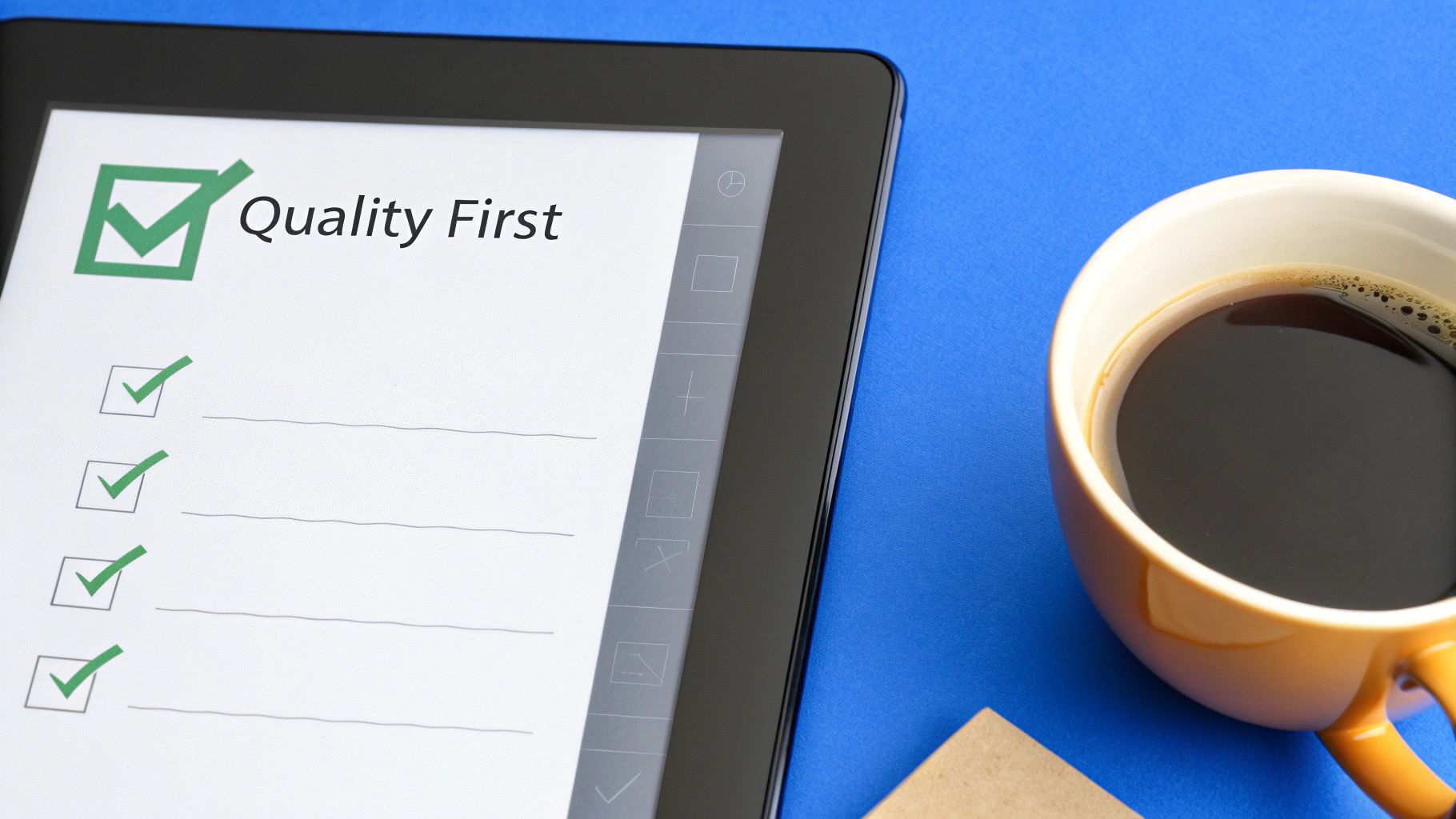
Jumping into automated TikTok posting can feel like a massive win for your workflow, but it’s easy to trip up if you’re not careful. Think of automation as a powerful amplifier—it can magnify your best strategies, but it will absolutely magnify your mistakes, too.
To make sure your new setup actually helps your account grow, you need to sidestep a few common pitfalls that can tank your engagement and even put your account at risk.
The single biggest mistake? Treating automation like a robot that does all the work. The "set it and forget it" mindset is a surefire way to make your account feel sterile and lifeless. People followed you for your personality, not for generic content churned out on a schedule. Your human touch is still your most valuable asset.
Forgetting to Engage Manually
One of the most damaging things you can do is let your engagement die on the vine. Automation is supposed to free up your time, and that time should be immediately reinvested back into your community. It’s a non-negotiable.
When the comments start rolling in on your scheduled posts, they need real, human replies. No bot on earth can replicate a witty comeback or a heartfelt thank you. Neglecting your comment section tells your audience you're not interested in a conversation, and on TikTok, conversation is everything.
- Pro Tip: Block out 15-20 minutes right after a scheduled post goes live. Use that time to jump into the comments and interact with your audience in real-time.
Using Unauthorized or Shady Tools
Listen, not all automation tools are created equal. Using an app that doesn't rely on TikTok's official API is like handing a complete stranger the keys to your house. It’s just a bad idea.
These unofficial tools often use scraping or other sketchy methods that directly violate TikTok's Terms of Service. This puts your account at serious risk of being flagged, shadowbanned, or even permanently deleted.
Always, always choose a platform that is transparent about using the official TikTok API. This is your guarantee that the connection is secure, compliant, and won't jeopardize the account you've worked so hard to build.
The lure of a cheap or feature-packed unofficial tool is never worth the risk of losing your entire account. Stick to trusted, API-approved platforms to keep your strategy safe and sustainable for the long run.
Over-Automating and Sounding Robotic
Consistency is king on TikTok, but robotic repetition is an instant turn-off. A classic rookie mistake is slapping the same caption template or hashtag set on every single video. Both the algorithm and your audience are smarter than that—they can spot low-effort content from a mile away.
Here’s how to keep things feeling fresh and authentic:
- Vary Your Captions: Take the time to write a unique, engaging caption for every single video you schedule. No excuses.
- Mix Up Your Hashtags: It’s fine to have a set of core hashtags, but you need to introduce new and trending ones that are relevant to each specific post.
- Personalize Your First Comment: If you automate a first comment, make sure it’s tailored to the video’s content and designed to spark a genuine conversation.
Your automation tool handles the delivery, but you are still in charge of quality control. Make sure every piece of content that goes out is genuinely you. By sidestepping these common blunders, you’ll ensure your automation strategy works for you, driving steady growth while keeping your unique voice front and center.
Your Top TikTok Automation Questions, Answered
Jumping into TikTok automation is a smart move, but it's natural to have a few questions before you flip the switch on your content strategy. Let's clear up some of the most common concerns creators and marketers run into.
Can My Account Get Banned for Using Automation?
This is the big one, and for good reason. The short answer? It all comes down to the tool you pick.
If your automation platform connects to TikTok through the official API (Application Programming Interface), you're in the clear. These are the tools that play by TikTok's rules and have their stamp of approval.
The real danger comes from sketchy, unauthorized third-party apps that use scraping or other shady methods to post for you. Using one of those is like waving a red flag at TikTok's algorithm. It's a fast track to getting your account flagged, shadowbanned, or shut down for good. Always, always double-check that your tool has an official API connection.
What Happens If One of My Scheduled Posts Fails?
It happens. Sometimes a post just doesn't go through, but it's rarely a major issue. More often than not, the culprit is a temporary glitch with the connection or a brief hiccup with TikTok's API. Any reputable automation platform will ping you with a clear notification if a post fails.
Usually, the fix is as simple as hitting "reschedule" and trying again a bit later. If you keep hitting a wall, check the tool's status page or shoot their support team a message.
Pro Tip: A great way to avoid posting errors is to "warm up" a new TikTok account first. Spend a couple of weeks posting manually before you introduce automation. This helps the algorithm see you as a genuine creator, not a spam bot, and can seriously cut down on flagged content.
Can I Still Post Manually If I’m Using an Automation Tool?
Of course! Using an automated TikTok posting tool doesn't mean you're locked out of your own account. In fact, you absolutely should continue to post on the fly.
See a trend blowing up that you need to jump on right now? Go for it. Had a sudden stroke of creative genius? Post it. Think of your automation tool as the engine that keeps your content consistent. It handles the baseline schedule, freeing you up to be spontaneous and engage in real-time. It's the perfect hybrid approach—you get the reliability of a schedule with the flexibility to stay relevant.
Ready to build a content machine that runs while you sleep? ShortsNinja uses advanced AI and an official API connection to help you create and schedule high-quality videos in minutes, not hours. Reclaim your time and watch your channel grow. Start your free trial today at ShortsNinja.

