Think of automated social media posting as your secret weapon for conquering the daily content grind. Instead of manually pushing out every single post in real-time, you're using smart tools to schedule everything in advance. This approach isn't just about saving time; it’s about freeing yourself up to focus on what really matters while ensuring your brand stays consistently active and engaging, even when you’re not online.
Why Automation Is Your New Social Media Superpower

Let's be real—trying to keep up with the demand for fresh social media content is exhausting. If you're manually posting several times a day across a half-dozen platforms, you're not just losing time; you're actively hindering your ability to grow. This is precisely where automated social media posting becomes a strategic game-changer.
The aim here isn't just to claw back a few hours. It’s about building a robust, reliable system. A system that lets you maintain a powerful presence, capture your audience's attention during their most active hours, and truly compete—all without being glued to your phone or laptop.
Staying Relevant in a Crowded Space
The digital world is more crowded than ever. By early 2025, we're looking at about 5.45 billion social media users around the globe. The average person juggles seven different platforms each month and spends a staggering 2 hours and 24 minutes scrolling every single day. That’s a massive opportunity, but it also means you're fighting through an incredible amount of noise.
An automated system is your ticket to consistently reaching this audience. It gives you the power to:
- Post at the perfect times: You can schedule your content to go live exactly when your followers are most active, even if that means 3 AM your time.
- Maintain unwavering consistency: Keeping your profiles fresh and active sends a powerful signal to social media algorithms that your account is valuable and worth showing to more people.
- Scale your efforts intelligently: Manage all of your platforms from one central hub, allowing you to create a unified brand story without tripling your workload.
Key Takeaway: Automation isn't about being lazy; it's about being strategic. It shifts your focus from the tedious task of publishing content to the high-value work of creating great content and engaging with your community.
Choosing the Right Automation Platform for You
Not all automation tools are created equal. Some are built for simplicity, while others offer deep analytics and team collaboration features. To help you navigate the options, here’s a quick comparison of some of the top players in the game.
Key Automation Platforms and Their Strengths
| Platform | Best For | Supported Networks | Key Feature |
|---|---|---|---|
| Buffer | Beginners & small businesses | Instagram, Facebook, X (Twitter), LinkedIn, Pinterest, TikTok | Its clean, intuitive interface and straightforward scheduling make it incredibly user-friendly. |
| Hootsuite | Enterprises & large teams | Facebook, Instagram, YouTube, X (Twitter), LinkedIn, Pinterest, TikTok | Offers advanced analytics, team management, and social listening capabilities. |
| Sprout Social | Mid-to-large businesses | Facebook, X (Twitter), Instagram, LinkedIn, Pinterest, YouTube, TikTok | Combines scheduling with powerful social listening and customer care tools. |
| Later | Visual-first brands | Instagram, Facebook, X (Twitter), Pinterest, TikTok, LinkedIn | Its visual planner is perfect for curating a beautiful and cohesive Instagram feed. |
This table should give you a starting point. Think about your primary goals—are you focused on visual storytelling, deep data analysis, or simply getting content scheduled efficiently? Your answer will point you toward the right tool for the job.
The Path to an Effective Workflow
This guide isn't about theory. We're going to roll up our sleeves and build a complete workflow from scratch, covering everything from scripting and AI visual generation to editing and scheduling.
For those who love the technical details, this practical guide to automating social media posting provides an excellent deep dive into the API-level mechanics. Our focus, however, will be on a practical, no-code approach that anyone can use to transform their social media channels into powerful, self-sustaining growth engines.
Build Your Content Engine with AI

Any solid automation strategy lives and dies by one thing: a constant flow of high-quality content. If you don't have that, you’re essentially automating radio silence. This is where we build your content engine, and we'll use AI as more than just a ghostwriter—think of it as an inexhaustible brainstorming partner.
The whole point is to get past the generic, cookie-cutter posts and start generating content that actually connects with your audience.
So, where do you start? Forget the blank-page paralysis. Your first job is to teach an AI what your brand actually sounds like. This isn't just a single command; it's more like a training regimen. You'll need to feed it your best-performing posts, glowing customer testimonials, your mission statement, and even your top blog articles. The more context it has, the closer its output will be to your authentic voice.
Crafting Prompts That Actually Work
Let's be blunt: the content you get out of an AI is a direct reflection of the prompts you put in. A lazy prompt like "write a post about marketing" will get you a dull, forgettable caption that no one will engage with. You have to get specific and give the AI clear guardrails.
Here's a prompt I've used that works wonders for a B2B SaaS client:
"Act as a social media marketing expert for a company selling project management software to small construction firms. Generate 10 short, punchy hooks for LinkedIn. Each hook needs to hit on a common pain point like 'missed deadlines,' 'budget overruns,' or 'poor team communication.' Keep the tone helpful, direct, and empathetic."
See the difference? This prompt lays out the persona, the audience, the platform, the format, and even the emotional tone. That’s how you get highly relevant ideas instead of generic fluff. Getting this right is a cornerstone of successful automated social media posting; your machine needs good instructions to do good work.
Structuring Your AI Content for the Long Haul
Once you have a steady stream of AI-generated ideas, you need a system to manage them. Simply copying and pasting them into a scheduler is a recipe for chaos. What you need is a simple content database—seriously, a spreadsheet is all it takes. This becomes your command center.
Here’s how I recommend setting up your spreadsheet columns:
- Post Topic/Theme: The core concept (e.g., "Productivity Tip").
- AI-Generated Caption: The raw draft from the AI.
- Human-Edited Caption: Your final, polished version with that human touch.
- Visual Idea: A quick note on the image or video needed.
- Target Platform: Where it’s going (Instagram, LinkedIn, etc.).
- Status: A simple tracker like "Idea," "Ready," or "Published."
This structured approach is what makes your workflow sustainable. Instead of frantically searching for something to post each day, you're calmly pulling from a library of approved, organized content. It's the move from reactive chaos to proactive control.
To keep your automated posts from feeling stale, you'll need a constant supply of new angles. I suggest exploring these practical social media content ideas to keep your inspiration pipeline full. Building out this database is the foundational piece that makes the rest of the automation process click into place, turning a good idea into a reliable system.
Create Compelling Visuals at Scale

Alright, your content engine is fired up and pumping out ideas. Now for the next major hurdle: creating visuals that actually make people stop scrolling. Let's be honest, text-only posts are a fast track to being ignored. You need eye-catching images, but who has time to become a graphic design pro?
This is where AI image generators come into play. They're your secret weapon for cranking out visuals for your automated social media posting workflow.
The trick is to stop thinking of these tools as magic wands and start treating them like an infinitely patient junior designer. It's your job to be the art director. Vague prompts like "an image about business" are a waste of time—you’ll just get generic, soulless stock photos. You have to get specific.
Think about what you'd tell a human designer. A prompt like, "Clean, minimalist flat-lay photo of a coffee mug, a laptop, and a notebook on a white wooden desk, top-down view, soft natural lighting" is so much better. It gives the AI instructions on style, subject, composition, and lighting. This is how you get consistent, high-quality results every single time.
Developing Your Unique Visual Style
If you want to avoid a feed that looks like a chaotic mess, you need a visual "style guide" for your prompts. This is just a set of go-to keywords you'll tack onto every image request to keep your look cohesive.
Think about locking in elements like these:
- Artistic Style: Is your brand photorealistic, a flat vector illustration, or maybe a playful 3D claymation style?
- Color Palette: Do you lean into warm earth tones, vibrant neon colors, or a cool monochromatic blue palette?
- Lighting & Mood: Are you going for dramatic cinematic lighting, something soft and airy, or the classic golden hour sunlight?
- Composition: Do you prefer a centered subject, the rule of thirds, or perfect symmetry?
By combining these consistent style prompts with your unique subject matter for each post, you can build a massive library of on-brand visuals that look like they belong together.
Pro Tip: I keep a simple text file with my base prompts. Whenever I need a new image, I just copy my core style guide text and add the new subject. It's a tiny step that saves a ton of time and keeps my brand's look consistent across hundreds of posts.
Batch Editing for a Polished Finish
Once you have a folder full of raw AI images, the last step is to add that professional polish. This doesn't have to be a painful, one-by-one process. You can use tools like Canva or even simple automation scripts to apply finishing touches in bulk.
The idea is to batch-add a few consistent elements:
- Your logo: Always place it in the same corner.
- A branded border: A simple, thin frame in your brand's color instantly unifies your visuals.
- Text overlays: If you're making quote cards, build a template so the font, size, and placement are identical every time.
This final batch-editing phase turns a collection of images into a professional set of assets, all ready to be dropped into your scheduler. Investing in a solid visual system like this makes sense when you consider that social media ad spend is projected to hit $276.7 billion in 2025, a figure driven by brands using automation to create and schedule better content. Sprout Social has some great data on this growth.
And this thinking doesn't just apply to static images. The same principle of scaling visual creation is now huge in video, too. Many people are using AI to create high-quality, faceless videos without all the usual effort, opening up new content formats that used to be far too expensive or time-consuming to tackle. For a deeper dive, check out this guide on how to create free faceless videos effortlessly.
Putting It All Together: Assemble and Schedule Your Content Calendar
Alright, this is where the magic happens. You’ve done the heavy lifting by creating an AI content engine and a library of stunning, on-brand visuals. Now it's time to connect all those pieces and get your automated social media posting system up and running. The whole point is to turn that folder of assets into a living, breathing content calendar that works for you, not the other way around.
Think of it this way: your content is the fuel, but your schedule is the flight plan. A good plan ensures you reach your destination, while a bad one means you're just firing posts into the digital ether hoping something sticks.
First things first, you'll need to pick a scheduling tool and link your social media accounts. Any decent platform will walk you through this; it’s usually a simple authentication process to grant posting permissions.
This whole workflow is designed to get your content queued up and ready to launch.
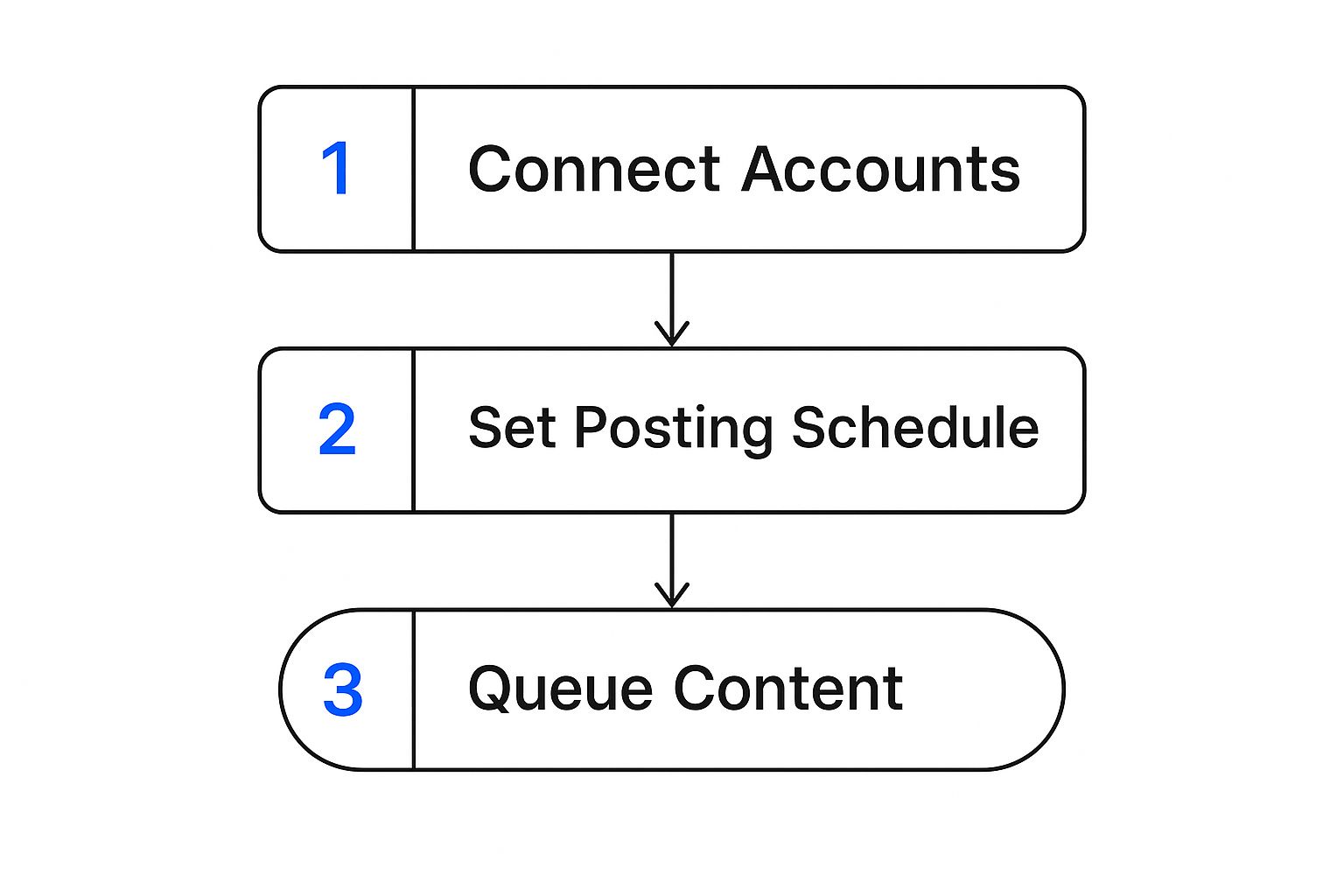
The real beauty here is that you set this up once, and it keeps paying you back in saved time and consistent posting, week after week.
From Bulk Upload to Smart Queues
With your accounts connected, the temptation is to start scheduling posts one by one. Don't do it. True automation lives in bulk actions. Modern scheduling tools let you upload a CSV file—that spreadsheet you already built—and populate your entire calendar in minutes.
This is a game-changer for efficiency. Seriously, imagine scheduling a full month of content across five different platforms in less time than it takes to brew a pot of coffee. That's the power of having a well-organized content database.
I’ve learned over the years not to just dump everything into one massive queue. Instead, I create categorized queues for different content pillars. For example, I might have a "Tuesday Tips" queue, a "Friday Fun" one, and an "Evergreen" queue. This keeps the content mix fresh and balanced each week without me having to manually shuffle things around.
This kind of strategic scheduling is non-negotiable when you're trying to stay relevant on platforms with gigantic audiences. As of 2025, Facebook’s user base has swelled past 3 billion monthly active users, and TikTok is closing in on 1.58 billion. Without a smart system, it's virtually impossible to maintain consistent engagement with communities that large.
Fine-Tuning Your Publishing Cadence
Your final move is setting the actual rules for your publishing calendar. Don't just guess or pick random times. Dive into each platform's analytics and find out when your audience is actually online and scrolling.
Create a unique posting schedule that plays to the strengths of each network.
- LinkedIn: Think business hours. A 10 AM post on a Tuesday usually does well.
- Instagram: Catch people during their downtime—lunch breaks (around 1 PM) and evenings (around 8 PM) are often prime spots.
- TikTok: Don't be afraid to experiment with late-night slots. Content consumption often spikes when people are winding down for the day.
A great way to visualize this is with a simple weekly schedule. Here’s a sample of what a diversified, automated calendar could look like.
Sample Weekly Automated Posting Schedule
| Day | Platform | Time (Optimal) | Content Type |
|---|---|---|---|
| Monday | 9:00 AM | Industry Insight/Article | |
| Tuesday | 1:00 PM | Quick Tip Carousel | |
| Wednesday | 7:00 PM | Community Question/Poll | |
| Thursday | 10:30 AM | Company News/Case Study | |
| Friday | TikTok | 8:00 PM | Behind-the-Scenes Video |
| Saturday | 11:00 AM | User-Generated Content | |
| Sunday | 6:00 PM | Weekly Roundup/Preview |
By planning your cadence like this, you ensure your content hits the right people at the right time, maximizing your reach and engagement automatically.
To get this right, you really need to master the art of the content calendar itself. For a much deeper dive into strategy, check out this guide on how to Build a Winning Social Media Content Calendar.
This level of detail is what turns a simple automation tool into a powerful strategic asset. And while we've focused on text and images here, the same scheduling principles are absolutely critical for video. If you’re looking to scale your video production, our guide on 5 ways to automate your video content creation provides some fantastic, complementary strategies.
Measure What Matters and Optimize Your Strategy
Getting your automation system up and running is a huge win, but it's really just the beginning. The real magic of automated social media posting happens when you treat it as a continuous cycle: publish, measure, learn, and then refine. This is how you move from simply saving time to actually driving real growth.
The trick is to look beyond vanity metrics like follower count. Sure, a big number is nice, but it doesn't tell you if your content is truly hitting the mark. Instead, you need to zero in on the data that shows what your audience actually cares about. This analytical step is what turns a simple automation tool into a smart, self-improving marketing engine.
Identifying Your Core Performance Indicators
To make good decisions, you need good data. Don't get overwhelmed by all the numbers available in your analytics dashboard. Just focus on a few core metrics that tell you what’s working and what's not.
These are the metrics I live by and check every single week:
- Engagement Rate per Post: Honestly, this is the most crucial number. To get it, just take a post's total engagements (likes, comments, shares), divide that by your follower count, and multiply by 100. It tells you what percentage of your audience is actually paying attention.
- Click-Through Rate (CTR): If you're posting links, you have to know if people are clicking. A strong CTR is proof that your headline, copy, and visuals are doing their job and motivating people to act.
- Shares or Saves: These actions are pure gold. A share means someone found your content so useful they broadcasted it to their own network. A save means they want to come back to it later. Both are powerful signs that you’ve created high-quality content.
Keeping an eye on these numbers gives you concrete evidence of what's resonating. You stop guessing and start making strategic, data-backed tweaks.
My Personal Framework: I keep a dead-simple spreadsheet where I log my best and worst-performing posts each month. I’m looking for patterns. Are carousels crushing single images? Do posts that ask a question get more comments than statements? These insights become the blueprint for my next content batch.
Turning Data into Actionable Insights
Once you have your data, it's time to put on your detective hat. Your mission is to spot trends and pull out insights you can immediately put to use in your content creation and scheduling. This analysis is a fundamental part of building an effective social media marketing strategy that gets better over time.
For instance, you might discover your LinkedIn articles get the most clicks on Tuesday mornings, while your Instagram carousels get a burst of saves on Sunday nights. That’s not just interesting trivia—it's a direct command from your audience. You can take that information and tweak your automated schedule to nail those peak engagement times for each platform and format.
This commitment to constant optimization is what ensures your automation work pays off in the long run. You're not just setting and forgetting. You're building a dynamic system that gets smarter and more effective with every post.
Got Questions About Social Media Automation?
Jumping into the world of social media automation can bring up a lot of questions. It's smart to wonder how this all works in the real world. Let's tackle some of the most common concerns we hear from creators and brands just like you.
Will My Brand End Up Sounding Like a Robot?
This is probably the biggest—and most valid—fear people have. The good news is that your brand's personality doesn't have to get lost in the process. The secret is to let the tools do the heavy lifting (scheduling, first drafts) while you provide the essential human touch.
Think of it as a partnership. AI can be a fantastic assistant for brainstorming ideas or whipping up a first draft, but you're still the editor-in-chief. You’re the one who steps in to inject your unique voice, refine the message, and make sure every post feels authentically you. This guide is built on that exact hybrid model: using automated social media posting to amplify your voice, not replace it.
What’s a Realistic Budget for These Tools?
This is where it gets interesting—costs are all over the map, which means there’s something for pretty much every budget. Many of the best tools have free plans that are more than enough to get you started. They'll typically let you manage a couple of social profiles and handle basic scheduling.
When you're ready to scale up, paid plans usually kick in around $20 per month and can go up to $100 or more for the power-user platforms that come loaded with deep analytics, team collaboration, and built-in AI content generators. My advice? Start with a solid free or low-cost option and only upgrade when you feel your workflow demands it.
A Quick Word on "Spam": Don't confuse smart automation with spammy tactics. Social media networks fully support scheduling through their official, approved partner tools. The real danger lies in using sketchy third-party apps for things like auto-commenting or mass-following. If you stick to reputable platforms, you're playing by the rules.
Does Automation Mean I Can Stop Engaging?
No way. In fact, it should have the opposite effect. By automating the grunt work of actually publishing your content, you're buying back precious time. That's time you can now pour directly into what truly matters: genuine, real-time engagement.
The posts might go out on schedule, but you’re still the one running the show. You should still be jumping in daily to reply to comments, answer DMs, and join the conversations happening around your content. This one-two punch of automated consistency and personal interaction is how you build a real, thriving community.
Ready to put your content creation on autopilot? ShortsNinja uses powerful AI to turn your ideas into engaging short videos for TikTok, YouTube, and Instagram in just minutes. Script, generate, and schedule your content effortlessly. Start watching your channels grow and try ShortsNinja today.

