An AI YouTube video editor is a tool that uses artificial intelligence to automate the grunt work of video editing, helping you pump out high-quality content way faster. Think of it as a creative assistant that handles the tedious stuff—like chopping out silences or generating captions—so you can stay focused on the bigger picture. For a lot of creators, tools like ShortsNinja are quickly becoming non-negotiable for keeping up.
Why YouTube Creators Are Turning to AI

Let's be real: the YouTube game is tough. The pressure to constantly create is relentless, and it’s a fast track to burnout. The old-school cycle of filming for hours, then spending even more hours manually editing, just isn't sustainable for most people. This is where an AI YouTube video editor really starts to shine.
Instead of losing your mind trimming dead air or painstakingly typing out every single subtitle, you can just hand those jobs over to the software. Your role shifts from being a hands-on technician to a creative director, guiding the AI to get the final cut just right. The goal is no longer just making a video; it's about doing it efficiently and without burning out.
The Growing Demand for Smarter Tools
The hunger for high-quality video is fueling some serious growth in the editing software world. Projections show the global video editing software market is set to hit a massive $5.13 billion by 2032, with paid users climbing to nearly 48.22 million by 2025. That kind of explosive growth sends a clear message: creators need smarter, faster tools.
This is exactly where platforms like ShortsNinja step in, built from the ground up to solve the biggest headaches modern creators face.
By automating the most time-consuming parts of post-production, AI editors give you back your most valuable resource: time. This frees you up to focus on strategy, engaging with your community, and dreaming up your next great idea.
With AI in your corner, you can:
- Repurpose Content Effortlessly: Turn one long-form video into a dozen killer Shorts.
- Maintain Consistency: Keep a professional, polished look across all your videos without the extra work.
- Increase Your Output: Publish more often without sacrificing quality or your sanity.
At the end of the day, these tools aren't here to replace your creativity. They're here to amplify it, helping you win back your time and gain an edge. Embracing AI for social media content creation is a huge step toward building a more scalable and successful channel.
How AI Video Editing Actually Works
You don't need a computer science degree to get how an AI YouTube video editor works. The easiest way to think about it isn't as lines of code, but as a team of highly specialized assistants, each trained to do one specific job really, really well. These assistants are the ones doing the grunt work behind the scenes, handling the repetitive tasks that used to eat up hours of your time.
Instead of you having to scrub through hours of footage, one of these assistants acts like a "scene detective." It uses computer vision to watch everything, identify different segments, recognize who's on screen, and even pick out the most visually interesting moments. That's how a tool can instantly find the best action shots in your gameplay or pull the most engaging clips from a two-hour podcast.
The Brains Behind the Operation
The engine driving these digital assistants is machine learning. It's a type of AI that learns from massive amounts of data—in this case, millions and millions of videos. By analyzing what makes a video successful, the system learns to predict which cuts will create the best flow and keep viewers from clicking away.
Machine learning in video editing is like having a seasoned director whispering suggestions in your ear. It has studied countless successful videos to understand pacing, shot selection, and what keeps an audience hooked.
Another key player on the team is the "master linguist," which uses Natural Language Processing (NLP). This assistant listens to your audio and does several critical jobs at once:
- Transcription: It turns spoken words into text with impressive accuracy, creating the foundation for your subtitles and captions.
- Silence Detection: It finds all those awkward pauses and dead air, flagging them for removal to keep your video’s energy up.
- Content Analysis: It can even figure out the topic of your dialogue, helping the AI pinpoint key themes or highlight the most important soundbites.
From Manual Labor to Creative Direction
All these technologies work together seamlessly. The scene detective finds the best clips, the machine learning director suggests how to piece them together, and the NLP expert handles everything audio-related. This completely changes your role. You go from being a manual laborer, painstakingly cutting and splicing clips, to a creative director. You just provide the raw footage and the vision, and the AI gives you back a polished draft for your final touch.
Understanding how AI works in video editing becomes clearer when you see how these same principles are applied across other creative fields. The underlying concepts are often shared, as explored in various AI Content Creation services. The goal is never to replace your creative spark but to demolish the technical barriers, freeing you up to make more great content, faster than ever before.
Key Features Your AI Video Editor Needs
Not all AI video editors are built the same. If you're serious about saving time and actually scaling your content production, you need a tool with a specific set of smart features. These aren't just flashy add-ons; they're core functions that directly change how you work and improve the final cut.
Think of these features as your specialized editing crew, with each one trained to perfect a specific part of the process.
The absolute game-changer for modern creators is AI clip generation. We're not just talking about trimming a video here—this is a full-blown content repurposing engine. A sophisticated AI, like the one inside ShortsNinja, can watch a long video, pinpoint the most compelling moments, and automatically spit out a dozen viral-ready clips. It finds the punchlines, the "aha!" moments, and the emotional peaks you might have overlooked, turning one video into a whole week's worth of social media content.
Automated Transcription and Captions
Another non-negotiable is AI-powered transcription. Manually typing out subtitles is one of the most soul-crushing editing tasks, yet captions are critical for grabbing and holding attention on platforms like YouTube Shorts and TikTok. A solid AI video editor transcribes your audio with surprising accuracy in just minutes, giving you perfectly synced captions that keep viewers engaged, even with the sound off.
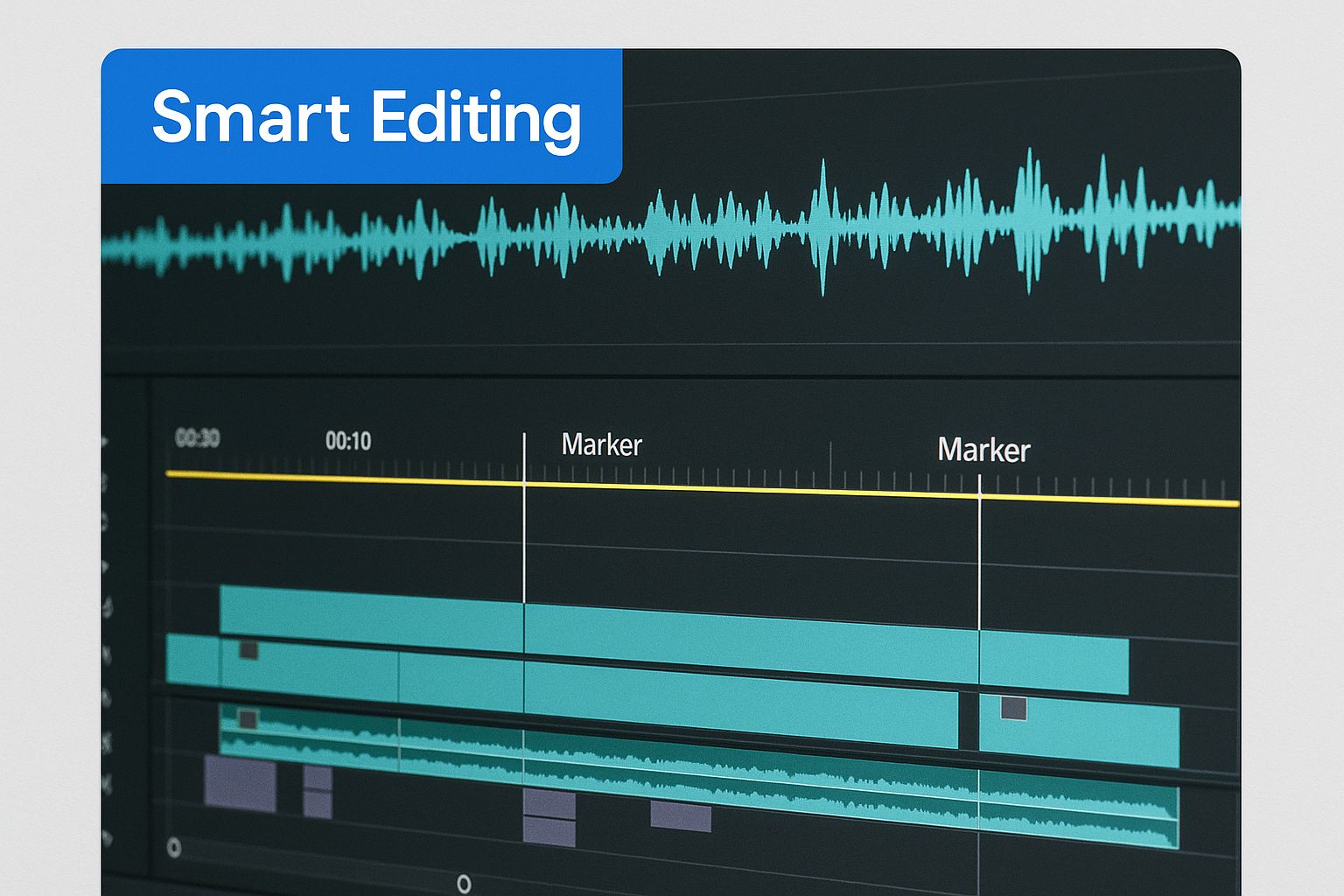
As you can see, foundational AI tasks like transcription and silence removal are the building blocks for more complex creative functions, all leading to a faster and more effective workflow.
Beyond just getting words on the screen, look for features that tighten up your video's pacing and flow. A few must-haves include:
- Automatic Silence Removal: Often called "jump cut" editing, this feature intelligently snips out all the awkward pauses and dead air. It’s a simple trick that keeps the energy high and your audience hooked.
- Smart B-Roll Suggestions: Some tools can analyze your script and suggest relevant stock footage or images, making your content more visually interesting without the manual searching.
- AI Music Recommendations: Instead of endlessly scrolling through audio libraries, the AI can analyze the mood of your video and suggest royalty-free background music that actually fits the vibe.
To really see how these features come together, let's break them down and see how they directly impact your channel's growth.
Essential AI Editing Features and Their Impact
Here's a quick look at the most crucial AI-driven features and how they translate into real-world benefits for your YouTube channel.
| AI Feature | What It Does for You | The Primary Benefit |
|---|---|---|
| Clip Generation | Finds and extracts the best moments from long videos. | Turns 1 video into 10+ pieces of content instantly. |
| Transcription | Automatically converts spoken words into text. | Saves hours of manual work and makes videos accessible. |
| Silence Removal | Cuts out dead air and awkward pauses. | Creates a faster-paced, more engaging viewing experience. |
| B-Roll Suggestions | Recommends relevant stock footage based on your script. | Makes your videos more visually dynamic without the hassle. |
Ultimately, each of these features is designed to give you back your most valuable resource: time. By automating the tedious parts of editing, you can focus on what really matters—creating great content.
Advanced Automation and Interactivity
The industry is moving fast, pushing toward even smarter automation. We're starting to see tools that are less like a simple utility and more like a creative partner. For example, AI-powered interactions like Mindstamp's Genie AI can automate content suggestions or build dynamic responses right into the video, showing just how sophisticated these platforms are becoming.
By 2025, it’s predicted that 77% of video editing tools will have AI features baked in to slash production time. This isn't just a trend; it's the new standard. Features like automated scene detection, color correction, and even AI voice-overs are already used in 58% of AI-generated marketing videos to deliver clear, professional audio on a tight deadline. Choosing a tool that embraces these features now is the best way to make sure you’re not left behind.
Real-World Use Cases for YouTube Creators

The real magic of an AI YouTube video editor isn't just about the tech—it's about how it solves real problems for creators on the ground. This isn't just a time-saver. It opens up entire content strategies that used to be way too much work to even consider. Let’s look at how this plays out in the real world.
Picture this: you're a podcaster who just wrapped up a killer two-hour interview. Before, you might have spent hours hunting for one or two good clips to share. With an AI tool, that whole process gets flipped on its head.
Just upload the entire video, and the AI gets to work, analyzing the transcript to find the best parts. A tool like ShortsNinja can spot the key questions, emotional highs, and punchy soundbites, automatically cranking out a dozen captioned Shorts from that single interview. A task that once ate up a whole day now takes just a few minutes.
Boosting Engagement for Gamers and Vloggers
Now, think about a gamer. After a marathon stream, the last thing you want is to sift through hours of footage for the highlights. An AI editor can be your secret weapon, instantly finding and clipping every epic win, hilarious fail, and clutch play. Suddenly, one stream becomes a week's worth of short-form content.
Vloggers get a huge leg up, too. Instead of manually making jump cuts to keep the energy high, the AI’s silence removal feature handles it for you. It can also suggest relevant B-roll and generate captions on the fly, adding that professional polish that keeps viewers glued to the screen. You get to focus on the story, not the tedious edits.
The core benefit is efficiency at scale. By automating highlight detection and clip generation, creators can multiply their content output from a single piece of long-form video, feeding every social media algorithm without extra effort.
This move toward smart automation is completely changing the content game. AI-powered tools are making video production more efficient and personalized than ever. For instance, platforms like TubeBuddy offer AI that can spot highlights and even suggest titles, simplifying the whole optimization process. You can learn more about how these tools fit into a broader strategy by checking out other AI marketing tools.
From Raw Footage to Viral Clip in Minutes
The common thread here is moving faster and working smarter. When you hand off the repetitive grunt work to an AI short video generator, you spend less time wrestling with a timeline and more time actually growing your channel.
The workflow is incredibly simple:
- Upload Your Long Video: Just drop in your podcast, stream, or vlog.
- Let the AI Analyze: The system transcribes the audio and pinpoints the best moments.
- Review and Export: Pick your favorite AI-generated clips, add your branding, and you're done.
This turns content repurposing from a chore into a core pillar of your growth strategy. You can consistently serve your audience fresh, engaging clips, keeping your channel top-of-mind and the algorithm happy.
Choosing the Right AI Video Editor
So, you’re sold on the idea of an AI YouTube video editor. Smart move. But now comes the hard part: picking the right one. The market is flooded with options, and frankly, not all of them are worth your time. The key is to look past the flashy marketing and focus on what a tool can actually do for your channel.
Think of it less like buying software and more like hiring a creative partner. You need a tool that gets your workflow, matches your content style, and delivers real results without making you want to pull your hair out. A good editor should feel like an extension of your own creative process, not another chore on your to-do list.
Key Criteria for Your Decision
Before you even think about pulling out your credit card, you need to vet the contenders. This isn't about finding the tool with the most features; it's about finding the one with the right features for you. Otherwise, you're just adding another monthly bill for no good reason. For a broader look, our guide on AI tools for content creators offers some great context.
Here’s what to look for:
- Ease of Use: How fast can you go from upload to export? The best tools are intuitive. You shouldn't need a four-hour tutorial just to get started.
- Core Features: Does it nail the essentials? For creators focused on repurposing, things like AI clip generation, automatic captions, and smart silence removal are non-negotiable.
- Pricing Model: Does it make sense for your stage of growth? Look for flexible plans that let you scale up as your channel grows, not ones that lock you into pricey tiers for features you’ll never touch.
Why Specialization Matters
Here’s a little secret: general-purpose AI editors that claim to do everything often do nothing particularly well. Specialized tools, on the other hand, are built to solve one problem flawlessly. If your entire growth strategy is built on turning long-form videos into shorts, you need an editor designed for exactly that. This is where a tool like ShortsNinja comes in.
ShortsNinja isn’t trying to be a generic video editor. It’s a highly specialized content repurposing engine. Its AI is fine-tuned to do one thing exceptionally well: find the most viral-worthy moments in your long videos and turn them into engaging, captioned Shorts in minutes.
For podcasters, streamers, and educators, that kind of focus is a game-changer. You’re not getting a bloated, all-in-one platform with a few AI features tacked on as an afterthought. You're getting a powerful system laser-focused on multiplying your content. This means higher-quality clips with way less manual work, which directly fuels your channel's growth. It's the definition of working smarter.
Common Questions About AI Video Editors
It’s totally normal to have a few questions when a new piece of tech starts shaking up the creative world. Lots of creators wonder if using an AI youtube video editor means losing creative control or if the final product will just feel…off. Let’s clear the air on a few of those worries.
One of the biggest fears is that AI will churn out generic, cookie-cutter content. The reality is actually the opposite. Think of an AI editor as your personal assistant, not your replacement. It takes over the tedious stuff—like chopping out dead air or generating captions—so you can pour your energy into the big picture: the story, the style, and what makes your content uniquely yours.
Will My Video Quality Suffer?
Honestly, AI often gives your quality a boost. These tools make cuts with a level of precision that’s tough to replicate by hand, and they keep your formatting consistent across the board. They also generate perfectly synced captions and can even identify the most shareable moments in your raw footage, leading to clips that are often punchier and more engaging than what you might have chosen yourself.
Think of an AI video editor as a quality control specialist. It nails every technical detail, letting your creative vision shine without any distracting mistakes.
Do I Need Technical Skills?
Not a chance. Most modern AI editing platforms, ShortsNinja included, are built to be incredibly simple. The whole point is to give everyone access to professional-grade editing, no matter their background. If you can upload a video and click a few buttons, you’ve got all the skills you need to start making amazing content.
Ready to spend less time editing and more time creating? ShortsNinja transforms your long-form videos into dozens of viral-ready clips in minutes. Try it for free and see how easy it is.

