An ai video generator for youtube is a tool that takes your text prompts or rough ideas and spins them into fully edited videos—complete with visuals, voiceovers, and even music. It’s designed to slash the time and cost it takes to keep a YouTube channel running, putting consistent content creation within reach for just about anyone.
How AI Is Changing The YouTube Game
Let's be real for a second. Keeping a YouTube channel fed with fresh, high-quality content is a grind. So many creators I know are juggling tight budgets, even tighter schedules, and the relentless pressure to keep the algorithm happy. This constant struggle is often the biggest roadblock to growth, leaving great ideas stuck on the back burner.
This is exactly where AI video generators are making a huge difference. They aren't here to replace human creativity; think of them more like a super-efficient production assistant. These tools level the playing field, giving anyone the power to create compelling videos without needing a film degree or a mountain of expensive gear. If you're serious about growing on YouTube, tools like ShortsNinja are quickly becoming non-negotiable.
The Time And Cost Savings Are Real
Bringing AI into the production workflow is a game-changer for video marketing. By 2025, it's expected that companies using AI for video creation will save up to 80% on both time and budget. That’s a massive shift, especially when you consider that a single minute of traditional live-action video can cost anywhere from $1,500 to $10,000. That kind of cash is a major barrier for smaller creators.
Just look at how dramatically AI can cut down on editing time.
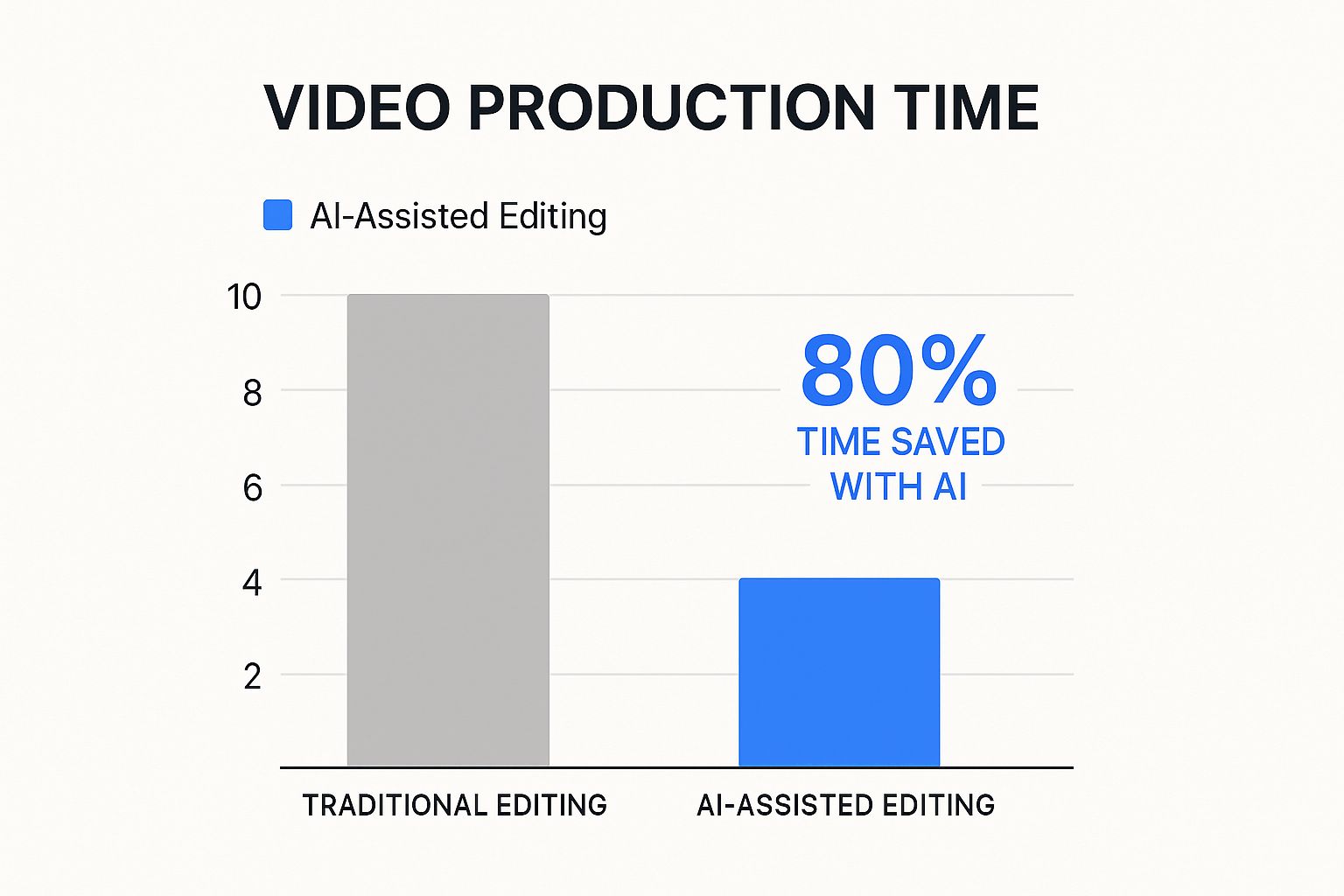
What used to be a full day's work in an editing suite can now be wrapped up in a couple of hours. This frees you up to spend more time on what really matters: strategy, brainstorming, and coming up with your next great idea.
To put this into perspective, let’s compare the old way with the new.
Traditional vs AI Video Production at a Glance
The table below breaks down the stark differences between sticking to traditional methods and adopting an AI-powered tool like ShortsNinja.
| Aspect | Traditional Video Production | AI Video Generation (ShortsNinja) |
|---|---|---|
| Time Investment | Days or weeks per video | Minutes or hours per video |
| Cost | High (equipment, software, crew) | Low (affordable subscription) |
| Skills Required | Advanced (filming, editing, sound design) | Minimal (basic computer skills) |
| Equipment | Professional cameras, mics, lighting | Just a computer with internet |
| Scalability | Difficult and expensive | Effortless and cost-effective |
| Consistency | Challenging to maintain | Easy to schedule and automate |
The contrast is clear. AI doesn't just make things faster; it completely redefines what’s possible for creators at every level.
Beyond Speed A New Creative Workflow
The perks go way beyond just saving time and money. An AI-driven workflow unlocks a whole new way to manage your channel and strategize your content.
- Rapid Prototyping: Got a new idea for a series? You can test it out without sinking tons of time and money into a pilot.
- Consistent Output: Maintaining a regular posting schedule is one of the most important signals you can send to the YouTube algorithm. AI makes this incredibly easy.
- Scalability: You can produce content for multiple channels or repurpose videos for other platforms without breaking a sweat.
This shift lets you graduate from being a hands-on editor to a creative director. You're the one with the vision; the AI is just there to execute it. It’s all about working smarter, not harder, to build sustainable growth.
If you want to take a deeper dive into optimizing your entire channel, look into mastering YouTube automation. That's where you'll see how these AI tools fit into a bigger, more powerful strategy for success.
Your First Steps with ShortsNinja
Getting started with a new AI video generator for YouTube shouldn't feel like a chore. The whole point is to jump from signing up to actually creating, not getting bogged down in complicated setups. ShortsNinja gets this right and keeps the onboarding process super simple.

First things first, you'll create an account with your email and password—the usual stuff. Once you're in, the most important initial step is connecting your YouTube channel. Don't skip this, as it's what lets the platform handle all the scheduling and auto-publishing for you later. It’s a huge time-saver.
Navigating the Dashboard
After linking your channel, you'll land on the main dashboard. It’s intentionally clean and straightforward, which is a nice change from other tools that throw everything at you at once. It’s worth taking a minute to just look around and get your bearings.
You’ll spot the big "new project" button right away; that's where the magic happens. Also, find the asset management area. This is your personal library for uploading logos, brand images, or custom audio clips to make your videos uniquely yours. Honestly, getting comfortable with these two spots is 90% of the battle.
Don't feel like you need to click every button and understand every setting on day one. The core workflow is simple: give it an idea, and it gives you a video. Stick to that path first. You can always dive into the more advanced features once you've got a few videos under your belt.
Kicking Off Your First Video Project
Ready to go? Hit that "Create New Video" button (or something similar). This will take you straight to the prompt interface, which is the heart and soul of ShortsNinja. This is where your ideas start turning into actual content.
Before you start typing out a massive, detailed prompt, I recommend checking out the project templates first. They're pre-built styles that give you a massive head start and can spark some ideas for what you want to create.
- Templates for Different Niches: You'll find options for things like educational explainers, listicles, or quick history summaries.
- Style Presets: These control the video's vibe—think pacing, text animations, and the overall feel. It's an easy way to keep your content looking consistent.
Picking a template first can seriously speed things up. It lays down the foundational structure, so all you need to worry about is the actual content of your prompt. Once you've either chosen a template or decided to fly solo from scratch, you're ready to feed the AI your first idea. The next part is all about crafting a prompt that delivers exactly what you're looking for.
Creating Your First Video with a Simple Prompt
This is where the magic happens. The real power of ShortsNinja is turning a simple text prompt—a single sentence, really—into a full-blown video that’s ready to publish. Think of it as your personal shortcut to creating consistent content, letting you skip all those hours of tedious manual work.
Let's walk through a real-world example. Say you're running a health and wellness channel. Your prompt could be as simple as: "A 60-second video on the hidden benefits of intermittent fasting."
That's all it takes to get started.
From Simple Idea to Full Video
Once you hit enter, the AI kicks into high gear. It’s not just grabbing random clips and slapping them together. It intelligently builds a complete video from scratch, and a lot happens behind the scenes to make that possible.
First, it generates a script based on your idea, giving it a proper structure with an intro, key points, and a conclusion. At the same time, the AI is scanning a huge library of stock footage to find visuals that actually match the script—things like someone drinking water or a clock face speeding up. It then layers on a natural-sounding voiceover and adds background music to set the mood.
This is what a dedicated AI video generator for YouTube is all about. It automates the entire production workflow, squishing what would normally take a day into just a few minutes of processing. You bring the idea; the tool does the heavy lifting.
How to Write Prompts That Deliver Results
The better your prompt, the better your video. While a basic idea works just fine, adding a bit more detail gives the AI much clearer instructions. Here are a few tips I've learned for getting the exact video you want.
- Be Specific: Instead of "video about space," try something like, "a quick history of the space race for YouTube Shorts, focusing on the USA vs. the USSR." That extra context helps the AI nail the script and visual choices.
- Define the Tone: Toss in words like "energetic," "calm," or "inspirational" to influence the music and pacing. For example, "An inspirational 45-second video about overcoming challenges."
- Specify the Format: If you have a particular structure in mind, just say so. Try, "A listicle video of the top 5 productivity hacks for remote workers." This tells the AI to create a numbered list, which is perfect for short-form content.
Think of yourself as a director giving instructions to a production crew. The clearer your vision, the closer the final video will be to what you imagined. Don't be afraid to experiment! Try different phrases to see what works best for your niche.
The screenshot below shows the clean interface where you'll bring your ideas to life.

As you can see, the whole design is built to get your idea from text to video with as little friction as possible. That’s a huge deal when you’re trying to create content quickly.
With over 500 hours of video uploaded to YouTube every minute, speed and efficiency are everything. And platforms like YouTube Shorts are pulling in over 70 billion daily views, showing just how massive the audience for short-form content really is. Using an AI tool to pump out high-quality videos fast gives you a serious edge in a crowded space. You can learn more about YouTube's massive scale and what it means for creators.
An AI-generated video is a fantastic starting point, but it's your unique brand voice that actually builds a loyal audience. This is where you put on your creative director hat.
Think of the initial AI output from any ai video generator for youtube as the raw clay. Your job is to sculpt it into something that feels uniquely yours. We’ll jump into the ShortsNinja editor and walk through exactly how to make the content connect with your viewers.
This is the step that separates generic, forgettable content from videos that build a real community. The goal is to move beyond what the AI gives you and inject your own personality and expertise into the final product. It’s often the small tweaks that make the biggest difference.
Customizing Your Video in the Editor
Once your video is ready, you'll land in the ShortsNinja editor. This is your command center for personalization.
Let's imagine a real-world scenario: you've generated a video on "market trends," but your channel is all about personal finance for beginners. The AI-selected clips might show corporate boardrooms and complex stock charts, which could easily intimidate your target audience.
Your first move? Swap out that footage. Just click on a clip in the timeline and replace it with something more relatable—maybe shots of someone putting money in a piggy bank, using a budgeting app, or planning for their future. These small visual changes instantly align the video with your channel's vibe.
Next, look at the pacing. Does a certain clip drag on for too long? Trim it down. Keep the energy high. Good pacing is absolutely critical for viewer retention, especially on a platform like YouTube where attention spans are notoriously short.
Fine-Tuning Audio and Branding
The audio and branding are just as crucial as the visuals for carving out your unique identity.
- Voice and Music: Give the AI-generated voiceover a listen. Does the tone match your brand? ShortsNinja lets you choose from different voices and styles. You can easily switch from a formal, authoritative tone to a friendly, conversational one with a single click. The same goes for the background music—swap out the default track for something that better captures the mood you're going for.
- Branded Overlays: This is non-negotiable for brand building. Use the editor to add your logo as a subtle watermark. Be sure to incorporate text overlays using your brand's specific fonts and colors to highlight key takeaways. This kind of consistency is what makes your content instantly recognizable.
Customization is the bridge between AI efficiency and human creativity. It ensures your videos don’t just inform, but also resonate on a personal level with your audience, which is essential for standing out.
With the platform hosting over 5.1 billion videos as of 2025 and an unbelievable 2.6 million new videos uploaded daily, having a distinct brand identity is more important than ever. You can learn more about the immense scale of YouTube's content library. Making your videos recognizably yours is how you cut through all that noise.
This process of adding unique, human touches is especially vital for faceless channels, where your branding and style have to do all the heavy lifting. If you want to dive deeper into this specific strategy, check out our detailed guide on how to create faceless long-form videos for more advanced techniques.
Optimizing and Publishing for Maximum Reach
You've used an AI video generator for YouTube to create a killer video, and that's a huge win. But your work isn't quite done. Getting that video in front of the right eyeballs is what really counts, and the few minutes you spend before hitting "publish" can make all the difference. This is where you switch from creator to strategist.

This final polish is all about crafting SEO-driven titles and descriptions packed with the keywords your audience is actually searching for. Put yourself in their shoes: what would they type into YouTube to find content like yours? Build everything around those phrases.
A strong title grabs attention on its own, but a well-written description tells the YouTube algorithm precisely what your video is about, giving it a serious discoverability boost.
Crafting Your Title and Thumbnail
Think of your title and thumbnail as your video's one-two punch. They have to work together to earn that click. A compelling, custom thumbnail isn't just nice to have—it's non-negotiable. It’s often the very first thing a viewer sees.
- Title SEO: Your title needs to be clear, spark curiosity, and include your main keyword. For instance, instead of a flat title like "Fasting Tips," go for something like "5 Hidden Benefits of Intermittent Fasting You Don't Know." It's specific and makes people want to learn more.
- Thumbnail Psychology: Use bright colors, easy-to-read text, and expressive faces (if it fits your content) to make your thumbnail pop in a crowded feed. Just make sure it accurately reflects the video's content to build trust with your viewers.
A great thumbnail makes a promise, and a great title seals the deal. Nail this combination, and you’ll see a significant jump in your click-through rate, which is a powerful signal to the YouTube algorithm.
While you're at it, don't forget to add tags. They aren't as critical as they used to be, but for niche topics, relevant tags can still help YouTube categorize your video and surface it to the right people.
Scheduling for Peak Engagement
With all your metadata locked in, you're ready for the final step. ShortsNinja gives you the option to publish immediately or schedule your video for a specific time. Scheduling is a game-changer, letting you drop content right when your audience is most likely to be online.
Not sure when that is? Dive into your YouTube Analytics to find your channel's peak viewing hours. Publishing just before that window gives your video the best possible chance to gain that critical initial traction. That early momentum is exactly what you need to get picked up and promoted by the algorithm.
Optimizing your metadata and timing your release are just a couple of the final, crucial steps. For a more complete checklist, check out our guide on the 10 best practices for YouTube videos to give every piece of content the strongest possible start. With these strategies in place, you’re not just making videos anymore—you're building a successful channel.
Common Questions About AI Video Generators
Jumping into a new tool like an AI video generator for YouTube is bound to bring up a few questions. It’s smart to get a handle on how this tech actually works with your channel and what it means for your content. Let's dig into some of the most common things creators ask.
One of the first questions is always about the money. Can you actually monetize videos that an AI helped you build? The answer is a definite yes. As long as your content plays by the rules of YouTube's Partner Program, it's completely eligible.
The trick is to remember that you're still the director here. You're the one customizing the script, choosing the right clips, and injecting your own perspective. That's what makes it original content. Plus, you get full commercial rights to the assets in the platform, so you can publish without worrying.
How Do I Keep My Unique Voice?
Another big one is authenticity. Will using AI make my channel feel robotic and impersonal? It's a fair concern, but your unique voice comes from your ideas and your message, not the software you use to bring them to life. The AI is there to do the heavy lifting, freeing you up to focus on the storytelling.
To make sure your content feels like you, get hands-on with the customization options. Punch up the AI-generated script with your own personality, swap in visuals that match your channel's vibe, and add your branding. When you use it right, AI becomes a tool that amplifies your voice instead of replacing it.
A lot of creators also worry about how search engines see this kind of content. If you want to dive deeper, it's worth learning more about how Google views AI-generated content and its official guidelines.
What Niches Work Best, and How Do I Avoid Repetition?
So, what kind of YouTube channel is a good fit for AI video? These tools are incredibly flexible, but they really shine for channels that don't need a person on camera.
- Educational Content: Think about channels that do historical summaries, financial explainers, book reviews, or deep dives into tech.
- Faceless Channels: This is a perfect match for things like guided meditations, ambient soundscapes, or listicle videos. We've got a ton of ideas in our guide on faceless YouTube automation.
- Business Marketing: AI is a game-changer for creating product demos, social media ads, or any kind of marketing content at scale.
To keep your videos from looking the same, make customization a non-negotiable part of your workflow. Always check out different templates, mix up the text animations, and manually swap out a few of the AI's clip choices for something that fits better. Treating every video like a unique project is the key to keeping your channel fresh and engaging.
Ready to create compelling YouTube videos in minutes? ShortsNinja gives you the tools to automate your content production, from script to final edit. Try it today and see how easy it is to grow your channel. Get started at https://shortsninja.com.

