If you want to boost online sales, the first place to look is your own digital storefront: your website. It’s not about flashy ads or complicated funnels, at least not yet. It’s about creating a seamless experience that guides visitors from curiosity to checkout. Get these fundamentals right, and you’ll build a powerful foundation for growth.
Build a Website That Sells for You
Think of your website as your best salesperson—it works 24/7, never calls in sick, and represents your brand to every single visitor. Before you spend a dime on ads, you need to make sure this digital foundation is rock-solid. A clunky, slow, or confusing website isn't just a missed opportunity; it's actively costing you money by turning potential customers away.
The goal isn't just to have a pretty site. You need a high-performing sales machine. Every single element, from the navigation bar to the "Buy Now" button, has to work together to make purchasing as easy as possible. This means finding the friction points in the user journey and smoothing them out, one by one.
Conduct a User Experience Audit
A User Experience (UX) audit is basically a health checkup for your website. It’s all about seeing your site through your customers' eyes to pinpoint what’s causing frustration. Are people struggling to find what they're looking for? Is your navigation a mess?
A simple way to start is to ask a friend to buy something from your site. Watch them, but don’t help. You'll quickly see where they get stuck.
Look for these common friction points:
- Confusing Navigation: Your menus should be dead simple. If it takes someone more than three clicks to find a core product category, it’s too complicated.
- Unclear Calls-to-Action (CTAs): Buttons like "Add to Cart" or "Buy Now" need to pop. They should be prominent, with clear text and a color that stands out from the rest of the page.
- Hidden Information: Don't make people hunt for shipping costs, return policies, or your contact info. Hiding these details feels sketchy and erodes trust instantly.
Prioritize Mobile-First Design
These days, a mobile-friendly site isn't a "nice-to-have"—it's the bare minimum. With over 60% of online purchases now made on mobile devices, a bad mobile experience is like locking the door to more than half your customers.
A mobile-first approach means you design for the smallest screen first, then scale up for tablets and desktops. This forces you to focus on what’s truly essential, creating a cleaner, more direct path to purchase for everyone. If you need some more pointers, our article on top digital marketing tips has great advice for reaching customers on any device.
A mobile-first design doesn't just benefit mobile users; it improves the experience for everyone. By prioritizing the most critical content and actions, you create a more focused and efficient journey, which translates directly to higher conversions.
Optimize for Page Speed
Page speed is one of those critical, behind-the-scenes factors that can make or break your sales. We’ve all been there—a page takes forever to load, so you just leave. In fact, a one-second delay in load time can slash your conversions by 7%. Customers expect speed. If your site lags, they’re gone.
You can check your site’s performance for free with tools like Google's PageSpeed Insights.
This tool gives you a clear report card for both mobile and desktop, along with specific things you can fix. The usual suspects? Giant, unoptimized images and bloated code. Compressing your images and investing in good hosting are two quick wins that can give your sales a serious boost.
The opportunity here is massive. Global ecommerce sales are projected to hit $6.42 trillion in 2025. You can dig into more of those numbers in Shopify's latest report.
To help you get started, here's a quick summary of where to focus your efforts.
Website Optimization Priorities for Sales Growth
This table breaks down the key areas to optimize on your website and shows how each one directly helps you sell more.
| Optimization Area | Key Action | Impact on Sales |
|---|---|---|
| User Experience (UX) | Simplify navigation and make CTAs obvious. | Reduces cart abandonment and guides users to purchase. |
| Mobile-First Design | Design for smartphones first, then adapt for larger screens. | Captures the 60%+ of traffic and sales from mobile devices. |
| Page Speed | Compress images and use a fast hosting provider. | A 1-second improvement can increase conversions by 7%. |
| Trust Signals | Make shipping and return policies easy to find. | Builds customer confidence and reduces hesitation at checkout. |
Getting these core elements right creates a website that doesn't just look good—it actively works to grow your business.
Craft Product Pages That Convert

Alright, your website is running smoothly. Now it's time to focus on the pages that actually make you money: your product pages. This is where a casual browser decides to become a paying customer, and a generic page just listing features won't cut it.
You need to create an experience that builds trust, answers questions they haven't even thought of yet, and makes clicking "Add to Cart" feel like a no-brainer. Think of it as your digital sales pitch—every single element has to work together to close the deal.
Write Descriptions That Sell a Solution
Your product descriptions need to do more than just describe; they have to sell an outcome. Instead of leading with a dry list of technical specs, kick things off with the benefits. How is this product going to make your customer's life easier, better, or just more fun?
For instance, don't just say, "This backpack has water-resistant nylon and a 20-liter capacity." That’s boring.
Instead, try something like: "Stay ready for any adventure with a backpack that keeps your gear bone-dry through unexpected downpours, with enough space for a weekend getaway." See the difference? One spits out facts; the other sells a feeling.
Break up your text into scannable chunks. Use short paragraphs, bullet points, and bold text to make the most compelling benefits pop. Shoppers are skimming, so make it easy for them to find what they're looking for.
Use High-Quality Visuals to Build Confidence
In e-commerce, your customers can't touch or hold your products. That means your visuals have to do all the heavy lifting. High-resolution images and videos are absolutely non-negotiable. They're the closest you can get to an in-store experience and have a massive impact on a buyer's confidence.
Here’s how to make your visuals work for you:
- Show Every Angle: Don't be shy. Include photos from the front, back, and sides, plus close-ups of key details and textures.
- Put It in Context: Show your product in action. If you sell coffee mugs, show someone enjoying a hot drink on a cozy morning. This helps customers picture themselves using it.
- Bring It to Life with Video: A short demo video can be incredibly persuasive. It shows features in action, explains how something works, or just highlights its quality. In fact, adding a video can boost conversions by 34% or more. If you're new to video, plenty of guides can show you how to create product videos that grab attention.
Strong visuals do more than just show what a product looks like; they prove its value. A well-shot video or a detailed image can answer questions about size, quality, and functionality more effectively than a thousand words of copy.
Harness the Power of Social Proof
People trust people more than they trust brands. It’s just human nature. When a potential customer sees that others have bought your product and loved it, their purchase anxiety drops. This is called social proof, and it's one of the most powerful conversion tools you have.
Make sure these elements are front and center on your product pages:
- Customer Reviews and Ratings: Display star ratings right near the product title. Send a follow-up email after a purchase to encourage customers to leave a detailed review.
- Testimonials: Pull the best quotes from your reviews and feature them prominently. Adding a photo of the customer makes it even more authentic.
- User-Generated Content (UGC): Showcase photos and videos from real customers using your products. It’s raw, relatable, and builds a powerful sense of community and trust.
Create Urgency and Scarcity (The Right Way)
To give hesitant buyers a little nudge, you can introduce a sense of urgency or scarcity. The key here is to be ethical and honest. Nobody likes fake pressure tactics.
Try these genuine approaches:
- Low Stock Warnings: If a product is genuinely running low, a simple "Only 3 left in stock!" can motivate a quick decision.
- Limited-Time Offers: Use a countdown timer for a sale or special discount. A clear deadline like "Sale ends in 24 hours" works wonders.
- Exclusive Bundles: Offer a special product bundle at a great price for a limited time.
When used correctly, these triggers help customers overcome indecision. They feel good about snagging a great deal before it’s gone, and you make a sale. It's a win-win.
Use AI Video to Capture Attention

Think of your product pages as the sales floor. If that's the case, then short-form video is your flashy window display. It’s what stops the endless scroll and pulls people into your world.
Let's be real: your audience is already spending hours a day on platforms like TikTok, Instagram Reels, and YouTube Shorts. If you aren’t there, you’re basically invisible.
Not long ago, creating a steady stream of good video content was a monster of a task. It meant scripting, filming, editing—and a budget that just wasn't realistic for most businesses. That barrier to entry? It’s completely gone, all thanks to AI.
Automate Your Video Creation
The game has changed. It's no longer about making one perfect video; it's about making dozens of them, consistently. AI video generation tools were built for exactly this. They give you the power to create professional, engaging short videos at a scale that was once unthinkable.
Imagine turning a single blog post—like your "Top 10 Products for Summer" list—into a ten-part video series for TikTok. Or taking a glowing customer review and spinning it into a compelling 30-second testimonial for Instagram Reels. This isn't some far-off idea; it’s what’s possible right now.
Platforms like ShortsNinja are masters of this. You can feed them existing content—product descriptions, web pages, or even just a simple idea—and watch them churn out dynamic short videos in minutes, complete with visuals, voiceovers, and captions.
This workflow takes what used to be hours of tedious work and boils it down to a few clicks. Suddenly, maintaining a strong presence on video-first platforms doesn't feel like such a heavy lift.
Connect Video Directly to Sales
The point of these videos isn’t just to rack up views; it's to drive revenue. Social media commerce is absolutely booming, with sales projected to hit a staggering $683.9 billion in 2024. That's a massive opportunity to turn casual viewers into paying customers, right from the apps they already love.
Here’s how you can turn your AI-generated videos into a direct pipeline for sales:
- Product Demos: Create quick, punchy videos that show your product in action. Don't just list the features; show people the benefits.
- Customer Testimonials: Copy and paste a positive review into an AI tool and let it generate a video with text overlays and an engaging voiceover. Social proof sells.
- Educational Content: Turn a "how-to" guide related to your product into a quick tip video. This builds trust and keeps your brand on their minds.
Your existing content is a goldmine for video ideas. Every blog post, product page, and customer review can be repurposed into multiple short videos, giving you an endless supply of marketing assets.
This approach doesn't just save a ton of time. It also lets you test different messages and creative angles on the fly. You can quickly see which video styles connect with your audience and double down on what works, leading to a much smarter strategy for increasing online sales.
If you're new to this, it helps to understand the basics. Our detailed guide on how to make AI videos breaks down the entire process, from coming up with an idea to exporting the final product.
Ultimately, by bringing AI video into your strategy, you’re not just making content—you’re building an automated sales engine. You can consistently grab the attention of a video-first audience and guide them straight from their social feed to your checkout page.
Fix Your Checkout and Stop Losing Money
You’ve done all the hard work. You’ve tweaked your site, perfected your product pages, and even created some killer videos. A customer finds what they want, fills their cart, and gets ready to buy. Then…poof. They’re gone.
That’s not just bad luck. That’s a broken checkout process, and it’s probably the biggest leak in your sales bucket. A clunky or shady-looking checkout is the #1 reason people ditch their carts. We're talking about $4 TRILLION worth of merchandise left behind every year—a huge chunk of which is totally recoverable. Fixing this is the fastest way to boost your sales without spending another dime on ads.
Streamline the Path to Purchase
Think of your checkout as the express lane at the grocery store. The goal is to get people through fast, with zero hassle. Every extra field they have to fill out, every unnecessary click, adds friction and gives them another reason to second-guess their purchase.
One of the worst offenders? Forced account creation. Sure, you want their data, but making someone create a username and password just to give you money is a notorious conversion killer. The fix is dead simple: offer a guest checkout option and make it the most obvious button on the page.
Beyond that, applying some powerful Conversion Rate Optimization tips can make a massive difference. Cut out any step that isn’t absolutely critical to completing the transaction.
Build Unshakeable Trust at the Final Step
The moment a customer pulls out their credit card is when their trust in you needs to be absolute. Even the slightest hint of insecurity can send them running for the hills. This is where trust signals become your best friend.
Make sure these elements are front and center during checkout:
- Security Badges: Display logos from trusted names like Visa, Mastercard, and PayPal. Don't forget the SSL security seals.
- Clear Policies: Your return and shipping policies shouldn’t be buried. Link to them clearly so hesitant buyers feel reassured.
- Upfront Costs: Surprise shipping fees are the undisputed champion of cart abandonment. Show every single cost—including taxes and shipping—before you ask for their credit card details.
A transparent checkout is a trustworthy checkout. By showing all costs upfront and reinforcing security, you eliminate the two biggest fears that stop customers from completing their purchase: getting ripped off or getting their data stolen.
Cart abandonment often boils down to a few common, fixable issues. Here’s a quick troubleshooting guide to plug those leaks.
Common Cart Abandonment Issues and Their Solutions
| Abandonment Reason | Why It Happens | Effective Solution |
|---|---|---|
| Surprise Costs | Unexpected shipping, taxes, or fees appear at the last second, breaking trust. | Display an "all-in" price estimate on the cart page or use a shipping calculator early on. |
| Forced Account Creation | Customers don't want the hassle of creating a new account just to make one purchase. | Always offer a prominent guest checkout option. Make it the default. |
| Long/Complex Process | Too many form fields, pages, or confusing steps cause frustration and fatigue. | Cut down on non-essential fields. Use progress indicators and a single-page checkout if possible. |
| Security Concerns | The site looks unprofessional, lacks security seals, or asks for too much personal info. | Display trust badges (SSL, payment providers), have a professional design, and only ask for necessary information. |
| Payment Options | The customer's preferred payment method (e.g., PayPal, Apple Pay) isn't available. | Offer multiple payment gateways, including popular digital wallets and "buy now, pay later" services. |
By addressing these friction points head-on, you can significantly reduce the number of customers who slip away at the last minute.
Recover Lost Sales with Abandoned Cart Emails
Even with a flawless checkout, life happens. The doorbell rings, the boss walks by, the cat knocks something over. That’s where an automated abandoned cart email sequence comes in to save the day. It’s your secret weapon for winning back revenue that would otherwise be lost forever.
It doesn’t have to be complicated. A simple, friendly reminder can work wonders.
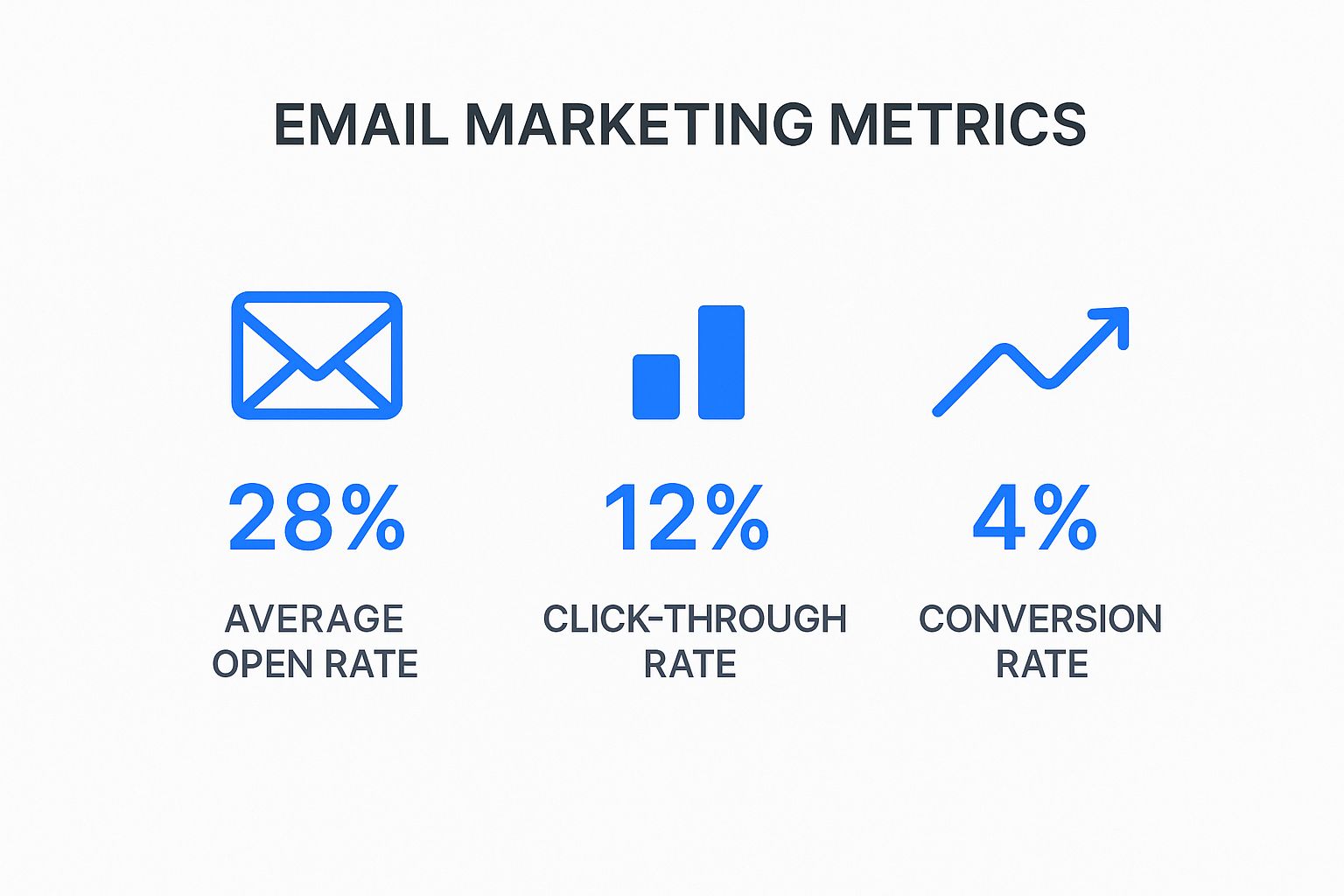
These numbers tell a clear story: a well-timed follow-up can re-engage a customer and bring a significant number of them back to finish what they started.
A basic three-email sequence can be incredibly effective:
- The Gentle Nudge (1-3 hours later): Just a simple, "Did you forget something?" email. Show them the items they left behind with a big, clear button to complete their purchase.
- The Value Reminder (24 hours later): Remind them why they wanted those products in the first place. Maybe highlight a key benefit or a glowing customer review.
- The Final Offer (48-72 hours later): If they're still on the fence, a small incentive can be just the push they need. Think free shipping or a 10% discount to seal the deal.
Setting this up is a one-and-done task that pays off over and over, capturing sales that would have simply vanished.
Use Data to Drive Smarter Decisions

Real, sustainable growth isn't built on guesswork. It's built on data. Every click, scroll, and purchase happening on your site is a customer telling you exactly what they want and what’s getting in their way. If you learn how to listen, you can stop guessing and start making strategic moves that directly boost your sales.
The hard part? Sifting through all the noise. It’s way too easy to get lost in an ocean of metrics, but most of them don’t actually move the needle. True growth comes from zeroing in on the numbers that reflect the real health of your business.
Focus on Metrics That Matter
Let’s forget about vanity metrics like page views or social media likes for a minute. To really get a grip on your sales performance, you need to track the numbers that directly impact your bottom line. These are your Key Performance Indicators, or KPIs.
Here are the three big ones every e-commerce business should live and breathe:
- Conversion Rate: This is simply the percentage of your website visitors who actually buy something. If 100 people land on your site and two make a purchase, your conversion rate is 2%. Improving this is the quickest way to get more value from the traffic you already have.
- Average Order Value (AOV): This tells you how much money, on average, a customer spends in a single order. Bumping up your AOV with things like product bundles or upsells is a straight line to more revenue without needing more customers.
- Customer Lifetime Value (CLV): This is a prediction of the total revenue you can expect from a single customer over their entire relationship with your brand. A high CLV is a sure sign you’re killing it at turning one-time buyers into loyal, repeat customers.
When you nail these three metrics, you create a powerful feedback loop. A better conversion rate brings in the initial sale, a higher AOV makes each sale more profitable, and a strong CLV ensures those customers keep coming back for more.
Pinpoint Leaks in Your Sales Funnel
Think of your sales funnel as the journey a customer takes from first discovering your brand to hitting that "complete purchase" button. People are going to drop off along the way—that's inevitable. Your job is to find out where the biggest leaks are happening and plug them.
A free tool like Google Analytics is perfect for this. You can set up what’s called a "Goal Funnel Visualization" report to see exactly where you’re losing people.
Let’s say your data shows a story like this:
- 1,000 people visit a product page.
- 200 of them add the product to their cart.
- 100 of those people start the checkout process.
- Only 50 actually complete the purchase.
In that scenario, you’re losing a massive 50% of customers during the checkout process alone. That’s a huge leak. This kind of insight tells you exactly where to focus your energy—in this case, on simplifying your checkout flow or adding more trust signals like payment logos or customer reviews.
Demystify A/B Testing for Continuous Growth
So you've found a problem area. Now what? How do you know if your brilliant idea for a fix will actually work? The answer is A/B testing.
It sounds technical, but the concept is dead simple. You create two versions of a page (Version A and Version B), show them to different groups of your visitors, and see which one performs better.
This data-driven approach takes all the guesswork out of website optimization. Instead of having a team meeting to debate whether a green "Buy Now" button is better than a blue one, you just test it and let your customers' actions give you the definitive answer.
A Practical A/B Testing Example
Let's imagine you want to improve the conversion rate on your top-selling product page. Your current headline is pretty straightforward: "High-Performance Running Shoes." You have a hunch that a headline focused on benefits might perform better.
- Version A (The Control): "High-Performance Running Shoes"
- Version B (The Variant): "Run Faster and Farther with Less Fatigue"
Using an A/B testing tool, you'd split your traffic so that 50% of visitors see Version A and the other 50% see Version B. After running the test for a week or two, you check the numbers. If Version B has a clearly higher conversion rate, you have your winner. You make that change permanent and move on to testing the next thing, like your product images or call-to-action text.
This cycle of constant, small improvements is the secret to predictable, long-term growth. It’s how you turn your website from a static brochure into a finely tuned sales machine.
Answering Your Top Sales Growth Questions
As you start dialing in your strategy, some questions always seem to pop up. Growing your online sales is all about making smart, informed decisions, so let's tackle the most common challenges and queries I hear from business owners.
This should give you the clarity you need to move forward with confidence.
How Quickly Can I Expect Results?
This is the big one, and the honest answer is: it depends entirely on where you focus your energy. Some moves deliver quick wins, while others are a longer-term play for sustainable growth.
Optimizations that smooth out the customer journey—like streamlining your checkout or boosting page speed—can lift conversion rates pretty quickly, sometimes within weeks. You're just making it easier for the traffic you already have to buy.
On the other hand, content-driven strategies like SEO or building an audience with AI-generated videos take time. You're looking at 3 to 6 months before you really start to see consistent organic traffic rolling in. It’s an investment, but one that pays off.
Need something faster? You can always run targeted paid ad campaigns with your new video assets. This approach can start generating sales almost immediately, buying you time while your organic efforts gain traction.
A realistic game plan involves a mix of both. Fix your checkout today for an immediate lift, but commit to a solid video content strategy for predictable growth three months down the road.
Where Should I Focus With a Limited Budget?
If you're working with a tight budget, your absolute first priority should be conversion rate optimization (CRO). It’s all about getting more sales from the traffic you already have.
This is hands-down the highest return on investment you can get. You're not spending a dime on new visitors; you're just making your digital storefront work harder.
Start by doing a quick audit of your product pages and checkout flow. You'd be surprised how much of an impact simple, low-cost tweaks can have:
- Rewrite Product Descriptions: Stop listing features and start talking about benefits. This costs nothing but your time and can make a huge difference.
- Add Customer Reviews: Actively ask for and showcase reviews. Social proof is one of the most powerful trust signals for new visitors.
- Simplify Checkout Forms: Is every single field absolutely essential? If not, get rid of it.
- Set Up Abandoned Cart Emails: Most e-commerce platforms have this built-in. A simple automated email sequence can recover a surprising number of sales you would have otherwise lost.
Once you’ve squeezed every last conversion out of your current traffic, you can reinvest those newfound profits into bringing in new visitors.
Should I Target New or Existing Customers?
Everyone loves the thrill of landing a new customer, but selling more to your existing ones is way more cost-effective. In fact, acquiring a new customer can cost up to five times more than keeping a current one happy.
The best growth models balance both, but you should always start with retention.
The goal is to increase your Customer Lifetime Value (CLV)—that’s the total amount of money you can expect a single customer to spend with you over time. Simple tactics work best here:
- Email Marketing: Send past buyers exclusive offers or give them early access to new products. Make them feel like insiders.
- Loyalty Programs: Reward repeat purchases with points or discounts. It gives them a real reason to come back.
- Post-Purchase Upsells: After they've bought something, suggest a relevant, complementary product. The timing is perfect.
These efforts create a loyal base that provides a predictable stream of revenue. As that income stabilizes, you can confidently put more money toward acquiring new customers, building a powerful and reliable growth engine. For a deeper look at all the levers you can pull, check out this how to increase online sales: an actionable guide.
How Do I Know if My Marketing Is Working?
You track it. Simple as that.
Every single marketing action you take needs to be tied to a measurable result. It’s easy to get lost in vanity metrics like likes and follower counts, but you need to focus on the numbers that directly impact your bank account.
Assign a Key Performance Indicator (KPI) to each strategy:
- Website Changes: Are you tracking your overall conversion rate?
- Email Campaigns: You should be watching open rates, click-through rates, and most importantly, sales attributed to each campaign.
- AI Video Ads: The big ones here are Click-Through Rate (CTR) and Return on Ad Spend (ROAS).
Tools like Google Analytics (with e-commerce tracking enabled) are non-negotiable. They show you exactly which channels are driving sales and which are just wasting your time and money. This data-first approach takes the guesswork out of the equation, letting you double down on what works and cut what doesn't.
Ready to stop brainstorming and start creating? ShortsNinja uses AI to turn your product pages, blog posts, and customer reviews into a stream of high-quality short videos for TikTok, YouTube, and Reels. Save time, capture attention, and drive sales on autopilot. Start creating your first video for free at ShortsNinja.

