To create short videos that actually work, you need to grab attention within the first three seconds, deliver instant value, and wrap it up with a clear call to action. It really boils down to having a great idea, a tight script, eye-catching visuals, and a smart publishing strategy. Thankfully, modern tools can handle most of the heavy lifting.
Why Short Videos Are Your Biggest Untapped Opportunity
Before we jump into the "how-to," it's crucial to understand why short videos are a non-negotiable part of any content strategy today. This isn't just another trend—it's a fundamental shift in how people consume information and connect with brands. Let's be real: the digital world moves fast, and audience attention is the most valuable currency you have.
This shift is rooted in simple psychology. Platforms like TikTok, Instagram Reels, and YouTube Shorts have completely rewired what audiences expect. Viewers now crave content that is:
- Quickly Consumed: Delivers a punchline, a tip, or a story in under a minute.
- Highly Engaging: Uses dynamic visuals, trending audio, and a quick pace.
- Authentic and Relatable: Feels less like a polished ad and more like a genuine moment.
The Power of Brevity in a Distracted World
The magic of short-form video is its ability to cut through all the noise. These videos are tailor-made for our shrinking attention spans, hooking viewers almost instantly. The format’s dominance isn’t just a hunch; the data clearly shows its massive influence on consumer behavior and internet traffic.
The impact of short-form videos—typically under 60 seconds—is undeniable. They capture attention within just three seconds, perfectly suited for our average attention spans of around 8 seconds. It's projected that video content will make up 82% of all consumer internet traffic, with video streaming accounting for a staggering 91% of global internet traffic this year. You can dig deeper into these video marketing statistics on Sundaysky.com.
The message here is loud and clear: if you're not making short videos, you're leaving a huge chunk of your potential audience on the table.
From Viewer to Customer
Beyond just racking up views and likes, short videos are incredible tools for building community and driving real business results. I’ve seen brands completely transform their engagement by sharing behind-the-scenes clips, quick tutorials, or customer testimonials in this format. Each little video is a chance to build trust and let your brand's personality shine through.
For a complete walkthrough of the entire video creation process, from planning to connecting with your audience, check out our article on how to create video content your audience will love. Mastering this format gives you a powerful, direct line to your audience, turning passive viewers into loyal followers and, ultimately, customers.
Finding and Scripting Your Next Viral Idea

Let’s be real: a truly viral video is almost never a happy accident. It’s what happens when a killer idea meets a sharp, well-structured script. This is where the real work begins—not in the editing software, but with a concept that actually connects with people.
Forget waiting for a lightning bolt of inspiration. The best ideas usually come from just listening to what your audience and community are already talking about.
What questions do your customers ask over and over? What’s a common myth in your niche that you can bust? Answering one specific question in under 30 seconds can be an incredibly powerful format. A quick behind-the-scenes peek or a simple "how-to" also works wonders for building trust.
Brainstorming With Purpose
Good brainstorming isn’t just throwing stuff at a wall to see what sticks. It's about having a repeatable system for coming up with concepts that actually get you closer to your goals.
Stuck on where to start? Try one of these angles:
- Problem and Solution: Pinpoint a common headache your audience deals with. Your video then becomes the quick, satisfying fix they've been looking for.
- Trending Audio or Formats: Don't just copy a trend, make it your own. How can you put a unique spin on a popular sound or video style that ties back to your brand?
- "Day in the Life" Glimpses: People connect with people. Showing the human side of your work, even for a few seconds, makes your brand feel way more authentic.
This isn't just fluff—it's what consumers want. Research shows that about 73% of consumers prefer short videos when learning about a product or service. On top of that, short-form content gets 2.5 times more engagement than long videos, making every second of your script count. You can dig into more stats like these over at yaguara.co.
Structuring a Simple Script
Once you've landed on a solid idea, it's time to map it out. A script for a short video doesn't need to be some formal, multi-page document. A few bullet points in your notes app will do the trick.
The goal is to create a clear arc that keeps people from scrolling past. A simple, effective script usually has three parts:
- The Hook: The first 1-3 seconds are everything. Hit them with a bold question, a surprising statement, or something visually jarring that stops them in their tracks.
- The Value: This is the meat of your video. Get straight to the point. Share the tip, tell the story, and cut anything that doesn’t serve the core message.
- The Call to Action (CTA): End with a clear next step. Tell them exactly what to do, whether it's "follow for more," "drop a comment," or "hit the link in bio."
Pro Tip: Always read your script out loud. It’s a simple trick that immediately exposes awkward phrasing and helps you nail the timing. If it sounds clunky when you say it, it'll feel even worse in the final cut.
Writing a great script is a skill that gets better with practice. If you want to go deeper on crafting compelling narratives, check out our guide on script writing for beginners. Nailing this foundation is what turns a good idea into a video that actually performs.
Using AI for Faster Visual Creation
Once your script is locked in, it's time to bring it to life visually. In the past, this was easily the most painful and expensive part of making a video. You either needed a film crew or had to spend hours digging through stock footage libraries, hoping to find the perfect clip. Thanks to AI, that's no longer the case—high-quality video is now within everyone's reach.
AI video generators have completely flipped the script for creators. Instead of storyboarding and shooting every scene by hand, you can now feed your script into a tool and get back polished, engaging visuals in minutes. This isn't about killing creativity; it's about automating the grunt work so you can stay focused on the bigger picture.
This infographic really puts into perspective how much time goes into the manual planning stages, even before you've shot a single frame.
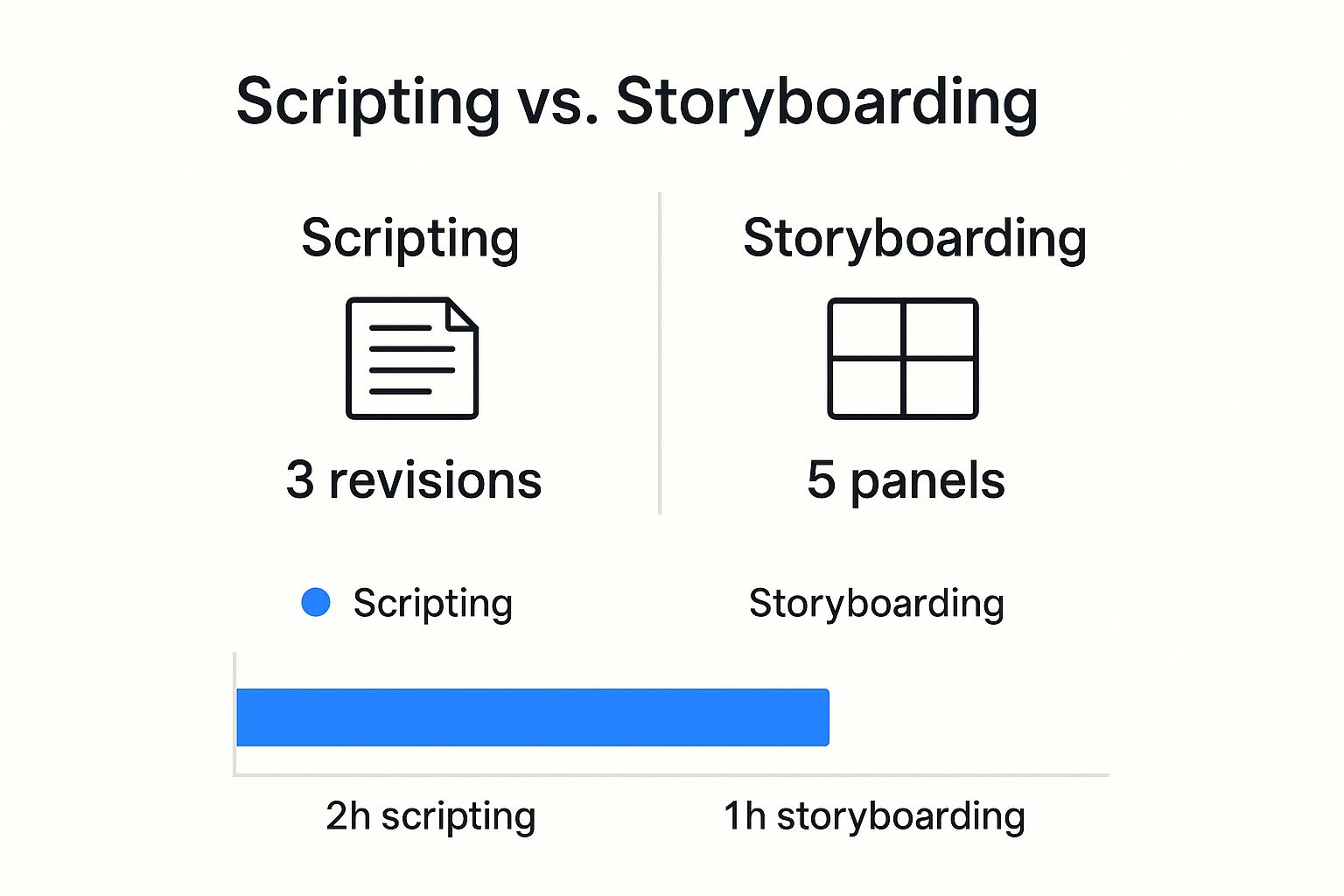
As you can see, even a basic project eats up hours just for scripting and storyboarding. AI tools collapse that entire process into one quick, automated step, freeing up a ton of your time.
How AI Turns Your Words Into a Video
The whole process is surprisingly simple. With a tool like ShortsNinja, you just paste your script into the platform. From there, the AI gets to work. It analyzes your text, slices it into individual scenes, and then generates visuals to match. This usually ends up being a mix of:
- AI-generated images and clips that create brand-new visuals from your descriptions.
- Relevant b-roll footage sourced from high-quality stock libraries that fit the context.
- Animated text and graphics to make key points or data pop on screen.
This is the key to creating short videos at scale without letting quality slide. Instead of burning a whole day on one video, you can churn out several pieces of content in under an hour. That means your channels stay active and your audience stays engaged. For a more detailed look, our guide on how to generate videos with AI covers the entire workflow.
The best part is that the AI gets you about 90% of the way there, but you always have the final creative control.
Key Takeaway: AI video generation isn't just about being fast; it's about being efficient. It lets you produce more quality content, test out more ideas, and figure out what your audience loves way faster than you could before.
Before we get into customizing your video, it's helpful to understand what features to look for in an AI video tool.
Comparing Key AI Video Generation Features
A comparison of essential features found in modern AI video creation tools to help you choose the right one for your needs.
| Feature | What It Does | Impact on Your Video |
|---|---|---|
| Script-to-Video | Automatically converts your written script into a sequence of video scenes. | Massively speeds up production time, turning text into a first draft in minutes. |
| Stock Media Library | Provides access to a vast collection of professional videos, images, and music. | Ensures your videos look polished and high-quality without needing to film anything yourself. |
| AI Voiceover | Generates a human-sounding voiceover from your script text in various languages and accents. | Saves you from recording audio yourself and allows for easy updates and global reach. |
| Custom Branding | Allows you to add your logo, brand colors, and custom fonts to your videos. | Keeps your content consistent and recognizable, reinforcing your brand identity. |
| Auto-Captions | Automatically generates and syncs subtitles for your video's audio. | Boosts accessibility and engagement, especially for viewers watching with the sound off. |
Choosing a tool with the right mix of these features can make all the difference in creating compelling, on-brand content efficiently.
Making the AI-Generated Visuals Your Own
After the AI does its initial pass, you can jump in and start refining the output. This is where you add your own creative flair and make sure the video feels like it came from you, not some generic template. The user interface in tools like ShortsNinja is designed for exactly this kind of quick, intuitive editing.
The platform lays out your script and the AI-generated visuals side-by-side, so it's super easy to see what’s working and what needs a little tweak.
From there, you have a ton of control to get the video perfectly aligned with your brand:
- Swap scenes: Don’t love a clip the AI picked? Swap it out for another option from the library or upload your own media in its place.
- Adjust color palettes: A few clicks can change the video’s colors to match your brand's aesthetic perfectly.
- Add branded overlays: Easily drop in your logo, a watermark, or other brand elements to make it official.
- Change animations: Tweak the style and timing of on-screen text and graphics to match your vibe.
This level of control ensures your final video isn't just professional but is also perfectly on-brand. You’ve successfully turned a simple script into a compelling story that's ready for the world.
Editing Techniques for Maximum Engagement

Alright, this is where the magic happens. The final edit is where all your hard work comes together, turning a folder of clips and ideas into a smooth, professional-looking story that grabs people and doesn't let go.
Forget about needing complicated software. Great editing is all about making smart choices that keep your viewer hooked. When done right, the editing is invisible—it just creates a natural rhythm that keeps the energy high and stops people from swiping away.
Master the Art of Pacing
In the world of short-form video, pacing is everything. You have just a few seconds to make an impression, so there's no room for dead air. Your goal is to chop out any pause or hesitation that might give someone a reason to get bored.
A simple rule I live by is to trim the fat from every single clip. I'm talking about cutting the breath before someone speaks or that split-second hesitation before an action. This gives your video a punchy, energetic feel that holds attention. For instance, don't show the whole unboxing process—cut from your hands on the box straight to the big reveal inside.
Captions Are Non-Negotiable
A massive number of people watch videos on their phones with the sound off. If your video doesn't have captions, you're immediately losing a huge chunk of your audience. Simple as that.
But just throwing text on the screen isn't enough. Your captions need to be dynamic and easy to read.
- Use Bold Colors: Pick colors that pop against your video background. You want the text to be instantly legible.
- Keep Them Short: Don’t overwhelm the screen with a full sentence. Break it up into smaller chunks of 3-5 words that appear as they're spoken.
- Animate Them: Even a simple animation that makes words pop up one by one can make a huge difference in keeping viewers engaged.
Your captions should be more than just a transcript; they need to be part of the visual experience. Think of them as another layer of movement that keeps the viewer’s eyes busy and locked on your content.
Enhance with Music and Branding
The right soundtrack can completely transform the vibe of your video. It needs to support your message, not distract from it. Find a track that matches the energy you're going for, whether it's upbeat and exciting or calm and informative. Platforms like TikTok and Instagram have massive libraries of trending audio you can tap into to help your video get discovered.
Finally, a few simple visual touches can make your content feel way more professional. A small, clean logo in the corner reinforces your brand without being obnoxious. And when it comes to transitions, subtle and smooth always beats flashy and distracting. These little details signal quality and help people recognize your content over time.
For anyone looking to speed this all up, checking out the best AI video editing tools can be a game-changer, offering automated solutions for everything from captions to music.
Getting Your Video Seen: Publishing and Promotion

Let's be real: creating a great short video is only half the job. If nobody sees it, all that work was for nothing. The next move is getting it in front of the right people, and that takes a smart publishing and promotion strategy.
Think of platforms like YouTube Shorts and Instagram Reels as search engines. Your title, description, and hashtags are what help them figure out who needs to see your video. You have to get inside your audience's head—what words would they type into the search bar to find content just like yours?
A title like "Quick 30-Second SEO Tip" blows "My New Video" out of the water. It’s direct, it promises value, and it hits a keyword. Then, use the description to add a little more flavor and drop in a few related keywords to give the algorithm more clues.
Nail Your Hashtags and Scheduling
Hashtags are your ticket to reaching people who don't follow you yet. But don't just spam the most popular ones. A targeted approach is always better.
- Go Broad: Use 1-2 big, popular tags (like #shortvideos or #digitalmarketing) to get into those massive conversations.
- Get Niche: Add 3-5 super-specific tags that nail your video's topic (like #SEOtipsforbeginners or #videocontentstrategy). This is how you find your people.
- Brand It: If you don't have one, create a unique hashtag for your brand. It builds community and lets people binge-watch all your stuff in one place.
Consistency is another huge piece of the puzzle. Posting randomly kills your momentum. That's why a scheduler, like the one built right into ShortsNinja, is a total game-changer. You can knock out a bunch of videos at once and schedule them to go live at the perfect times. No more daily scramble.
Don't just post and pray. Dive into your analytics to see when your audience is actually online and scrolling. A steady schedule trains both your followers and the algorithm to look for your content.
For some raw, unfiltered insights on what's trending, I always recommend checking out TikTok communities on Reddit. You can find some real gold in there for your promotion strategy.
Turn Those Views Into Real Results
At the end of the day, you're making these videos for a reason. For brands, that reason is increasingly about sales. In fact, 44% of brands are planning to use short videos to sell products in 2025, and 31% already say these videos bring in the best financial return.
To figure out what’s actually working, you need to track the right metrics. Forget vanity numbers like simple view counts and look at the stuff that really matters:
- Watch Time: Are people sticking around, or are they swiping away after two seconds? This tells you if your content is truly engaging.
- Shares: A share is the ultimate compliment. It means someone found your video so valuable they had to show it to someone else.
- Click-Through Rate (CTR): If you have a link in your bio, how many people are actually clicking it after watching? This is where the money is.
By keeping an eye on these numbers, you can stop guessing and start making decisions based on what your audience actually wants. This is how you turn your creative spark into predictable, measurable growth for your business.
Your Top Short Video Questions, Answered
Even when you've got a great idea, a few questions always seem to pop up once you hit "record." Let's walk through some of the most common ones I hear from creators to get you moving forward.
What’s the Perfect Length for a Short Video?
This is the golden question, and honestly, the answer is always: it depends on the platform. Each one has its own vibe and audience expectations, so what works on TikTok might not land as well on YouTube.
Here’s a quick breakdown from what I’ve seen work best:
- TikTok: The sweet spot is usually between 21-34 seconds. That’s just enough time to tell a quick story or land a punchline without losing anyone's attention.
- Instagram Reels: Try to keep it under 60 seconds. You can go up to 90 seconds, but the algorithm definitely seems to favor shorter, snappier clips.
- YouTube Shorts: You've got a hard cap of 60 seconds, but the real magic happens much faster. Most of the top-performing Shorts are in the 15-30 second range.
The main takeaway? Don't stretch your content to fill time. If you can say it in 15 seconds, say it in 15 seconds. Brevity is your best friend.
How Do I Find Audio That’s Actually Trending?
Jumping on a trending sound is one of the fastest ways to get new eyeballs on your content. The best way to find them isn't some secret tool—it's just spending a little time scrolling the apps.
Open up your "For You" page on TikTok or the Reels tab on Instagram. As you scroll, pay attention to the sounds you hear over and over again. When you spot one, tap the sound icon and see how many other videos are using it. If that number is big and growing, you've found a winner. Save it for later.
A rookie mistake is just slapping a popular song onto your video as background noise. The best videos weave the audio into the story or the joke itself. Before you use a trend, ask yourself if it actually fits your brand and message.
How Often Should I Be Posting?
Consistency will always beat frequency. I can't stress this enough.
It's way better to commit to posting 3 high-quality videos a week that you can realistically stick with, rather than posting twice a day for one week and then completely burning out.
Start with a schedule that feels manageable. Maybe that's just two or three posts a week. Once you find your groove, you can think about ramping things up. The goal is to teach both your audience and the algorithm that they can count on you for fresh content on a regular basis.
Ready to stop spending hours on a single video? With ShortsNinja, you can take any idea and turn it into a ready-to-publish short video in just a couple of minutes. Automate everything from the script to your posting schedule and get back to growing your channels. Give it a try and see how easy creating short videos can be at https://shortsninja.com.

