Want to make your videos speak to a global audience? Here’s how you can quickly transform video scripts into voiceovers in over 50 languages using AI tools like ShortsNinja.
Key Steps to Get Started:
- Format Your Script: Break it into clear sections, add timing markers, and prepare for translation.
- Translate with AI: Use AI to translate scripts while keeping meaning and tone intact.
- Generate Voiceovers: Choose from 200+ AI voices, adjust speed, and fine-tune pronunciation.
- Sync Audio: Align voiceovers with video timing using smart editing tools.
- Review & Improve: Check translations, customize voices, and add subtitles.
- Export & Share: Optimize videos for platforms like YouTube and TikTok.
Why it matters: AI simplifies the process, saving time and ensuring professional results. Start creating videos that connect with audiences worldwide in just minutes!
This AI Does Automated Dubbing On Videos FAST! (tutorial)
Step 1: Format Your Script for Translation
Proper formatting is key to getting accurate translations and smooth voiceovers.
Break Your Script into Manageable Segments
Organize your script into smaller, clear sections by following these tips:
- Use natural pauses to divide the script into concise segments.
- Keep dialogue separate from sound effects and music cues.
- Clearly mark speaker changes and segment timing.
- Add timing markers for each section.
This approach keeps the pacing consistent and ensures translations align with the original video’s timing.
Choose Your Target Languages
Identify the languages that best connect with your audience. ShortsNinja offers support for more than 50 languages. When deciding, think about:
- Your current audience’s demographics.
- Locations of your target markets.
- Regional content preferences.
- Local cultural considerations.
- Available voice options in each language.
Prepare Scripts for AI Processing
To get the best results with AI tools, format your script thoughtfully:
- Add paragraph breaks between segments.
- Use punctuation to reflect natural speech patterns.
- Include clear markers for speaker identification.
- Align timing markers with your video.
- Provide pronunciation notes for any specialized terms.
Once your script is formatted, you’re ready to create AI voiceovers in multiple languages.
Step 2: Generate AI Voiceovers in Multiple Languages
Translate Scripts into Different Languages
With ShortsNinja’s AI, you can translate your formatted script into over 50 languages while keeping the original meaning and tone intact. To get the best results:
- Review each section before processing.
- Ensure technical terms remain consistent across translations.
- Keep timing markers in place for accurate alignment.
- Retain formatting details like speaker labels.
Once your script is translated, it’s time to turn those translations into voiceovers.
Produce AI Voice Recordings
ShortsNinja’s advanced AI voice technology creates realistic voiceovers. Here’s how to get started:
- Pick a voice from the available options.
- Adjust the speaking speed to match the original video’s pacing.
- Fine-tune pronunciation for any technical or specific terms.
- Preview voice samples to ensure they fit your needs before finalizing.
Using the platform’s smart editor, you can tweak tone, pitch, and emphasis to make the voiceovers sound as natural as possible.
After creating the recordings, the next step is syncing them perfectly with your video.
Sync Audio with Video Timing
Proper synchronization is key to delivering a polished multilingual video. ShortsNinja’s integrated editor makes this process straightforward:
- Align voiceover segments with the corresponding video scenes.
- Adjust the speaking speed without affecting audio quality.
- Smooth out transitions between segments.
- Ensure timing is consistent across all translated versions.
For videos around 5 minutes long, the platform automatically keeps timing consistent. Use the preview feature to double-check everything before finalizing each version.
The editor provides real-time feedback, helping you perfect the timing and ensure your video looks and sounds professional in every language.
sbb-itb-5c23652
Step 3: Check and Improve Quality
Review Translation Accuracy
Carefully examine the translated content to ensure:
- Industry-specific terms: Verify technical terms are translated correctly.
- Cultural relevance: Check that expressions and references make sense in each target language.
- Speaker labels: Confirm speakers are correctly identified in dialogue sections.
After reviewing the translation, adjust voice settings to create a smooth and engaging audio experience.
Fine-Tune Voice Settings
ShortsNinja works seamlessly with ElevenLabs and Speechify, offering advanced voice customization features:
- Sync voice speed with video flow: Match the pacing of the voice to the rhythm of your content.
- Adjust tone and pitch: Tailor the voice to fit the language and mood of the video.
- Emphasize key phrases: Highlight important words or phrases for better impact.
- Polish transitions: Ensure smooth pauses and natural flow between segments.
Use the real-time editor to make these adjustments and improve the overall sound quality. Additionally, make your content more accessible by adding accurate subtitles.
Add Subtitles That Fit
Generate and edit subtitles automatically using ShortsNinja’s smart editor, ensuring they sync perfectly with each video frame.
For better readability, format subtitles with these tips:
- Limit to 1–2 lines per subtitle.
- Use high contrast to ensure visibility against the video background.
- Maintain a consistent font size and style.
- Position subtitles in a clear, unobtrusive spot on the screen.
ShortsNinja’s editing tools ensure your subtitles are consistent across all languages, delivering polished, professional results.
Step 4: Export and Share Your Videos
Once your multi-language voiceovers are ready, the next step is exporting and sharing your video.
Save in Standard Video Formats
Export your videos in Full HD (1920×1080) using ShortsNinja’s editor. Here’s what you need to know:
- Resolution: 1920×1080 (Full HD)
- Audio: Stereo output for clear sound
- Format: MP4 for compatibility across platforms
ShortsNinja takes care of these settings, so you can focus on your content.
Adjust for Different Social Platforms
After ensuring your video quality, customize it for specific social platforms. ShortsNinja’s editor automatically optimizes your content based on platform requirements:
| Platform | Video Length | Aspect Ratio | Resolution |
|---|---|---|---|
| YouTube | Up to 60s | 16:9 or 9:16 | 1920×1080 |
| TikTok | Up to 60s | 9:16 | 1080×1920 |
Schedule Posts with ShortsNinja
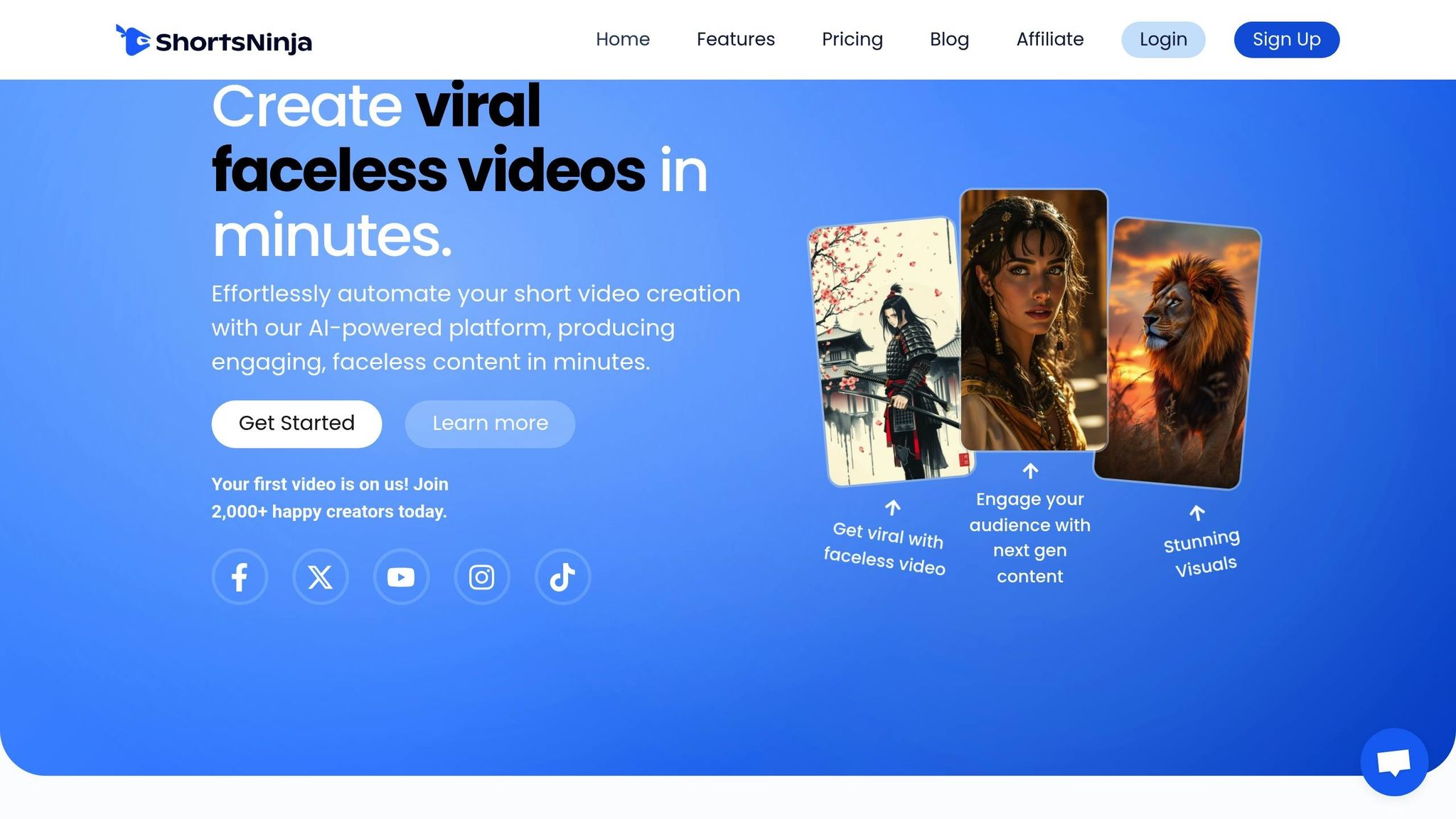
ShortsNinja simplifies scheduling and publishing your multi-language videos:
- Series Creation: Set up automated video series for each language.
- Multi-Platform Posting: Publish directly to YouTube and TikTok.
- Time Zone Support: Schedule posts for peak engagement times in different regions.
- Automated Queuing: Organize releases across languages effortlessly.
Conclusion: Expand Your Audience with Multi-Language Videos
Key Takeaways
AI has simplified the process of creating multi-language videos. The approach outlined above transforms your video scripts for audiences worldwide. Here are the main benefits:
- Save Time: Translate your content into over 50 languages in just minutes.
- Professional Results: Choose from 200+ realistic AI voices for polished voiceovers.
- Reach More People: Publish seamlessly on platforms like YouTube and TikTok.
Steps to Create Multi-Language Content
Take advantage of these benefits and start creating content for a global audience. Here’s how to make the most of it:
- Optimize for Platforms: Tailor your videos to fit each platform’s standards while keeping your message consistent. Tools like ShortsNinja automatically adjust video formats for YouTube and TikTok.
- Plan Your Schedule: Use timezone-specific scheduling to post content when your audience is most active.
- Stay Organized: Group your multi-language videos into series for consistent uploads. Automation tools like ShortsNinja help ensure a steady flow of content in all target languages.
Expanding into multiple languages is more than just translation – it’s about building real connections with viewers worldwide. With AI simplifying the process, reaching a global audience has never been easier.

