In the vast ecosystem of digital content, standing out requires more than just a great idea; it demands the right set of tools to bring that vision to life. Whether you're a solo creator producing viral short-form videos, a marketing team crafting comprehensive campaigns, or a business owner building a brand from scratch, your creative output is directly tied to the software in your toolkit. The challenge isn't a lack of options, but rather navigating the overwhelming number of choices to find the perfect fit for your specific workflow, budget, and skill level.
This guide is designed to cut through the noise. We’re providing an in-depth, practical analysis of the best content creation tools available today. We move beyond generic feature lists to give you a clear, honest assessment of what each platform truly offers. Inside, you’ll find detailed profiles covering everything from video editing powerhouses like DaVinci Resolve and Final Cut Pro to versatile design platforms like Canva and specialized resources like Envato Elements. Each review includes key features, pricing structures, distinct pros and cons, and ideal use-case scenarios to help you make an informed decision.
We've structured this resource for clarity and quick comparison, complete with screenshots and direct links for every tool. As you assemble your perfect creative arsenal, it's also worth exploring the cutting-edge landscape of AI-powered solutions, including the top AI content creation tools that are transforming modern workflows. Our goal is simple: to equip you with the insights needed to select the software that will not only streamline your process but also elevate the quality of your content. Let's find the tools that will power your next great creation.
1. ShortsNinja
ShortsNinja stands out as a premier choice among the best content creation tools, specifically engineered to dominate the short-form video landscape. This AI-powered platform excels at producing high-quality, faceless videos for platforms like TikTok, YouTube Shorts, and Instagram Reels, condensing what is typically hours of work into a streamlined five-minute process. It empowers creators to move from a simple idea to a fully produced and scheduled video with unparalleled speed.
The platform's core strength lies in its sophisticated integration of leading AI technologies. It leverages advanced video generation models like Luma Labs, RunwayML, and Kling, combined with hyper-realistic voiceovers from ElevenLabs and OpenAI in over 50 languages. This powerful combination ensures that the final output is not only created quickly but also meets a high standard of visual and audio quality, crucial for audience engagement.
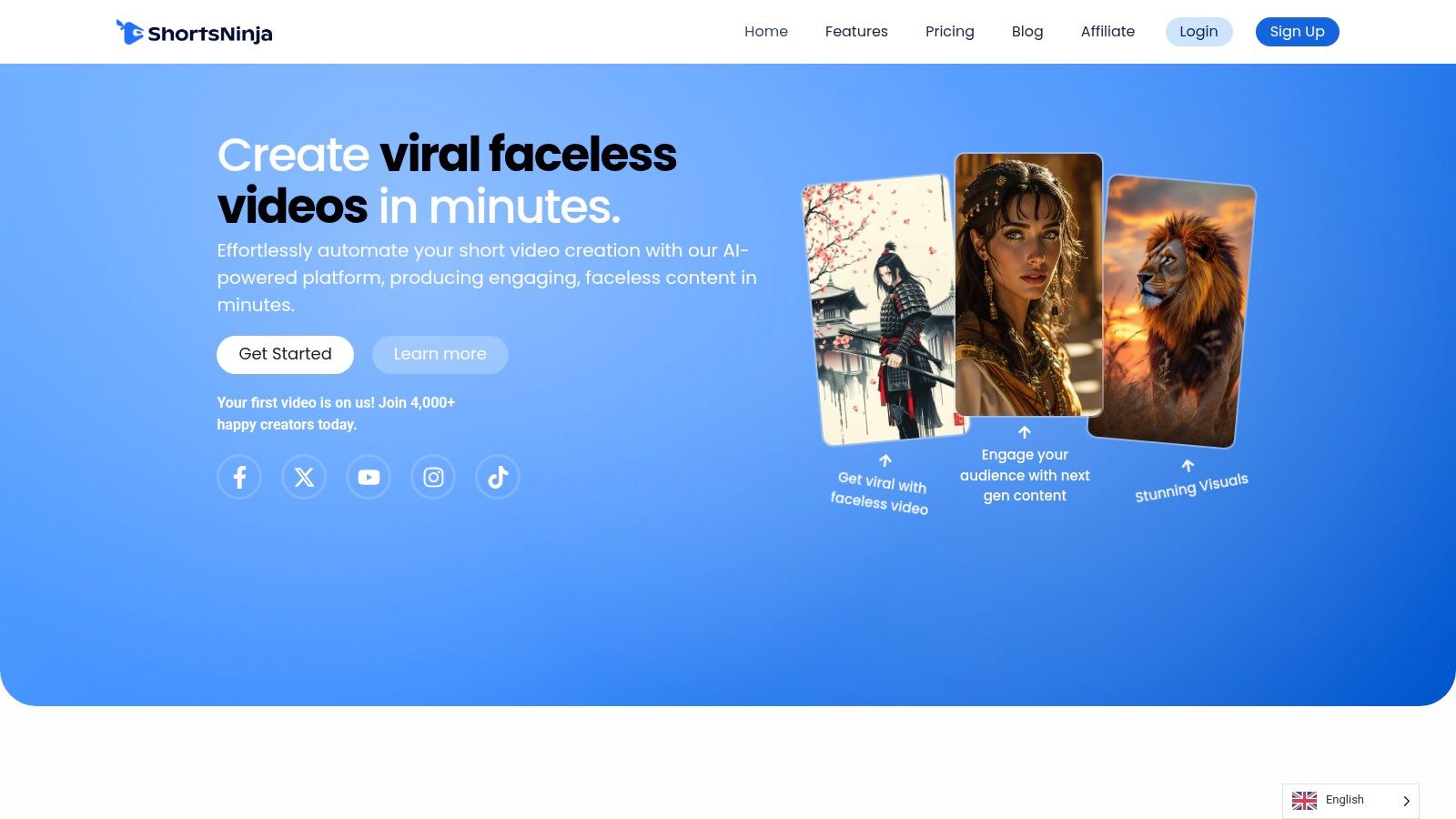
Key Features & Use Cases
ShortsNinja’s feature set is built for efficiency and scale, making it ideal for a variety of users, from solo influencers to marketing agencies.
- Automated Workflow: The intuitive three-step process (idea input, script refinement, and video generation) removes technical barriers. A small business owner, for instance, can generate a week's worth of promotional content in under an hour without any video editing experience.
- Advanced AI Integration: By using multiple best-in-class AI models, the tool delivers diverse and high-fidelity visual styles. This allows an e-commerce brand to create product showcases that feel dynamic and custom-made rather than generic.
- Multi-Language Voiceovers: With support for over 50 languages, creators can easily repurpose content for a global audience. An educator creating informational videos can reach international students by generating the same video with different native-sounding voiceovers.
- Built-in Scheduling & Automation: The platform includes a content scheduler with timezone support and series automation. This hands-free publishing capability is a game-changer for digital marketers managing multiple client accounts, ensuring consistent posting schedules across different platforms.
Pricing and Plans
ShortsNinja offers a flexible subscription model designed to accommodate creators at different stages. Plans vary based on the number of videos produced per month, ranging from entry-level options for beginners to more robust packages offering up to 120 HD videos for power users. All paid tiers include access to background music, multi-language support, and email support. A free trial video allows new users to test the platform's capabilities risk-free.
| Pros | Cons |
|---|---|
| Transforms ideas into polished faceless videos in just five minutes. | Higher-tier plans may be costly for casual creators on a tight budget. |
| Advanced AI visuals and voiceovers support 50+ languages for global reach. | Initial video length is limited, which may not suit creators focused on longer-form content. |
| Seamlessly consolidates scripting, editing, and cross-platform scheduling. | |
| Flexible subscription tiers with generous video credits to suit diverse creator needs. | |
| Automates channel growth with hands-free, timezone-aware publishing. |
Ultimately, ShortsNinja establishes itself as one of the best content creation tools by solving the biggest challenge in short-form video: the immense time and effort required for consistent output. Its intelligent automation and high-quality AI make it an indispensable asset for anyone serious about growing their presence on social media.
Website: https://shortsninja.com
2. Adobe Creative Cloud
Adobe Creative Cloud is the undisputed industry standard for professional content creation, bundling over 20+ specialized applications into a single, cohesive ecosystem. It’s less a single tool and more a complete production studio, offering everything from photo editing in Photoshop and vector design in Illustrator to video editing in Premiere Pro and motion graphics in After Effects. This comprehensive suite is one of the best content creation tools for professionals who require deep functionality and seamless integration between different creative disciplines.
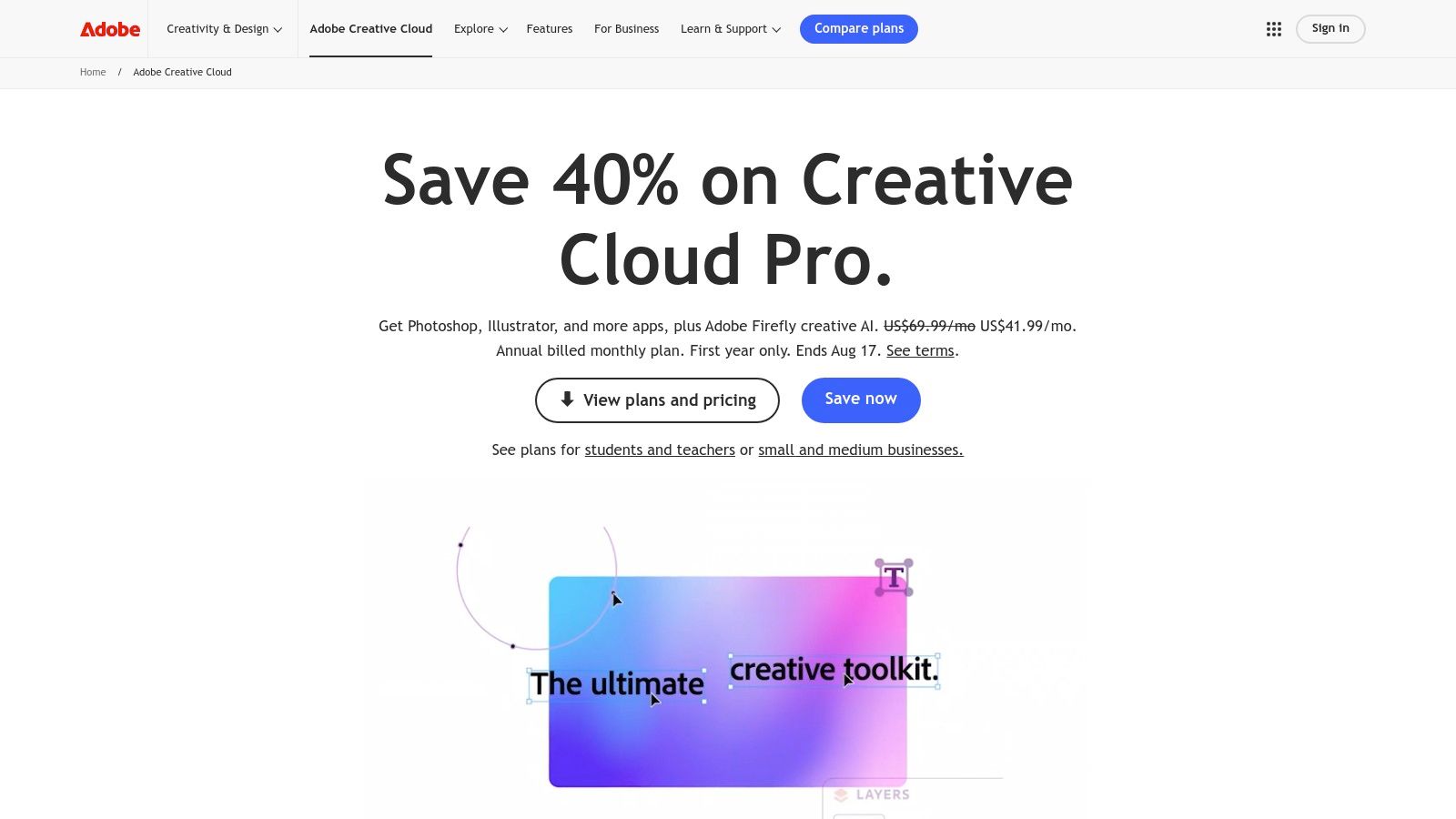
The platform’s strength lies in its interconnected workflow. You can edit a graphic in Illustrator and see it update instantly in a Premiere Pro video project, thanks to shared cloud libraries and Adobe Dynamic Link. The recent integration of Adobe Firefly, a powerful generative AI, directly into apps like Photoshop and Illustrator adds another layer of efficiency, allowing for tasks like generative fill and text-to-vector graphic creation.
Key Features and Pricing
| Feature | Description | Ideal For |
|---|---|---|
| Full Creative Suite | Access to 20+ desktop and mobile apps for design, video, web, and UX. | Agencies, multidisciplinary creators |
| Adobe Firefly AI | Generative AI integrated for image editing, vector creation, and more. | Enhancing creative speed and ideation |
| Cloud Integration | Shared libraries, 100GB+ cloud storage, and Frame.io for video collaboration. | Teams requiring seamless asset sharing |
Pricing: Adobe Creative Cloud is available via a subscription-only model. The "All Apps" plan for individuals is typically around $59.99/month, though pricing varies by region and is subject to change. Note that Adobe has announced price increases for North America starting in 2025.
Pros:
- Unmatched professional feature depth across all creative fields.
- Industry-wide compatibility and a robust, integrated ecosystem.
- Extensive learning resources and a massive user community.
Cons:
- The subscription model can be costly for solo creators or hobbyists.
- Upcoming price increases and plan restructuring may affect affordability.
Best for: Digital marketing agencies, professional videographers, graphic designers, and enterprise content teams who need an all-in-one, industry-recognized solution.
Website: https://www.adobe.com/creativecloud
3. Canva
Canva has democratized design, making it one of the best content creation tools for non-designers and teams needing to produce high-quality visuals quickly. It is a template-driven platform excelling at social media posts, presentations, and brand marketing materials. Its intuitive drag-and-drop interface and vast library of templates, photos, and elements remove the steep learning curve associated with more complex software, empowering anyone to create professional-looking content.
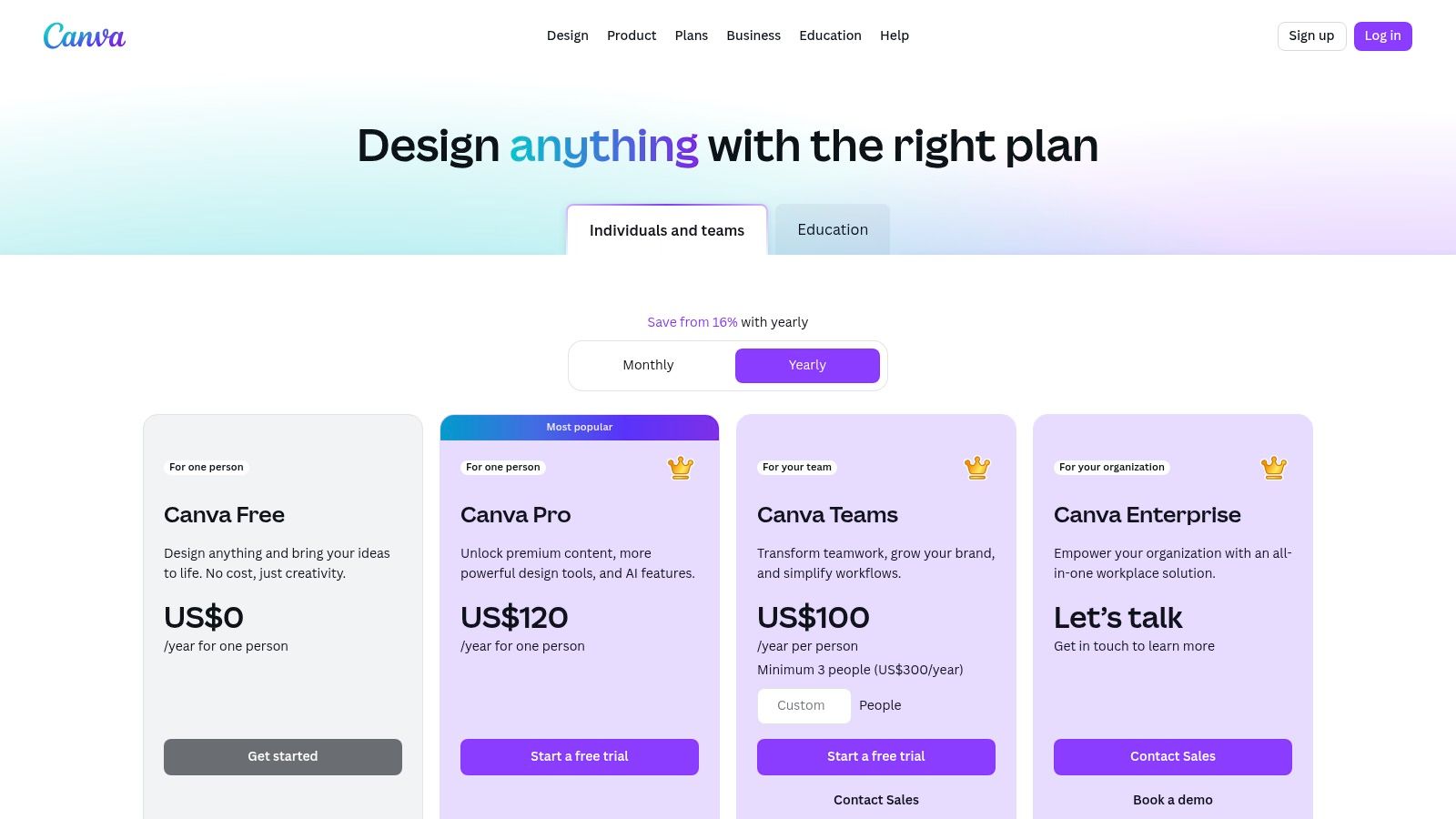
The platform's strength is its focus on speed and collaboration. Teams can use Brand Kits to maintain visual consistency across all assets, while real-time editing and comment features streamline the approval process. With the recent addition of its Magic Studio, Canva has integrated a suite of AI tools for tasks like background removal, text-to-image generation, and even video editing, further accelerating the content workflow. You can learn more about AI tools like Canva to see how they are changing the creative landscape.
Key Features and Pricing
| Feature | Description | Ideal For |
|---|---|---|
| Template & Asset Library | Access to millions of templates, stock photos, videos, and graphics. | Social media managers, marketers |
| Brand Kits | Centralize logos, brand colors, and fonts for consistent designs. | Businesses and organizations |
| Magic Studio AI | A suite of AI-powered tools for photo editing, content generation, and design. | Creators looking to speed up production |
Pricing: Canva offers a robust free plan. Canva Pro is approximately $14.99/month for one person, while Canva for Teams starts at $29.99/month for a team of five. Significant pricing changes are expected for some Teams users in 2024-2025.
Pros:
- Extremely user-friendly with a minimal learning curve.
- Excellent collaboration features for teams and brand consistency.
- Generous free plan and special pricing for nonprofits and educators.
Cons:
- Lacks the advanced vector and video editing depth of professional suites.
- Upcoming Teams pricing increases may be substantial for some users.
Best for: Social media managers, small businesses, marketing teams, and educators who prioritize speed and ease of use over deep technical functionality.
Website: https://www.canva.com/pricing
4. Blackmagic Design – DaVinci Resolve
DaVinci Resolve has evolved from a niche, Hollywood-grade color grading suite into a comprehensive, all-in-one post-production powerhouse. Developed by Blackmagic Design, it integrates professional video editing, visual effects (Fusion), audio post-production (Fairlight), and its legendary color correction tools into a single, unified application. This makes it one of the best content creation tools for videographers who want to manage their entire workflow without ever leaving one program.
The platform’s standout feature is its node-based workflow for color and effects, offering limitless creative control that layer-based systems can't match. Its free version is remarkably powerful, providing more functionality than many paid competitors, including 4K editing and basic collaboration. The paid Studio version unlocks advanced AI-powered tools like Magic Mask, voice isolation, and support for higher frame rates and resolutions, making it a top-tier choice for serious creators.
Key Features and Pricing
| Feature | Description | Ideal For |
|---|---|---|
| Unified Workflow | Combines editing, VFX, color, audio, and delivery in one interface. | Solo creators and teams wanting efficiency |
| Advanced Color Grading | Industry-leading tools for precise color correction and creative grading. | Cinematographers, colorists |
| Studio AI Tools | Includes neural engine features for masking, relighting, and audio cleanup. | Professionals needing to speed up complex tasks |
Pricing: DaVinci Resolve offers a powerful free version. The full DaVinci Resolve Studio is available for a one-time purchase of $295, which includes lifetime updates. It is often bundled for free with Blackmagic Design hardware purchases.
Pros:
- Best-in-class color grading tools, even in the free version.
- Perpetual Studio license offers incredible long-term value over subscriptions.
- Integrated workflow prevents the need for round-tripping between different apps.
Cons:
- The software has a steep learning curve, especially the Fusion and Fairlight pages.
- The Mac App Store version has some limitations compared to the direct download.
Best for: Independent filmmakers, professional colorists, YouTubers, and video editors who need a powerful, all-in-one solution and prefer a one-time purchase model.
Website: https://www.blackmagicdesign.com/products/davinciresolve
5. Apple Final Cut Pro
Apple Final Cut Pro is a professional video editing software engineered to deliver blazing-fast performance on macOS. It stands out by leveraging the full power of Apple silicon, making it a top choice for Mac-based creators who prioritize speed and efficiency. Unlike subscription-based competitors, Final Cut Pro's one-time purchase model makes it an attractive long-term investment, solidifying its place as one of the best content creation tools for video professionals within the Apple ecosystem.
The platform is renowned for its Magnetic Timeline, which simplifies editing by intelligently managing clips and eliminating gaps. Recent updates have introduced powerful AI-assisted features like Object Tracking for dynamic effects and Scene Removal Mask for quick background isolation, further streamlining complex editing tasks. If you're exploring professional-grade options beyond Apple's ecosystem, you might be interested in various powerful Final Cut Pro alternatives that offer cross-platform compatibility.
Key Features and Pricing
| Feature | Description | Ideal For |
|---|---|---|
| Magnetic Timeline | An innovative, trackless timeline that prevents clip collisions and sync issues. | Editors focused on storytelling speed |
| Optimized for Apple Silicon | Delivers exceptional performance for rendering, exports, and real-time effects on modern Macs. | Mac users needing maximum performance |
| AI and Automation | Includes Object Tracking, Scene Removal Mask, and auto-reframing for social media formats. | Creating professional-looking social video |
Pricing: Apple Final Cut Pro is available for a one-time purchase of $299.99 from the Mac App Store, which includes all future updates within the current major version.
Pros:
- Exceptional speed and stability on modern Macs.
- One-time purchase with free updates within major versions.
- Smooth transition for users coming from iMovie.
Cons:
- Mac-only software with no Windows support.
- Fewer built-in visual effects than competitors like DaVinci Resolve.
Best for: Mac-based videographers, YouTube creators, and small production teams looking for a powerful, fast, and cost-effective professional editing solution. Learn more about how to automate video content creation.
Website: https://apps.apple.com/us/app/final-cut-pro/id424389933
6. CapCut
CapCut has rapidly become the go-to video editor for social media creators, especially those focused on TikTok, Instagram Reels, and YouTube Shorts. Originally a mobile-first application, it now offers a powerful cross-platform experience on desktop and web, making it one of the best content creation tools for producing fast, trendy, and engaging short-form video content. Its intuitive interface and vast library of templates and effects significantly lower the barrier to entry for high-quality video production.
The platform excels by integrating cutting-edge, AI-powered features directly into an easy-to-use workflow. Creators can leverage tools like auto-captions with customizable animations, one-click background removal, and voice enhancement to achieve a professional look with minimal effort. This focus on speed and social media-native features makes it an indispensable tool for anyone needing to create viral-style content quickly and consistently.
Key Features and Pricing
| Feature | Description | Ideal For |
|---|---|---|
| AI-Powered Tools | Auto-captions, background removal, voice enhancement, and upscaling. | Streamlining edits for social content |
| Templates & Assets | Huge library of trendy templates, transitions, effects, and stock media. | Quickly creating viral-style videos |
| Cross-Platform Sync | Available on mobile, desktop, and web with cloud sync on paid plans. | Creators working on multiple devices |
Pricing: CapCut offers a robust free version that is sufficient for most creators. The CapCut Pro subscription, which unlocks cloud storage for syncing, additional AI effects, and more assets, is available for around $7.99/month, though pricing can vary by platform and region.
Pros:
- Extremely fast workflow perfectly tailored for short-form social videos.
- A powerful and feature-rich free version makes it highly accessible.
- Constant updates with new features that align with current social media trends.
Cons:
- Pricing structures and available features can be inconsistent across mobile, desktop, and web platforms.
- Less suited for complex, long-form editorial projects that require advanced timeline control.
Best for: Social media managers, TikTok and Instagram creators, and small businesses needing to produce high-quality, trend-driven video content quickly and without a steep learning curve.
Website: https://www.capcut.com
7. Descript
Descript revolutionizes audio and video editing by transforming media into a text document. Instead of wrestling with complex timelines, you edit your video or podcast simply by editing the auto-generated transcript. This text-based workflow makes it incredibly intuitive to remove filler words like "um" and "uh" with a single click, rearrange segments by cutting and pasting text, and even generate a realistic clone of your voice with its Overdub feature. As one of the best content creation tools for spoken-word media, it dramatically speeds up the post-production process for podcasters, educators, and marketers.
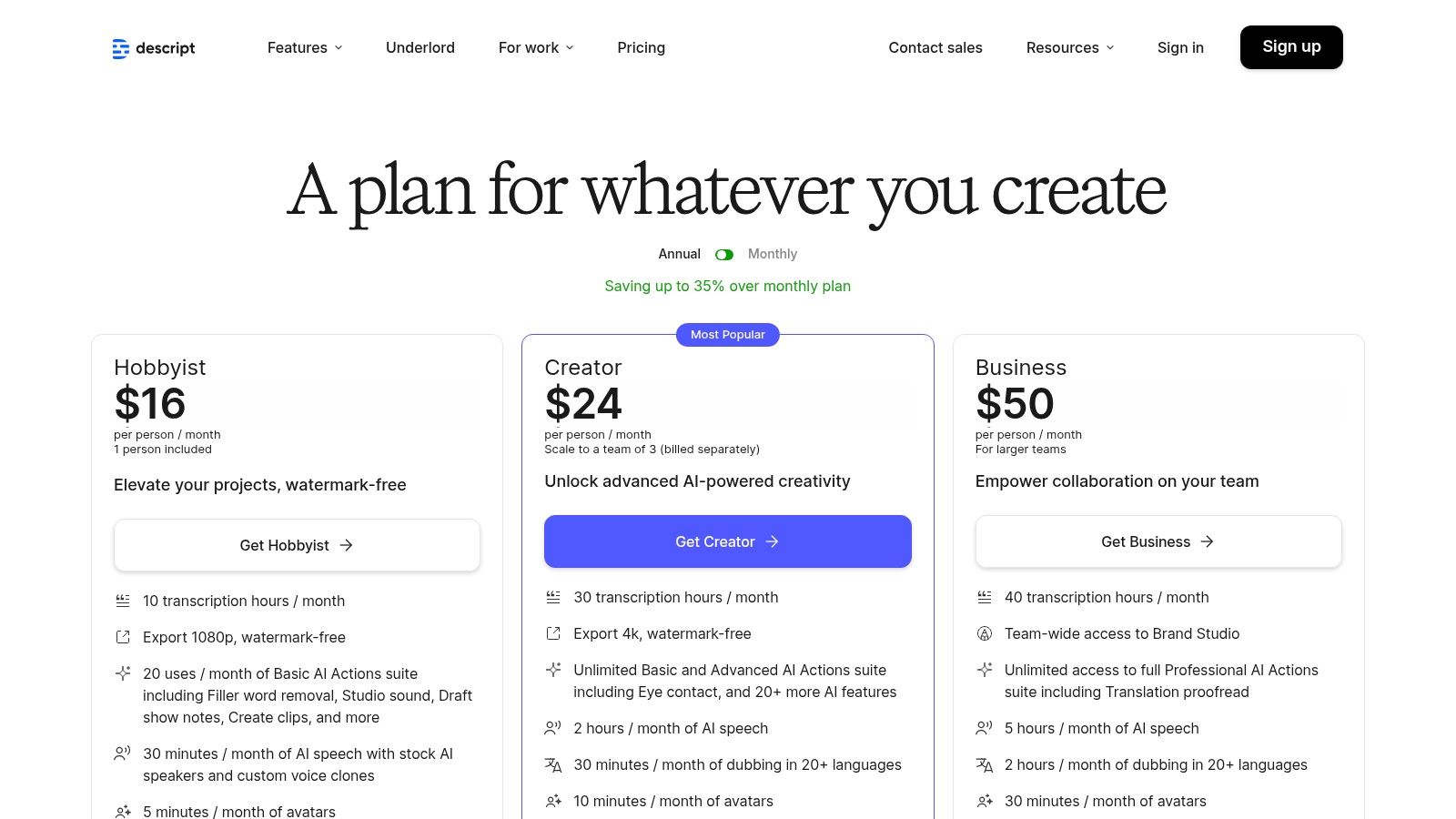
The platform is an all-in-one solution that includes a high-quality screen and camera recorder, making it perfect for creating tutorials, presentations, and social media clips from scratch. Its powerful AI features extend beyond transcription to include automatic captioning, studio-quality sound enhancement, and even an AI green screen effect. For teams, Descript offers shared cloud-based projects, centralized brand assets, and collaborative commenting, streamlining the entire content creation and review cycle.
Key Features and Pricing
| Feature | Description | Ideal For |
|---|---|---|
| Text-Based Media Editing | Edit video and audio by manipulating the corresponding text transcript. | Podcasters, YouTubers, course creators |
| Integrated Recorder | High-fidelity screen and camera recording with templates and auto-captions. | Creating tutorials and marketing videos |
| AI-Powered Features | Filler word removal, Overdub voice cloning, and Studio Sound enhancement. | Fast, professional-quality post-production |
Pricing: Descript offers a free plan with limited transcription hours and features. Paid plans start with the "Creator" tier at around $12/month (billed annually), which includes more transcription hours. The "Pro" and "Enterprise" tiers offer advanced features like unlimited Overdub and team collaboration tools.
Pros:
- Extremely fast turnaround for podcasts, tutorials, and social media content.
- Strong AI assistance significantly lowers the learning curve for non-editors.
- Robust collaboration and branding options in higher-tier plans.
Cons:
- Transcription and AI usage are limited by subscription tier.
- Not designed for heavy visual effects or advanced color correction.
Best for: Podcasters, corporate training teams, marketers creating video tutorials, and any creator who prioritizes speed and efficiency in editing spoken-word content.
Website: https://www.descript.com/pricing
8. OBS Studio
OBS (Open Broadcaster Software) Studio is the definitive free and open-source solution for live streaming and high-quality screen recording. It is a powerful tool favored by gamers, educators, and live content creators for its robust customization and professional-grade features, all without a price tag. Unlike simpler screen recorders, OBS allows you to composite multiple sources like webcams, application windows, and images into dynamic scenes that can be switched on the fly. This flexibility makes it one of the best content creation tools for producing polished live broadcasts and tutorials.

The platform's strength lies in its extensive control and performance optimization. It directly supports hardware encoders like NVIDIA's NVENC and AMD's AMF, which offloads video processing from the CPU to deliver smoother streams and recordings. Its extensibility through a vast ecosystem of third-party plugins allows creators to add everything from advanced audio controls to unique visual transitions, tailoring the software to their exact workflow needs.
Key Features and Pricing
| Feature | Description | Ideal For |
|---|---|---|
| Multi-Source Compositing | Combine and arrange video, images, text, and browser windows into scenes. | Live streamers, webinar hosts, tutorial creators |
| Hardware Encoder Support | Utilizes NVENC, AMF, and Quick Sync for high-performance recording. | Gamers and users recording resource-intensive apps |
| Extensive Plugin Ecosystem | A massive library of community-created plugins adds new features. | Creators needing specialized functions or integrations |
Pricing: OBS Studio is completely free and open-source. There are no fees, subscriptions, or watermarks. Development is supported by community contributions. Be cautious to download only from the official website to avoid malware-laden fakes.
Pros:
- Completely free with no hidden costs or limitations.
- Massive supportive community and a powerful plugin ecosystem.
- Reliable, high-performance streaming trusted by professionals.
Cons:
- Has a steep learning curve for configuring scenes and encoder settings.
- Beware of third-party fake download sites; always use the official source.
Best for: Twitch and YouTube streamers, online educators, and content creators who need a powerful, fully customizable, and free tool for live video production and screen recording.
Website: https://obsproject.com
9. Envato Elements
Envato Elements is a subscription-based creative asset library that offers unlimited downloads, making it a powerhouse for creators who need a constant stream of high-quality assets. Instead of purchasing items individually, a single subscription provides access to millions of stock videos, music tracks, photos, graphics, presentation templates, fonts, and even website themes. This model positions it as one of the best content creation tools for agencies and freelancers managing multiple projects simultaneously.
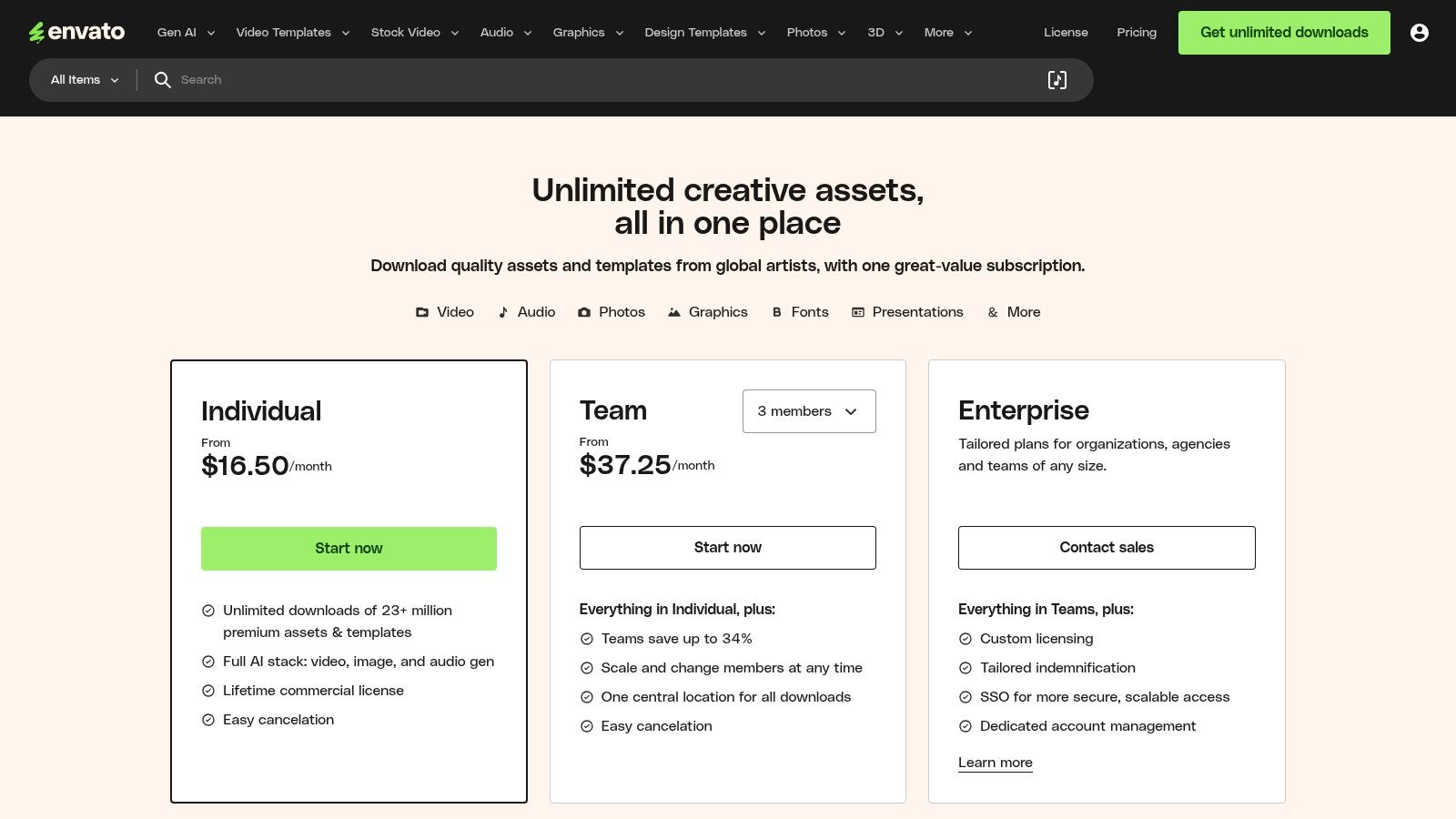
The platform's key differentiator is its straightforward, broad commercial license. While subscribed, you can download an asset and register it for a specific project, granting you a perpetual license for that use case even if you later cancel your subscription. This simple licensing removes the complexity often associated with using stock media, making it ideal for client work, social media content, and YouTube videos without worrying about future legal issues. The library is vast and updated daily, ensuring a fresh supply of creative components.
Key Features and Pricing
| Feature | Description | Ideal For |
|---|---|---|
| Unlimited Downloads | Access the entire library of millions of creative assets with no download limits. | High-volume creators, agencies, YouTubers |
| Simple Commercial License | A single, easy-to-understand license covers most commercial uses. | Freelancers and businesses needing clear usage rights |
| Diverse Asset Categories | Includes stock video, music, photos, graphics, templates, fonts, and more. | Multidisciplinary teams and solo creators |
Pricing: Envato Elements offers an individual plan starting at $16.50/month (billed annually). Team and enterprise plans are also available, and pricing can vary based on geographical location. Student discounts are available.
Pros:
- Exceptional value for creators who frequently use stock assets.
- Clear and simple licensing model simplifies commercial projects.
- A massive, diverse, and frequently updated library.
Cons:
- Each asset must be registered for each individual end product, which can be tedious.
- No traditional free trial, although free monthly files are offered.
Best for: YouTubers, social media managers, marketing agencies, and freelance designers who require a large volume and variety of creative assets on a consistent basis.
Website: https://elements.envato.com/pricing
10. Creative Market
Creative Market is not a tool in the traditional sense, but rather an essential marketplace that provides the building blocks for high-quality content. It’s a vast library of design assets-including fonts, graphics, website themes, presentation templates, and photos-all crafted by independent creators from around the world. For content creators needing a unique aesthetic without designing from scratch, Creative Market is one of the best content creation tools for sourcing professional, ready-to-use assets.
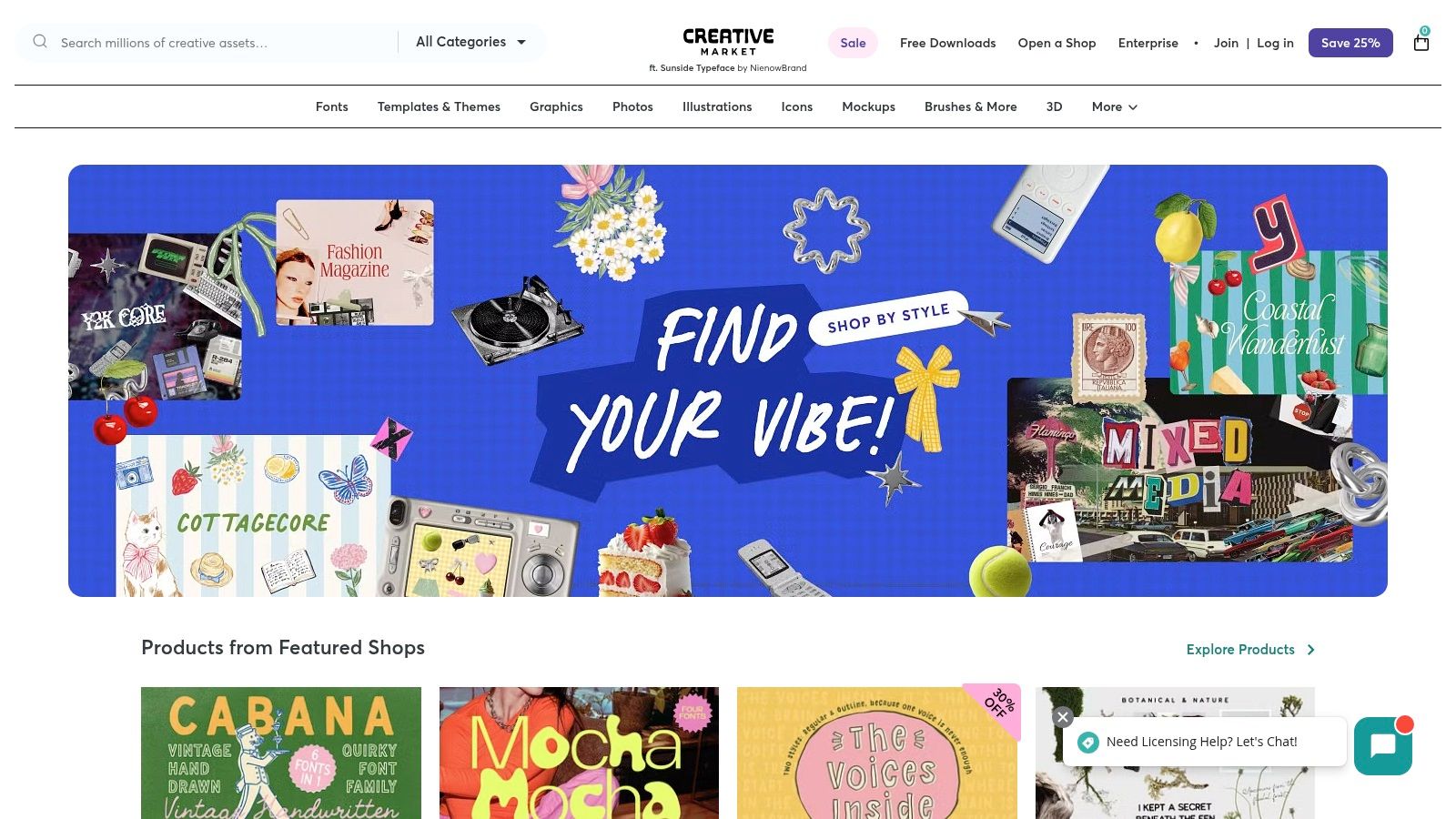
The platform’s strength is its pay-as-you-go model, which offers tremendous flexibility for freelancers and small businesses who don't need a full subscription service. You can purchase a single font for a specific project or a template pack for an entire campaign. This direct-from-creator model ensures a constant stream of fresh, diverse, and non-generic assets, helping your content stand out in a crowded digital landscape.
Key Features and Pricing
| Feature | Description | Ideal For |
|---|---|---|
| Asset Marketplace | Purchase individual fonts, graphics, templates, and themes. | One-off projects or specific asset needs |
| Membership Plans | Monthly plans provide credits and sitewide discounts for frequent buyers. | Agencies and creators with ongoing needs |
| Flexible Licensing | Clear Personal, Commercial, and Extended Commercial license options. | Ensuring legal compliance for various uses |
Pricing: Assets are priced individually by their creators, starting from just a few dollars. Creative Market also offers a membership model, starting around $19.95/month, which includes monthly credits and discounts on all other purchases.
Pros:
- Pay-as-you-go flexibility without a mandatory subscription.
- Incredibly diverse and unique assets from independent creators.
- Clear, easy-to-understand licensing for commercial use.
Cons:
- Costs can accumulate quickly if purchasing many individual assets.
- License scope can vary by asset, requiring careful review before purchase.
Best for: Social media managers, small business owners, and freelance designers who need high-quality, unique design assets on a project-by-project basis.
Website: https://creativemarket.com
11. G2 – Best Content Creation Software
Instead of being a single tool, G2 is a vital discovery platform that helps creators find the right tool for their specific needs. It's a crowdsourced review and comparison engine where real users rate and discuss thousands of software products. For anyone researching the best content creation tools, G2 provides an unbiased, comprehensive landscape of what's available, from enterprise-level suites to niche AI generators.
The platform's power comes from its granular filtering and side-by-side comparison features. You can sort tools by user satisfaction, market presence, or specific features, then read in-depth reviews from people in similar roles or industries. This user-driven data helps you move beyond marketing claims and understand how a tool performs in real-world scenarios, making it an essential first stop before committing to a new subscription.
Key Features and Pricing
| Feature | Description | Ideal For |
|---|---|---|
| User-Driven Ratings | Live, authentic reviews and satisfaction scores from a massive user base. | Vetting marketing claims and understanding user experience |
| Side-by-Side Comparisons | Directly compare features, pricing models, and user feedback for multiple tools. | Quickly shortlisting the top 2-3 options for a specific need |
| Detailed Category Filters | Filter software by categories like graphic design, video editing, or AI writers. | Finding specialized tools for a particular content format |
Pricing: G2 is completely free to browse and use for research. The platform is monetized through vendors who pay for enhanced profiles and lead generation features.
Pros:
- An excellent, unbiased starting point to discover and compare new tools.
- Helps you quickly create a shortlist based on budget, features, and user reviews.
- Data is frequently updated, reflecting current market trends and software versions.
Cons:
- Some profile data is provided by vendors, so independent verification is wise.
- Rankings can fluctuate; it's important to read recent reviews for the most current insights.
Best for: All creators, from solo entrepreneurs to enterprise teams, who are in the research phase of selecting new software and want to make an informed decision based on community feedback.
Website: https://www.g2.com/categories/content-creation
12. AppSumo
AppSumo isn't a single content creation tool but a vital marketplace for discovering and acquiring them at a steep discount. It’s a treasure trove for creators on a budget, offering lifetime deals (LTDs) and significant annual discounts on emerging software, including AI writers, video editors, social media schedulers, and SEO utilities. This platform is one of the best content creation tools for experimenting with new technology without committing to costly monthly subscriptions, allowing you to build a powerful and diverse toolkit affordably.
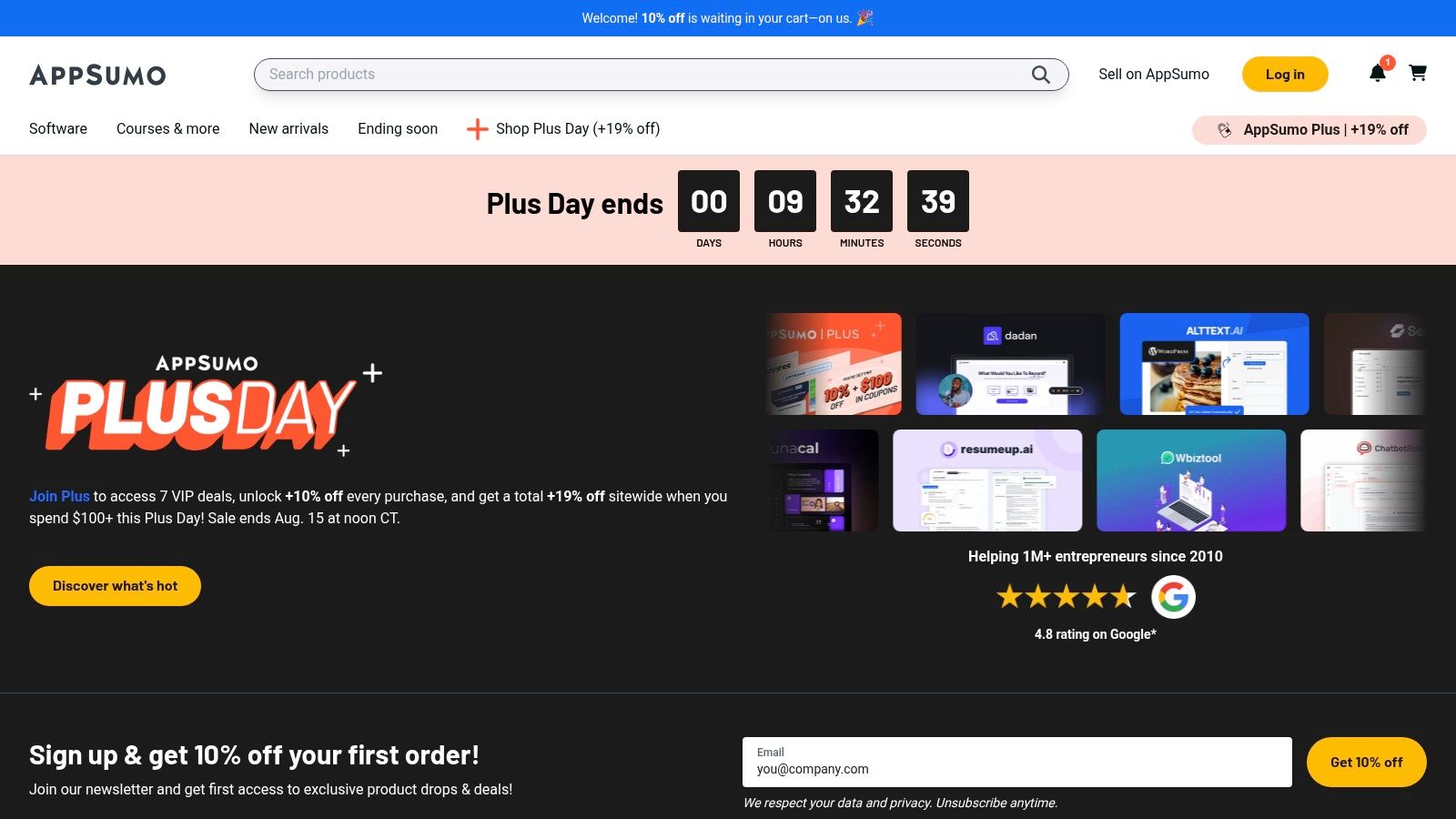
The core value of AppSumo lies in its curated approach. Each deal is presented with detailed descriptions, user reviews, and often a Q&A section with the software founder. This community-driven insight helps you vet tools before purchasing. By focusing on up-and-coming software, AppSumo gives creators early access to innovative solutions that can streamline workflows, such as those for automated social media posting, long before they become mainstream. The platform's 60-day money-back guarantee on most deals removes much of the risk associated with investing in new products.
Key Features and Pricing
| Feature | Description | Ideal For |
|---|---|---|
| Lifetime Deals (LTDs) | Pay once to get lifetime access to software, avoiding recurring fees. | Solo creators and startups building their tool stack |
| Curated Collections | Bundles and lists of tools for specific needs like SEO or video creation. | Niche marketers looking for specialized solutions |
| AppSumo Plus | A membership offering 10% off purchases and exclusive perks. | Frequent buyers and agencies testing multiple tools |
Pricing: AppSumo is a marketplace, so pricing is deal-specific, often ranging from $29 to $99 for lifetime access. The optional AppSumo Plus membership is $99/year.
Pros:
- Huge cost savings on new and innovative software tools.
- Centralized discovery platform with community reviews and vetting.
- Purchase protection with a 60-day refund window on most deals.
Cons:
- Deals are time-limited and may sell out quickly.
- The long-term viability of some startups featured can be uncertain.
Best for: Entrepreneurs, freelance content creators, and small marketing teams who want to experiment with a wide range of cutting-edge tools without a large financial commitment.
Website: https://appsumo.com
Top 12 Content Creation Tools Comparison
| Product | Core Features/Capabilities | User Experience & Quality ★★ | Value & Pricing 💰 | Target Audience 👥 | Unique Selling Points ✨ |
|---|---|---|---|---|---|
| 🏆 ShortsNinja | AI-driven video & voiceover, 3-step workflow, auto-publish | ★★★★ (5-min video creation) | Flexible plans, up to 120 videos/month 💰 | Creators, marketers, educators, SMBs 👥 | Faceless AI video creation, multi-language voiceovers, series automation ✨ |
| Adobe Creative Cloud | 20+ pro apps, generative AI in major tools | ★★★★ (pro ecosystem, frequent updates) | Subscription, pricey for solo users 💰 | Agencies, professionals, brands 👥 | Industry-standard apps + AI Firefly, robust workflows ✨ |
| Canva | Templates, collaboration, brand kits | ★★★ (easy, fast learning curve) | Affordable, with edu & nonprofit discounts 💰 | Teams, marketers, educators, nonprofits 👥 | Simple design & video templates, real-time collaboration ✨ |
| Blackmagic Design – DaVinci Resolve | Pro editing, advanced color grading, Fusion VFX | ★★★★ (pro-level, steep learning curve) | Free version + affordable Studio license 💰 | Professionals, colorists, filmmakers 👥 | Hollywood-grade grading, powerful free version ✨ |
| Apple Final Cut Pro | Magnetic Timeline, AI tools, macOS optimized | ★★★★ (fast, stable on Macs) | One-time purchase 💰 | Mac users, professional editors 👥 | Mac-only with hardware acceleration, intuitive UI ✨ |
| CapCut | AI tools, templates, cross-platform cloud sync | ★★★ (fast, social media focused) | Free + paid plans with varied pricing 💰 | Social media creators, beginners 👥 | AI background removal, auto captions, mobile/desktop ✨ |
| Descript | Transcript-based editing, screen recording, AI overdubs | ★★★ (fast editing, good AI assist) | Tiered subscriptions 💰 | Podcasters, tutorial creators, teams 👥 | Text-driven editing, overdub voice, collaboration ✨ |
| OBS Studio | Live streaming, screen recording, plugin ecosystem | ★★★★ (powerful but complex) | 100% Free 💰 | Streamers, educators, pros & hobbyists 👥 | Open-source, no cost, multi-input compositing ✨ |
| Envato Elements | Unlimited stock assets & templates with license | ★★★★ (large asset library) | Subscription, regional pricing varies 💰 | Creators needing assets, marketers 👥 | Huge licensed asset library for all media needs ✨ |
| Creative Market | Individual asset marketplace, flexible licenses | ★★★ (pay-as-you-go, indie creators) | Pay per item or membership plans 💰 | Designers, marketers, small teams 👥 | Independent creator marketplace with license variety ✨ |
| G2 – Best Content Creation Software | User reviews & side-by-side comparisons | ★★★★ (community-driven insights) | Free to browse 💰 | Prospective content creators & buyers 👥 | Live user ratings, frequent updates, tool discovery ✨ |
| AppSumo | Deals marketplace for creative & AI tools | ★★★ (discounts on indie tools) | Pay once, deals vary 💰 | Budget-conscious creators & entrepreneurs 👥 | Lifetime deals and community reviews on niche creator tools ✨ |
Choosing Your Ultimate Content Toolkit
Navigating the vast landscape of content creation tools can feel overwhelming, but arriving at this point means you are now equipped with a detailed map. We have journeyed through an extensive list of the industry's best, from powerhouse video editors like Adobe Creative Cloud and DaVinci Resolve to accessible design platforms like Canva and innovative AI-driven solutions like Descript. Each tool offers a unique set of capabilities designed to solve specific problems and streamline your workflow.
The core takeaway is that there is no single "best" tool, only the best tool for you. Your ideal toolkit is a personalized combination of software and resources that aligns perfectly with your goals, budget, technical skill, and creative vision. The most effective content creators don't just use tools; they build a strategic, integrated ecosystem that empowers them to produce high-quality work efficiently and consistently.
How to Build Your Perfect Content Stack
Selecting your tools is not a one-time decision but an ongoing process of evaluation and refinement. As your brand evolves and content trends shift, your toolkit will need to adapt. Here are the critical factors to consider as you make your selections:
- Define Your Primary Content Format: Are you a short-form video creator, a long-form podcaster, or a graphic design specialist? Your primary output dictates your primary tool. A YouTuber might invest heavily in Final Cut Pro, whereas a social media manager will find Canva indispensable for daily tasks. Before committing to specific tools, understanding the different social media content types you plan to create will heavily influence your selection.
- Assess Your Skill Level and Learning Curve: Be honest about your technical proficiency. Tools like OBS Studio and DaVinci Resolve offer immense power but come with a steep learning curve. If you need to hit the ground running, user-friendly options like CapCut or ShortsNinja provide a much faster path from idea to publication.
- Establish a Realistic Budget: Your budget is a major constraint. While professional suites like Adobe Creative Cloud offer unparalleled depth, they come with a recurring subscription fee. Balance this against powerful free options like DaVinci Resolve's base version or budget-friendly marketplace deals on AppSumo. Remember to factor in the cost of assets from platforms like Envato Elements.
- Prioritize Workflow Integration: The best content creation tools are those that work well together. Consider how a new tool will fit into your existing process. For example, Descript’s ability to export timelines to professional editors is a massive workflow enhancement for podcast and video teams. Aim for a stack where each tool complements the others, minimizing friction and saving time.
Final Thoughts on Your Creative Journey
The ultimate goal is to assemble a toolkit that removes technical barriers, allowing your creativity to flourish. The right combination of software will feel less like a set of applications and more like an extension of your own creative mind. It automates the tedious, simplifies the complex, and opens up new possibilities for what you can produce.
Don't be afraid to experiment. Many of the tools listed offer free trials or freemium versions, providing a risk-free way to test their features and see if they fit your needs. Start with one or two core applications that address your most significant pain points, master them, and then gradually expand your toolkit as your needs grow. By taking a strategic and thoughtful approach, you can build a powerful content creation engine that drives your brand forward and helps you connect with your audience in meaningful ways.
Ready to supercharge your short-form video workflow? If you're focused on creating viral Shorts, Reels, and TikToks, ShortsNinja is one of the best content creation tools specifically designed to automate and accelerate that process. Transform long-form content into engaging, shareable clips in minutes with our AI-powered platform by visiting ShortsNinja today.

