Trying to keep up with TikTok's never-ending content treadmill can feel like a job in itself. For serious creators and brands, using an auto upload TikTok tool isn't just a convenience—it's a game-changer. It transforms your content workflow from a daily grind into a smart, automated system, freeing you up to focus on what actually matters: making great videos.
Why Manual TikTok Uploads Are Holding You Back
If you're still manually uploading every single video to TikTok, you’re probably spending more time on logistics than creativity. That's a problem. TikTok's algorithm famously rewards consistency, and if you can't keep up, you're losing out on precious visibility and engagement.
All that energy spent on the repetitive loop of uploading, writing captions, and posting at just the right moment is energy you're not putting into your next great idea. This manual process is a huge bottleneck. It stops you from batch-creating content, planning your campaigns ahead of time, and maintaining a steady presence without burning out. By automating the tedious stuff, you get back critical hours to produce higher-quality content that actually connects with your audience. This is the whole point of workflow automation—letting the system handle the grunt work for you.
To see just how different the two approaches are, let's break it down.
Manual vs Automated TikTok Posting: A Quick Comparison
This table puts the daily reality of manual posting side-by-side with the strategic advantage of automation. The differences are pretty stark.
| Aspect | Manual Uploading | Automated Uploading |
|---|---|---|
| Time Commitment | High; requires daily, hands-on effort for each post. | Low; set it up once and let it run. "Set and forget." |
| Consistency | Difficult to maintain; relies on your availability. | Effortless; ensures a steady stream of content at optimal times. |
| Strategic Planning | Limited; focused on the next post, not the big picture. | Enables batching content and long-term campaign planning. |
| Creative Focus | Drained by administrative tasks and logistics. | Preserved for brainstorming, filming, and editing. |
| Growth Potential | Slower; inconsistent posting can hinder algorithm favor. | Accelerated; consistently feeds the algorithm, boosting visibility. |
The takeaway is clear: automation isn't about cutting corners. It's about working smarter so you can focus your energy where it delivers the most impact—on creating standout content.
Reclaim Your Creative Energy
The biggest hit from manual uploads isn't just the time you lose; it's the creative drain. Instead of dreaming up your next viral hit, you’re stuck in an endless cycle of admin tasks. An automated system takes care of that final, repetitive step, giving you the mental space to get back to creating.
This simple flow shows just how straightforward automation can be: you connect your account, tweak your settings, and then you can schedule your videos in batches.
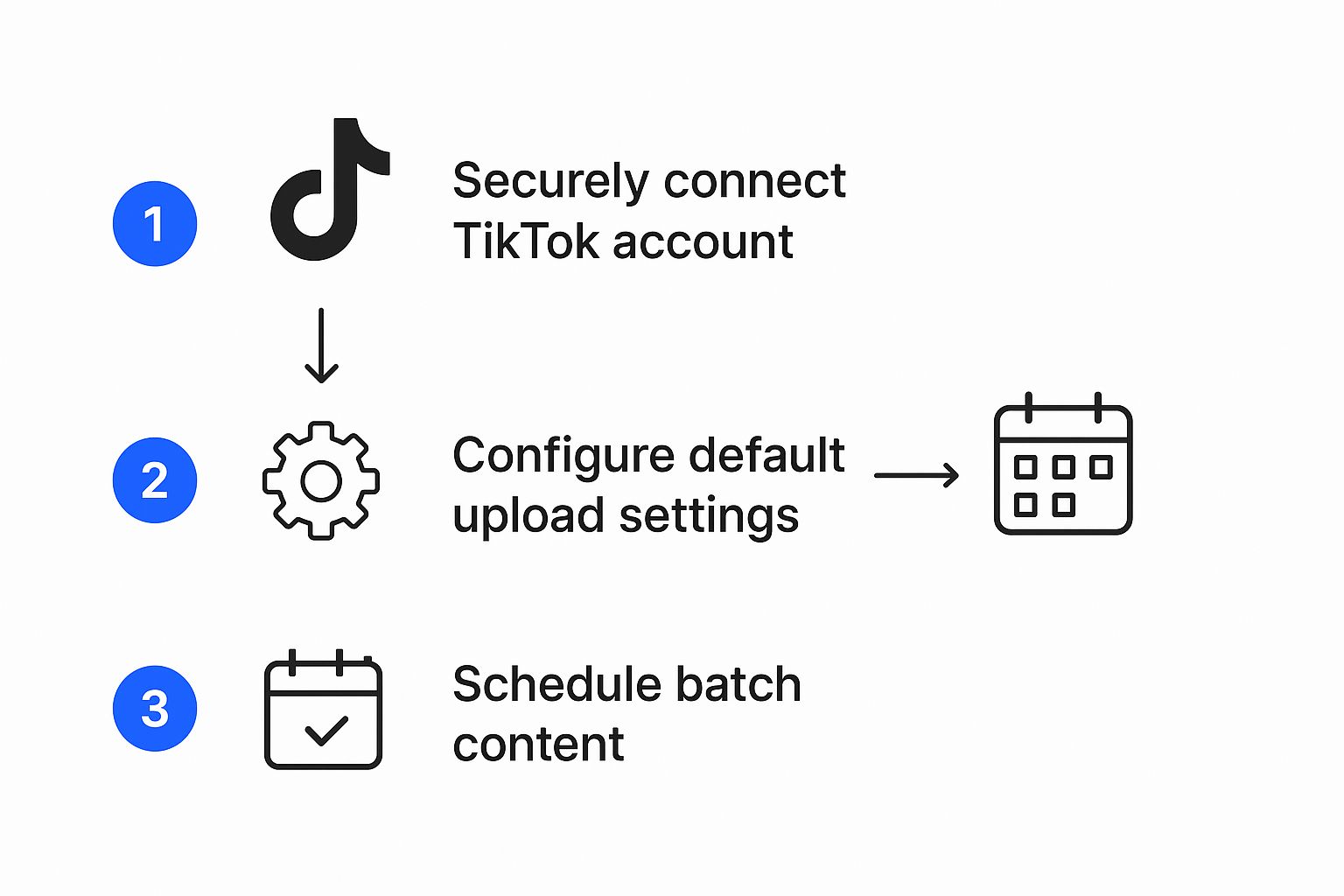
What was once a daily chore becomes a simple, three-step setup that works for you in the background.
Meet the Demands of the Algorithm
TikTok's growth has been nothing short of explosive. By 2025, it had become a global force with over 1.59 billion monthly active users. This massive audience created an insatiable demand for content, which is what led to the rise of auto-upload tools.
These tools help creators meet the intense posting frequency that the algorithm loves—often around 14 to 17 posts monthly—which is vital for staying relevant and driving engagement. If you dig into the data on TikTok user trends, you'll see why that consistency is non-negotiable for growth.
Key Takeaway: Automating your TikTok uploads isn't about being lazy; it's about being strategic. It shifts your focus from manual labor to creative production, ensuring you can consistently feed the algorithm and grow your channel effectively.
Building Your First Automated Upload Workflow
Jumping into a system to auto upload TikTok videos might feel a little intimidating at first, but it's way more straightforward than you’d think. The whole point is to ditch the manual, one-at-a-time posting grind and build a slick workflow where your content calendar pretty much runs on its own. We'll walk through how to set it up using a platform like ShortsNinja as our guide.
First things first, you need to connect your TikTok account. Any solid automation tool these days will use TikTok's official API, meaning you securely authorize the connection without ever handing over your password. It’s a huge security win and keeps your account safe while giving the tool the permissions it needs to post for you.
Once you're connected, you'll land on a dashboard where the magic happens. This is your command center for building out your content machine. Here’s a peek at what that kind of interface typically looks like.

From this hub, you'll set everything from your posting schedules to your go-to captions, essentially turning all those repetitive daily tasks into a simple, one-time setup.
Configuring Your Default Settings
This is where you start to see the real time savings. Instead of typing out captions and hunting for hashtags every single time you upload, you can build out templates and presets. Just think about the elements your posts always include and set them up as defaults.
- Caption Templates: I recommend creating a few different caption styles you can rotate through. You could have one for your educational content, another for behind-the-scenes stuff, and maybe one for your promotional videos.
- Hashtag Groups: Pull together lists of relevant hashtags for your main content topics. For example, create a "general brand" group, a "niche topic" group for specific videos, and a "trending" group that you can swap out every week or so.
- Default Privacy Settings: You'll also want to decide if your videos go live instantly, get set to private for a final once-over, or are just for friends. Honestly, most creators just set this to Public to get the most eyes on their content right away.
By prepping all of this ahead of time, you're not just saving a few minutes here and there—you're building a consistent brand voice. Every post, even when automated, will feel perfectly aligned with your style.
Scheduling Your First Batch of Content
With your default settings locked in, it’s time to start scheduling. The process is dead simple: just upload your finished video files, pick from your pre-made caption and hashtag lists, and then pop in the date and time you want each one to go live. This lets you knock out a week, or even a whole month, of content in one sitting.
If you really want to dial in your timing, this complete guide on how to TikTok schedule posts offers some great insights into when your audience is most active. From my experience, scheduling posts for weekday evenings and weekend afternoons usually gets the best engagement.
This whole approach flips your content strategy from being reactive to proactive. You’re no longer scrambling to figure out what to post today. Instead, you'll have an automated system churning out a steady stream of content, keeping your audience hooked and the algorithm happy. And if you're curious about other tools, our guide on TikTok automation software breaks down some of the best options out there.
Creating Content Primed for Automation
An effective auto upload TikTok system isn't just a technical setup; it’s a content strategy. Automation is great for handling the delivery, but the quality and format of your videos are what will actually get people to watch. If you want to make a scheduled workflow really sing, you need to prepare your content with that end goal in mind.
This means shifting your mindset from creating one-off videos to producing content in batches. When you film several videos in one session, you’re essentially building a content library you can draw from for weeks. This method is an incredible time-saver and guarantees you always have high-quality content ready to go, even on those days you're not feeling particularly creative.
Batching Content for Future Relevance
The secret to successful content batching is creating videos that feel fresh, even if you post them weeks later. This is where evergreen content becomes your best friend. Instead of jumping on every fleeting trend, focus on topics that provide lasting value to your audience.
A few ideas that always work:
- How-To Guides: Step-by-step tutorials in your niche are always in demand.
- Educational Content: Break down complicated topics into simple, digestible short-form videos.
- Behind-the-Scenes Looks: Give your audience a peek into your process or workspace. It’s a fantastic way to build a stronger connection.
To make sure your automated content always hits the mark, it helps to stay ahead of cultural and market shifts. Getting a handle on modern trend forecasting methods can help you create videos that stay relevant long after they’re scheduled. This kind of forward-thinking is what separates a good automation strategy from a great one.
Optimizing Video Length and Format
While short, snappy videos are TikTok's bread and butter, don't be afraid to experiment with longer, more in-depth content. You might be surprised to learn that longer videos often perform better. In fact, videos over 54 seconds tend to pull in around 38,000 average views—way more than shorter clips. This suggests that when you really capture an audience's attention, they're more than willing to stick around for a more substantial story.
Pro Tip: When you're batching content, create a mix of video lengths. Film some quick, trend-based videos for immediate engagement and some longer, evergreen pieces that provide lasting value. You can schedule the evergreen stuff further out.

Finally, make sure your metadata is just as ready for automation as your videos are. Pre-writing engaging descriptions and generating effective captions ahead of time is a game-changer. You can even learn how to auto-generate TikTok captions with AI to make the process even quicker. By preparing every little element in advance, your auto-upload system becomes a seamless extension of your creative process.
Advanced Automation Strategies for Growth
https://www.youtube.com/embed/TWCOMydIjRM
So, you’ve got your basic auto upload TikTok system humming along. That’s a huge first step. But now it’s time to level up and turn that simple scheduler into a real growth engine. We're moving beyond just posting on a schedule and into using these tools to make smarter, data-driven moves that actually expand your reach.
First things first: jump into your TikTok analytics. This is your goldmine. The data tells you exactly when your audience is scrolling, liking, and commenting. Instead of throwing content out there and hoping for the best, you can pinpoint your peak engagement hours and schedule your posts to hit when it matters most.
Suddenly, your automation isn't just a time-saver—it's a strategic weapon.
Refining Your Content and Messaging
With a consistent posting schedule locked in, you can finally dedicate brainpower to what you're saying and how you're saying it. Automation is the perfect playground for A/B testing different creative elements without piling on extra work.
Here are a few experiments I always recommend running:
- Test Different Captions: Take two similar videos. For the first, write a direct, descriptive caption. For the second, try something more mysterious or pose a question. Schedule them for the same time on different days and watch to see which one sparks more comments and shares.
- Vary Your Calls-to-Action (CTAs): Use your automated posts to see what actually gets people to act. Does "link in bio" work better than a more engaging "follow for part 2"? Or maybe a simple "comment your thoughts below" is the winner. The data will tell you.
- Experiment with Hashtag Sets: Don't just stick with one group of hashtags. Create a few different, distinct sets. Use your scheduler to rotate through them and track which ones consistently deliver the best reach over a few weeks.
By systematically testing these little variables, you’ll start to see clear patterns in what your audience truly responds to. This isn't about guesswork; it's about building a powerful, repeatable content formula that just works.
Another game-changing strategy is to lock in your content pillars. These are the three to five core topics that your channel is all about. For a fitness creator, this might look like "Workout Tutorials," "Healthy Recipes," and "Mindset Motivation."
Having clear pillars makes batching your content creation incredibly simple. You can dedicate an entire afternoon to shooting videos for just one pillar, banking a month's worth of focused, high-quality content in one go. It also tells your audience exactly what they can expect from you, which is how you build a loyal, dedicated following.
Driving Business Results with Your Content

For any business or brand, using an auto upload TikTok strategy is so much more than a simple time-saver. It’s a direct line to real, measurable commercial success. Pushing out a steady, automated stream of content keeps your brand at the forefront of your audience's mind, which directly fuels product discovery and, ultimately, drives sales.
Let's be real: consistency is everything in an ecosystem where entertainment turns into commerce in the blink of an eye. With features like TikTok Shop, the user feed has basically become a dynamic, interactive storefront. Your scheduled content acts as your digital window display, constantly showing off what you have to offer to a crowd that's ready to engage.
Syncing Content with Commerce
To really make this work, you need to align your automated content calendar with your key business activities. When you sync things up strategically, your TikTok presence transforms from a nice-to-have into a reliable revenue driver.
Think about it in practical terms:
- Product Launches: Build hype by scheduling a series of teaser videos that count down to the big reveal.
- Marketing Campaigns: Make sure your TikTok content perfectly reflects the message and timing of your other marketing pushes.
- Seasonal Promotions: Get your holiday or event-themed content scheduled weeks ahead of time. You'll capture all that seasonal interest without the last-minute scramble.
By treating your automated posts as a core part of your sales funnel, you connect every video to a business objective, ensuring your content works as hard as you do.
The power of this platform as a sales engine is just undeniable. Consider that TikTok Shop hit $33.4 billion in gross merchandise value in 2024, and 69% of users find products they end up buying. Maintaining that constant presence through automation is how you capture your piece of the pie. If you're curious, you can explore more data on TikTok's commercial impact to see just how powerful this connection really is.
Common Questions About TikTok Automation
Jumping into TikTok automation for the first time? You probably have a few questions. It's smart to wonder if using a third-party tool is safe for your account or if it might mess with your video's performance. Let's tackle some of the most common concerns head-on.
The big one is always safety: is it okay to use a tool to auto upload TikTok videos? Absolutely, as long as you stick with a reputable service. Legitimate platforms like ShortsNinja use TikTok's official developer API. This means they can post for you without ever needing your actual password, which is a huge security win. Always look for positive user reviews before you connect any account.
Will Automation Hurt My Reach?
Another question I hear all the time is whether using an auto-uploader will tank a video's reach. The short answer is no. TikTok's algorithm couldn't care less how you upload your content; it only cares that the content is high-quality and engaging.
In fact, automation often improves your overall reach. By letting you schedule posts for peak engagement times—even when you're busy or asleep—you're feeding the algorithm exactly what it wants: consistency.
The key takeaway is that the platform rewards great content and a steady posting schedule. Automation is simply the tool that helps you deliver on both of those fronts more effectively.
And finally, what about editing a scheduled video? Most tools will let you tweak the caption, hashtags, and scheduled time right up until it posts. Changing the video file itself, however, usually means you'll have to delete the post and start over.
Ready to put your TikTok on autopilot and get back to creating? ShortsNinja makes it easy to schedule your content and watch your channel grow. Start your free trial at shortsninja.com and see the difference for yourself.

