The creator economy is evolving at a breakneck pace, and artificial intelligence is the engine driving this transformation. For content creators, this isn't just a trend; it's a fundamental shift in how we brainstorm, produce, and distribute content. The right ai tools for content creators can automate tedious tasks, spark new ideas, and elevate the quality of your work, freeing you up to focus on strategy and community engagement.
However, navigating the crowded market of AI solutions can be overwhelming. Which tools genuinely deliver on their promises, and which are just hype? This comprehensive guide cuts through the noise. We've curated and meticulously analyzed the 12 best platforms designed to solve specific creative challenges, from generating video content and writing compelling copy to optimizing your articles for search engines. To delve deeper into how AI is transforming the writing process, you can explore comprehensive guides on leveraging AI for writing articles.
This resource is designed for action. Each entry details practical strengths, potential limitations, and specific use cases to help you identify the perfect fit for your workflow. Whether you're a YouTuber looking to automate editing, a blogger aiming for higher search rankings, or a social media manager needing to produce graphics at scale, you'll find a solution here. We provide direct links and screenshots for each tool, enabling you to quickly assess its interface and functionality. Forget generic feature lists; this article offers a clear, honest assessment to help you streamline your creative process and produce higher-quality content, faster.
1. ShortsNinja
Best for: Rapid, automated creation of faceless short-form video content.
ShortsNinja stands as a powerhouse among ai tools for content creators, specifically engineered to dominate the short-form video landscape. It automates the entire production workflow for platforms like TikTok, YouTube Shorts, and Instagram Reels, condensing what could be hours of manual effort into a streamlined five-minute process. This platform is an ideal solution for creators aiming to build a brand or audience with faceless content, leveraging AI to handle everything from script generation to visual creation and final publishing. Its intuitive three-step process makes professional-grade video accessible to anyone, regardless of technical skill.
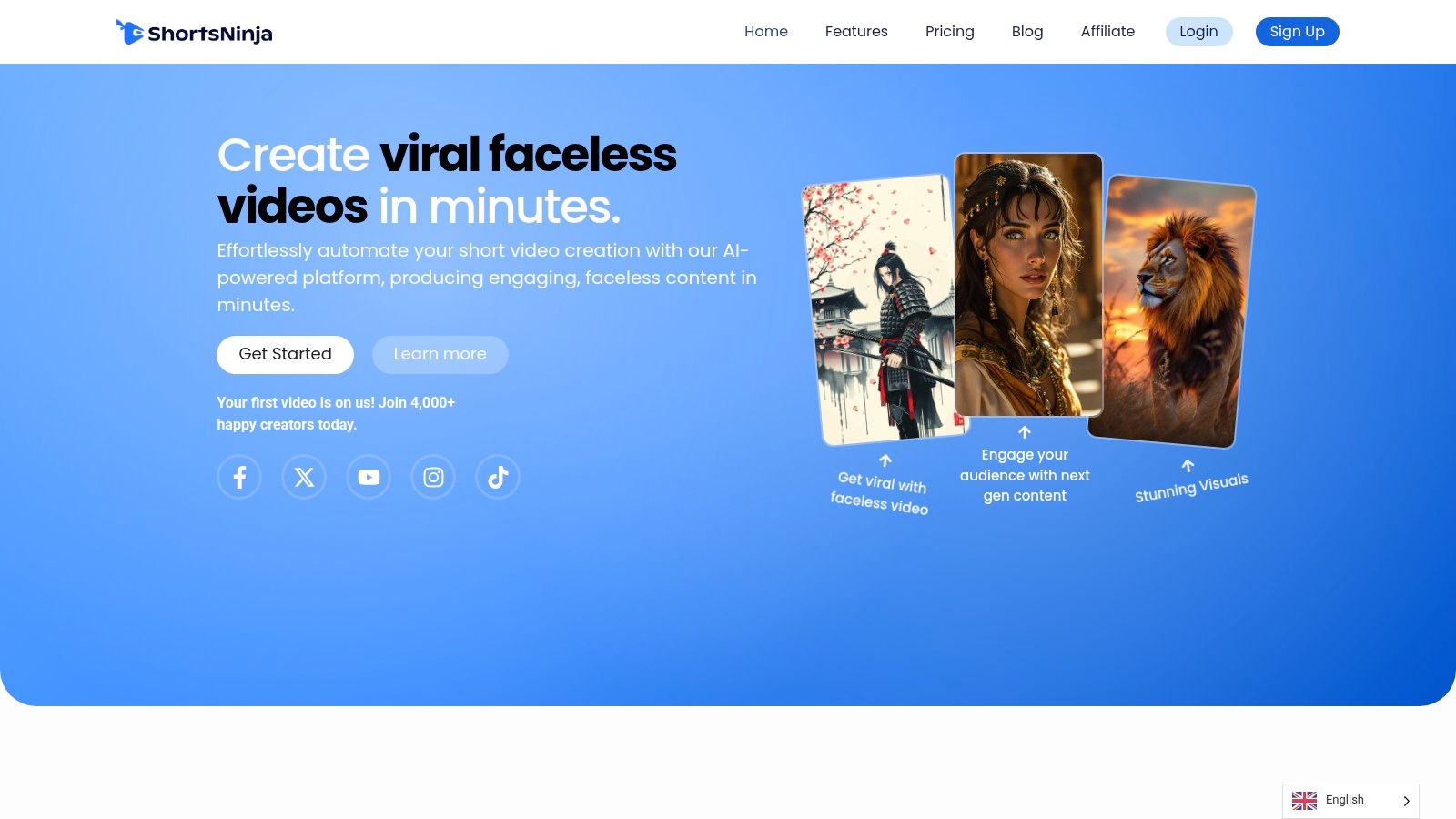
What sets ShortsNinja apart is its integration of multiple top-tier AI models. It utilizes powerful video and image generators like Kling, RunwayML, and Luma Labs, ensuring a diverse and high-quality visual output. This is paired with ultra-realistic AI voiceovers from industry leaders like ElevenLabs and OpenAI, available in over 50 languages, allowing for significant global reach. This multi-model approach avoids the generic feel of some single-engine tools, giving creators more control over the final aesthetic.
Key Features & Use Cases
- Automated Workflow: Input an idea, and the AI generates a script, pairs it with compelling visuals and a voiceover, adds background music, and creates a finished video. This is perfect for marketers creating explainer videos or educators producing bite-sized learning content.
- Advanced AI Integration: Access a suite of cutting-edge AI for video, images, and voice. This allows for diverse styles, from animated explainers to photorealistic scenes, all within one platform.
- Multi-Platform Scheduling: The built-in scheduler auto-publishes content to TikTok, YouTube, and Instagram, complete with timezone optimization for maximum engagement. This is a game-changer for agencies managing multiple client accounts.
- Multi-Language Support: With support for over 50 languages, creators can easily repurpose content for different international markets without needing to hire translators or voice actors.
Practical Considerations
While ShortsNinja excels at faceless content, creators focused on building a personal, on-camera brand may find it less suitable. The subscription model, while flexible, may be a significant investment for hobbyists, though the free trial and NINJA30 lifetime discount code offer accessible entry points. The active development cycle means new features are added daily, and the dedicated Discord support provides a valuable resource for troubleshooting and feedback.
| Feature | Details |
|---|---|
| Primary Use Case | Automated short-form video creation (faceless) |
| Core Technology | Kling, RunwayML, Luma Labs (video); ElevenLabs, OpenAI (voice) |
| Pricing | Subscription tiers from 12 to 120 videos/month; Free trial available |
| Key Differentiator | Multi-model AI integration and a fully automated end-to-end workflow |
| Customer Support | Dedicated Discord channel and active daily updates |
Website: https://shortsninja.com
2. Jasper AI
Jasper AI (formerly Jarvis) is one of the most established and powerful ai tools for content creators, functioning as a comprehensive writing assistant for everything from social media posts to full-length blog articles. Its primary strength lies in its extensive library of over 50 templates, which are pre-trained for specific tasks like writing video scripts, generating ad copy, or crafting compelling product descriptions. This guided approach significantly reduces the time needed to produce high-quality, targeted content.
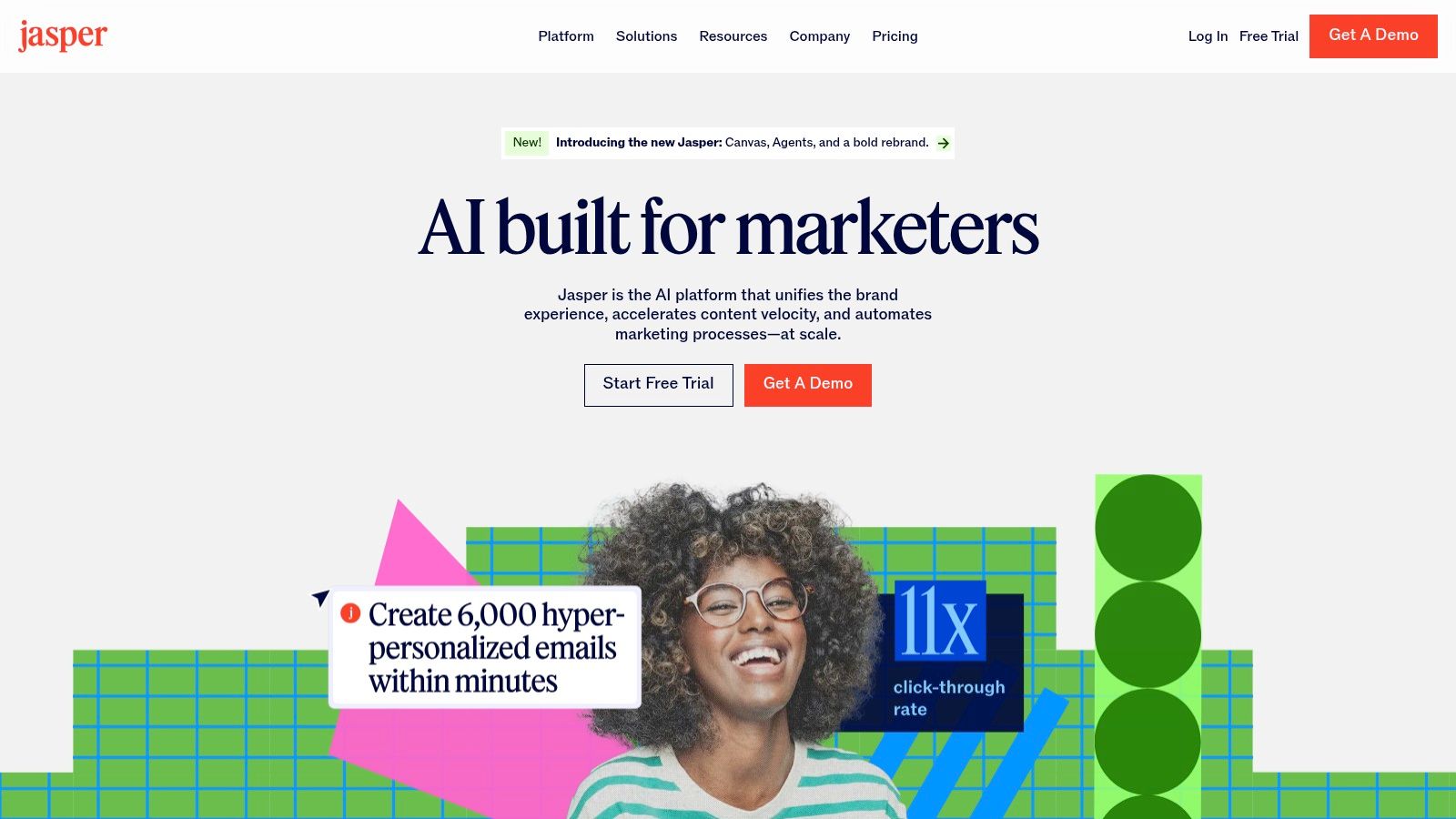
What sets Jasper apart is its "Brand Voice" feature. You can provide it with samples of your existing content, like a blog post or a webpage, and it learns your specific tone, style, and terminology. This ensures all generated content remains consistent with your brand identity, a crucial factor for building a recognizable presence online.
Key Features and Pricing
Jasper’s ecosystem is built for serious content production, offering robust features that justify its premium positioning. The platform's long-form document editor is particularly useful for drafting articles and ebooks, allowing for seamless AI collaboration.
- Best For: Marketing teams, bloggers, and businesses needing high-volume, brand-aligned content.
- Key Feature: The "Brand Voice" and "Campaigns" features allow for highly customized and consistent content creation across multiple channels.
- Integration: Connects with Surfer SEO for on-page optimization and Grammarly for advanced proofreading.
- Pricing: Plans start with the "Creator" tier at $49/month for one user and one Brand Voice. The "Pro" and "Business" tiers offer more seats, Brand Voices, and advanced collaboration features.
Practical Tip: Use Jasper’s "Content Improver" template to refresh and repurpose old blog posts. Simply paste the existing text, and Jasper will offer several revised versions, helping you update your content library with minimal effort.
Website: https://www.jasper.ai/
3. Copy.ai
Copy.ai positions itself as one of the most accessible ai tools for content creators, focusing on speed and simplicity to help overcome writer's block. It excels at generating short-form marketing copy, social media updates, and brainstorming initial ideas. With a library of over 90 specialized templates, users can quickly produce everything from product descriptions to engaging email subject lines, making it a powerful asset for rapid content production.

What makes Copy.ai particularly versatile is its intuitive user interface and extensive multilingual support, which opens it up to a global user base. Unlike more complex platforms, it prioritizes a straightforward workflow. The "Brand Voice" feature allows you to train the AI on your unique style, ensuring outputs align with your brand identity, though the initial setup is less intensive than some competitors.
Key Features and Pricing
Copy.ai is built for creators and marketers who need to generate diverse content types without a steep learning curve. Its free plan is a major draw, offering a taste of its capabilities, while paid tiers unlock unlimited words and advanced features.
- Best For: Social media managers, email marketers, and solo creators needing to brainstorm and draft content quickly.
- Key Feature: An extensive library of over 90 templates combined with a user-friendly Chat interface for conversational content creation.
- Integration: A Chrome extension allows you to use Copy.ai across the web, and it connects with over 3,000 apps via Zapier.
- Pricing: A generous free forever plan is available with a 2,000-word limit. Paid plans start at $49/month for the "Pro" tier, offering unlimited words, more Brand Voices, and API access.
Practical Tip: Use the "Freestyle" tool as a creative partner. Instead of a rigid template, provide it with a simple prompt like "write a tweet about our new podcast episode featuring a marketing expert" and let it generate several unique angles you can refine.
Website: https://www.copy.ai/
4. Synthesia
Synthesia is a revolutionary video generation platform that stands out among ai tools for content creators by allowing anyone to produce professional-quality videos with AI avatars. Instead of needing cameras, microphones, or actors, you can simply type a script, choose an avatar, and generate a video in minutes. This makes it exceptionally useful for creating training materials, corporate communications, and product explainers at scale.
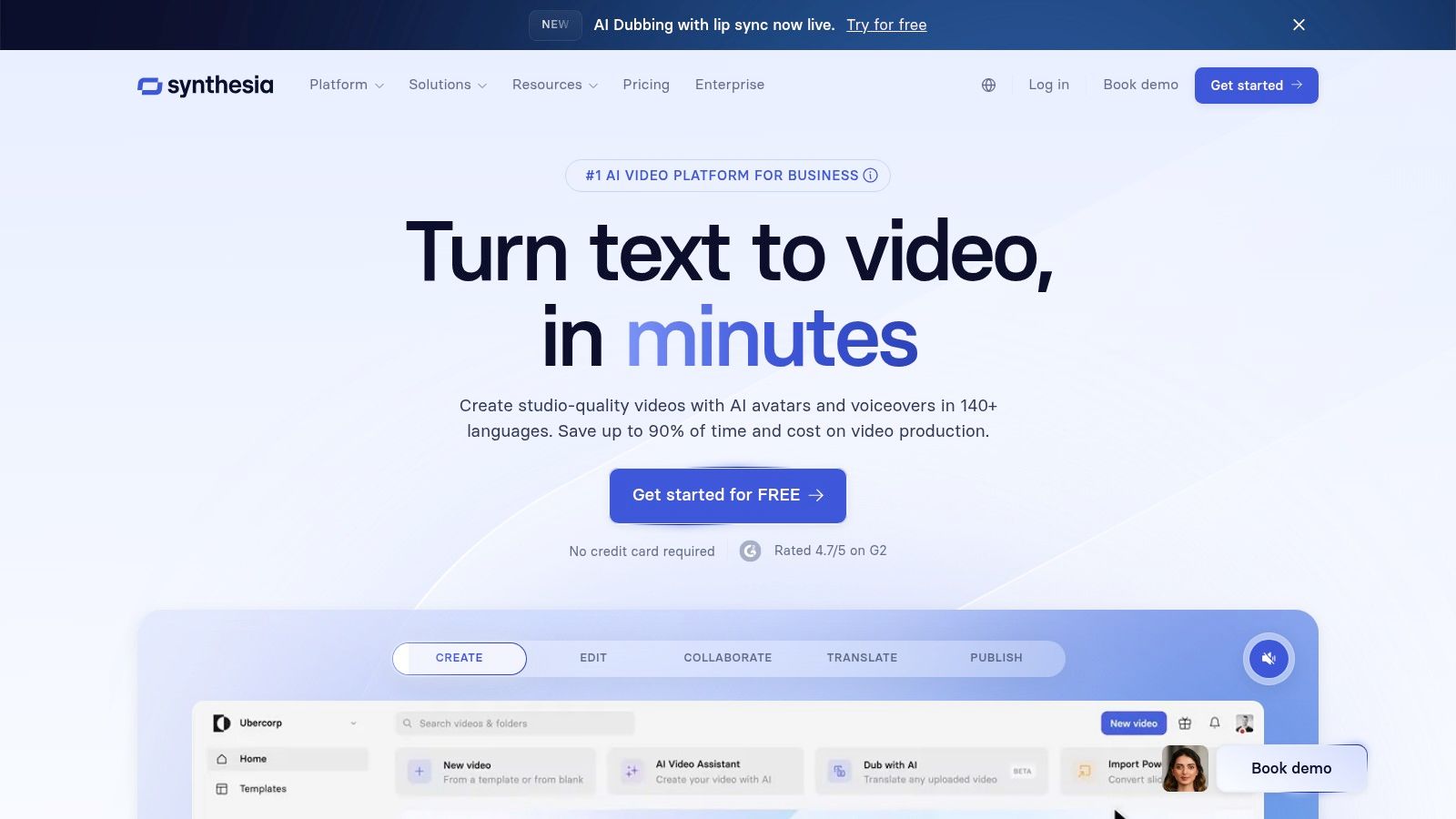
What makes Synthesia so powerful is its accessibility and localization capabilities. With over 140 diverse AI avatars and support for more than 120 languages and accents, you can create content that resonates with a global audience. The ability to upload your own branding assets, like logos and backgrounds, ensures that every video aligns perfectly with your brand identity, eliminating the high costs and logistical challenges of traditional video production.
Key Features and Pricing
Synthesia’s platform is designed for efficiency, enabling teams to collaborate on video projects within a shared workspace. Its intuitive, slide-based editor feels similar to making a presentation, simplifying the video creation process for users of all skill levels.
- Best For: Corporate trainers, marketers, and businesses needing to create scalable, multilingual video content without technical overhead.
- Key Feature: The extensive library of 140+ stock AI avatars and 120+ languages for creating highly localized and diverse video presentations.
- Integration: Offers a robust API for developers to integrate video generation into their own products and workflows.
- Pricing: The "Personal" plan is $29/month for 10 minutes of video per month. The "Creator" and "Enterprise" tiers offer more video minutes, premium avatars, and advanced features for businesses.
Practical Tip: Use the screen recording feature to create product demos or tutorials. You can place your AI avatar alongside the screen recording to provide a guided walkthrough, making the content more engaging and personal. For more inspiration, you can learn more about creating these types of faceless videos and their benefits.
Website: https://www.synthesia.io/
5. Descript
Descript revolutionizes audio and video production by turning it into a process as simple as editing a text document. This makes it one of the most accessible yet powerful ai tools for content creators specializing in podcasts, video essays, and tutorials. Instead of navigating complex timelines, you edit the auto-generated transcript; deleting a word or sentence in the text automatically cuts the corresponding clip from the media file.

What makes Descript truly stand out is its "Overdub" feature, an AI voice cloning tool that lets you correct audio mistakes by simply typing the correction. If you misread a word, you can type the correct one, and Descript generates the audio in your own voice, seamlessly patching the recording. This capability, combined with its one-click filler word removal ("um," "uh"), dramatically accelerates the post-production workflow for audio and video content.
Key Features and Pricing
Descript combines a screen recorder, transcriber, and editor into a single, intuitive platform built for speed and collaboration. Its cloud-based projects allow teams to comment and edit media files together, much like a Google Doc.
- Best For: Podcasters, YouTubers, and corporate trainers who need to edit spoken-word audio and video quickly.
- Key Feature: Text-based editing and the AI-powered "Overdub" for correcting audio without re-recording.
- Integration: Exports to professional editing software like Adobe Premiere Pro and Final Cut Pro for more advanced finishing.
- Pricing: A free plan is available with limited transcription and features. The "Creator" plan is $15/month, while the "Pro" plan at $30/month offers unlimited Overdub and advanced features.
Practical Tip: Use the "Studio Sound" feature to instantly remove background noise and echo from your recordings. A single click can make audio recorded in a noisy room sound like it was captured in a professional studio.
Website: https://www.descript.com/
6. Surfer SEO
Surfer SEO is a powerful AI-driven platform designed to bridge the gap between content creation and search engine optimization. Rather than simply generating text, it provides a data-backed framework to ensure your articles are perfectly tuned to rank for their target keywords. It analyzes the top-performing pages on Google and gives you a real-time, actionable checklist of terms, questions, and structural elements to include in your content. This makes it one of the most strategic ai tools for content creators focused on organic growth.

What makes Surfer SEO stand out is its Content Editor, which gamifies the optimization process. As you write, a "Content Score" from 0 to 100 updates in real-time, indicating how well your article aligns with what search engines expect to see. This immediate feedback loop transforms SEO from a confusing afterthought into an integrated part of the writing workflow, helping you create content that is both valuable to readers and visible to search engines.
Key Features and Pricing
Surfer’s toolset is built for creating high-ranking content with precision. The platform's AI-driven content briefs and SERP analyzer are particularly valuable for planning articles that can outrank established competitors by reverse-engineering their success factors.
- Best For: SEO specialists, content marketers, and bloggers who want to ensure their content has the best possible chance of ranking on Google.
- Key Feature: The real-time Content Editor with its dynamic Content Score and NLP-based term suggestions.
- Integration: Natively integrates with Jasper, Google Docs, and WordPress, allowing you to optimize content directly within your preferred writing environment.
- Pricing: Plans begin with the "Essential" tier at $89/month for one user. The "Advanced" and "Max" tiers offer more monthly audits, seats, and AI credits.
Practical Tip: Use the "Audit" feature on your existing, underperforming articles. Surfer will compare your content against current top-ranking pages and provide a specific list of missing keywords and optimization opportunities to quickly boost its ranking potential.
Website: https://surferseo.com/
7. Murf AI
For creators who need high-quality voiceovers without the expense of a studio or voice actor, Murf AI stands out as one of the most effective ai tools for content creators. It transforms text scripts into remarkably natural-sounding audio, making it ideal for YouTube videos, podcasts, e-learning modules, and presentations. The platform's strength lies in its diverse library of over 120 AI voices across multiple languages and accents, allowing for precise brand alignment.
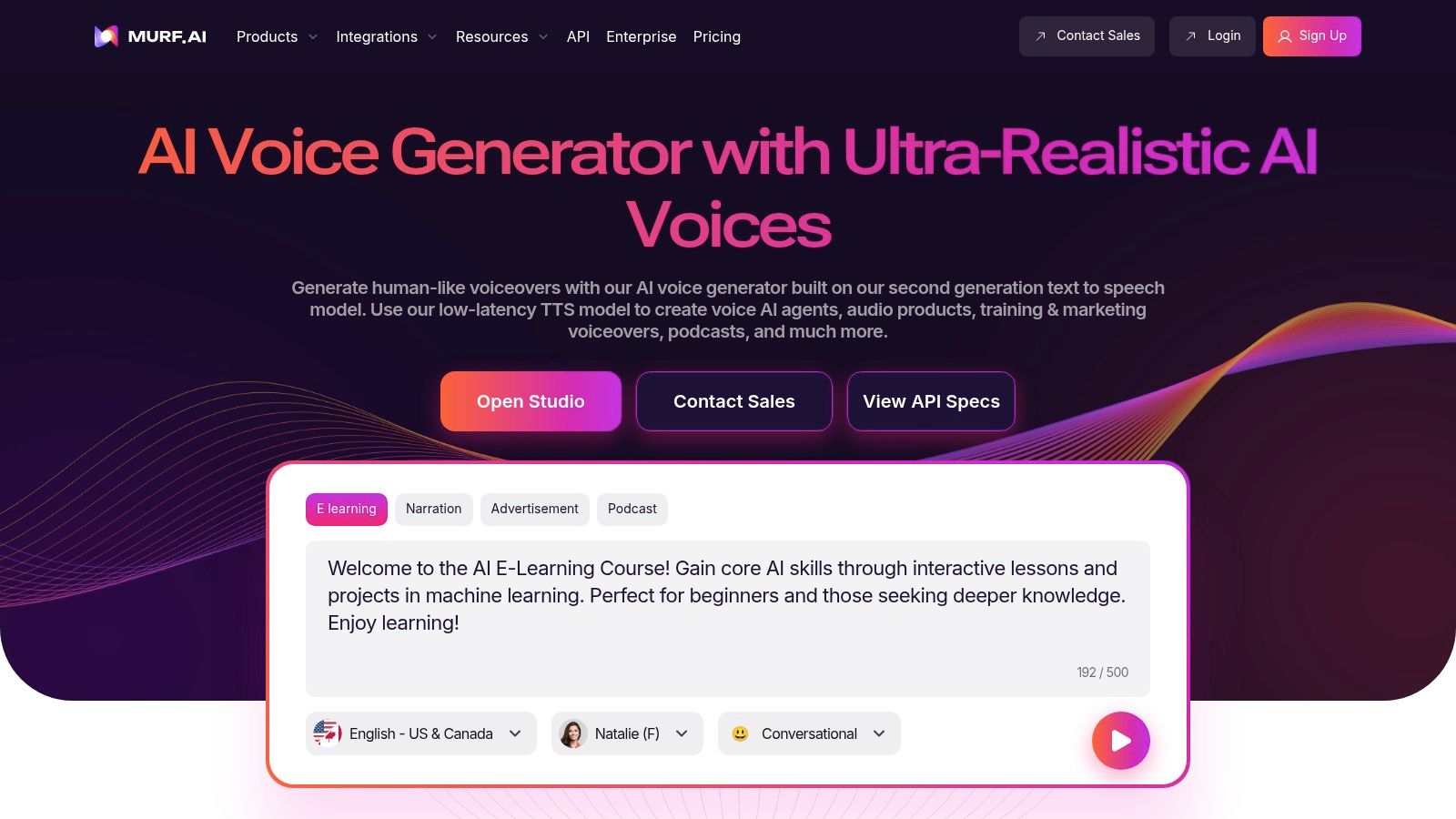
What makes Murf AI particularly powerful is the level of control it offers. Users can fine-tune the output by adjusting pitch, pace, and emphasis, and even add pauses to mimic natural speech patterns. This granular control helps avoid the robotic sound often associated with text-to-speech software. For those looking to explore more options, a comprehensive guide to free AI audio generators can offer additional pathways for synthetic audio creation.
Key Features and Pricing
Murf AI is built to streamline the audio production workflow, providing a user-friendly interface that integrates voice generation, script editing, and audio mixing into one cohesive platform. The ability to add background music or video directly within the tool makes it a one-stop-shop for many creators.
- Best For: YouTubers, podcasters, and educators needing consistent, high-quality voiceovers on a budget.
- Key Feature: The extensive library of 120+ voices with granular emotional and phonetic control.
- Integration: Allows direct import of video files and offers API access for custom workflows.
- Pricing: A free plan is available for testing with limited features. Paid plans start with the "Basic" tier at $29/month, with "Pro" and "Enterprise" tiers offering more voice generation time, more voices, and commercial rights. Learn more about how Murf AI compares to other top AI voice generators.
Practical Tip: Use the "Voice Changer" feature to upload your own raw audio recording. Murf AI will clean up the audio and transform it into a professional-sounding voiceover, preserving your natural cadence while improving the quality.
Website: https://murf.ai/
8. Runway
Runway is a pioneering force in the video creation space, offering a suite of professional-grade ai tools for content creators that transform ideas into cinematic visuals. It moves beyond simple editing, providing advanced AI magic tools like text-to-video generation (Gen-2 and Gen-3), which can create entire video clips from a simple text prompt. This capability makes it an indispensable asset for filmmakers, animators, and marketers looking to produce unique, high-quality video content without the need for complex software or extensive footage.

What truly sets Runway apart is its comprehensive, browser-based creative suite. Users can generate video, remove objects from existing clips, change the style of footage, or even create custom AI models. This all-in-one approach consolidates multiple complex video production tasks into a single, accessible platform, bridging the gap between professional studios and independent creators. The real-time, collaborative editing features also make it ideal for creative teams working on projects together.
Key Features and Pricing
Runway's ecosystem is built for the future of filmmaking and creative media, offering tools that are both powerful and experimental. Its interface, while packed with features, is designed to facilitate a creative workflow from ideation to final render.
- Best For: Video producers, animators, and creative agencies needing cutting-edge AI video generation and editing tools.
- Key Feature: The Gen-2 and Gen-3 text-to-video models are industry-leading, allowing for the creation of high-fidelity, stylistically controlled video clips from prompts.
- Integration: While primarily a standalone platform, assets can be easily exported for use in other professional editing software like Adobe Premiere Pro or Final Cut Pro.
- Pricing: A free plan is available with limited credits and features. Paid plans start at $15/month for the "Standard" tier, with "Pro" ($35/month) and "Unlimited" ($95/month) plans offering more credits, higher resolution exports, and advanced features.
Practical Tip: When using the text-to-video feature, be highly descriptive in your prompts. Combine subject, action, setting, and camera movement (e.g., "a cinematic shot of a lone astronaut walking on a red Mars desert, slow-motion, wide angle") to achieve more precise and compelling results.
Website: https://runwayml.com/
9. Canva
While widely known as a graphic design powerhouse, Canva has evolved into one of the most accessible and practical ai tools for content creators, especially for those focused on visual media. It seamlessly integrates user-friendly design with powerful AI features that automate and enhance the creation process. From generating entire presentations with a single prompt to instantly removing backgrounds from photos, Canva's AI suite, "Magic Studio," is built to accelerate workflow for users without professional design training.
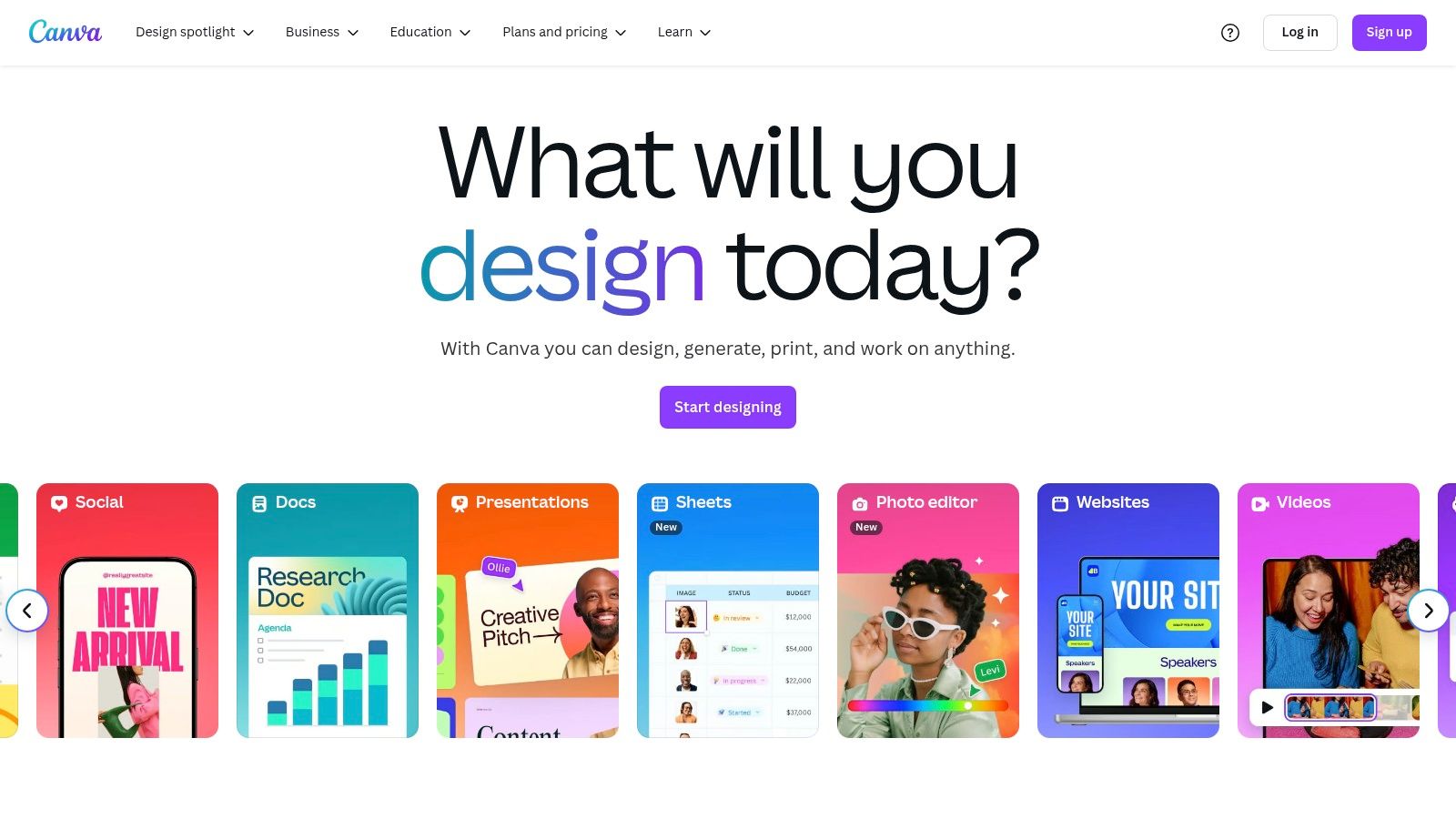
What makes Canva a standout is its all-in-one environment. You can conceptualize, design, and even schedule social media content directly from the platform. Its massive library of templates, stock photos, and design elements serves as a foundation, while AI tools like Magic Write and Magic Design act as creative partners, suggesting layouts and copy to overcome creative blocks. This combination removes technical barriers, making high-quality visual content creation available to everyone.
Key Features and Pricing
Canva's ecosystem is designed for speed and ease of use, making it an indispensable tool for daily content needs. The platform's strength lies in its ability to produce a wide array of branded assets, from Instagram stories to business reports, with remarkable consistency and minimal effort.
- Best For: Social media managers, small business owners, and creators needing a fast, reliable solution for visual content.
- Key Feature: "Magic Studio" offers a suite of AI tools, including Magic Design for instant presentations and Magic Write for AI-assisted copywriting directly within your designs.
- Integration: Connects to a wide range of social media platforms for direct scheduling, as well as cloud storage services like Google Drive and Dropbox.
- Pricing: A robust free plan is available. Canva Pro starts at $14.99/month for one person, unlocking premium templates, the full Magic Studio suite, and a Brand Kit.
Practical Tip: Use the "Magic Switch" feature to instantly resize and reformat a single design for multiple platforms. Create a square Instagram post and convert it into a vertical Story, a Facebook banner, and a Pinterest Pin in seconds, saving hours of manual adjustments.
Website: https://www.canva.com/
10. InVideo
InVideo is an AI-powered video creation platform that has become a go-to tool for social media managers and creators who need to produce professional-looking videos quickly. Its core strength lies in its text-to-video capabilities, where you can input a script, blog post, or simple text prompt, and its AI will generate a complete video with relevant stock footage, text overlays, and transitions. This makes it one of the most efficient ai tools for content creators focused on video.
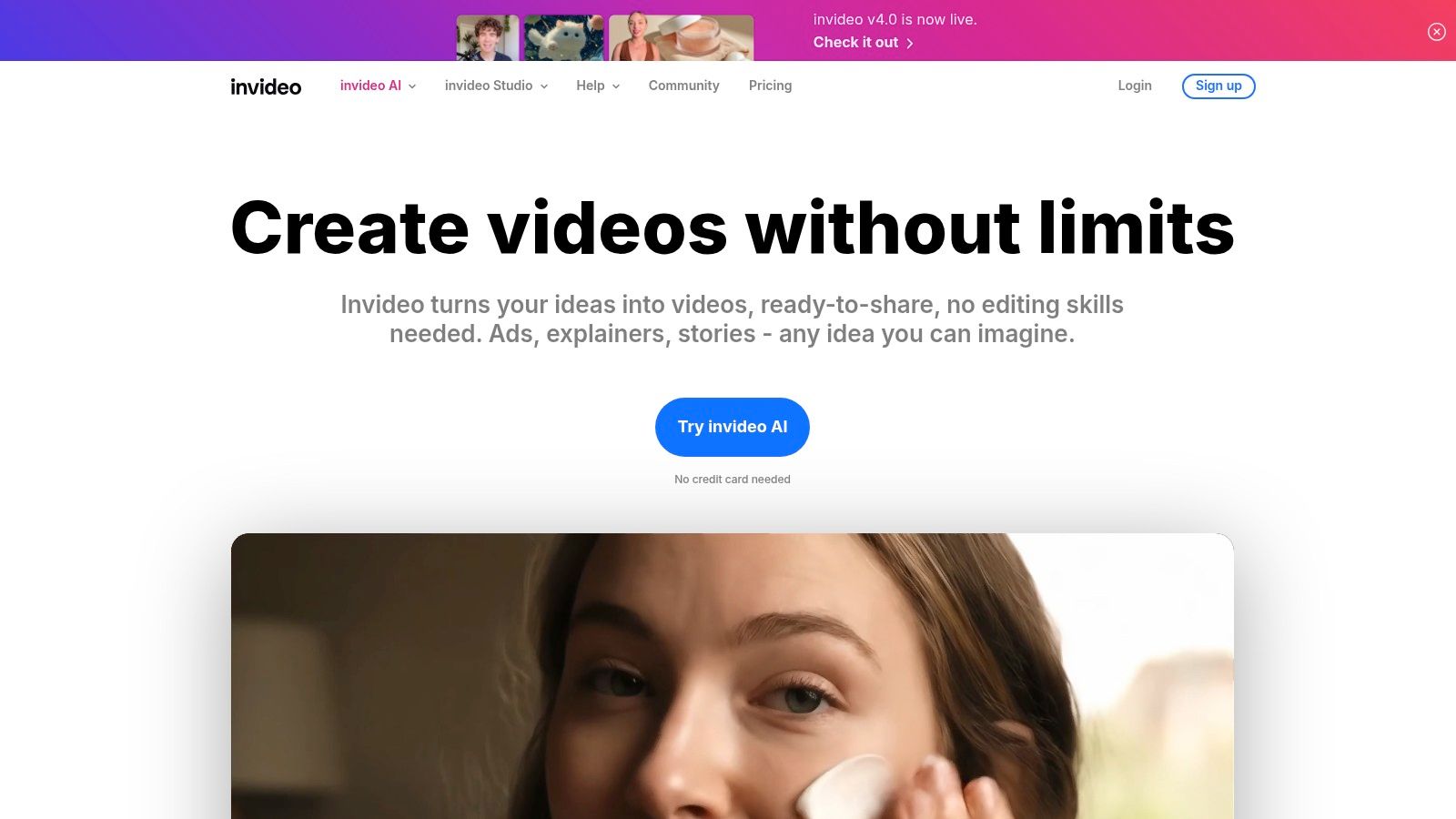
What truly makes InVideo stand out is its accessibility. The user-friendly, drag-and-drop interface, combined with over 6,000 customizable templates, lowers the barrier to entry for video production. Creators no longer need complex editing software to produce high-quality content formatted for platforms like Instagram Reels, TikTok, or YouTube Shorts. The platform's extensive stock media library further simplifies the process, providing a vast pool of assets right within the editor.
Key Features and Pricing
InVideo is designed for speed and ease of use, making it ideal for creating social media content at scale. While it offers advanced features, its main appeal is simplifying the video creation workflow from start to finish.
- Best For: Social media managers, small business owners, and creators needing to produce short-form video content consistently.
- Key Feature: The AI-powered text-to-video generator that automatically creates video sequences from a script.
- Integration: Offers a direct integration with iStock for an even larger premium media library.
- Pricing: A free plan is available with watermarked videos. Paid plans start with the "Plus" tier at $25/month for watermark-free exports, and the "Max" tier offers more premium stock media and AI credits.
Practical Tip: When using the text-to-video feature, break your script into short, concise sentences. The AI uses each sentence to generate a new scene, so shorter sentences will result in a more dynamic and visually engaging video.
Website: https://invideo.io/
11. Anyword
Anyword is a data-driven AI copywriter designed for marketers who need to create content that not only reads well but also converts. It distinguishes itself from other ai tools for content creators by providing a predictive performance score for every piece of copy it generates. This feature allows users to forecast how different text variations will resonate with their target audience before they even go live, taking the guesswork out of ad campaigns, email subject lines, and landing page headlines.
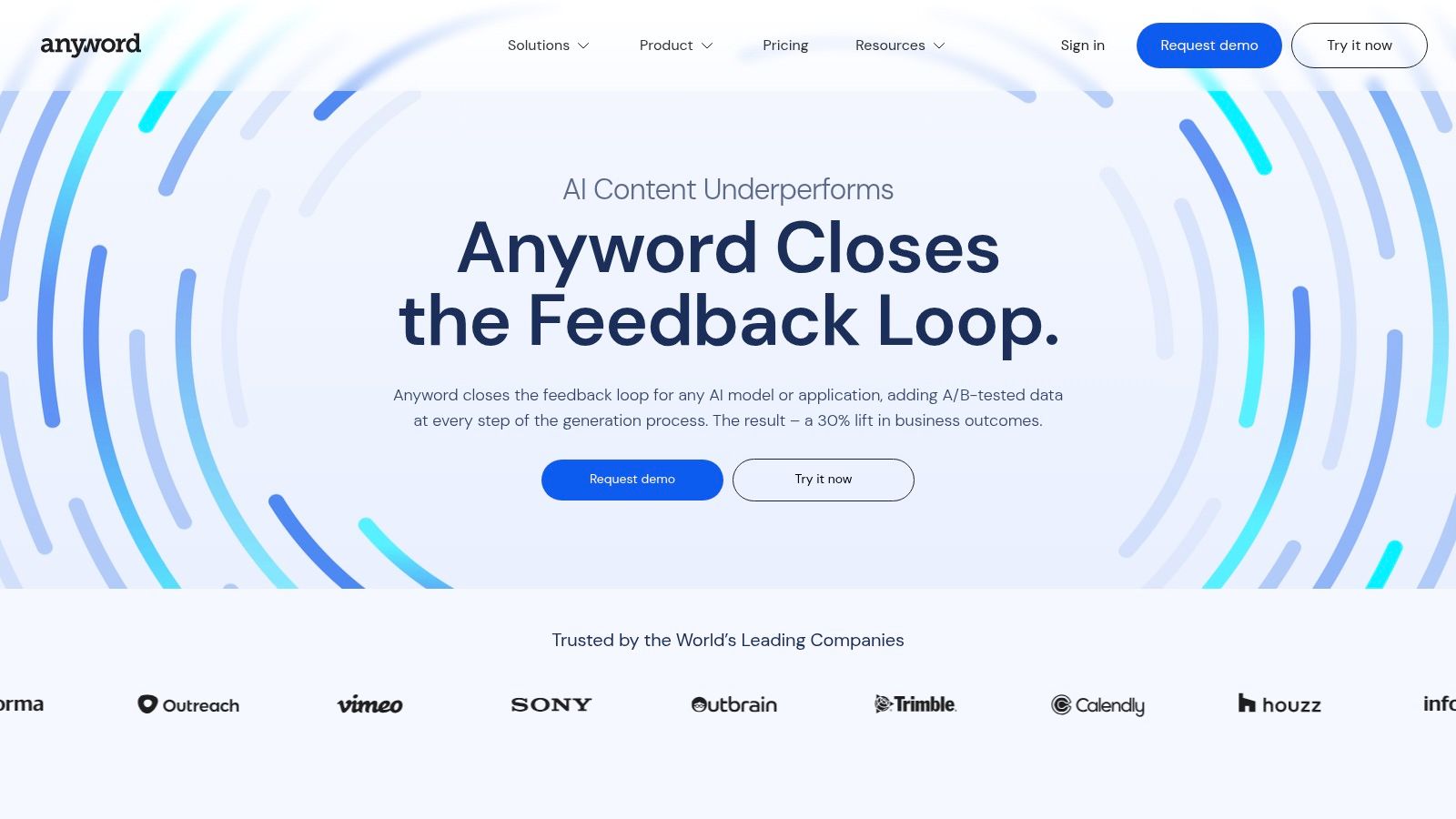
What makes Anyword particularly powerful is its focus on performance-oriented results. You can train the AI on your top-performing ads and campaigns, allowing it to learn what works best for your specific business. It then uses this data to generate new copy that is statistically likely to perform well, saving significant time and budget on A/B testing.
Key Features and Pricing
Anyword's platform is built around optimizing marketing copy for maximum impact. Its tools are tailored to help users generate multiple versions of copy quickly and select the most effective ones based on data-driven insights.
- Best For: Performance marketers, social media managers, and e-commerce brands focused on ROI and conversion rates.
- Key Feature: The Predictive Performance Score gives an immediate grade to generated copy, forecasting its conversion potential.
- Integration: Offers direct integrations with key advertising platforms and marketing tools to streamline workflows.
- Pricing: A free plan is available for up to 1,000 words per month. Paid plans start with the "Starter" tier at $49/month, offering more credits and features. Business and enterprise plans provide advanced customization and analytics.
Practical Tip: Use Anyword's "Custom Mode" to teach the AI your brand’s specific voice and style. Feed it examples of your most successful past content, and it will generate new copy that aligns perfectly with your established tone while optimizing for performance.
Website: https://anyword.com/
12. Freepik
Freepik has evolved from a simple stock asset library into a powerful creative hub, making it one of the most versatile ai tools for content creators who need high-quality visuals. It combines a massive collection of photos, vectors, and videos with a suite of integrated AI-powered tools, allowing users to not only find assets but also generate and edit them directly on the platform. This integrated workflow saves significant time by eliminating the need to switch between different applications for asset sourcing and creation.
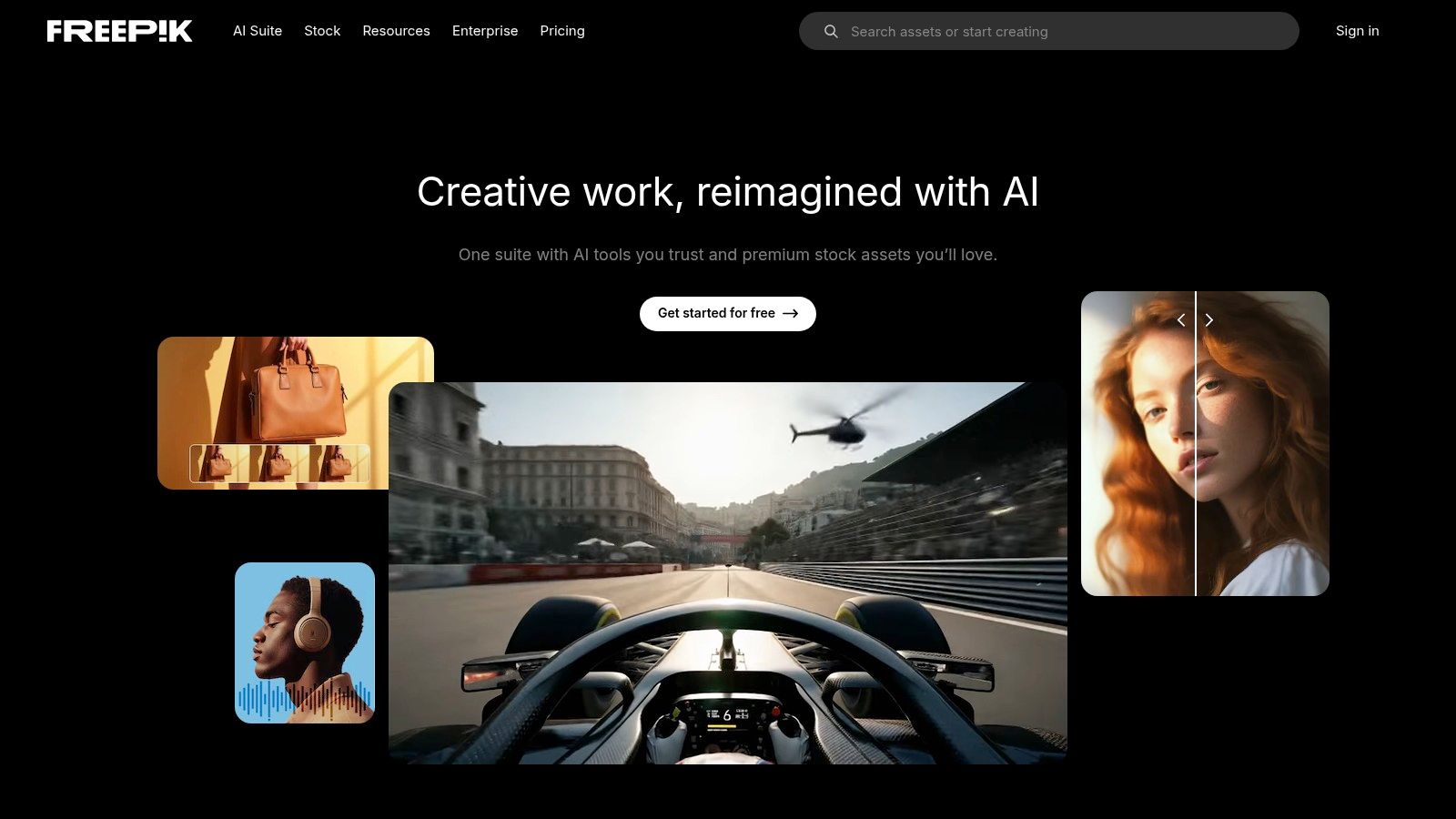
What truly makes Freepik stand out is its seamless fusion of a traditional stock library with cutting-edge generative AI. You can use its AI Image Generator to create custom visuals from text prompts, and its expanding toolset allows for quick edits and mockups. This accessibility makes it an invaluable resource for creators who need professional-grade visuals without the steep learning curve of advanced design software. To better understand the technology behind such platforms, you can learn more about top AI image models and how they are transforming creativity.
Key Features and Pricing
Freepik’s freemium model provides an accessible entry point for creators, with a robust premium tier that unlocks its full potential. The platform is designed for speed and convenience, helping users quickly produce assets for social media, marketing campaigns, and websites.
- Best For: Social media managers, bloggers, and small businesses needing a one-stop-shop for high-quality stock and AI-generated visuals.
- Key Feature: The AI Image Generator and integrated editing tools allow for the creation and customization of unique visuals directly within the asset library.
- Integration: While primarily a standalone platform, assets can be easily downloaded and used in any design software like Adobe Creative Suite or Canva.
- Pricing: A free plan offers limited daily downloads and access to a selection of assets. The Premium plan (starting around $12/month when billed annually) provides unlimited downloads, full license access, and complete use of its AI tools.
Practical Tip: Use the "AI presentation maker" to quickly generate a professional-looking slide deck. Simply input your topic, and Freepik will create a full presentation with text, images, and a consistent design that you can then customize.
Website: https://www.freepik.com/
AI Content Creator Tools Comparison – Key Features & Pricing
| Platform | Core Features/Capabilities | User Experience/Quality ★ | Value & Pricing 💰 | Target Audience 👥 | Unique Selling Points ✨ |
|---|---|---|---|---|---|
| 🏆 ShortsNinja | AI-driven short video automation, multi-channel publishing, 50+ languages voiceovers | ★★★★★ Intuitive 3-step process, fast 5-min creation | Flexible plans (12-120 videos/mo), free trial + 30% discount | Creators, marketers, educators, businesses | Faceless content focus, timezone scheduling, daily updates |
| Jasper AI | AI writing assistant, SEO integration, brand voice | ★★★★ User-friendly, collaborative | Mid-tier pricing, value for writing professionals | Writers, marketers, agencies | Extensive templates, brand consistency |
| Copy.ai | Marketing copy generation, 90+ templates, app integrations | ★★★★ Easy to use, multilingual | Free tier with limits, affordable upgrades | Content creators, marketers | Brainstorming aid, Chrome extension |
| Synthesia | AI avatars & voiceovers, 140+ avatars, 120+ languages | ★★★★ Professional video output | Higher price; basic plans limited | Trainers, product demos, marketers | No camera needed, avatar customization |
| Descript | Text-based audio/video editing, overdub voice cloning | ★★★★ Beginner friendly, transcription quality | Mid-priced, cost varies by features | Podcasters, editors, video creators | Text editing for media, AI voice cloning |
| Surfer SEO | SEO content analysis, real-time recommendations | ★★★★ Data-driven, steep learning curve | Premium pricing | SEO specialists, content creators | SEO integration, SERP analyzer |
| Murf AI | AI text-to-speech, 120+ voices, voice cloning | ★★★★ Natural voice output | Mid-range pricing | Video creators, podcasters | Voice cloning, speech customization |
| Runway | AI video/image editing, text-to-video, style transfer | ★★★★ Professional-grade tools | Higher pricing | Creative pros, teams | Advanced AI editing, real-time collaboration |
| Canva | Graphic design platform, templates, AI enhancements | ★★★★ Easy drag & drop, wide templates | Free tier available, Pro plan extra | Non-designers, marketers | Massive templates, collaborative features |
| InVideo | Video templates, AI text-to-video, stock media | ★★★★ Beginner friendly, quick editing | Free & affordable plans | Social media managers, creators | Large template library, multi-ratio support |
| Anyword | AI marketing copy + performance prediction | ★★★★ Data-driven copywriting | Premium pricing | Marketers, advertisers | Copy performance scores, brand voice tuning |
| Freepik | Stock photos/vectors, AI design tools | ★★★★ Vast asset library | Freemium model, affordable premium | Designers, creators | AI-powered media creation tools |
Start Creating Smarter, Not Harder
We've journeyed through a comprehensive landscape of powerful AI tools for content creators, from text generation powerhouses like Jasper and Copy.ai to visual creation suites like Runway and Canva. The sheer breadth of capabilities, covering everything from SEO optimization with Surfer SEO to professional voiceovers with Murf AI, signals a fundamental shift in the creative process. The era of siloed, manual, and time-intensive content production is rapidly giving way to a more integrated, efficient, and intelligent workflow.
The core takeaway is not that AI will replace your unique creative spark, but that it can profoundly amplify it. These tools are best viewed as strategic partners, not just software. They handle the repetitive, the formulaic, and the technically demanding aspects of creation, liberating you to focus on the elements that truly matter: strategy, community engagement, and brand storytelling. By automating tedious tasks, you reclaim your most finite resource-time-and can reinvest it into high-impact activities that grow your brand.
How to Choose the Right AI Tools for Your Workflow
Navigating this expanding ecosystem can feel overwhelming, but selecting the right tools becomes simpler when you ground your decision in your specific needs. Don't chase every new, shiny object. Instead, conduct a quick audit of your current content creation process.
- Identify Your Biggest Bottleneck: Where do you spend the most time for the least return? If editing long-form video into social clips is a major time sink, a tool like Descript is a logical starting point. If you struggle with generating high-quality blog outlines, Jasper or Copy.ai would be a better fit.
- Match the Tool to Your Content Format: Your primary medium dictates your toolset. Video-first creators will find immense value in platforms like Synthesia, InVideo, or Runway. Writers and SEO specialists should prioritize tools like Surfer SEO and Anyword.
- Consider Your Budget and Scalability: Start with free trials or freemium versions to test the waters. Evaluate the pricing tiers against your potential return on investment. A tool that saves you 10 hours a month might easily justify a subscription fee.
Implementing AI Successfully: A Practical Approach
Adopting new technology requires a strategic mindset. Simply subscribing to a tool is not enough; you must integrate it effectively into your daily operations. First, commit to a learning period. Spend a few hours mastering the core features of one or two chosen tools rather than superficially trying a dozen.
Second, think about integration. Many of these platforms work together. You could use Jasper to write a script, Murf AI to generate the voiceover, and Runway to edit the final video. A well-designed "AI stack" creates a seamless production line that dramatically enhances output and quality. As the landscape continues to evolve, staying informed is key. To continue your exploration and discover more options, a comprehensive list detailing the Top AI tools for content creators in 2025 provides further insights into both free and paid solutions.
The future of content creation belongs not to those who resist technology, but to those who master it. By embracing these innovative AI tools for content creators, you are not just optimizing a workflow; you are building a more sustainable, scalable, and ultimately more successful creative enterprise. The power to create smarter, not harder, is now firmly within your grasp.
Ready to revolutionize your video content strategy? Start with ShortsNinja, the ultimate AI tool for transforming long-form videos into dozens of viral, attention-grabbing short clips in minutes. Stop spending hours editing and start scaling your presence on TikTok, Reels, and YouTube Shorts today by visiting ShortsNinja.

