When we talk about AI social media content creation, we're really talking about using artificial intelligence to help generate, edit, and schedule content for platforms like TikTok, Instagram, and YouTube. It's about shifting away from the manual grind and toward a smarter, more strategic approach to making content. This lets creators and brands produce much higher-quality stuff, much faster.
How AI Is Redefining Social Media Content
Let's be real—social media management used to be a chore. The days of spending hours painstakingly resizing images, rewriting a dozen caption variations, and endlessly searching for the perfect video clip are numbered. AI is changing the game, turning content creation from a time-sucking task into a sleek, strategic operation. For top brands and creators, AI isn't just a cool new toy; it's a core part of their marketing engine.

This evolution is being driven by the sheer volume of content needed to stay relevant. The numbers are almost hard to believe: about 67.1% of the entire global population—roughly 5.45 billion people—are active on social media. People are spending an average of 2 hours and 24 minutes a day scrolling, and the demand for fresh, engaging posts is relentless.
What's even wilder is that an estimated 71% of images shared on social media are now AI-generated, thanks to tools like DALL·E and Midjourney. It shows you just how deeply AI is already woven into the fabric of social content. If you're curious, you can discover more about AI's role in social media statistics and see how these tools are being put to work.
From Manual Labor to Strategic Partnership
The true power of AI social media content creation is its ability to take over the repetitive, soul-crushing tasks. This frees you up to focus on what actually matters: strategy, big-picture creativity, and connecting with your community. Instead of being buried in production details, you get to steer the ship.
- Hyper-Personalization at Scale: AI can sift through user data to figure out what people actually want to see, delivering content that feels personal and keeps them engaged.
- Accelerated Ideation: Stuck for ideas? AI tools can spit out hundreds of content concepts, analyze what's trending, and even draft entire video scripts in minutes.
- Efficient Visual Production: You can now generate entire visual campaigns, from stunning images to short-form videos, without needing a design degree or advanced video editing chops.
The goal isn't to replace human creativity but to amplify it. Think of AI as your creative co-pilot. It handles the tedious stuff, so you can focus on strategy and inject that unique personality that only you can bring to your brand.
Building Your AI-Powered Content Blueprint
Jumping into AI tools without a solid plan is like setting sail without a map. You'll drift aimlessly and probably end up with generic, off-brand content that just doesn't connect. The absolute first step is to build a strategic blueprint, which ensures every single piece of content the AI generates is intentional.
The main goal here is to teach the AI your unique brand voice. If you skip this, its outputs will sound robotic and completely disconnected from your brand. Start by feeding it samples of your best-performing content—think blog posts, successful social media captions, and maybe a few email newsletters. This gives the AI a rich dataset to learn your specific tone, style, and vocabulary.
The point isn't to make the AI a perfect clone of your writing, but to create a reliable creative partner. When you give it clear brand guidelines, the AI's first drafts are already 80% of the way there, which saves a ton of editing time down the road.
This simple three-step process is a great way to visualize how to structure your blueprint for consistent, on-brand AI outputs.
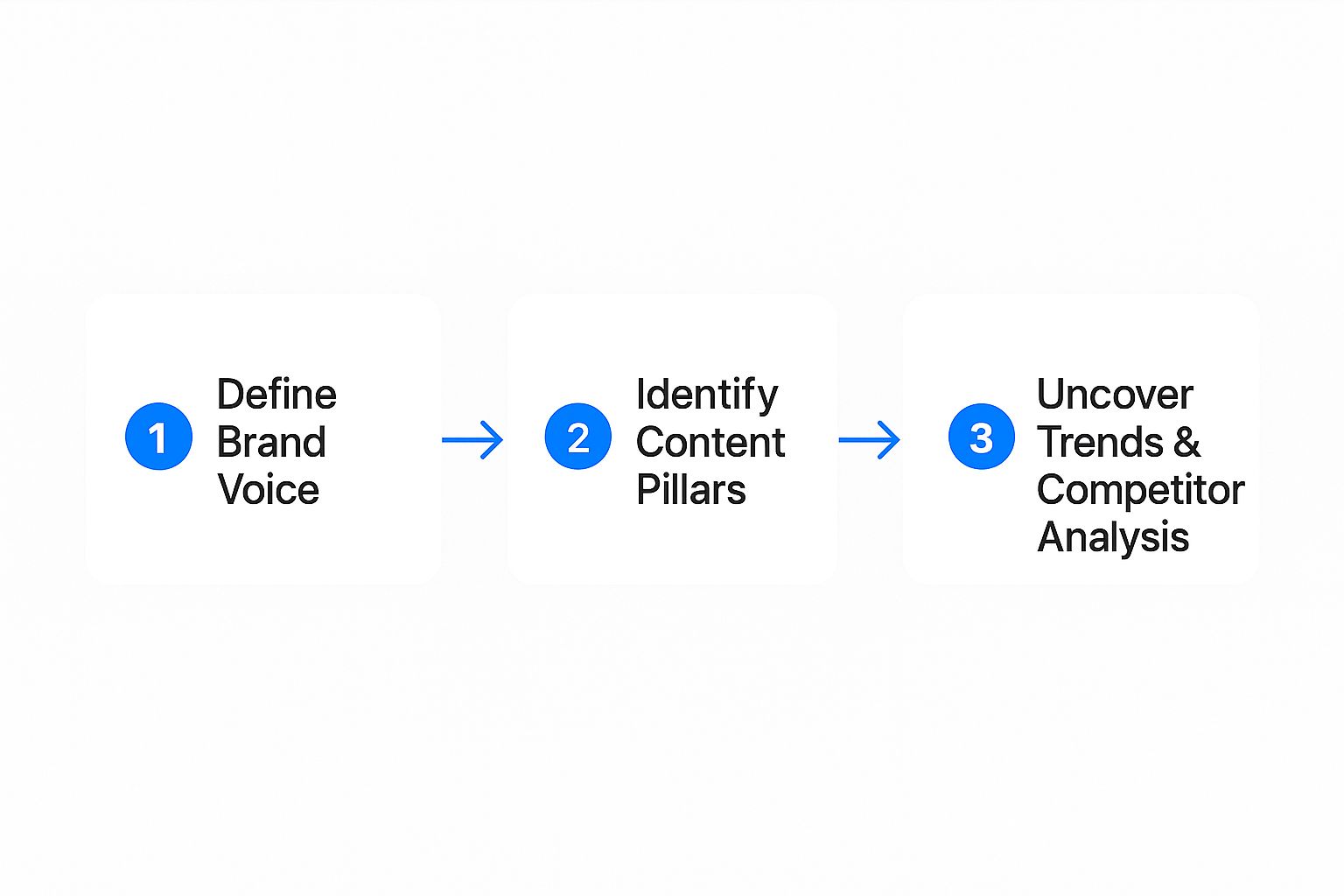
This flow—from defining your voice to analyzing the market—creates a smart feedback loop that just keeps improving your content strategy over time.
Define Your Core Content Pillars
Once you've locked down your brand voice, it's time to identify your core content pillars. These are the main themes or topics your brand will consistently talk about, the stuff your audience comes to you for.
For a fitness coach, these pillars might look something like this:
- Workout Tutorials: Quick, actionable exercise demonstrations.
- Nutrition Tips: Simple meal prep ideas and healthy eating advice.
- Mindset Motivation: Inspirational quotes and stories to keep followers engaged.
Using AI here can uncover some unexpected angles. Try prompting your tool with something like, "Generate five content pillar ideas for a personal finance brand targeting millennials." The results might spark new directions you hadn't considered, moving beyond just budgeting tips to topics like sustainable investing or navigating the gig economy. To get the most out of this process, it helps to understand the different brainstorming AI tools available.
Uncover Trends and Analyze Competitors
Finally, your blueprint has to be informed by what’s happening right now. Use AI to analyze trending topics in your niche and get a read on what your competitors are doing successfully.
For instance, you could ask an AI tool to summarize the top 10 most engaging Instagram Reels from a competitor's account over the last month.
This gives you a clear picture of the formats, topics, and styles that are grabbing attention. You're not looking to copy them, but rather to gather intel that informs your own unique approach. If you need help choosing the right tools for these tasks, check out our complete list of the top AI tools for content creators.
Following this blueprint ensures your ai social media content creation is not just consistent but also competitive.
Creating Compelling Visuals with AI
This is where the real fun begins. Once you have a solid content blueprint, you can jump from planning to actually producing visuals that make people stop scrolling. Let's walk through a real-world example to see how it’s done.
Picture this: you're handling the social media for a local coffee shop, "The Daily Grind." They're launching a new seasonal drink—the "Spiced Maple Ember Latte." Your job is to create a stunning, share-worthy image for Instagram that perfectly captures that cozy, autumn vibe.
From Vague Idea to Vivid Prompt
If you just tell an AI image generator, "an image of a fall coffee drink," you're going to get something bland and forgettable. It'll look like a stock photo. To create something special, you have to think like an art director and give the AI a much more detailed prompt.
Here’s how you layer in the specifics to get a great result:
- Subject: "A close-up, photorealistic image of a Spiced Maple Ember Latte…"
- Setting & Mood: "…in a rustic ceramic mug, sitting on a dark wooden table next to a window with soft, golden hour light streaming in. The mood is cozy and warm."
- Details & Style: "Include a sprinkle of cinnamon on top of the foam art, with a single maple leaf and a cinnamon stick resting beside the mug. The style should be high-end food photography, with a shallow depth of field to blur the background."
See the difference? This detailed prompt gives the AI precise instructions. It transforms a generic idea into a specific visual that tells a story and aligns with your brand. Experimenting is key, and you can find more techniques in our guide to AI image tools for viral visual content creation.
The growth of AI-generated images is staggering. It's estimated that 34 million AI-generated images are now produced every single day, contributing to a total of over 15 billion since 2022. A huge chunk of these—around 80%—come from systems based on the Stable Diffusion open-source model. These numbers are reshaping how marketers approach visual content.
Crafting Short-Form Video Content
Now, let's take that single image concept and spin it into an engaging short-form video for TikTok or Reels. This is where tools like ShortsNinja really shine by automating almost the entire workflow, from the initial script to the finished video.
The dashboard below gives you a sense of just how straightforward the process is. You can go from a simple idea to a fully generated video in a matter of minutes.

This kind of interface means you can just plug in a topic, and the AI takes over scripting, visuals, and even the voiceover. It turns hours of manual work into a few simple clicks.
Let's stick with our coffee shop example. You could give ShortsNinja a prompt like, "Create a 15-second TikTok video about our new Spiced Maple Ember Latte." The AI would then generate a script.
Here's what that might look like:
Scene 1: [Visual: Close-up of steam rising from the latte]
Voiceover: "Tired of the same old pumpkin spice?"Scene 2: [Visual: Quick cuts of maple syrup, cinnamon, and espresso]
Voiceover: "Meet the Spiced Maple Ember Latte. Rich espresso, warm maple, and a hint of autumn spice."Scene 3: [Visual: Someone happily sipping the drink in a cozy cafe setting]
Voiceover: "Your new fall favorite is here. Come get cozy at The Daily Grind."
Once you give the script the green light, the tool generates the visuals, lays down a realistic AI voiceover, and syncs everything to trending background music. This automation is a game-changer. It lets you pump out a high volume of quality video content without any editing experience, turning your content plan into real, tangible assets in no time.
Adding the Human Touch to AI Content
AI-generated content is an incredible starting point, but it’s your human insight that makes it truly connect with people. I’ve found the best workflow is to treat any AI output as a solid first draft, never the final product. Your job is to step in as the editor, brand guardian, and fact-checker.
This is where you inject the real personality. AI can get the facts straight, but it can’t possibly know your brand’s sense of humor, the inside jokes your community loves, or the specific tone that makes you, well, you. A great habit is to read the AI captions or scripts out loud. Does it sound like something you'd actually say? If it feels stiff or robotic, rewrite it.
For instance, an AI might spit out something generic like, "Experience our new artisanal coffee blend." You can bring that to life in seconds: "Your morning routine is about to get a major upgrade. Say hello to our new blend." The second version is conversational, energetic, and way more compelling.
The most successful creators I know don't just use AI; they collaborate with it. Think of AI as your tireless assistant who handles 80% of the grunt work. That frees you up to focus on the final 20% of creative polish that makes all the difference.
Correcting Common AI Visual Quirks
Let's be honest, AI image and video generators are powerful, but they still have their weird moments. You're going to see some oddities—distorted text, strange-looking objects, and the infamous six-fingered hands. Don't toss out an otherwise great image for a small flaw. Most of these quirks are fixable with basic editing tools.
Here’s a quick mental checklist I run through when refining AI visuals:
- Hands and Faces: Always zoom in on hands, eyes, and teeth. A simple spot healing tool in a program like Adobe Express or Canva can clean up minor imperfections in seconds.
- Background Elements: Scan the background for anything that looks out of place or just plain bizarre. A clone stamp or a generative fill feature can make distracting elements disappear.
- Unreadable Text: AI is notoriously bad with text, often rendering it as complete gibberish. It's almost always better to remove the AI-generated text and overlay your own clean, branded text on top.
This human review step is non-negotiable. An image with a glaring AI error can instantly tank your brand's credibility and just make your content look sloppy. A quick five-minute check prevents these easily avoidable mistakes.
Weaving in Your Brand Identity
The last part of the process is layering in your unique brand identity. This is how you take a generic AI asset and make it unmistakably yours. When your content has a consistent look and feel, you build recognition and trust with your audience over time.
Start simple. Apply a custom color overlay or filter that matches your brand’s palette. Next, place your logo somewhere on the image or video—make sure it’s visible but not obnoxious. Finally, if you're adding any text, always use your specific brand fonts.
This checklist is a great way to guide your review process and make sure nothing falls through the cracks. It ensures every piece of content isn't just efficiently made, but that it's also authentic and high-quality before it goes live.
AI Content Refinement Checklist
| Checklist Item | What to Look For | Example Fix |
|---|---|---|
| Tone of Voice | Does it match your brand's personality? Is it too formal or generic? | Change a stiff phrase like "Utilize this product" to something more natural, like "Give this a try." |
| Factual Accuracy | Are all claims, statistics, and names completely correct? | Double-check a statistic against a credible source before you hit publish. |
| Visual Glitches | Are there any strange AI artifacts, like warped hands or weird objects? | Use an editing tool's "heal" brush to quickly fix a distorted finger in an image. |
| Branding | Does the content feature your logo, colors, and fonts? | Add your standard logo watermark and apply your go-to branded color filter. |
By taking a few extra minutes to add this human touch, you're making sure your AI-powered content isn't just fast, but also authentic, polished, and genuinely effective.
Automating Your Posting and Performance Analysis

Creating great content is a huge win, but it’s only half the job. To really make an impact, your work has to hit the right audience at the right time. This is where AI-powered distribution and analytics can be a total game-changer, helping you work smarter, not harder.
Instead of just guessing when your audience is online, AI scheduling tools dig into past engagement data to find the absolute best times to post. It's a data-driven approach that takes the guesswork out of the equation. Think of it as a strategic launch instead of just throwing something against the wall to see if it sticks.
This kind of smart automation frees up hours of manual work. You can map out your content for weeks across all your platforms from one place, keeping a steady posting rhythm without being glued to your phone. For a deeper dive, check out our guide on https://shortsninja.com/blog/automated-social-media-posting/.
Beyond Scheduling to True Performance Insight
The real magic of AI at this stage is how it creates a smart feedback loop. These tools don't just post for you; they listen for the response. They track brand mentions, monitor conversations, and run sentiment analysis to give you a clear, unbiased look at how your content is landing.
This goes way beyond simple likes and shares. You get to find out:
- Audience Sentiment: Are people reacting positively or negatively to your new video series?
- Key Conversation Themes: What specific topics are people linking to your brand?
- Emerging Trends: Is a new meme or topic bubbling up that you can jump on?
Using AI this way isn't just for early adopters anymore. A recent survey found that over 75% of C-level executives and VPs use AI for analytics and campaign management. It shows a huge shift toward using these tools for high-level strategy, not just getting posts out the door.
By analyzing performance data, you're essentially getting a roadmap for what to create next. AI helps you double down on what works and move away from what doesn't, continuously refining your approach for better results.
This cycle—create, post, analyze, refine—is the core of a winning AI social media content creation strategy. To explore more strategies for managing and analyzing your content, this A Guide to Automated Social Media Posting That Works is a great resource. By embracing automation for both distribution and analysis, you close the loop on your content workflow, making sure every single piece you create is not just good, but genuinely impactful.
Got Questions About AI in Social Media?
Jumping into AI social media content creation usually brings up a few big questions. And that’s a good thing. As cool as these tools are, they aren't magic. Knowing what they can and can't do is the secret to actually making them work for you.
One of the biggest worries I hear is about AI making a brand sound generic. It’s a totally valid fear! But it only happens if you treat AI like an employee you can ignore. The real wins come when you think of it as a creative partner.
Imagine having a super-fast intern who can draft ideas, script videos, and suggest captions in seconds. That's your AI. But you are still the creative director. Your job is to add the final polish, inject your brand's personality, and make sure the final product truly connects.
Think of it this way: AI gets you 80% of the way there in a fraction of the time. Your expertise is what makes the final 20% shine, turning a good draft into great content.
Will Using AI Make My Content Sound Robotic?
Honestly, only if you let it. The trick is to give the AI really specific brand voice guidelines right from the start. Don't be shy—feed it examples of your best-performing posts. Tell it exactly what your tone is. Are you witty? Inspirational? Straight-up educational?
Then, treat whatever it gives you as a first draft. Always. Read it out loud. Does it sound like something a real person from your company would say? If not, rewrite it. Add your own stories, quirks, and perspective. That human touch is what makes all the difference.
What Are the Biggest Mistakes People Make with AI?
The absolute most common pitfall is the "set it and forget it" mindset. Just taking the AI's first output and hitting "publish" is a recipe for bland, off-brand content that goes nowhere. You have to stay in the driver's seat.
Another huge mistake is giving the AI lazy, vague prompts. You can't expect brilliant results from a one-line request. Specificity is everything. Instead of asking for "a post about coffee," try something like, "Write a witty Instagram caption for our new single-origin Ethiopian coffee, highlighting its flavor notes of blueberry and citrus for an audience of coffee connoisseurs." See the difference?
Finally, don't sleep on your analytics. Your data is a goldmine. Pay attention to what’s working and use those insights to refine your future prompts. This creates a feedback loop that helps the AI get smarter about what your audience loves.
How Do I Get AI-Generated Images to Look On-Brand?
This all comes down to mastering your prompts. To get visuals that actually align with your brand, you need to go way beyond simple descriptions. Get super detailed with your instructions.
Here are a few things I always include in my image prompts:
- Artistic Style: Be specific about the look you want. Are you going for "vector illustration," "photorealistic with cinematic lighting," or maybe "minimalist line art"?
- Color Palette: Don't just say "blue and yellow." Reference your brand's actual hex codes. I'll often write something like, "using a color palette of navy blue (#0A192F) and warm gold (#FFD700)."
- Composition: Describe the exact shot you're picturing. Is it "a flat-lay composition from a top-down angle" or "a close-up shot with a shallow depth of field"?
No matter how good the AI image is, I always add our logo and any other branding elements myself in the final editing stage. That last human step is what transforms a cool AI image into a polished, professional brand asset.
Ready to stop staring at a blank page and start creating? ShortsNinja uses AI to turn your ideas into engaging videos for TikTok, YouTube, and Instagram in minutes. Try ShortsNinja for free and see how easy it can be.

