Short-form video isn't just a trend anymore; it's the new default for how we communicate online. Platforms like TikTok, Reels, and YouTube Shorts have completely taken over, creating a massive, never-ending appetite for quick, snappy content. For creators, this is both a blessing and a curse.
The New Reality of Short Form Content
We've seen a huge shift in how people consume video. Gone are the days of long, meticulously produced pieces being the only game in town. Now, it’s all about a constant stream of vertical, bite-sized clips. This creates a serious headache for creators and businesses: how do you possibly keep up with this demand without burning out or going broke?
Trying to match this pace with traditional video editing is like being a lone craftsman trying to build a car by hand. It's slow, detailed, and costs a fortune. In contrast, an AI short video generator is like a fully automated assembly line, churning out dozens of high-quality vehicles with incredible speed and consistency. It’s simply the next logical step to meet the insane demand.
The Production Gap
The problem is pretty straightforward: the audience’s hunger for short-form video is growing way faster than our ability to create it manually. This "production gap" has left countless creators and marketers scrambling to stay relevant.
AI-powered tools are really the only way to bridge this gap. They let you scale up production without sacrificing the quality your audience expects. It's no surprise that interest in these tools has absolutely skyrocketed, as you can see from search trends over the last five years.
Here is a Google Trends chart showing the rising interest in "short form video" and "ai video generator" over the last five years.

This data paints a crystal-clear picture. As the demand for short-form content exploded, so did the search for tools to automate its creation. This isn't just a coincidence; it reflects a massive change in content strategy, which you can read more about in these current short-form video trends.
A Market Ready for Growth
The industry is definitely paying attention and pouring money into developing these powerful platforms. Back in 2023, the global AI video generator market was already valued at a cool USD 554.9 million.
But that's just the start. Projections show it’s set to explode to USD 1.96 billion by 2030. This growth is fueled by one simple thing: the non-stop need for video content that's both cost-effective and tailored to specific audiences.
How an AI Video Generator Turns Ideas into Reality
Ever wondered how these AI tools actually spin your text into a video? Think of an AI short video generator as a super-efficient, one-person production crew that works at the speed of thought. It's like having a scriptwriter, a cinematographer, and a video editor all rolled into one, ready to turn your ideas into polished videos in minutes.
All you need to do is provide the creative spark—maybe it's a blog post URL, a quick script, or even just a single concept. From there, the AI takes over all the heavy lifting.
This whole process kicks off the moment you input your text. Using Natural Language Processing (NLP), the system doesn't just read the words; it understands them. It figures out the context, key themes, and even the emotional tone, breaking your core message down into individual scenes just like a director mapping out a storyboard. This first step is crucial because it sets the stage for everything that follows.
Assembling the Visual Story
Once the AI has the script mapped out, its "cinematographer" mode kicks in. It dives into massive libraries of licensed, high-quality stock footage and images to find the perfect visuals for each scene. And it’s smarter than just matching keywords.
If your script says something like "a busy city morning," the AI knows to look for clips of urban sunrises, bustling streets, and people grabbing coffee. It's looking for the vibe, not just the words.
The AI acts as an intelligent curator, selecting visuals that are not only relevant but also flow together cohesively to tell a compelling story. It considers pacing, shot variety, and visual continuity, ensuring the final product looks professional and not like a random collection of clips.
The infographic below shows just how much more efficient this process is compared to the old way of doing things.
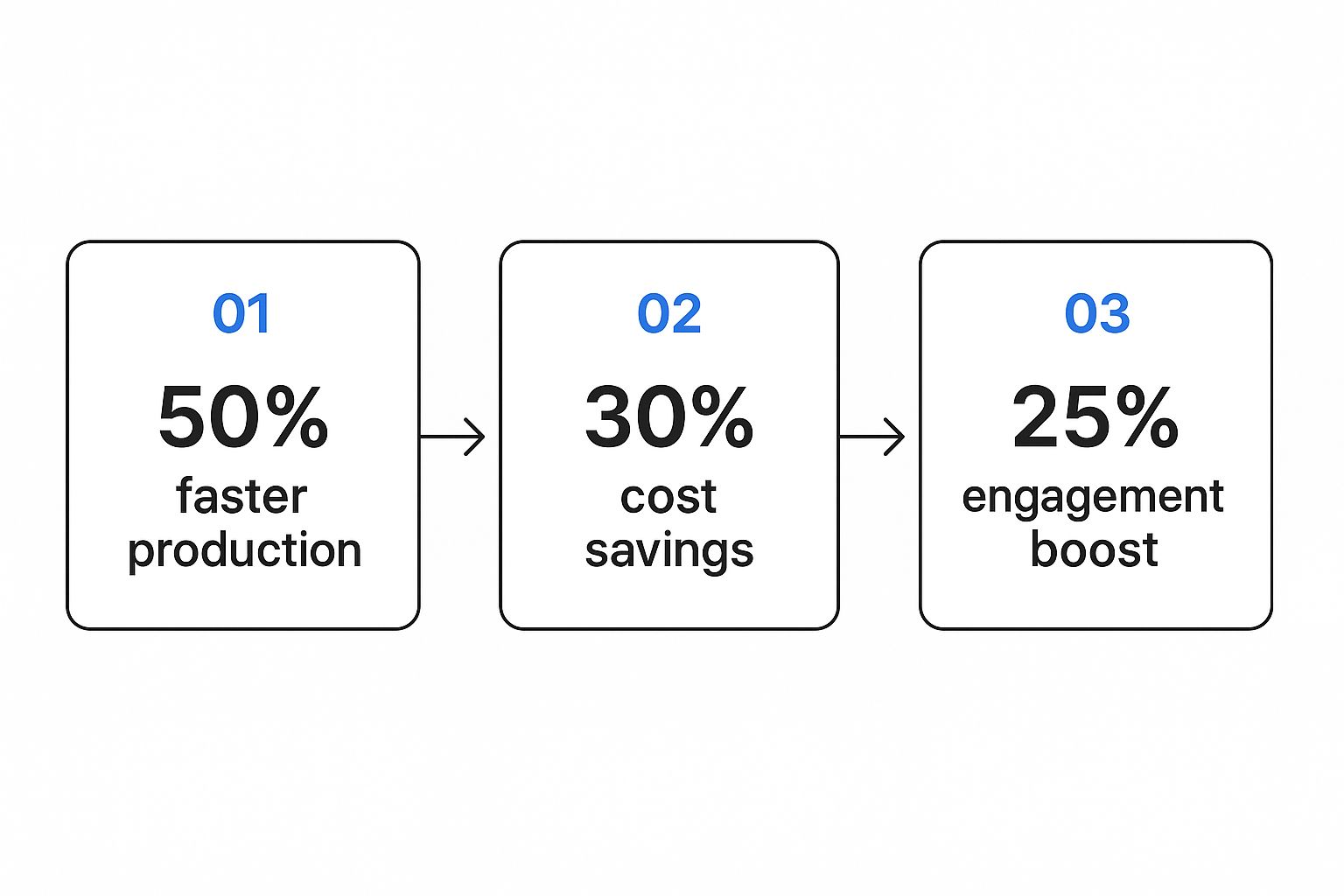
As you can see, automation doesn't just speed things up; it cuts costs and helps you create content that actually grabs your audience's attention.
Adding the Final Touches
With the visuals and structure locked in, the last step is adding all the layers of polish that make a video feel complete. An AI short video generator automatically handles tasks that would normally take a human editor hours to finish:
- Voice Generation: It creates a surprisingly realistic voiceover from your text, letting you pick from different languages, accents, and styles.
- Captioning: The tool automatically generates and syncs up accurate subtitles. This is a must-have, since so many people watch videos on social media with the sound off.
- Music and Branding: It finds royalty-free background music that fits the video's mood and overlays your brand logo and colors to keep everything consistent.
This text-to-video workflow is easily the most popular way people use these tools, holding about 45% of the market share for AI video generation. It's become a go-to for marketers, educators, and creators because it makes turning written content into dynamic videos so incredibly simple.
Creators are getting really creative with this, even figuring out how to start using AI to create viral faceless content on TikTok. What used to be a complex, multi-day workflow is now a straightforward, automated process that anyone can get the hang of.
Must-Have Features of Top AI Video Tools
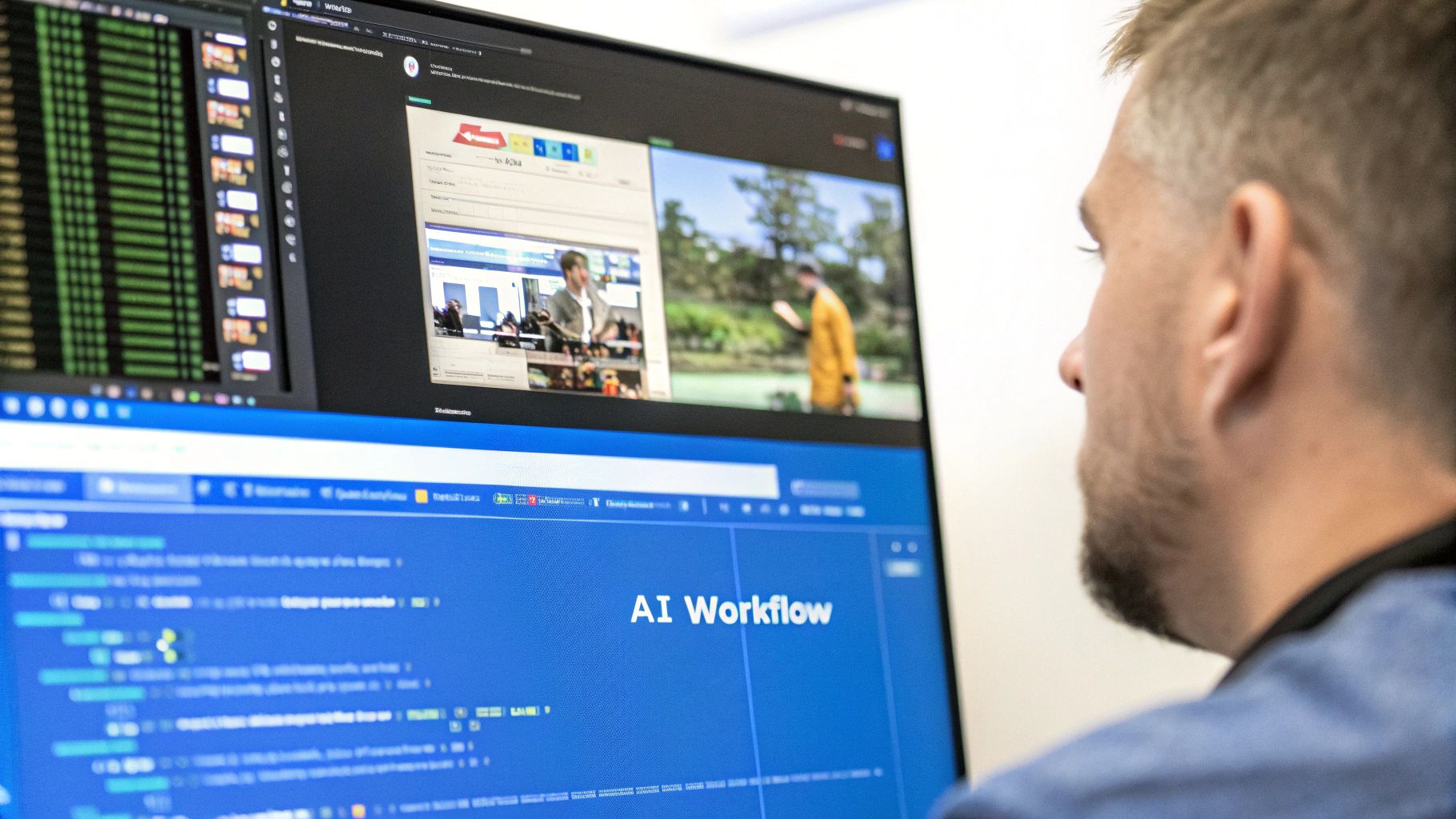
When you start digging into AI video tools, it’s easy to get lost in a sea of marketing hype. Every platform promises the world. But if you cut through the noise, you'll find that only a handful of features truly make a difference.
These aren't just flashy bells and whistles. They're the core components that let you create great-looking short videos quickly and consistently. The best tools don't force you down one creative path; instead, they give you multiple ways to get the job done.
Think of it like a Swiss Army knife for your content strategy. You need a single, reliable tool that can adapt to whatever you throw at it, whether that's an old blog post or a new podcast episode.
Flexible Content Input Options
The most powerful AI video generators are the ones that let you start from multiple places. A tool that only works with a text prompt is already behind the curve.
You should be on the lookout for a few key input methods:
- URL-to-Video: Got a blog post that’s doing well? Just paste the link, and the AI should be able to pull out the key points and build a video around them.
- Long-Video-to-Shorts: This is huge. You can upload a full-length webinar or interview, and the AI will find the best moments and slice them into shareable clips.
- Script-to-Video: If you already have a script, the tool should be able to take your words and turn them into a complete video with visuals and a voiceover.
This kind of flexibility is a game-changer. It means you can squeeze more value out of every single piece of content you’ve ever made, without starting from scratch each time.
The goal is maximum efficiency. A tool that can turn an hour-long webinar into ten unique social media clips saves you dozens of hours of manual editing, fundamentally changing your production capacity.
High-Quality Automated Assets
Once you have your content source, the AI needs to generate assets that look and sound good. This is where many tools fall short. If the final product feels cheap or robotic, it won't matter how great your original idea was.
There are three make-or-break components here:
- Accurate Automated Captions: With so many people watching videos on mute, clean and accurate captions are non-negotiable. The AI needs to transcribe speech perfectly and sync it to the video, otherwise you'll be stuck fixing typos for hours.
- Realistic AI Voiceovers: The days of monotone, computerized voices are long gone. A top-tier AI short video generator will offer a library of natural-sounding voices in different languages and styles, letting you find the perfect tone for your brand.
- Expansive Stock Media Library: To create visually interesting videos, the AI needs a massive library of high-quality, royalty-free clips and images to pull from. A deep and diverse library is the difference between a video that looks fresh and one that feels generic.
To help you distinguish between standard and premium offerings, here’s a look at what to expect from different tiers of AI video generators.
Essential vs. Advanced Features in AI Video Generators
Not all AI tools are created equal. Some provide the basics to get you started, while others offer a suite of advanced features for creators who need more power and customization.
| Feature Type | Feature Name | Primary Benefit |
|---|---|---|
| Essential | URL-to-Video | Quickly repurposes existing blog or article content. |
| Essential | Automated Captions | Makes videos accessible and engaging for silent viewers. |
| Essential | Basic Stock Library | Provides necessary visuals to accompany the script. |
| Advanced | Long-Video-to-Shorts | Finds viral moments in long-form content automatically. |
| Advanced | Multi-Language Voiceovers | Expands your reach to a global audience. |
| Advanced | Brand Kit Integration | Ensures all videos maintain consistent branding (logos, colors). |
Having these automated features as your foundation is crucial. From there, you can always use complementary AI video editing tools to add your own creative touch, giving you the perfect blend of speed and control.
Driving Real Growth with AI-Generated Videos
Okay, understanding the features of an AI video generator is one thing. But seeing how those features translate into actual, measurable results? That’s where the magic really happens. This isn't just about saving a bit of time; it's a completely different engine for growing a business, giving professionals a shot at hitting goals that used to feel out of reach.
Picture a small marketing agency turning a single, hour-long client webinar into a whole month's supply of killer social media clips. Or a solo creator taking one deep-dive blog post and spinning it into a viral TikTok series practically overnight. These aren't just cool ideas. They're happening right now, all thanks to AI.
The Impact on Business Outcomes
The biggest win when you bring an AI video generator into your workflow is the massive shift in how much you can get done. The hunger for fresh, personalized content on platforms like Instagram Reels and YouTube Shorts is relentless, and it’s a huge reason why this market is blowing up. AI gives businesses a way to finally keep up by churning out great videos faster and cheaper, which ultimately just makes for a better customer experience.
This efficiency hits the bottom line in a few key ways:
- Massive Time Savings: We're talking about getting dozens of hours back each week. Time that moves from tedious, mind-numbing editing to big-picture strategy and coming up with the next great idea.
- Drastic Cost Reduction: The budget gets a break, too. Suddenly, you’re not shelling out for expensive software licenses, pricey stock media subscriptions, or freelance editors for every little project.
- Consistent Publishing Schedules: Staying on a regular posting schedule is a huge deal for the algorithms. AI makes it almost effortless to keep that content pipeline full, ensuring your brand stays top-of-mind.
From Content Creation to Conversion
At the end of the day, making more content faster is only half the story. The real prize is turning all those views into paying customers. To get there, you have to be smart about where you put these AI-generated videos. Dropping short, punchy clips onto key sales pages is a proven winner, and this guide to high-converting landing page video is a masterclass on how to do it right for maximum impact.
The ability to rapidly test new content ideas is perhaps the most significant advantage. An AI short video generator lets you create multiple variations of a video in minutes, test them with your audience, and double down on what resonates—a cycle that would take weeks to complete manually.
This fast-paced feedback loop puts your content strategy on hyperspeed. You’re always shipping videos that don’t just grab attention but actually get people to do something. It also cracks open new ways to make money. For a closer look, check out our guide on how AI boosts video monetization. The line between making videos more efficiently and making more money is direct and incredibly powerful.
How to Choose the Right AI Video Generator for You

So, you're sold on what these tools can do. The next logical step is picking the right one, but that's where things can get tricky. The market is packed with options, and it’s easy to feel a bit overwhelmed trying to find the perfect AI short video generator.
Don't sweat it. By focusing on a few practical criteria, you can easily cut through the marketing hype and find a tool that actually fits your creative process and hits your goals. Think of it like test-driving a car. You wouldn’t just kick the tires—you’d get behind the wheel, feel how it handles, and see if it’s a good fit for your daily commute. The best tool is the one that feels right for your journey.
Evaluating Key Criteria
To make a smart choice, you need a simple framework. Forget getting lost in a sea of features on a pricing page. Instead, zoom in on the four things that really determine if a tool is worth your time and money.
- Ease of Use: How quickly can you get going? A great tool doesn't need a manual the size of a phone book. You should be able to log in and start creating your first video with almost zero friction.
- Output Quality: Do the videos actually look good? Check out the quality of the stock footage, how realistic the AI voices are, and whether the captions are on point. If it looks cheap, it'll make your brand look cheap.
- Customization Depth: Are you stuck with the AI's first draft? The best platforms give you the freedom to tweak everything. You should be able to swap out clips, adjust brand colors, and change fonts until the video feels 100% yours.
- Pricing and Value: Does the price tag make sense for what you're getting? Look for clear, upfront pricing. You want enough video exports and features to meet your needs without getting hit by surprise fees later on.
A tool that hits the sweet spot on these four points will let you pump out great content without the headache. It’s not about finding the one with the longest feature list; it's about finding the one with the right features for you.
A Powerful Example: ShortsNinja
To see how this plays out in the real world, let's take a look at ShortsNinja. It was built from the ground up to solve the main headaches that creators and marketers run into, and it nails the fundamentals. The moment you log in, you can tell the entire workflow is designed for speed.
The whole philosophy behind ShortsNinja revolves around a simple three-step loop: drop in your idea, fine-tune the AI-generated script and visuals, and hit schedule. It strips away all the usual complexity of video production, putting it within anyone's reach.
The screenshot below gives you a peek at the clean, no-nonsense editor inside ShortsNinja.

What you're looking at is a workspace built for clarity and efficiency. You’ve got the script on the left, the visual timeline right in the middle, and all your customization tools are neatly tucked away on the right. It’s a masterclass in user-friendly design.
But this isn't just about looking pretty—it's about making you faster. ShortsNinja plugs top-tier AI models for visuals and voiceovers directly into this simple editor, so you get high-quality results without a steep learning curve. This blend of simplicity, power, and quality makes it a go-to AI short video generator for anyone serious about scaling up their content game.
Answering Your Top Questions About AI Video
It’s totally normal to have questions as you get closer to using an AI short video generator. The tech is moving fast, and figuring out what it can (and can’t) do is the key to using it well. This section cuts through the noise and gives you straight answers to the most common questions we hear from creators and marketers.
Our goal here is to help you feel confident enough to jump in. We'll cover everything from creative control and content safety to how these tools actually tick behind the scenes. By the end, you'll have all the info you need to get started.
Can an AI Short Video Generator Replace Human Editors?
Think of an AI generator less as a replacement and more as a powerful creative partner. For churning out dozens of social media clips or slicing up long-form content at scale, AI is an absolute game-changer. It automates the tedious, time-sucking parts of the job, freeing you up to think about the bigger picture.
But when it comes to high-stakes projects that need deep emotional storytelling or a very specific brand vibe, a human editor’s judgment is still irreplaceable. The best workflow actually combines both: use the AI short video generator for speed and volume, then have a human add that final, creative sparkle.
How Does the AI Choose the Right Visuals for My Video?
It's a clever two-step dance. First, the AI uses Natural Language Processing (NLP) to really read your script. It doesn't just scan for keywords; it digs in to understand the main themes, subjects, and overall mood of each scene.
Once it has that context, it dives into a huge, licensed stock media library. It's on the hunt for video clips and images that not only fit the theme but also look good together. The best tools even think about pacing, making sure the visuals flow with the rhythm of your script and voiceover for a smooth, professional feel.
Reputable AI video generators pull from royalty-free stock media libraries like Storyblocks and Shutterstock. This means any video you create is safe for commercial use and can be monetized on platforms like YouTube without you having to worry about copyright claims.
Is the Content from an AI Generator Safe for Monetization?
Absolutely. The top platforms are built from the ground up with commercial use in mind. All the stock footage, images, and music are fully licensed, giving you the green light to monetize your content on YouTube, TikTok, and other platforms without the fear of copyright strikes.
While the stock clips themselves aren't exclusive to you, the final video—your unique mix of script, voiceover, branding, and captions—is one-of-a-kind. For maximum originality, always start with your own script and tweak the AI’s suggestions to perfectly match your brand’s voice.
How Difficult Is It to Learn a Tool Like ShortsNinja?
Honestly, the learning curve is practically flat. Modern AI video tools are designed to be incredibly intuitive. If you can use a website, you can use an AI short video generator. The whole process usually just involves pasting in your text or a link, picking a style, and letting the AI handle the rest.
Most people can create and export their first polished short video in less than 20 minutes. That's a world away from the hours, or even days, it takes to get comfortable with traditional video editing software.
Ready to stop sinking hours into editing and start scaling up your content? ShortsNinja empowers you to turn any idea into an engaging short video in minutes. Give it a try and see just how easy it is to keep your social feeds buzzing with fresh content.

