Creating a YouTube Short is dead simple: shoot a vertical video under 60 seconds, upload it from your phone with the YouTube app, and throw in some trending audio or effects. That's it. This quick-and-dirty method gives creators a direct line to a massive, hungry audience.
Why YouTube Shorts Are a Creator's Goldmine
Before we get into the nitty-gritty, let's talk about why Shorts are such a big deal. They aren't just a gimmick; they're a strategic weapon for growing your channel. The Shorts algorithm is built for discovery, and it loves pushing content from smaller, newer creators to viewers who would otherwise never see their long-form videos.
This gives you an incredible opportunity to test ideas, find your voice, and build a following fast. Unlike traditional videos that lean on subscribers and search, Shorts live and die by instant feedback like watch time and loops. You can quickly figure out what your audience wants by keeping an eye on the top 5 metrics for YouTube Shorts growth, letting you adjust your strategy on the fly.
Tapping Into a Global Audience
The scale of the Shorts platform is just wild. We're talking 2.3 billion monthly active users, which means your content could land in front of a huge global community. That user base racks up more than 70 billion daily views, giving you a direct shot at viewers who are actively scrolling for quick, entertaining content. The numbers, as detailed by platforms like Voomo.ai, speak for themselves.
The real magic of Shorts is the low barrier to entry paired with a ridiculously high potential for reach. A single, well-made 30-second clip can pull in more views and subscribers in one day than a long-form video might in a month.
A Streamlined Path to Creation
The whole process is designed to be easy, encouraging you to pump out content consistently without needing a Hollywood-level production setup.
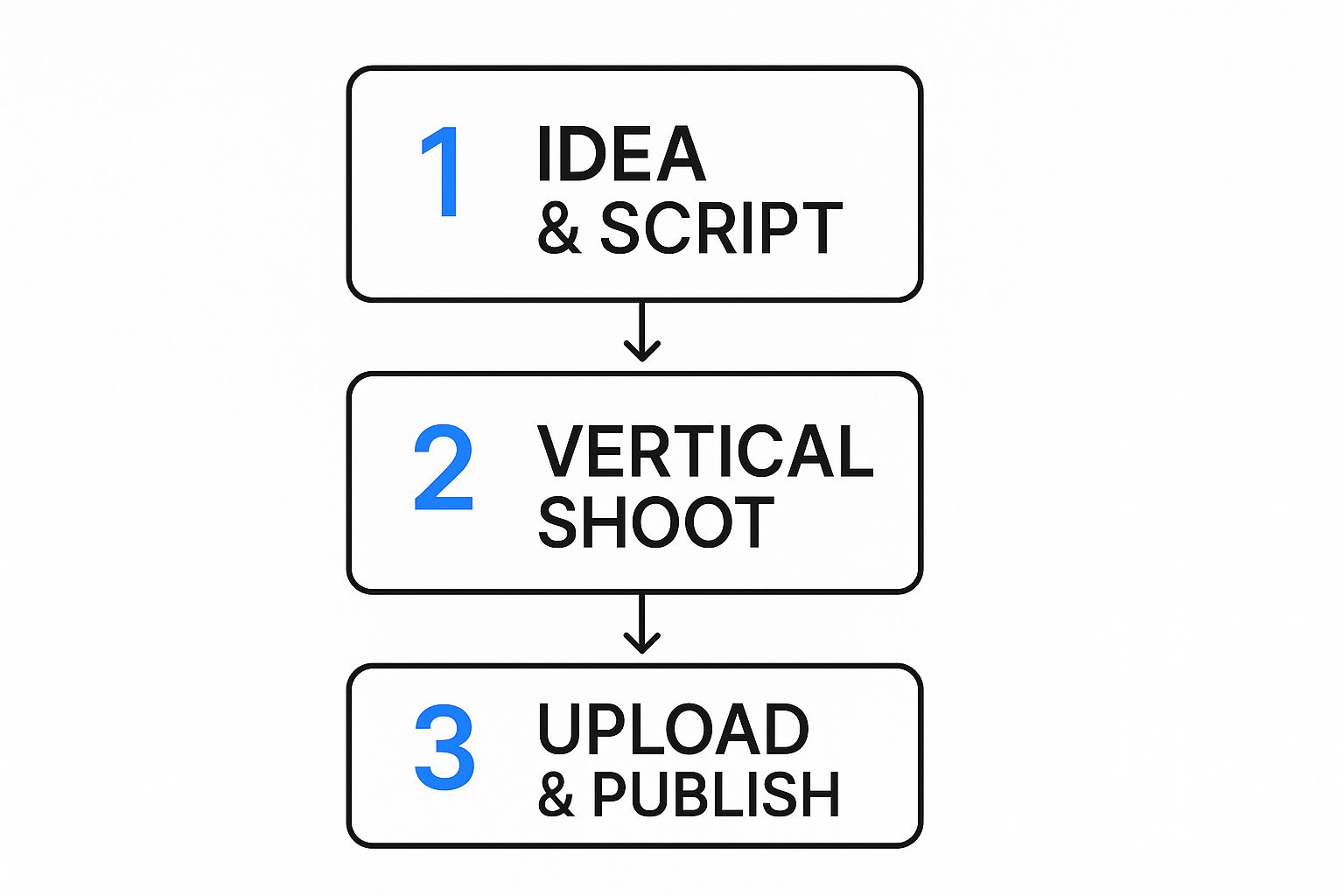
This simple workflow is your ticket to moving fast and jumping on trends the moment they pop. To make it even clearer, here's a quick breakdown of the entire process.
Quick Guide to Making a YouTube Short
Here is a high-level overview of the four key phases for creating a YouTube Short, from initial idea to final publication.
| Phase | Key Actions | Primary Goal |
|---|---|---|
| Ideation | Brainstorm topics, research trends, write a concise script. | Develop a hook and a clear, engaging concept. |
| Filming | Shoot vertically, use good lighting, and capture more than you need. | Create high-quality raw footage for editing. |
| Editing | Trim clips, add music/text, and use effects within the YouTube app. | Produce a fast-paced, visually appealing Short. |
| Publishing | Write a title/description, add relevant hashtags, and schedule. | Optimize for discovery and reach the right audience. |
This four-phase approach—from brainstorming to hitting "publish"—is all about being nimble and capitalizing on what's hot right now.
Planning a Short That Grabs Attention
Let's be real: viral Shorts rarely happen by accident. They’re the product of a smart plan. Before you even think about hitting record, your first job is to brainstorm ideas that actually connect with people. This isn't about chasing generic trends; it's about finding your unique angle on what's currently buzzing in your niche.
A great place to start is by scrolling through the Shorts feed. Pay close attention to the sounds and video formats that are blowing up. What are other creators in your space doing? Don't just copy them. Instead, figure out the underlying trend and ask yourself how you can put your own spin on it. If you're aiming for content that spreads like wildfire, digging into the fundamentals of how to create viral content can give you a massive head start.
The Hook, Story, Payoff Formula
In the fast-paced world of vertical video, the first three seconds are everything. You have a tiny window to stop the scroll, which is why a dead-simple storytelling formula works so well. Think of this framework as your secret weapon for packing a compelling narrative into less than 60 seconds.
- Hook: Kick things off with a question, a bold statement, or a visual that makes someone stop in their tracks. A fitness Short, for example, could open with, "You're doing your squats all wrong." Boom. Instant curiosity.
- Story: This is the meat of your video where you deliver the value. In our squat example, you’d quickly show the correct form or break down the common mistake. Keep it tight, clear, and visually driven.
- Payoff: Wrap it up with a satisfying conclusion, a surprising result, or a clear call to action. This could be a dramatic "before and after" or a simple prompt like, "Try this on your next leg day."
The beauty of this structure is its simplicity. It forces you to get straight to the point, eliminating fluff and ensuring your message lands perfectly within that short timeframe.
Once you’ve nailed your idea and structure, the final piece is a punchy script. Don't overthink it—just use clear, conversational language that sounds like you. For a deeper dive into scripting and production, check out our complete guide on how to create a short video from start to finish. Remember, when you only have a minute, every single word counts.
Filming and Editing Shorts Like a Pro

You don’t need a high-end studio to create Shorts that stop the scroll. Honestly, your smartphone is more than powerful enough to capture great footage. What really separates the amateurs from the pros are a few simple fundamentals that make a massive difference.
First thing's first: always, always film vertically. The Shorts player is built for a 9:16 aspect ratio, and if you shoot horizontally, you’re just wasting precious screen real estate. Think of it as a non-negotiable rule for making your video feel native to the platform.
Next up, let's talk lighting and audio. You don’t need to spend a dime here. Simply facing a window to catch some natural light will instantly make your video look a hundred times better. For audio, even the built-in mic on your headphones is a huge upgrade from your phone’s mic, making sure your voice comes through crisp and clear.
Mastering the YouTube App Editor
Once your clips are ready, you can do all the editing right inside the YouTube app. This is the absolute fastest way to get your content live, which is crucial when you’re trying to jump on a new trend before it dies.
The built-in editor is surprisingly capable. You can trim clips, shuffle them around, play with the speed, and toss on a filter to nail the right vibe. It’s also where you’ll add trending audio—a must-do if you want your Shorts to get discovered.
A few features you should get comfortable with:
- Text and Captions: Slap some text on screen to call out key points. So many people watch with the sound off, so captions are your best friend for keeping them locked in.
- Green Screen: This is a fun one. It lets you swap out your background with any image or video from your phone, opening up a ton of creative doors.
- Timeline Editor: When you need more precision, the timeline editor lets you fine-tune every cut and sync your visuals perfectly to the beat.
When to Use an External Editing App
While the YouTube editor is perfect for speed, sometimes you just need more firepower. That’s where external editing apps like CapCut or InShot come in. They offer more advanced features that can give your Shorts a much more polished, professional feel.
These apps unlock more sophisticated transitions, a wider variety of text animations, and much deeper control over things like color grading and audio mixing. If your Short has complex cuts, layers of effects, or custom branding, editing outside of YouTube is the way to go.
The decision really boils down to your workflow. If you need to post in a hurry, stick with the YouTube app. But if you're building a highly stylized brand and want every Short to have a signature look, taking the time to use an external editor is well worth it.
At the end of the day, it's all about creating content that holds people's attention. With engagement rates on Shorts hovering around 5.91%, even small bumps in production quality can have a real impact. Remember, the average viewer sticks around for about 14.3 seconds, so every single second of your edit has to count. To get a better handle on how people interact with Shorts, check out these detailed statistics on awisee.com. Knowing how to create Shorts on YouTube that actually perform means mastering the tools that best fit your style and speed.
Using AI to Create Shorts in Minutes
Feeling the pressure to constantly feed the YouTube algorithm? I get it. This is where AI becomes your secret weapon. Instead of burning hours scripting, filming, and editing from scratch, you can churn out high-quality Shorts in a fraction of the time. This isn't about replacing your creativity—it's about amplifying it.
The biggest win here is repurposing your long-form content. Think about it: AI tools can scan a lengthy video, like a podcast or a tutorial, and automatically pull out dozens of viral-worthy clips. These platforms don't just randomly chop up your video; they intelligently reframe it for a vertical screen, slap on dynamic captions, and even give each clip a "viral potential" score.
Automate Your Content Workflow
Imagine uploading one long video and getting a week's worth of Shorts back. That's the reality with these tools. They handle all the tedious, soul-crushing work, freeing you up to think about the bigger picture.
Most of these tools have a dead-simple interface.
As you can see, it's usually as easy as dropping in a link. The AI does the heavy lifting, finding and formatting the best moments into ready-to-post Shorts.
But what if you don't have long-form content to pull from? No problem. AI can still be a massive help. Text-to-video generators can build an entire Short from a single prompt. You just feed it a simple script or an idea, and the AI generates the visuals, adds a voiceover, and stitches it all together. If you want to dive deeper into these, our guide on choosing an AI Shorts maker breaks down the best tools out there.
The real goal is to shift from a manual, one-by-one creation process to an automated system. This is how you maintain a consistent posting schedule without hitting burnout, which is absolutely crucial for channel growth.
Expand Your Creative Toolkit
To really get your production line humming, consider bringing an AI social media content generator into the mix. These tools can help with everything from brainstorming ideas to writing catchy titles and descriptions.
By combining a few of these AI solutions, you can build a seriously efficient content engine. It makes learning how to create Shorts on YouTube at scale feel less like a chore and more like a strategy.
Publishing Your Short for Maximum Reach

You’ve made a great video. Now what? A killer Short is pointless if nobody ever sees it. This last step—hitting publish—is where you feed the YouTube algorithm the right signals to find your perfect audience. This isn't just about uploading; it's about launching.
It all starts with a title that actually stops the scroll. Think of your title as the first, and maybe only, hook you get. A bland title like "My New Workout" will get you nowhere. Go for something that sparks real curiosity, like "This One Move Fixed My Squat Form." Front-load your most important keywords and make a bold promise right away.
Next up are hashtags. They aren’t just for looks; they’re critical for categorizing your content. The trick is to use a smart mix of broad and super-specific tags.
- Broad: Always include
#Shortsand#YouTubeShorts. These are non-negotiable. - Topic-Specific: Add tags like
#fitness,#legday, or#workouttipsto hit a wider, interested audience. - Niche: Get granular with tags like
#squatformor#gymhacksto attract the real enthusiasts.
This combo creates a roadmap for the algorithm, helping it deliver your video to everyone from casual viewers to hardcore gym rats.
Optimizing Before You Go Live
While YouTube often picks a random frame for your thumbnail, don't leave it to chance. During the upload process, you can select a specific frame from your video. Look for a moment that’s clear, dynamic, and hints at the core value you're offering. This tiny detail can make a huge difference if your Short pops up on a channel page or in search results.
Timing matters, too. You want to post when your audience is actually online and ready to watch. Dive into your YouTube Analytics to find out when your viewers are most active, then schedule your Short to drop right in that sweet spot for an immediate engagement boost.
Don't just post and ghost. That first hour is absolutely critical. When the comments start rolling in, jump on them immediately. Responding to those early comments tells the algorithm your content is sparking a conversation, giving it the initial velocity it needs to take off.
Got Questions About Making YouTube Shorts?
Jumping into the world of vertical video can feel like a bit of a minefield. Everyone seems to have an opinion, but getting straight answers is what helps you create with confidence. Let's clear up some of the most common questions creators have.
What’s the Ideal Length for a YouTube Short?
Shorts can technically be up to three minutes long now, but don't let that fool you. The real sweet spot for keeping viewers hooked is still somewhere between 20 and 40 seconds.
Your goal is to get your point across without a single wasted moment. Shorter, punchier videos almost always have better audience retention, which is a huge signal to the YouTube algorithm that your content is worth showing to more people.
Can You Actually Make Money from YouTube Shorts?
Absolutely. If you're in the YouTube Partner Program, you'll earn a cut of the ad revenue from Shorts. The bar for entry is pretty straightforward: your channel needs 1,000 subscribers plus either 4,000 public watch hours on long-form videos or 10 million valid Shorts views in the last 90 days.
This is a game-changer because it opens up monetization even for channels that are all-in on short-form content.
Don't mistake the simple format for a lack of opportunity. Shorts monetization is a real and viable income stream for creators who consistently post engaging content.
Do I Need a Fancy Camera to Film Shorts?
Not at all. Seriously, your smartphone is more than enough to create high-quality Shorts that can go viral.
What really matters are the basics: film in a vertical (9:16) aspect ratio, make sure your lighting is decent, and capture clean audio. On Shorts, a great idea and solid execution will always beat expensive gear.
Ready to create amazing Shorts without the hassle? ShortsNinja uses AI to turn your ideas into viral-worthy videos in minutes. Create your free trial video today at https://shortsninja.com.

