Want to grow your Instagram Reels? Start by analyzing the right data. Instagram Reels Insights helps you track key metrics like plays, reach, likes, comments, and follower growth. These metrics reveal how your content performs and what your audience enjoys. Here’s a quick guide:
- Switch to a Professional Account: Required to access analytics.
- Key Metrics to Track:
- Plays & Reach: Understand how many people see and rewatch your content.
- Engagement: Track likes, comments, shares, and saves to measure interaction.
- Watch Time & Retention: Learn how long viewers stay engaged and where they drop off.
- Follower Growth: See how Reels impact your audience size.
- Set Goals: Align metrics with objectives like brand awareness, engagement, or conversions.
- Improve Content: Use data to identify trends, optimize hooks, and refine your strategy.
Pro Tip: Instagram only stores data for 90 days. Use tools like Metricool or Iconosquare for long-term tracking and deeper insights.
Let’s break down how to use these insights effectively to boost your Reels’ performance.
How To View Reels Insights On Instagram
Accessing Instagram Reels Analytics
To dive into Instagram Reels analytics, you’ll need a professional account and a clear understanding of where to locate essential metrics.
Switching to a Professional Account
To access Reels analytics, you’ll first need to switch your personal account to a professional one:
- Navigate to Settings: Go to Settings > Account > Switch to Professional Account.
- Choose Your Account Type: Select either Business or Creator, then fill out your profile details.
A Business account is ideal for brands, offering advanced tools for growth and promotions. On the other hand, a Creator account is tailored for influencers, providing basic growth tools and limited scheduling options. This step ensures you have the tools needed to analyze and improve your Reels strategy.
Finding the Insights Section
To view your Reels analytics:
- Open the Menu: Go to your profile and tap the menu icon (≡).
- Select "Insights": Choose the "Insights" option from the menu.
- Locate Reels Data: Scroll to the "Content You Shared" section and tap "Reels" to see detailed metrics.
Instagram Insights gives you data for up to 90 days. For extended analysis, platforms like Metricool can help you dig deeper into your performance trends [2][3].
Once you’ve unlocked Reels Insights, you can start analyzing the metrics that matter most for your content’s success.
Important Metrics in Instagram Reels Insights
Understanding the right metrics in Instagram Reels Insights can help you improve your content and reach your goals. Here’s a breakdown of the key metrics you should focus on.
Plays and Accounts Reached
Plays represent the total number of views your Reel gets, while Accounts Reached shows how many unique users have seen it. If the number of plays is much higher than accounts reached, it means people are rewatching your content. On the other hand, if the numbers are close, it suggests most viewers are watching it just once. This ratio can help you understand how well your content is resonating and how effectively it’s being distributed.
Engagement Metrics: Likes, Comments, Shares, Saves
Engagement metrics tell you how your audience is interacting with your content. Each metric offers a different insight:
| Metric | What It Tells You |
|---|---|
| Likes | Shows how much viewers enjoy your Reel |
| Comments | Indicates how engaged your audience is |
| Shares | Reflects how shareable your content is |
| Saves | Suggests your content has lasting value |
These interactions not only show audience interest but also help Instagram’s algorithm push your content to more users [1][2].
Advanced Metrics: Watch Time, Retention, Follower Growth
Watch Time tracks how long viewers stay on your Reel. Longer watch times improve your content’s visibility in the algorithm. Retention highlights where viewers drop off, helping you adjust your content to keep them watching longer. Follower Growth measures how effective your Reels are at attracting new followers.
For a deeper look into these metrics, tools like Metricool can provide historical data and comparisons [2][3]. These insights are key for spotting trends and setting measurable goals.
With these metrics at your disposal, you’re equipped to analyze performance and refine your strategy for even better engagement.
sbb-itb-5c23652
Using Instagram Reels Insights for Analysis
Setting Goals and Tracking Metrics
Start by defining clear goals that align with your content strategy. Use basic metrics like Plays and Engagement as a foundation, then focus on the ones that match your objectives:
| Goal | Key Metrics to Track |
|---|---|
| Brand Awareness | Plays, Accounts Reached, Profile Visits |
| Engagement | Likes, Comments, Shares, Saves |
| Conversions | Link Clicks, Website Visits, Sales |
Create a system to regularly track these metrics. This will help you spot patterns and monitor progress over time.
Identifying Trends and Content Optimization
To succeed with Reels, you need to understand what works best for your audience. Dive into the data from your top-performing Reels and look for patterns:
- Watch Time Analysis: Check which Reels have high retention rates. Pay attention to hooks, pacing, visuals, and audio that keep viewers engaged.
- Content Performance: See which types of content perform better. For example, if educational Reels consistently get more engagement than promotional ones, adjust your content strategy accordingly [1][4].
Once you’ve spotted these trends, focus on how your Reels are driving real business results.
Measuring ROI and Conversion
Turning views into measurable results requires smart tracking. Here are some effective methods:
-
Track Direct Attribution
Use tools like unique links or promo codes to directly measure conversions from Reels [4]. -
Measure Broader Business Impact
Go beyond sales and monitor other indicators, such as:- Brand mentions
- Follower growth
- Changes in website traffic
- Volume of customer inquiries
-
Calculate Content ROI
Compare your content creation costs to the outcomes by tracking:- Cost per engagement
- Revenue generated per Reel
- Customer acquisition cost
To make this process easier, consider tools like Metricool or Iconosquare, which offer features specifically designed for ROI tracking [2][3].
Tools to Improve Reels Performance
After reviewing your Reels performance, the next step is using the right tools to streamline content creation and boost engagement. Below, we’ll look at a solution designed to make your Reels strategy more efficient and effective.
ShortsNinja: Simplify Short Video Creation with AI
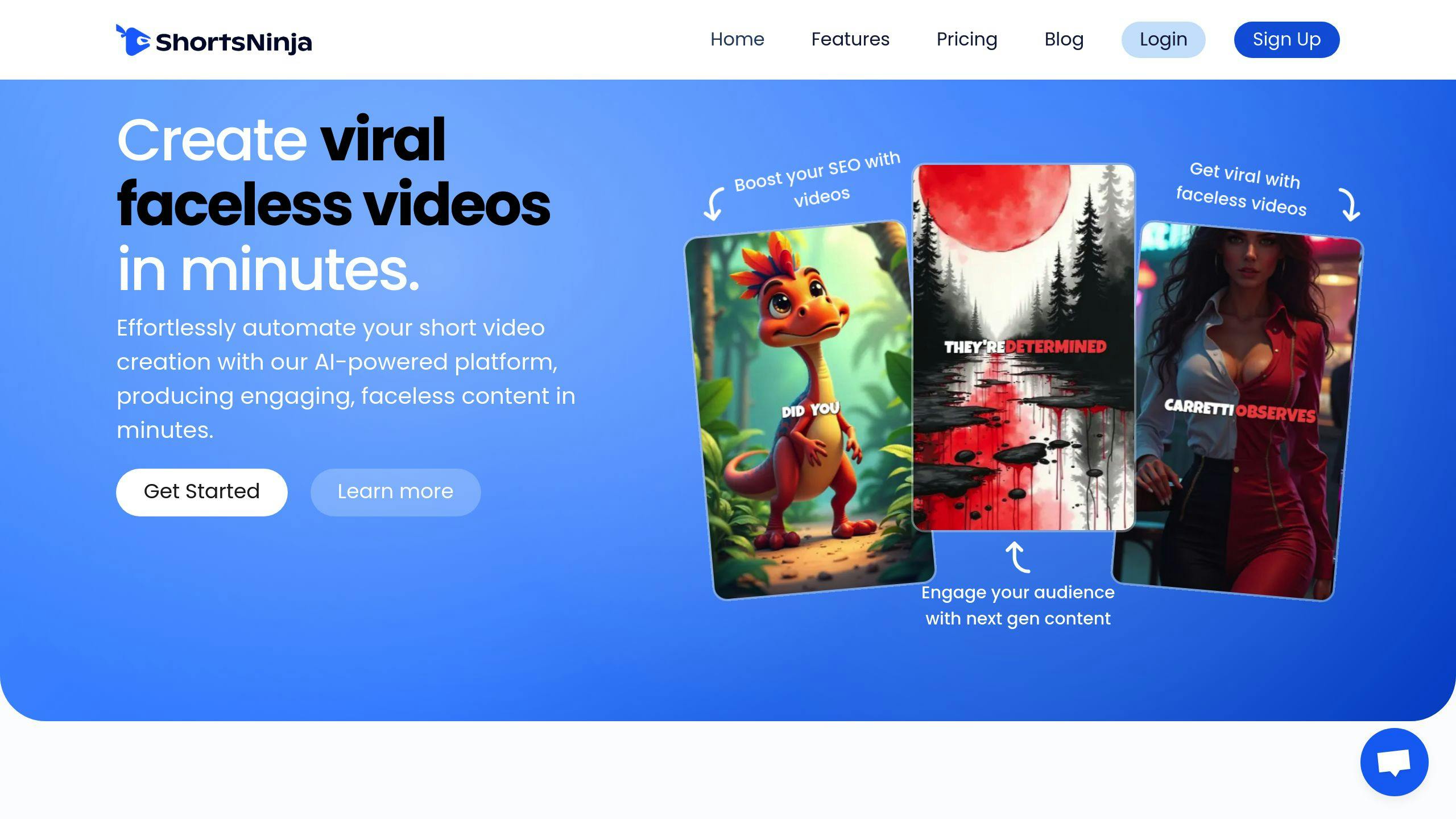
ShortsNinja uses AI to take the hassle out of producing Reels, letting you focus more on improving your strategy and tracking results. Here’s what it offers:
- Automated video creation and editing: Quickly generate polished videos without manual effort.
- Smart scheduling and publishing: Post your content at the right time with minimal effort.
- High-quality visuals and voiceovers: Add professional touches to your videos.
- Consistent branding: Keep your content aligned with your brand identity.
With ShortsNinja, you can save time while ensuring your Reels maintain quality and consistency. Plus, its flexible plans make it easy to scale your content as your needs grow.
Best Practices for Reels Performance
After reviewing your Reels’ performance and exploring tools like ShortsNinja, it’s time to put proven techniques into action. These tips can help you craft content that keeps your audience interested and engaged.
Using Trending Audio and Hashtags
Check out Instagram’s ‘Discover’ page for trending audio and hashtags that match your content’s theme. Tools like Hashtagify can help you find a mix of popular and niche-specific hashtags to expand your reach. Just make sure the trending audio adds value to your content instead of forcing your content to fit a trend.
Engaging Viewers Quickly
Grab attention within the first three seconds. Use bold visuals, clear text overlays, intriguing questions, or surprising transitions. For instance, you could start with a striking movement, ask a question that piques curiosity, or use contrasting visuals to make your Reel pop.
Improving Reels with Captions and Visuals
Make your Reels more engaging by using clean, easy-to-read fonts for captions and placing text where it complements your story. High-contrast backgrounds, short and snappy on-screen text, and progress indicators for multi-part content can also make a big difference. Be mindful of where captions are placed to avoid covering important visuals.
Conclusion: Key Points on Instagram Reels Insights
To succeed with Instagram Reels, focus on analyzing metrics that truly matter. Instead of just looking at surface-level stats like play counts, pay attention to engagement and retention. Metrics such as comments, shares, and saves can provide a clearer picture of how your audience interacts with your content.
Since Instagram only keeps data for 90 days, consider using tools like Metricool or SocialStatus for more detailed, long-term tracking. These platforms offer features like audience demographics and real-time insights, helping you go beyond Instagram’s built-in analytics for a more complete view of your performance.
If your metrics reveal issues, take targeted steps to improve. For instance, if retention drops early, work on making stronger opening hooks. On the flip side, identify what’s working well – like consistently popular content themes – and build your strategy around those strengths.
Make sure your analytics tie back to specific goals, whether it’s brand awareness, website traffic, or sales. Use custom links or promo codes in your Reels to directly track conversions and ROI. By aligning your metrics with clear objectives, you can craft a strategy that boosts engagement and delivers measurable results.

